How to Transfer Ownership of a Property
Are you looking to transfer ownership of a property from one portfolio to another? The article below provides guidance on how to do so, as well as some recommended practices.
The steps to transfer the ownership of a property from one owner to another may vary based on the specific situation and applicable laws. However, the following are general steps that may be involved in the process:
ATTENTION: Please be aware of the following items before transferring the property
Important Items to Check BEFORE transferring the property
- Make sure all management fees are posted and collected, ESPECIALLY suppressed fees. (If not there will be a suppressed fee mismatch tied to each portfolio). The article below will assist with this.
- It is important to check for any diagnostic issues that may be affecting this portfolio before the transfer. The two most important being a Suppressed Fee Mismatch and an Escrow Mismatch. The articles below will assist if you see these within the diagnostics page.
- If there are unpaid charges tied to the lease, they must be voided. After the transfer is done, they can be recreated. This ensures that the charges will be tied to the correct portfolio and properly reflect the receivables balance between the two portfolios. This is reviewed in the videos later in this article.
- If there is a prepayment tied to the lease, this will need to be allocated to a clearing charge and properly transferred over. This is reviewed in the prepayment video of this article. If not, you will have a negative prepayment balance tied to the new portfolio.
- Along with the transfer, the security deposit will need to be transferred to the new portfolio. This is done through a ledger transfer, is created, and the security deposit chart of account is used and is debited on the old portfolio and credited on the new portfolio. This is reviewed in the video later in this article.
It is recommended to complete your monthly accounting cycle before recording this transfer, as this will tackle most of the above issues.
Prior to proceeding with the next steps, please watch the videos below
- Create a new Portfolio: Create a new portfolio for the new owner of the property if needed.
- Transfer the Ownership to the new portfolio - Navigate to the property details page and select the Change Portfolio button
- Look up the new portfolio and input the start date for the new ownership. Click Save when finished.
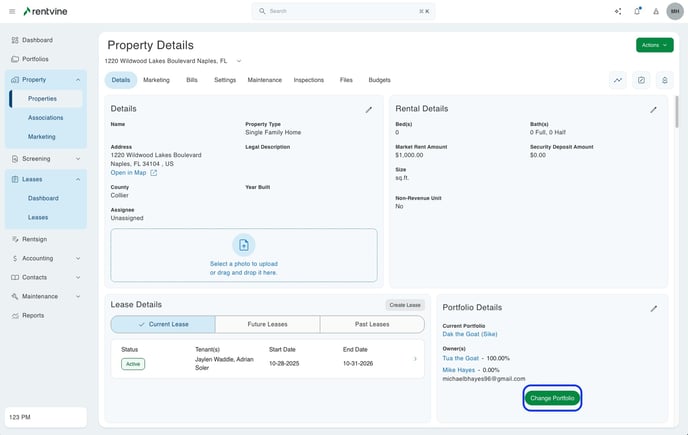
.jpeg?width=688&height=283&name=Image%2012-5-25%20at%2011.42%20AM%20(1).jpeg)
After saving, all subsequent accounting transactions created will be associated with the new ownership/portfolio.
- Update accounting records - Rentvine does not automatically transfer any of the previous accounting records or transactions that occurred on the previous portfolio / ownership. Therefore, if necessary, it is important to manually update the accounting records of the property to reflect the change in ownership. This may include creating ledger transfers, recreating unpaid lease charges, transferring prepayments.
It is important to consult with your accounting professional throughout the transfer process to ensure that all requirements are met and that the transfer is completed properly.