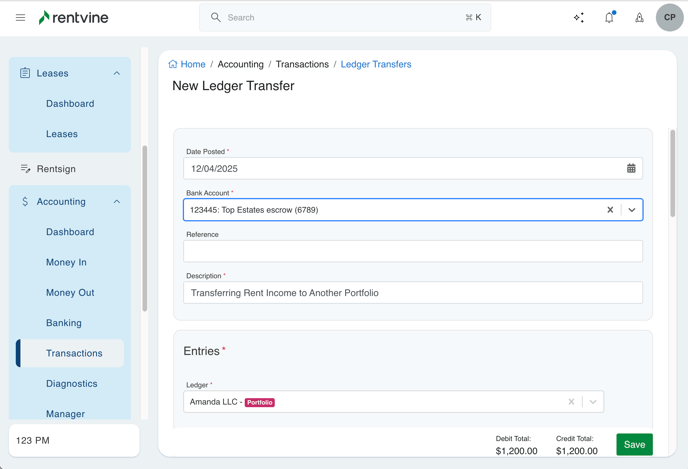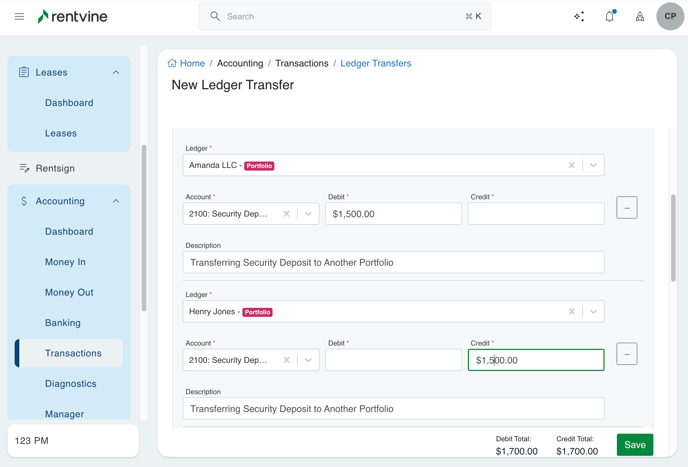Do you need to move funds from one portfolio to the other? Do you have an owner that owns multiple portfolios and needs to move funds from one portfolio to the other? This article will show you how to transfer those funds.
A ledger transfer allows you to move funds between one or more ledgers across chart of accounts within the same bank account.
- From the navigation menu, select Accounting / Transactions. Then click on the green Actions button and select New Ledger Transfer.
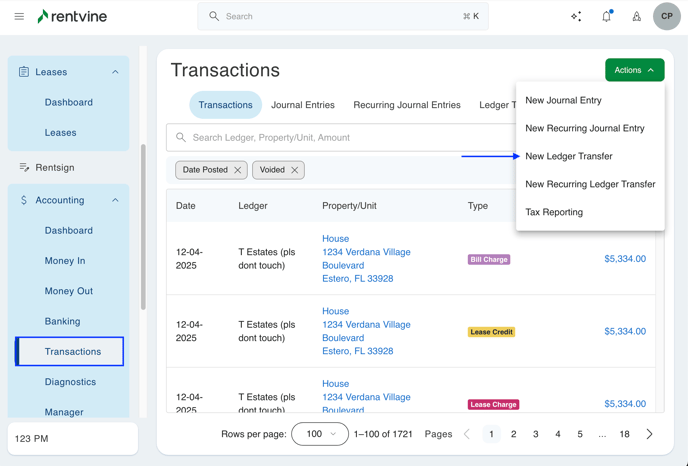
-
Fill out the form:
-
Date Posted - Enter the applicable date. The chosen date is what will show on the ledgers
-
Bank Account - Choose the applicable bank account.
-
Reference - This field is optional
-
Description - Enter a brief description of what this transfer is for
-
Entries - Click "Add Entry" for every ledger that you want to move funds to or from. After you add an entry, additional fields will appear that must be filled out. See them below.
-
-
-
-
Ledger - Select a portfolio, property or unit,
-
Account - Select the chart of account that you want to move funds
-
Debit - Fill in the amount that is being moved. This field is only applicable depending on the type of chart of account that is chosen.
-
Credit - Fill in the amount that is being moved. This field is only applicable depending on the type of chart of account that is chosen
- Description - Enter a brief description of what this transfer is for (this will appear on an owner statement)
-
-
****See three examples below****
The screenshot below is an example of $1000.00 of rent being transferred from the Amanda LLC portfolio to the Henry Jones portfolio within the Operating Trust bank account.
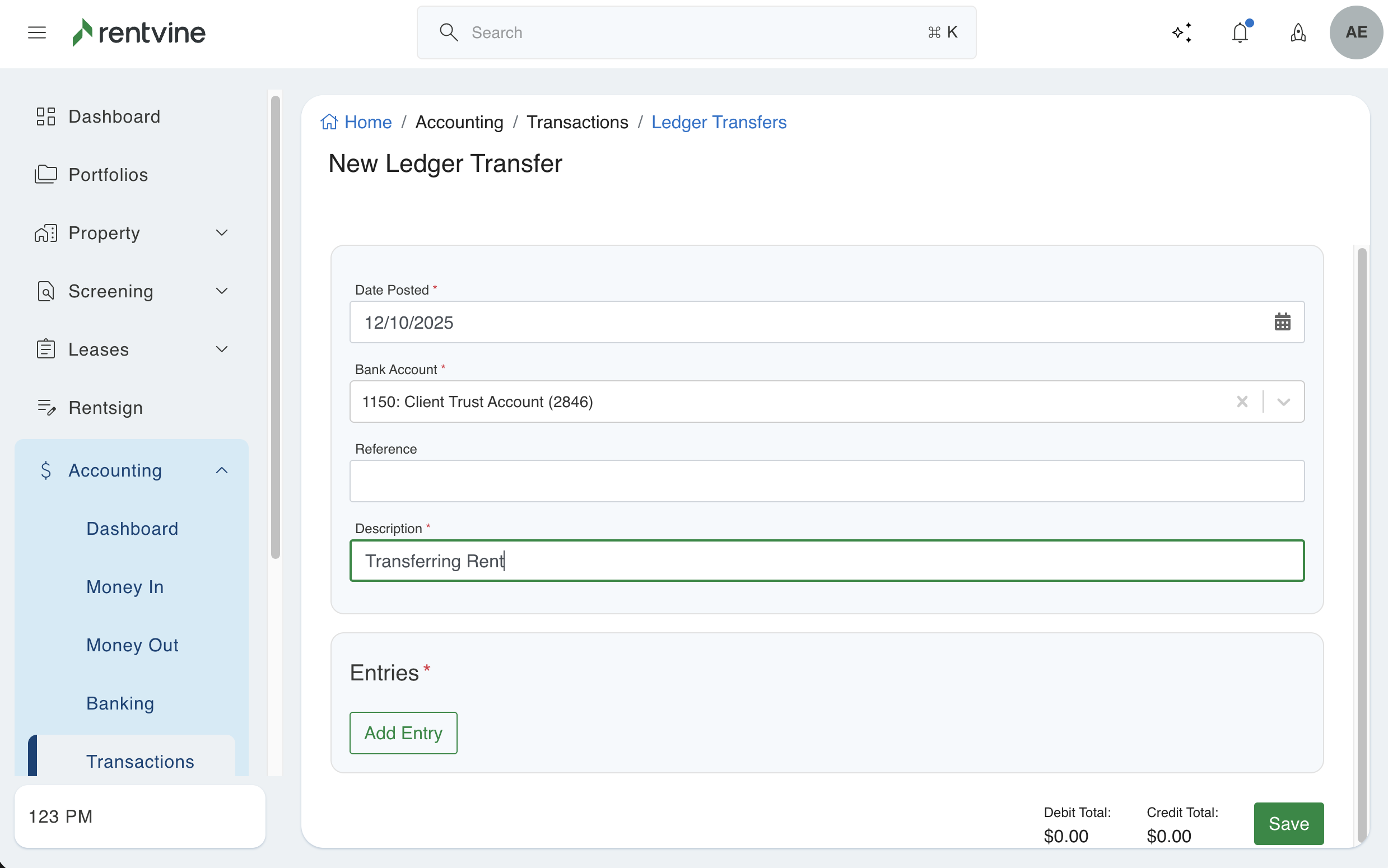
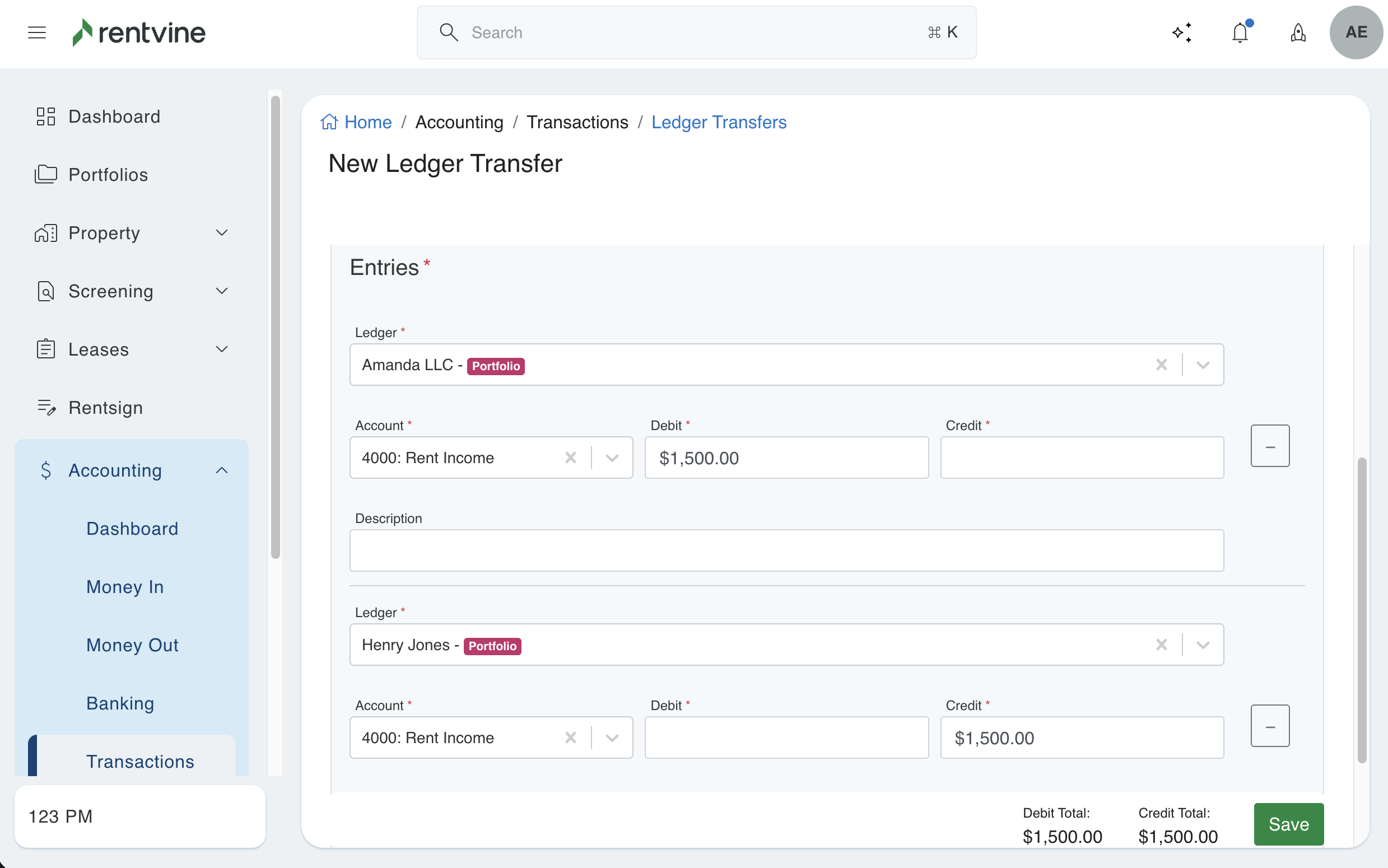
The screenshot below is an example of $1000.00 of rent and $200 of admin fees being transferred from the Amanda LLC portfolio to the Henry Jones portfolio within the Operating Trust bank account
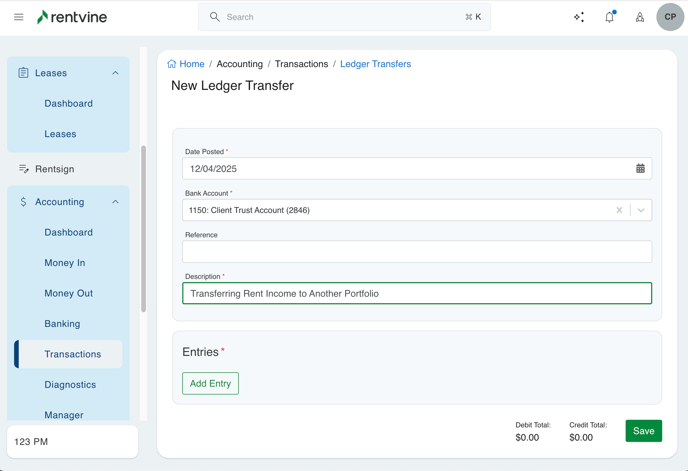
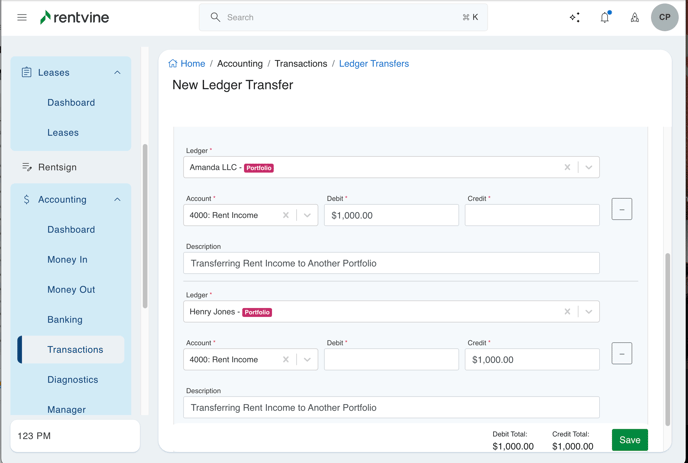
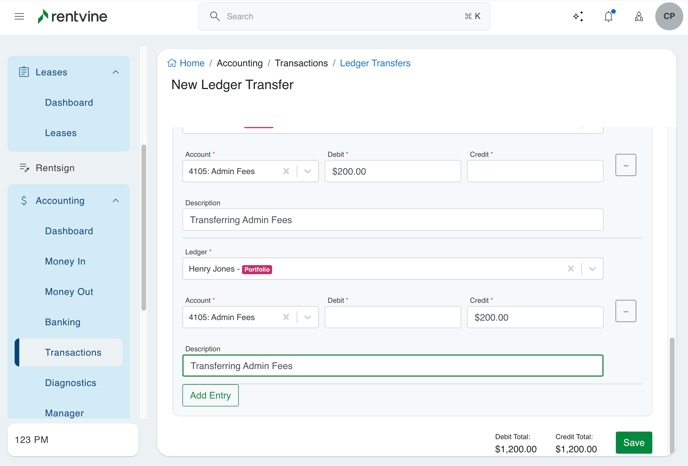
The screenshot below is an example of $1500.00 of Security Deposit being transferred from the Amanda LLC portfolio to the Henry Jones portfolio within the Escrow Trust bank account.