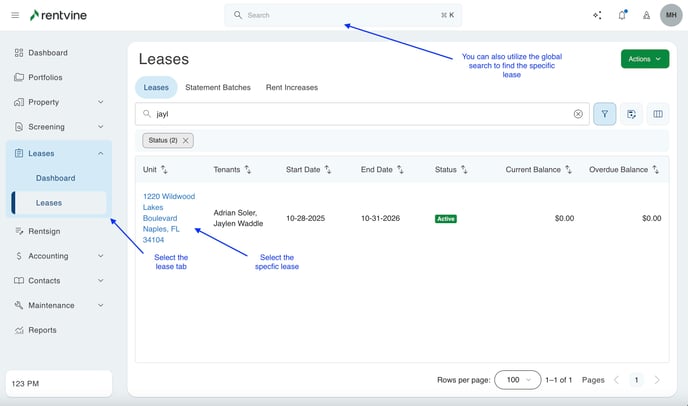How to Add a Charge to a Lease
This article will show you how to add any one-time charge to a lease for the tenant to pay
- Start by going into the lease for which you want to add a charge
- Click on Leases on the left side
- In the lease search box, search for the address or the tenant(s)
- Click on the lease when you have found the correct lease
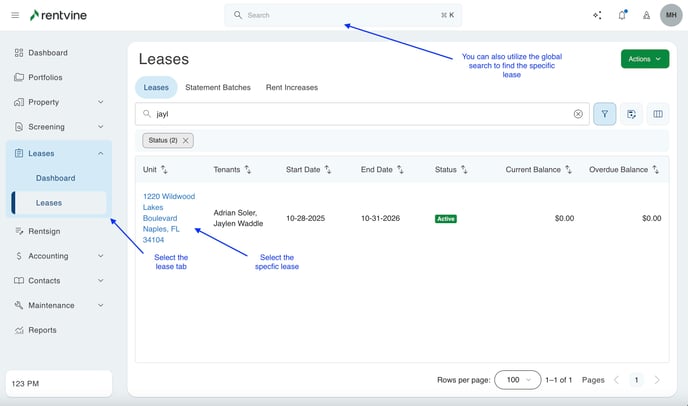
- Once in the lease, click the green Actions button
- Select Add Charge from the dropdown

- On the next screen, enter the required information
- Enter/Select the Account from the drop-down for the charge that you would like to add
- Enter the Amount of the charge
- Enter the Date Posted
- The Description of the charge will default to the name of the account, but you can update this if needed
- Click the green Save or Save and Add Another button at the bottom