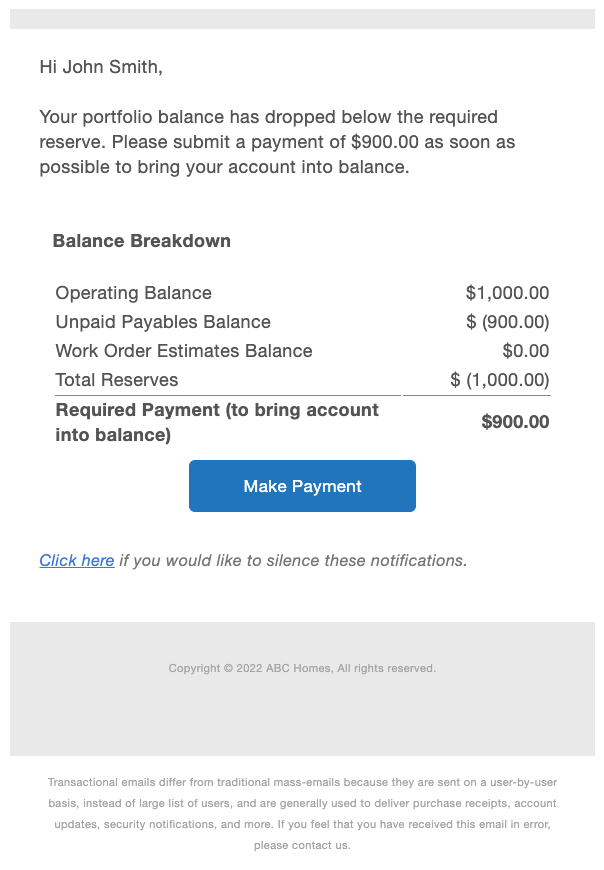How to Enable Notices to Owners When the Portfolio Operating Balance Drops Below the Total Required Reserves
Do you want to automatically send email notifications to owners whose portfolio operating balance drops below the total required reserves? This article will show you how to enable it for all owners.
Enabling this feature will send an email notice to all owners of a portfolio where the operating balance falls below the total required reserves.
Total Required Reserves = Reserves + Additional Reserves + Payables + Work Order Estimates
For example, if the portfolio balance is $1000 and the Total Required Reserves is $1900, it will be considered that the operating balance has fallen below the total required reserves by $900. Therefore, the owner owes $900 in order to bring the operating balance back up.
An email will be sent out once a day (approximately 10:15am EST) until the balance has been paid. The owner will have an option to silence the notification if they choose to. If silenced, it will stop sending the emails for that month. If the owner still has a portfolio where the operating balance falls below the total required reserves the following month, the email notification will be sent out again. An example of the built-in email notification is shown at the end of this article.
-
Go to the settings page (click on the ellipsis next to your name in the lower left corner of the page and select Settings)
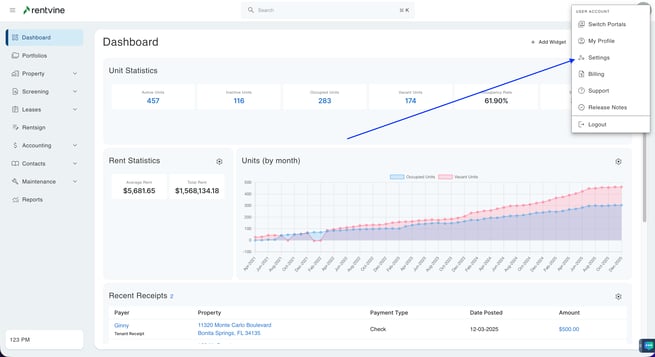
-
Click on Portfolio Settings under the Portfolio section
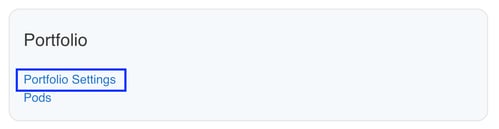
-
If the Enable Balance Notices is set to No, click on the Edit button to enable it.

-
Enable Balance Notices - Toggle on to enable it
- Exclude Reserves when Calculating Total Required Reserves - Does not include property reserves in the calculation of total required reserves for that portfolio. This is referring to the notice being sent out and will not include the reserve when calculating when the notification is sent out.
-
Balance Notice Threshold - Set amount where the Operating Balance has to be below the Total Required Reserves in order to send the notification.
-
***For Example - If the Operating Balance is $100 below the Total Required Reserves and the Balance Notice Threshold is set to $0.00, the notification will be sent.
If the Operating Balance is $100 below the Total Required Reserves and the Balance Notice Threshold is set to $100.00, the notification will NOT be sent. The Operating Balance has to be greater than $100 below the Total Required Reserves to send out a notification.
-
- Leave the Email Template For Balance Notices blank if you want to use the email notification provided by Rentvine. Otherwise click on the box and select an existing email template that you already created (You can create your own Portfolio email template).
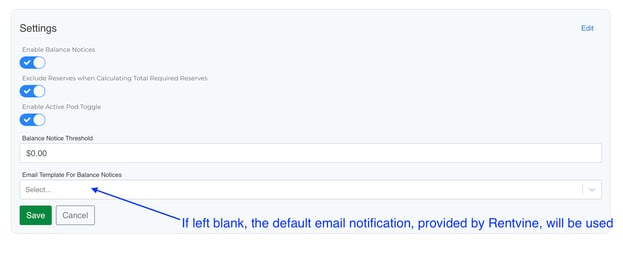
- Leave the Email Template For Balance Notices blank if you want to use the email notification provided by Rentvine. Otherwise click on the box and select an existing email template that you already created (You can create your own Portfolio email template).
- Click Save, the feature is now enabled.
To deactivate notifications for specific owners, navigate to the portfolio details page and toggle the Disable Balance Notices switch to the ON position.
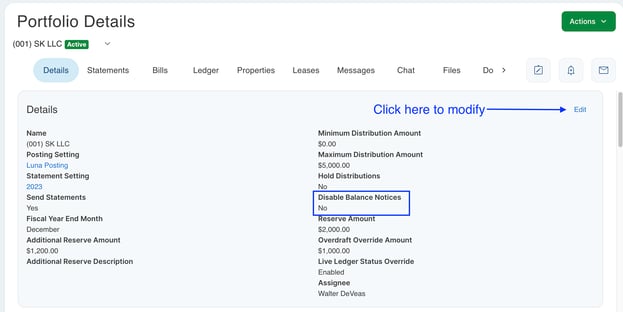

Below is an example of the built-in email notifications that are sent