This article will be going over the Internal Maintenance feature and the work flow for this process.

- Internal Maintenance is a powerful new feature in Rentvine that expands maintenance management beyond external vendors. With this update, property management companies can now assign work orders to in-house technicians, streamlining internal operations while keeping owner-facing details organized and clear.
Why This Matters
Problem: Previously, Rentvine only supported maintenance assignments to external vendors. Many property management teams, however, employ internal technicians. Without native support for internal maintenance workflows, teams had to work around the system, which led to reporting challenges.
Solution: The new Internal Maintenance feature solves this by providing an end-to-end workflow for internal teams:
-
-
Create in-house techs as users with access to a dedicated technician portal.
- Technicians can view assigned work, log time, track materials used (even if not in your price book), and complete jobs.
- Coordinators remain in control: they can manage a private internal price book, approve materials, set owner rates, and generate accurate invoices/bills payable to the internal maintenance company.
- Owners see a clean breakdown of costs, while your internal pricing and labor data stay private and organized.
-
- This means more efficient internal processes, less manual tracking, and a better experience for both your team and your property owners.
🚀 What Features Are Included with Internal Maintenance?
- Internal Maintenance introduces a full suite of tools designed to support in-house technician workflows from assignment to invoicing without relying on external vendors. Below is a breakdown of the key features:
🧾 Internal Price Book
Control pricing for labor and materials while keeping owner-facing costs private.
How it works:
-
Admins create a custom price book for internal use, defining labor types (e.g., “Handyman – per hr”) and materials.
-
Technicians select labor and materials from the list without seeing pricing.
-
If a technician uses an unlisted material, they can add it with a purchase price. Coordinators can later assign the owner-facing price.
-
Invoice display control: Coordinators decide whether technician-entered labor descriptions appear on owner invoices.
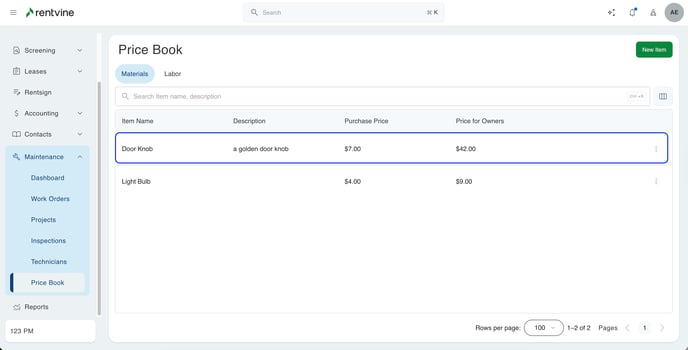
👷♂️ Internal Technicians Portal
A separate portal for your in-house team to manage their assigned work orders.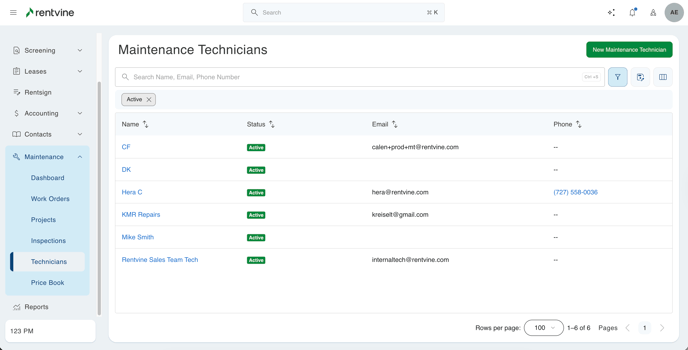
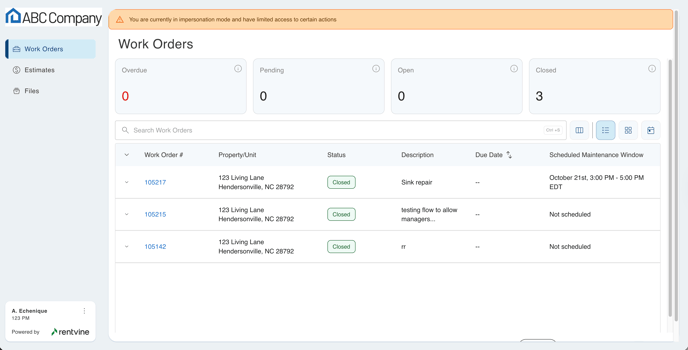
How it works:
-
Create users as internal technicians with limited access.
-
Assign work orders directly to them; they’ll only see jobs assigned to them.
-
Techs can:
-
View job details
-
Add labor/materials
-
Upload photos
-
Mark their work as complete
-
- Auto-status update: When a tech marks a job complete, the work order can auto-transition to a custom status of your choice.
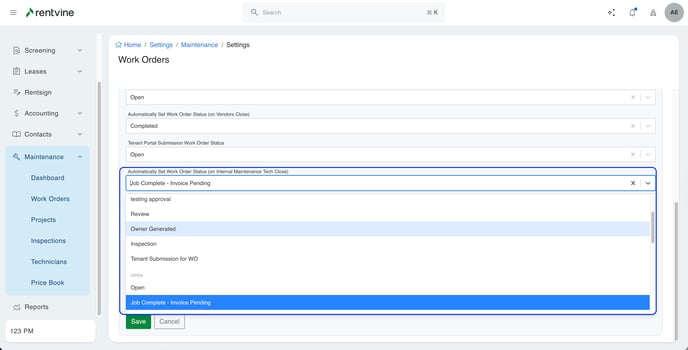
-
Both coordinators and techs can schedule or reschedule appointments.
🛠️ Labor & Materials Tab
A single interface to record all work performed—accurately and efficiently.
How it works: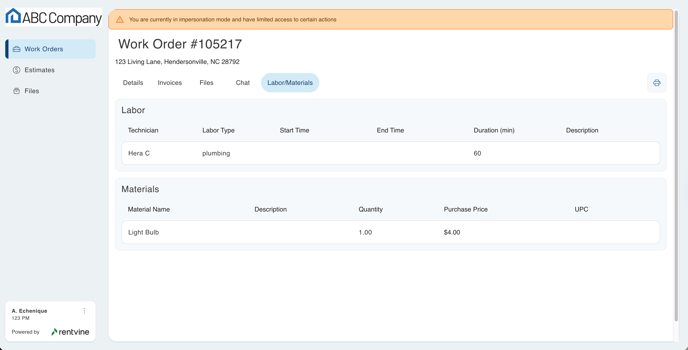
- Technician log:
- Labor: enter start/stop time or total hours
- Materials: select from the price book or add ad-hoc items
You can create both materials and labor costs in the Price Book tab

You can also create Labor Types with an hourly rate of $0.00 if needed

-
Coordinators can review and edit before invoicing.
-
One-click invoice generation: Based on technician inputs, coordinators can generate bills and invoices instantly.
-
Scheduling flexibility: Techs and coordinators can adjust appointment times directly from this tab.
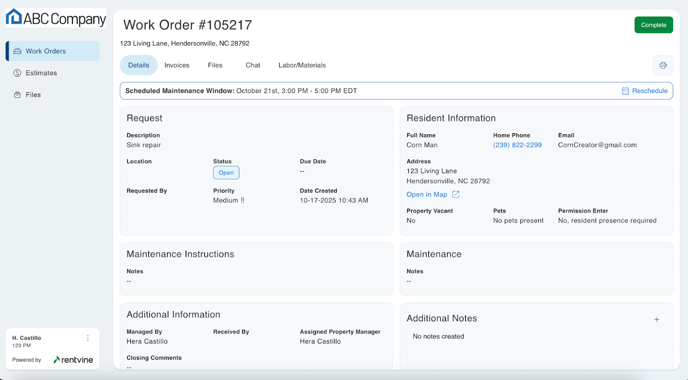
-
Invoice display options: Choose whether to show labor descriptions to owners.
-
Payee control: Set a default payee (e.g., your company or a dedicated maintenance entity) for invoices/bills.
You can also reduce no-shows with proactive text reminders to tenants.
How it works:
-
Opt-in setting: Enable via Settings → Maintenance Scheduling.
-
Immediately after scheduling:
“Your maintenance appointment is scheduled for [DATE] [START–END]. Reply STOP to opt out.”
-
24 hours before
-
12 hours before SMS triggers (in local time):
-
-
Quiet hours: No texts sent between 9:00 PM – 8:00 AM (delivered just before or after, based on timing).
-
Consent built-in: Every SMS includes “Reply STOP to opt out”. Requires manager opt-in and tenant consent on file.
Frequently Asked Questions (FAQ)
- Who finalizes the invoice?
- Coordinators or managers finalize invoices. Technicians simply record the labor and materials and close their portion of the work order. This process avoids the need to reopen and revise completed entries if anything is missed.
-
Do technicians see rates or pricing?
-
No, technicians select labor types and materials, entering only quantities or time worked. Pricing, such as labor rates and material costs, is defined in the Price Book by the coordinator/admin and applied automatically during invoicing.
-
- What happens when a technician closes a work order?
-
The work order status automatically updates to a custom status of your choosing.
This behavior is similar to vendor workflows. Coordinators also have the ability to close the work order on behalf of internal techs. Once completed, an invoice can be created directly from the labor and materials entered.
-
PLEASE NOTE: Once a work order's primary status is set to Closed, an invoice cannot be completed. We highly recommend choosing a status that is still Open, such as Open - Tech Completed
For help on creating a new work order status, please follow this article: Create a Work Order Status
-
Can both coordinators and technicians schedule work?
-
Yes, both coordinators and internal technicians can schedule or reschedule work orders.
Improvements have also been made to the date/time picker based on feedback from beta users.
-
-
Will tenants be notified about upcoming visits?
-
Yes, tenants will receive SMS appointment reminders once a work order appointment is confirmed. These reminders are designed to reduce no-shows and improve communication.
-
- How does billing work?
- With the new Internal Maintenance feature, you can create bills from the work orders as normal, and it will have the Payee set as the management company automatically.
Here, you can set the amount billed and add markups directly to the bill as well if you do not have your property markup settings configured.
To learn how to set up your markups follow this article, Markups and Discount Configuration
- With the new Internal Maintenance feature, you can create bills from the work orders as normal, and it will have the Payee set as the management company automatically.
-
Can coordinators control what prints on owner invoices?
-
Yes, there is a setting that allows coordinators to show or hide technician-entered labor descriptions on owner-facing invoices. By default, these descriptions do not print, ensuring internal notes remain private.
-
-
What if a technician forgets to log something?
-
Coordinators can edit or add labor/material entries before generating the invoice.
There’s no need to reopen the work order or send it back to the technician for corrections.
-
-
Does this replace vendor workflows?
-
No.
Internal Maintenance complements existing vendor workflows.
Continue using vendors as usual. Use Internal Maintenance for jobs completed by your in-house team.
-
-
Will property markups apply to internal work order invoices?
-
No.
Property markup settings do not apply to internal technician work orders.
Instead, markup can be included by adjusting prices within the Internal Price Book for labor and materials.
-
-
What is the “Default Internal Maintenance Company” (DIMC)?
-
The DIMC is the default payee on invoices for work completed by internal technicians.
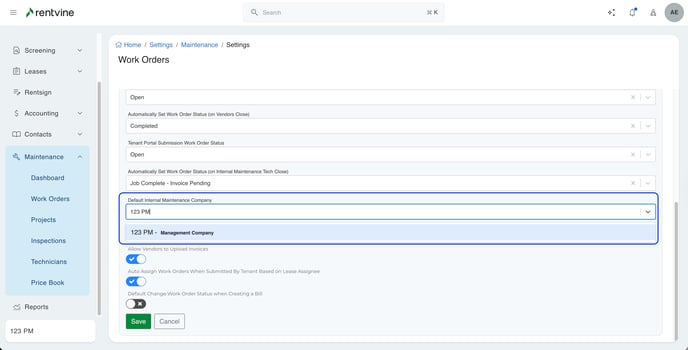
It can be either:
-
Your main Rentvine Management Company
-
Or a separate LLC used for internal maintenance operations
To use a separate entity:
- Create a new vendor for your internal maintenance company.
- Add its bank account information.
- Select it as the DIMC in Rentvine settings.
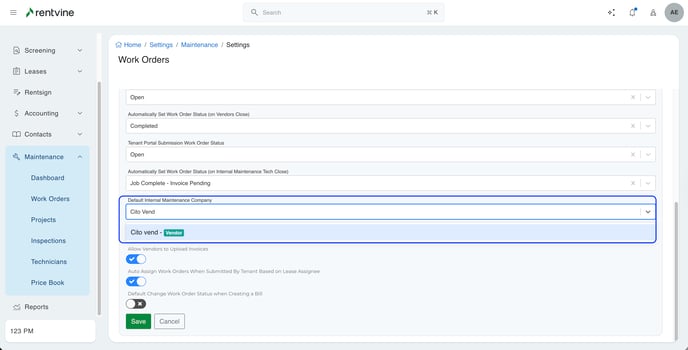
Once set, all internal technicians will be associated with the chosen maintenance company, and invoices/bills created from internal work orders will be directed to the DIMC.
-
-
