Is a tenant moving to a new lease, and you need to transfer the security deposit that they have already paid to another lease? This article will show you how to transfer the security deposit when both leases are under the same portfolio.
The security deposit transfer can be accomplished by creating lease charges and lease credits.
- Create a general ledger account labeled "Clearing". This will need to be a held liability account. Make sure the toggle for "Is Tracked as Held" is on. If you need additional information on creating a new general ledger account, click here.

- Navigate to the lease that has the security deposit that you want to transfer.
- Click on the green Actions and select Add Charge. Then enter the details below and click Save:
- Account - Select a clearing account.
- Amount - Enter the amount of the security deposit that you want to transfer.
- Date Posted - Enter the date of the original security deposit payment you are transferring.


- Next, on the same lease that has the security deposit that you want to transfer, click on the green Actions button on the lease details page and select Release Deposit.

- In the Release Deposit page, enter the amount that you want to release/transfer from the old lease. You will also "Pay" the Clearing charge that was created in step #2. Click Post.

Once the Release Deposit has been posted, the security deposit is released from the old lease and is now ready to be transferred over to the new lease.
- Proceed to the lease that will receive the transferred security deposit payment. If a security deposit charge is not already created, please go ahead and create the Security Deposit charge.
- Click the green actions button
- Add Charge
- Enter in the information including the amount and the security deposit general ledger account.

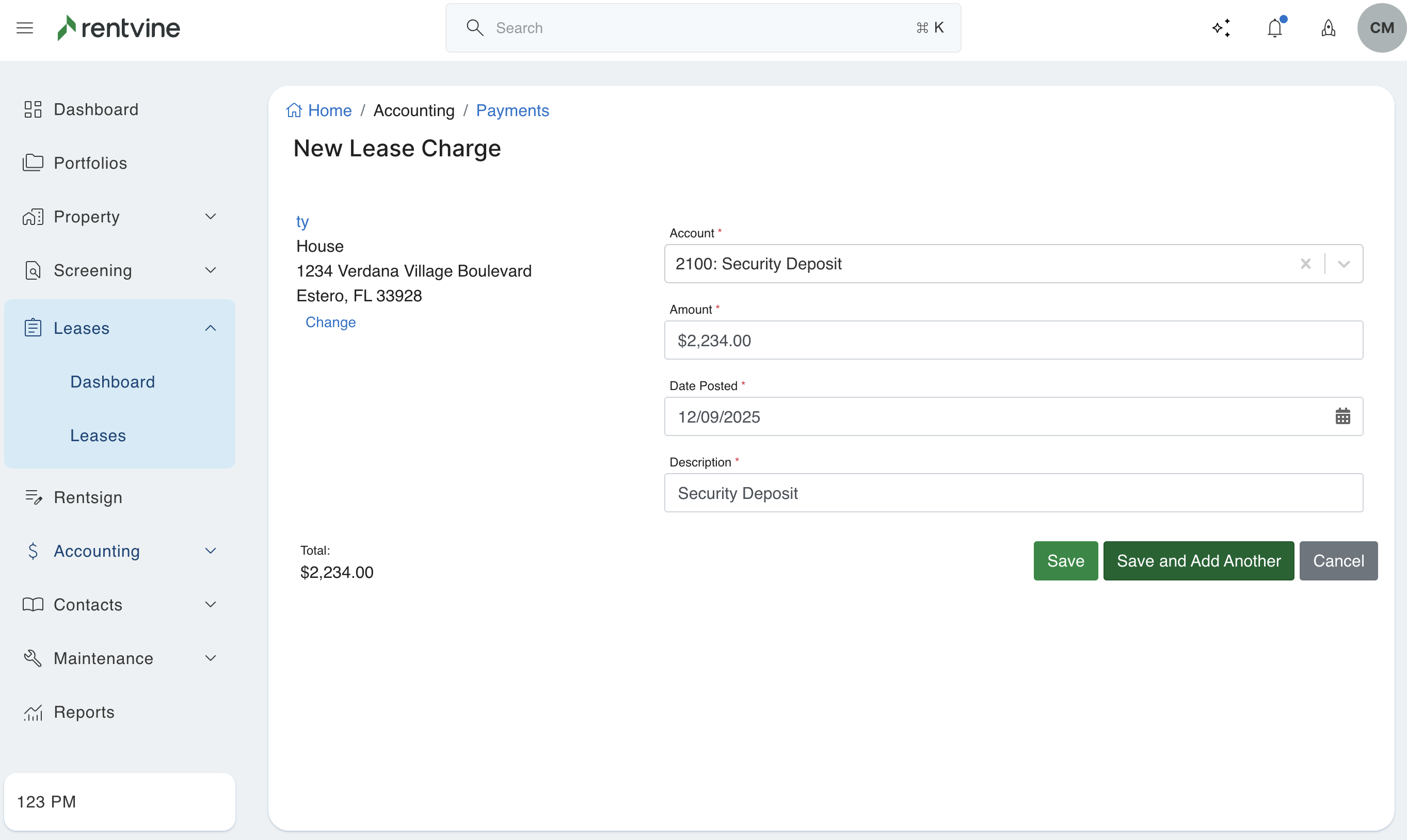
- Next, click on the green Actions button and select Add Credit. Then enter the details below and click Save:
- Account - Select the same clearing account that was selected when creating the charge in step 2.
- Amount - Enter the amount of the security deposit payment that you are transferring.
- Date Posted - Enter the date of the original payment you are transferring.
- Amount to Pay - Enter the amount of the security deposit payment that you are transferring to the unpaid security deposit charge(s) listed.


Remember to go back to the old lease and void any unpaid security deposit charges that are not needed anymore.
