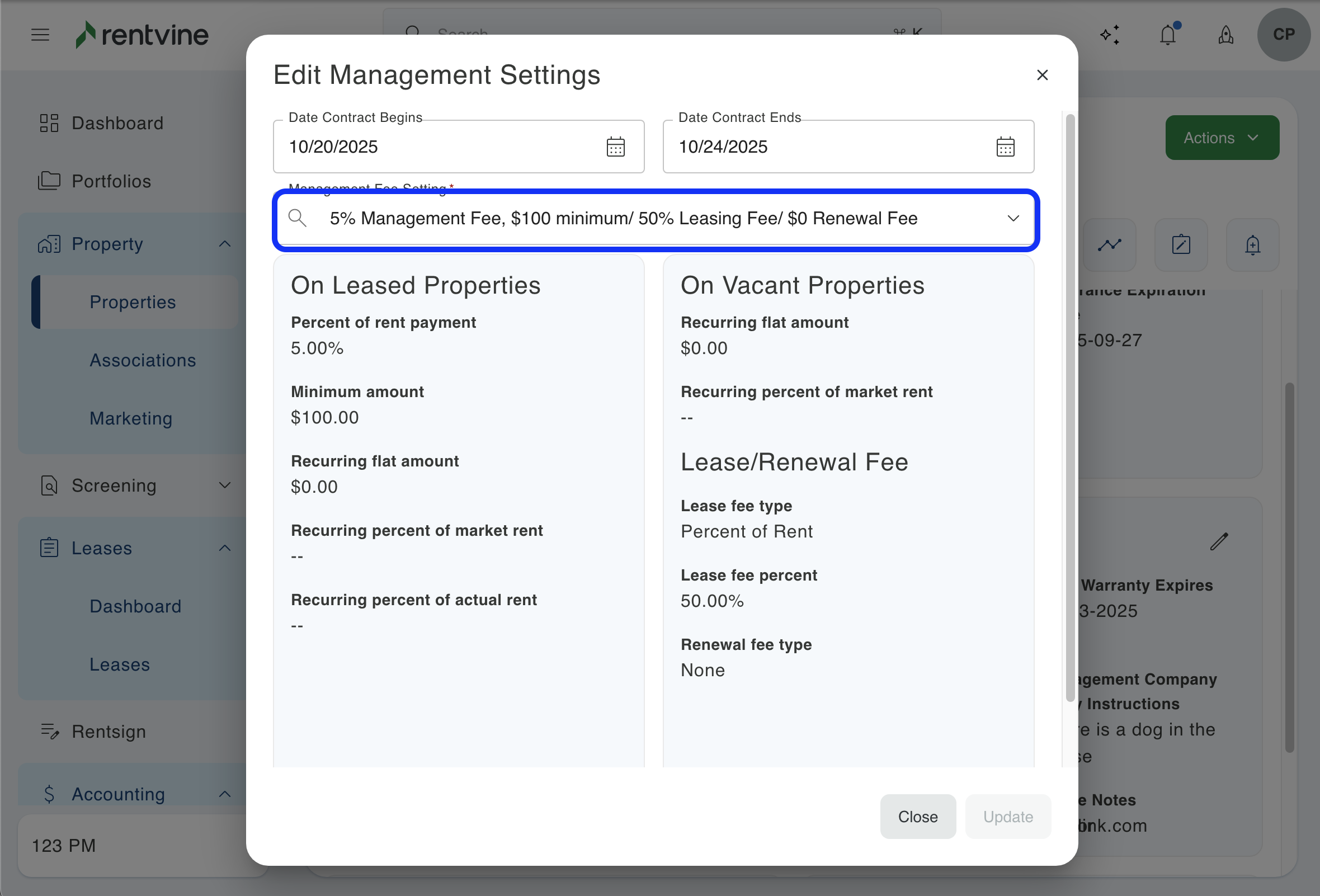How to Edit the Management Fee Setting of a Property
Your management fee setting is the configuration of fees and additional management fees you post on the leases for a specific property. This article will show you how to edit that setting on an individual property.
1. Click on the "Property" tab on the left side of the screen. Under that, click on the " Properties " tab to pull up the entire list of properties.
2. Search for the property you want to edit the management fee setting of.

3. The next step is to go into the settings tab inside that property. In this section, you will see a box labeled "Management". In the top right of this box, you will click on the pencil icon.
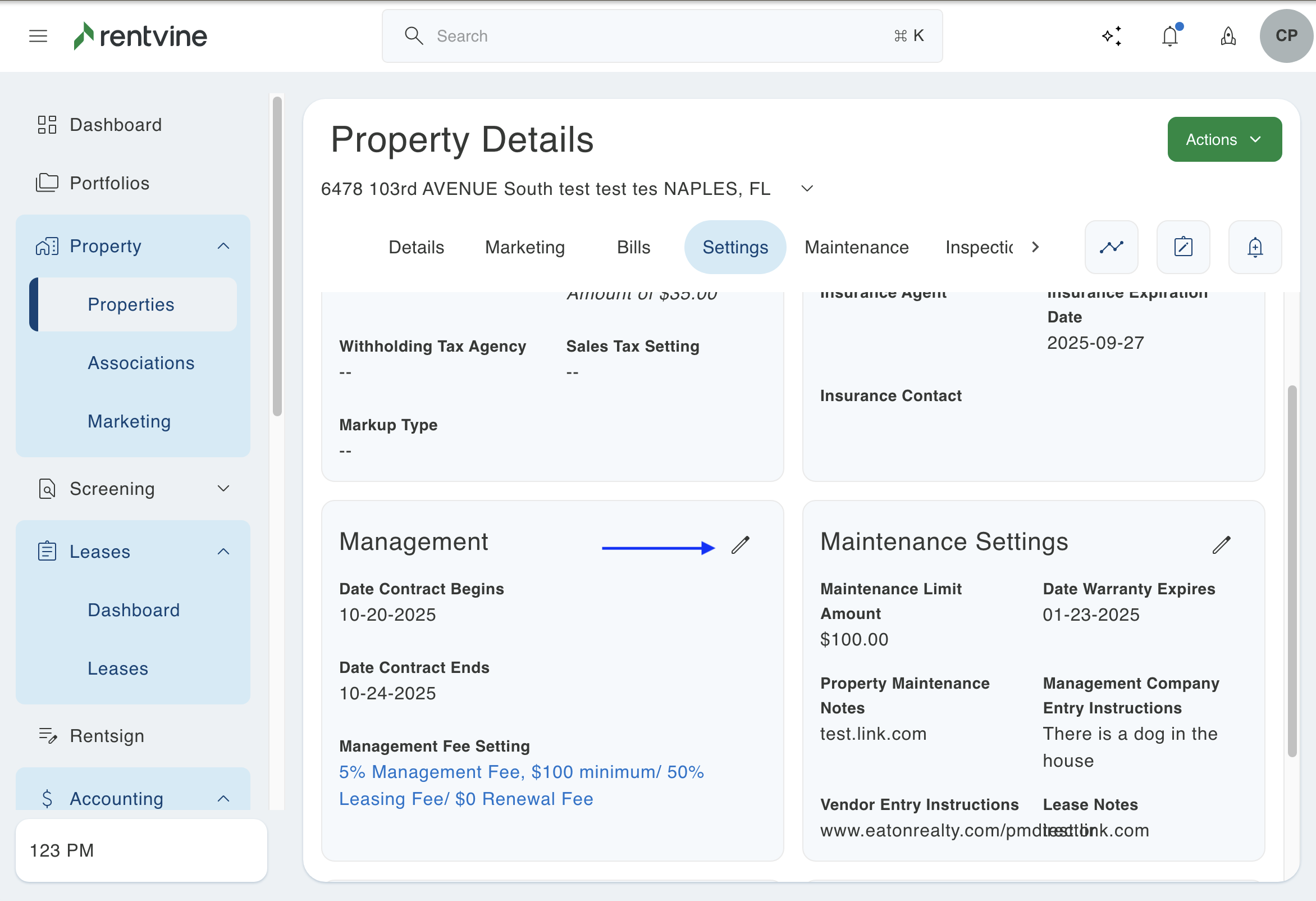
4. You can then select from the list of management fee settings you have created. When you are done, make sure to click the green save button at the bottom to save any changes made.