If you have made a payment in Rentvine where the payment method was NACHA File, this article will walk you through the steps of locating and downloading the NACHA file.
A NACHA file is one of the most common types of payment files and is used to execute domestic ACH payments through the National Automated Clearing House Association.
NACHA payments must be enabled on the bank account to generate a NACHA file. Click here if you need to enable NACHA payments first.
- On the left side, click on Accounting
- Click on Money Out from the drop-down
- In the Money Out screen, click on the Payment Batches tab
- Locate the correct payment batch and click on it. There will be a total in the ACH column if one or more of the payments within that batch were made via a NACHA file
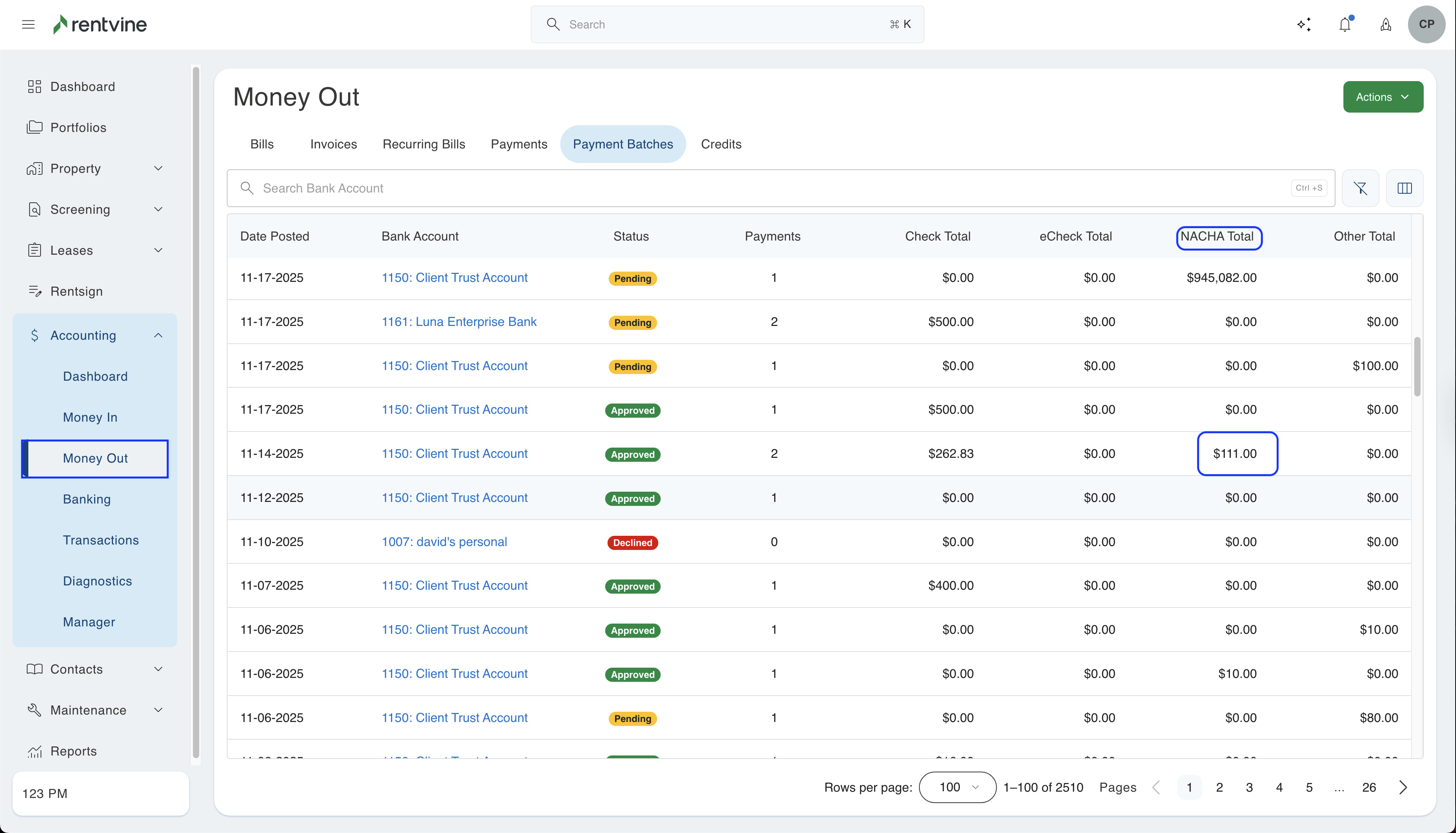
- After clicking on the correct payment batch, click the green Actions button on the right side
- Click on Download NACHA File from the drop-down
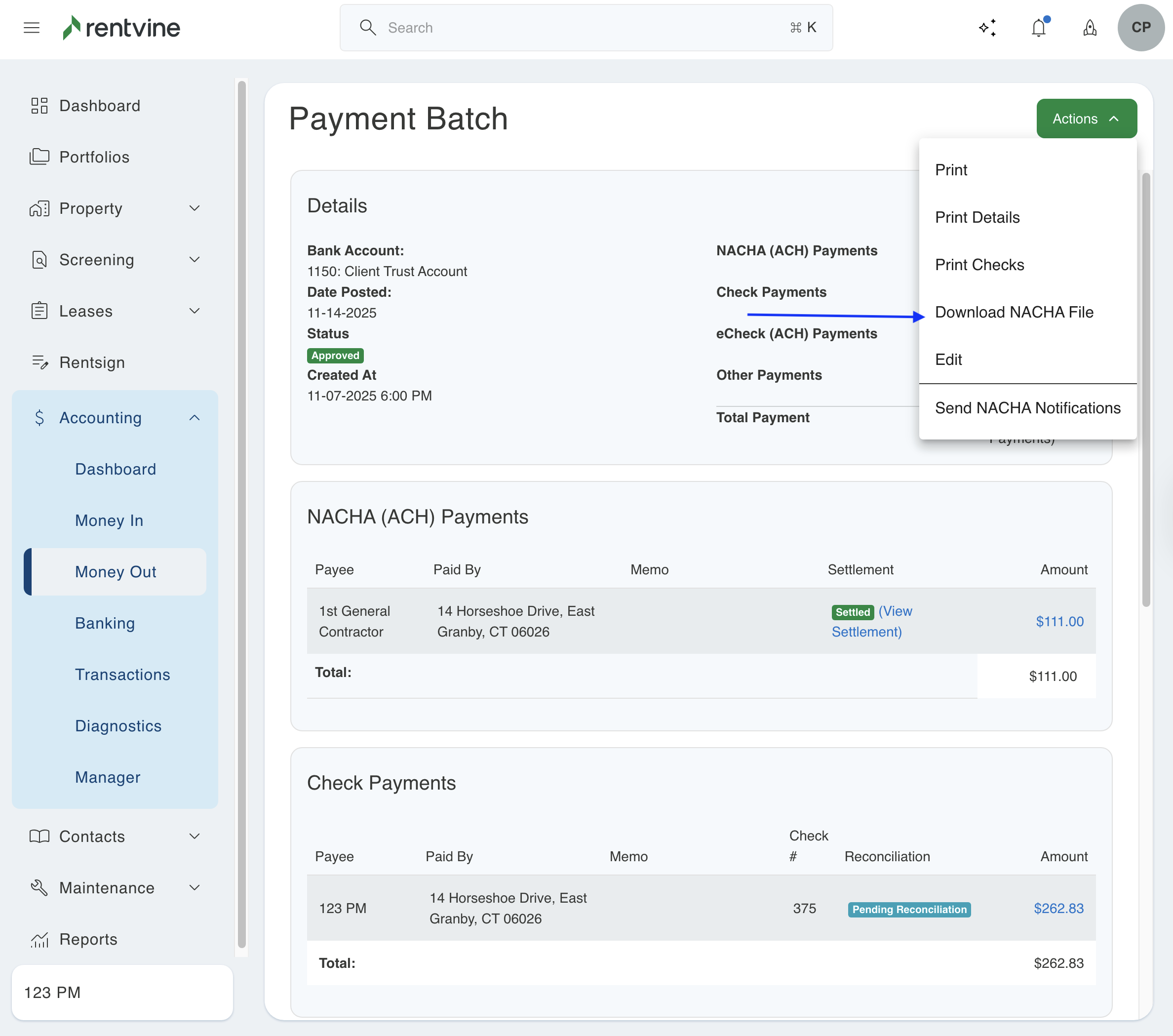
- The Effective Date of the NACHA File will pre-fill, but you can change the date if necessary
- Click the green Download button
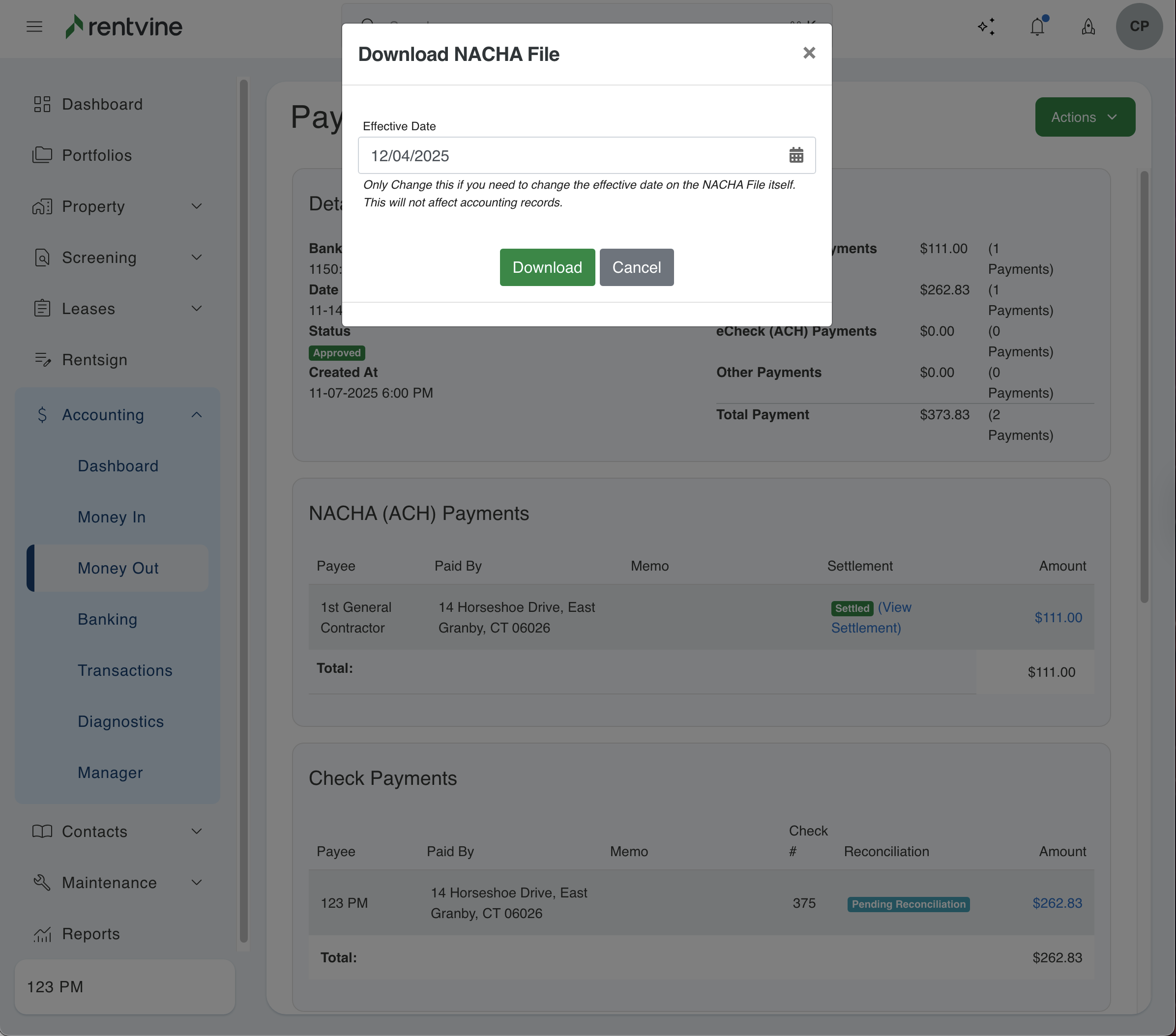
- From here, you can go through your normal process of uploading that file to your bank
