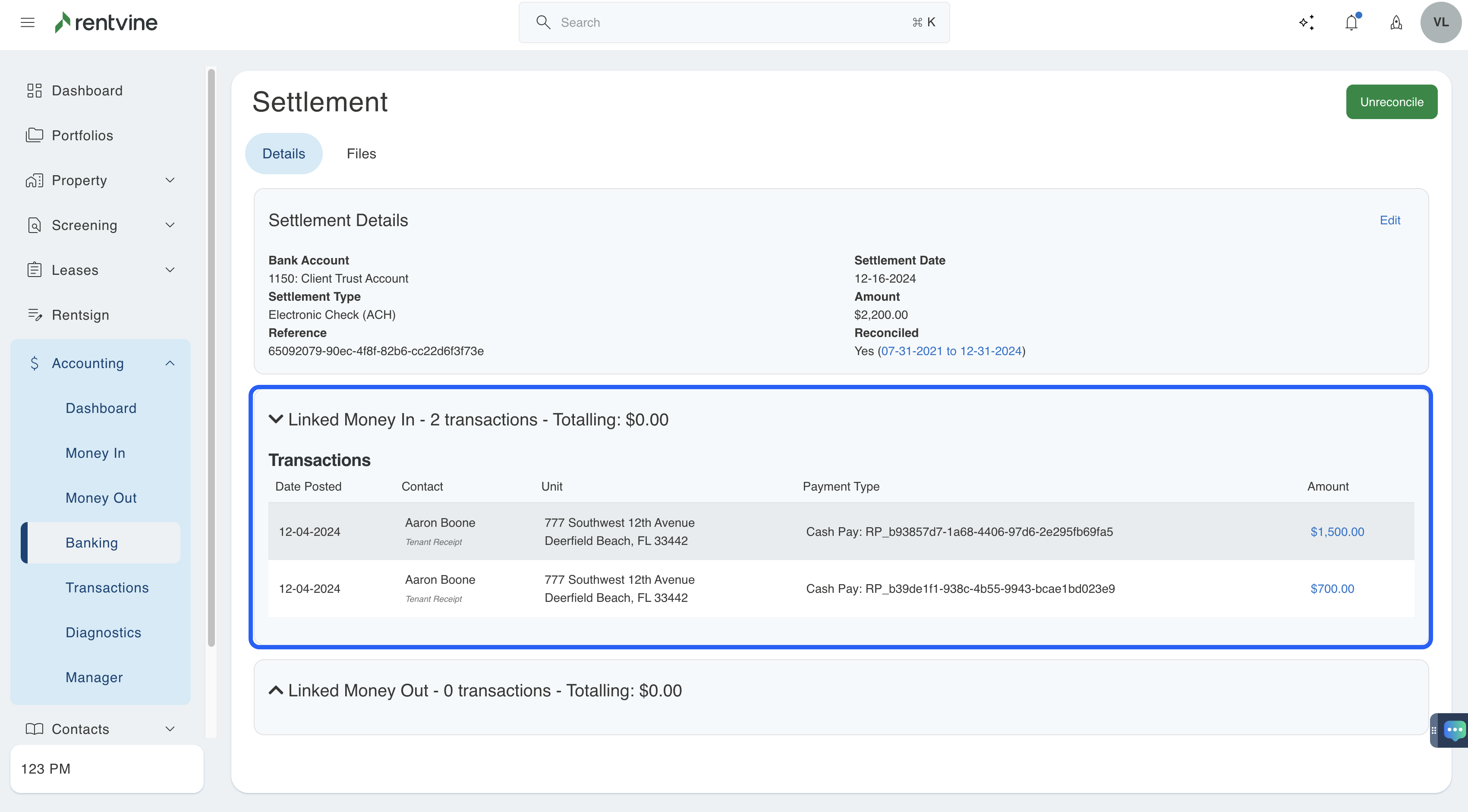Cash Pay in Rentvine
Do you need more information regarding Cash Pay within Rentvine? This article will walk you through information on Cash Pay, viewing tenant receipts through Cash Pay, & viewing Cash Pay Settlements.
Quick View Guide:
Frequently Asked Questions
- What is Cash Pay?
- Cash Pay is an additional way for tenants to make payments. This allows the tenant to go to participating local stores near them and pay their Rent and other charges by using cash. This works through a system in their portal and a barcode specific to their portal.
- How much does Cash Pay Cost?
- For the property management company, Cash Pay will be no extra charge. For tenants, there will be an additional $4.99 fee added for any payments that they make.
- Is there a maximum amount that a tenant can pay using Cash Pay?
- Yes, for one transaction, tenants will be able to pay up to $1,500. If they need to make payments over $1,500, then they will need to record multiple transactions with a $4.99 fee attached to each transaction.
- If a tenant has to make multiple payments, do they need multiple barcodes?
- No, the tenant can use the same barcode for multiple transactions. This barcode is specific to them and their portal. They would only need multiple barcodes if they were paying at different stores.
- Is there a maximum daily limit and monthly limit for a tenant using Cash Pay?
- Yes, there is a daily maximum of $2,900 and a monthly limit of $10,000 per tenant.
- How Does Cash Pay Work?
- Once enabled, tenants will have a new section within their portal. This will be an option when they go to make a payment that enables them to pick a participating local store near them, download a barcode that is specific to their portal, and make a payment using cash by giving money to a store clerk at their selected store. These funds will then be processed and sent to you within a settlement.
- How Long Does it Take to Receive Cash Pay Settlements?
- Cash Pay settlements will take around 7-10 business days to fully process and reflect within your bank account and settlement within Rentvine.
- Cash Pay settlements will take around 7-10 business days to fully process and reflect within your bank account and settlement within Rentvine.
- How Does Cash Pay Look from the Tenant's Portal?
- Please view this Knowledge Base Article that walks a tenant through making a Cash Pay payment.
- How Long Do Cash Payments Take to Reflect on a Lease?
- Once a Cash Pay payment is made by a tenant and is submitted by the participating store, it will immediately reflect on the tenant portal.
- Can a Tenant Make a Cash Pay Payment to the Security Deposit Bank Account?
- Yes, the tenant will need to make sure they click "Pay Deposit" in their portal, and you will need to have Cash Pay activated for your Security Deposit bank account.
Cash Pay Receipts
- Cash Pay Receipts are going to have a unique reference ID for you to distinguish them from other payments. You will notice that all Cash Pay receipts will reflect as (Reference# RP_) followed by a randomly generated string of numbers and letters.
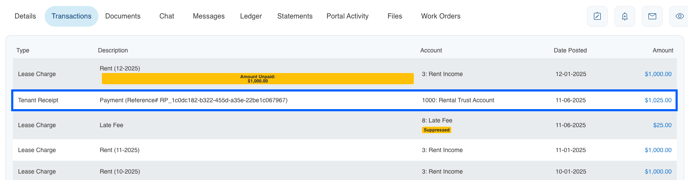
- From here, you can click on any of these transactions to view the receipt details. Here you will be able to view that same reference. You will notice a flag at the bottom of this page that says either "Pending" or "Settled". This is very similar to the eCheck settlement flag to let you know if this is still a pending transaction or if it has fully settled. If this transaction has settled, you can click the View Settlement next to it to view the full Cash Pay Settlement.
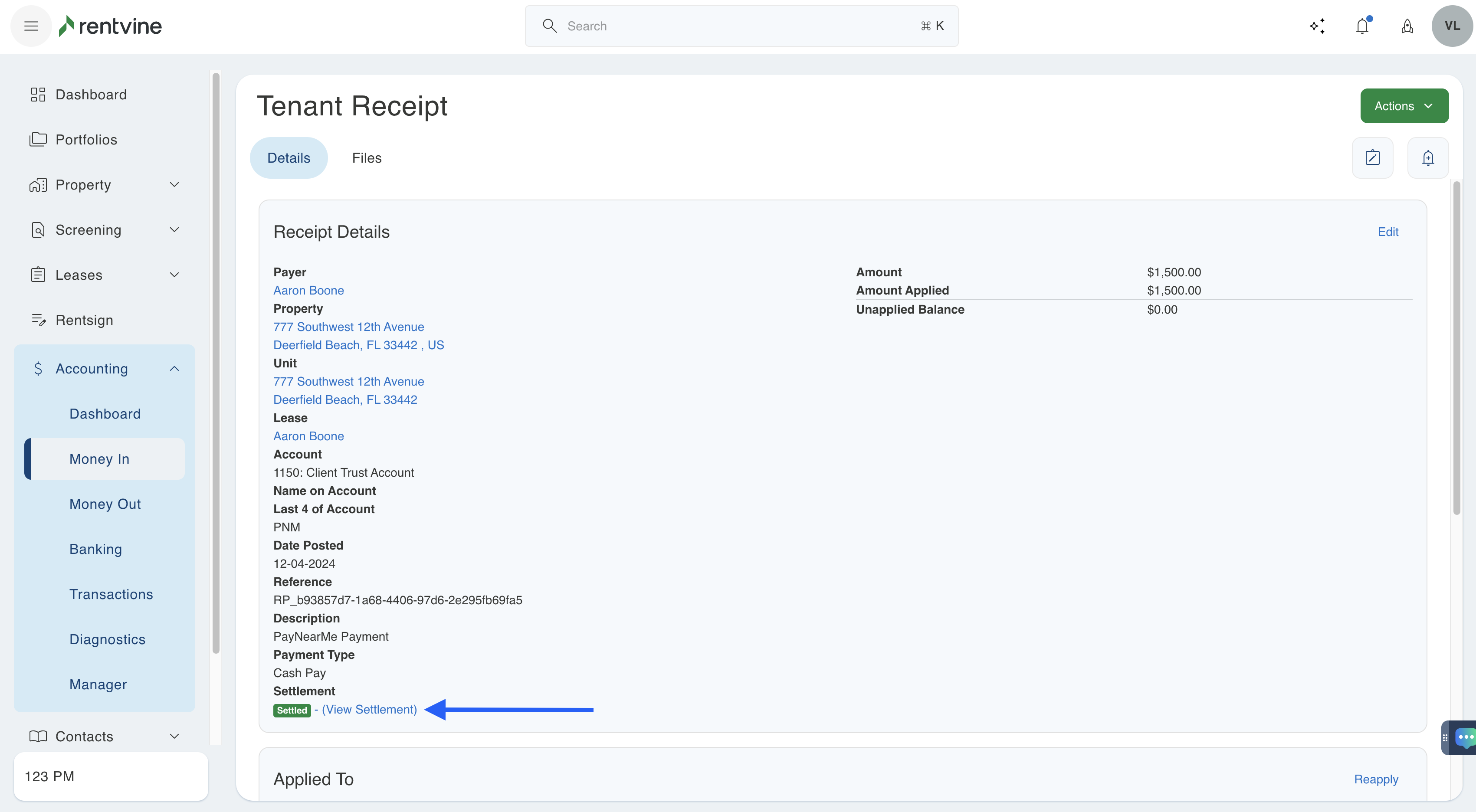
Cash Pay Settlements
- Viewing Cash Pay settlements is very similar to eCheck settlements within the system. To view these, you can click on the accounting tab and click on banking. Here, you will be able to click on the settlements tab. In here, if you use eCheck, you will notice that all of these have a reference that starts with trn_ followed by a random string of numbers and letters. Cash Pay settlements will look slightly different as they will reflect as a random string of numbers and letters without anything before it (i.e., without the trn_ in front)
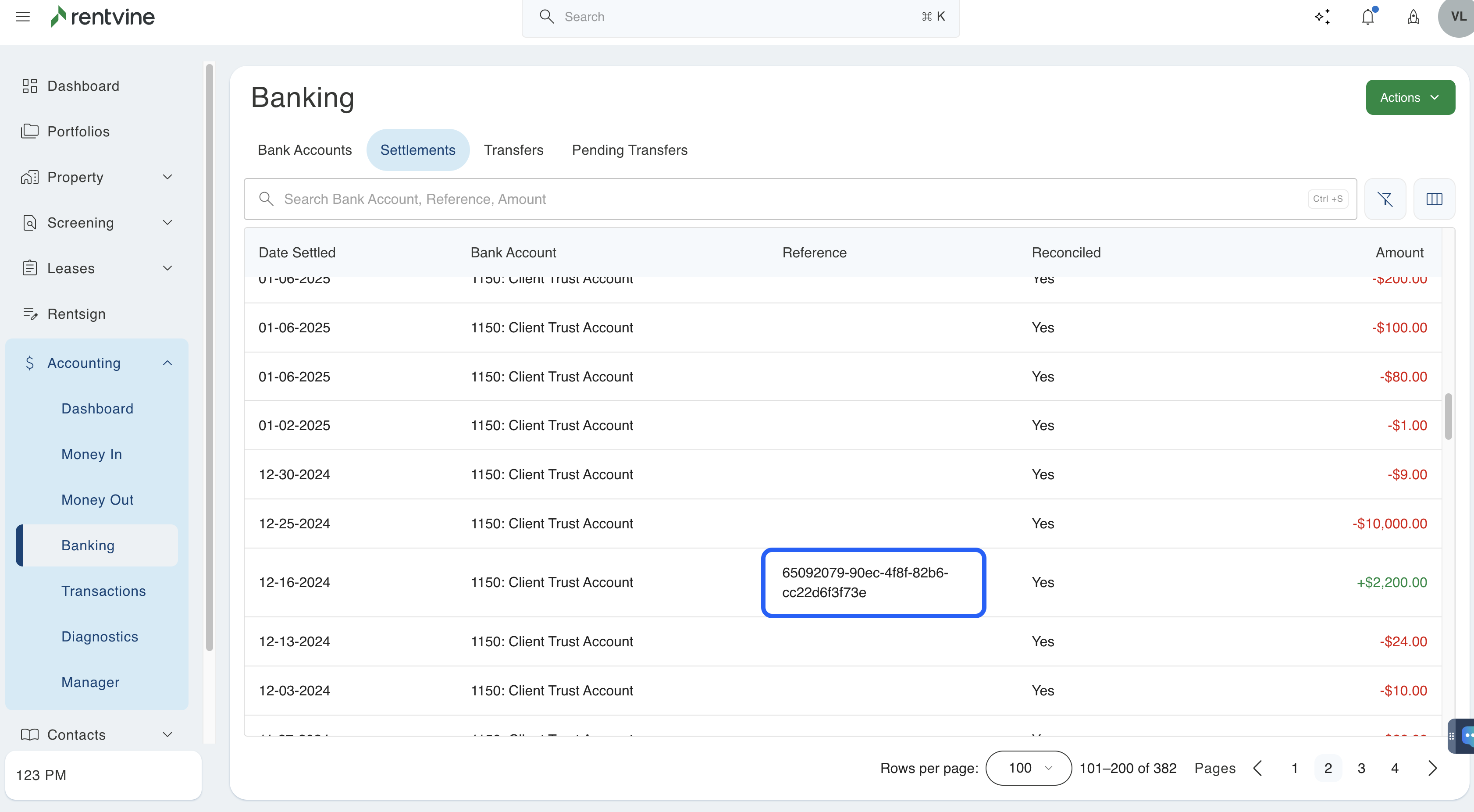
- If you click on this settlement, you will be able to see the transactions that make up this settlement. These will be the transactions that settled around the same time and make up the total amount that will reflect in your bank account.