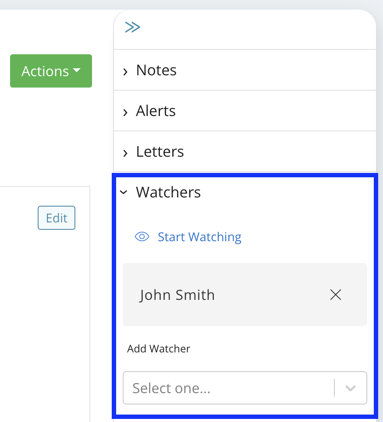What is a Watcher on a Work Order?
Do you need an additional user to be notified for events that occur on a work order
A Watcher refers to users who have a vested interest in a work order and receive the same notifications as the assignee. If a user adds a note, edits a field, sends a chat, or sends an email, they are automatically added as a watcher to the work order. Watchers can also be added manually. Watchers will receive all of the same notifications that the assignee receives.
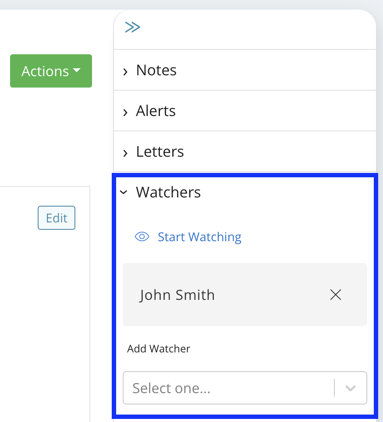
- To add a watcher to a work order, you can go to a specific work order. On this page, you can click the two blue arrows in the top right to pull out a sidebar. In here, you will see a "Watchers" tab that you can click to drop down.
- You can add yourself as a watcher to be notified by clicking the start watching button.
- You can add users in the system to be watchers by selecting them from the drop-down list.
- You can also remove watchers by clicking the "X" next to their name on this page.