Trouble Registering Your Portal Access or Accessing Rentvine
Are you receiving an error message once you click on "accept invite" from your email? Are you having trouble accessing Rentvine?

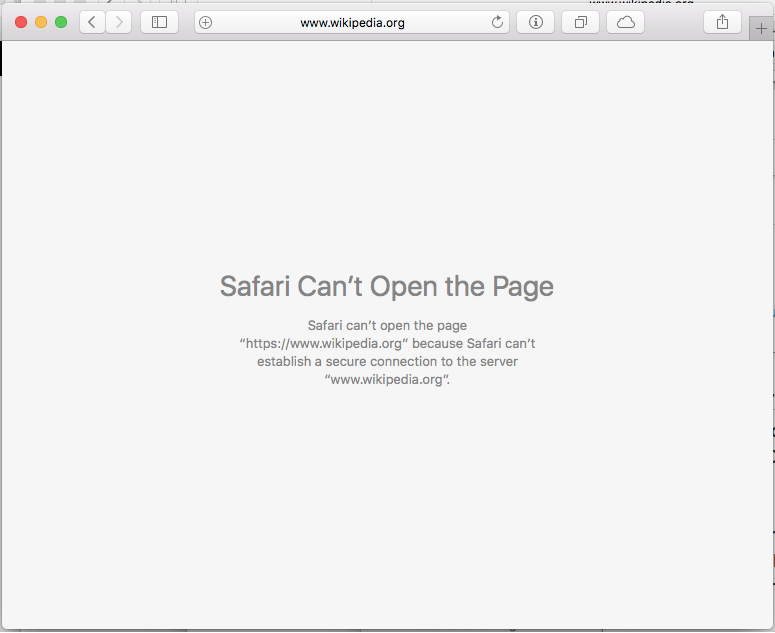
If you are currently using Frontier Fiber Optic internet as your internet provider, you may have a router named EERO. As a default setting, this router blocks access to Rentvine and will not let you into our software. We are attempting to work with the vendor to get this fixed, but in the meantime, there are 2 options.
- Access Rentvine through your mobile device via your data plan (LTE or 5G)
- On your EERO router app, you can follow the snippet below to allow access from Rentvine!
Snipper for Frontier EERO App
- Open EERO App
- Go to the DISCOVER tab
- Select eero Secure
- Scroll down to Block & Allow Sites
- Select ALLOWED tab
- Add rentvine.com
- Add Allowed Site
Despite following these steps, if you are still experiencing issues, please submit a ticket to Support@rentvine.com!
