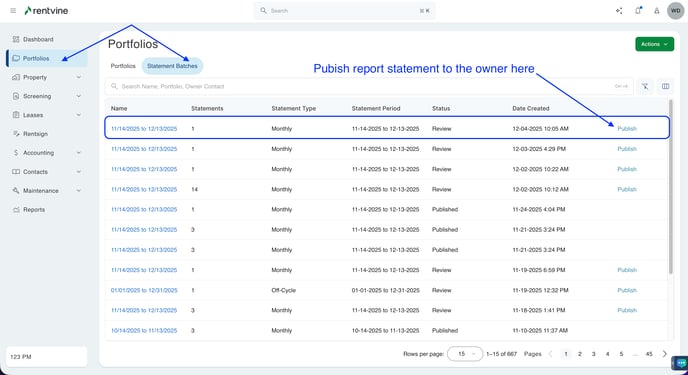Sending Bulk Reports To Owners
Do you want to send bulk reports to your owners? This article will show you the process of sending bulk reports to owners by using the "create owners statement" function.
Step One:
Go to your global settings and create a statement with all toggles turned off. The idea behind this statement setting is to not show any financial details on their statement. Use your other statement settings for that. Use this new statement for only sending BULK REPORTS to your owners.
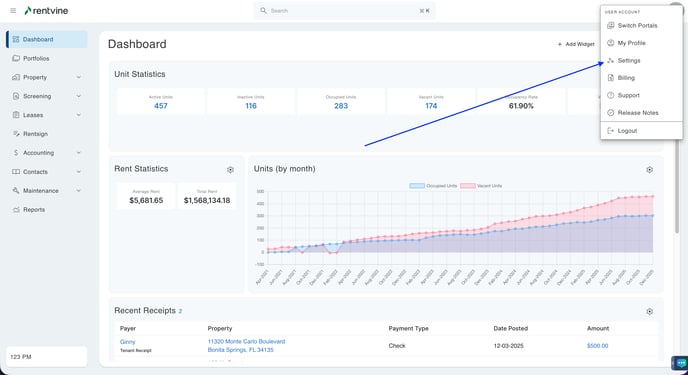

Click the New Statement Setting and name your new statement.
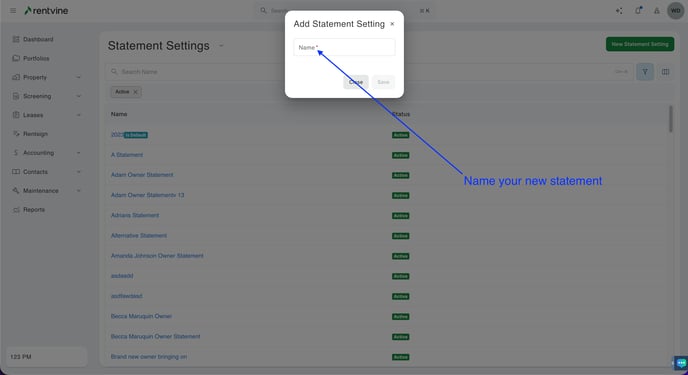
Next, make sure all toggles are set to OFF on your new statement settings.
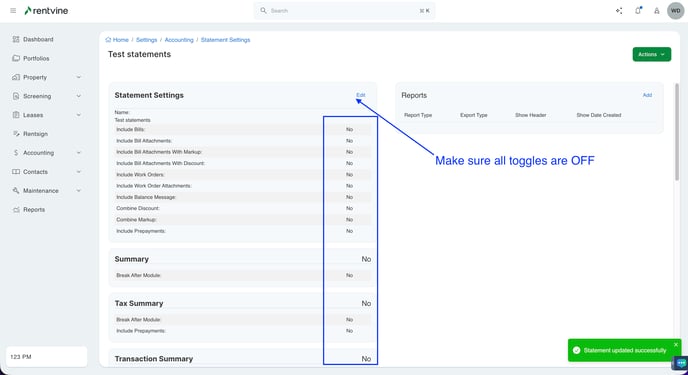
Now you can add all the reports you want to send in Bulk to your owners here.
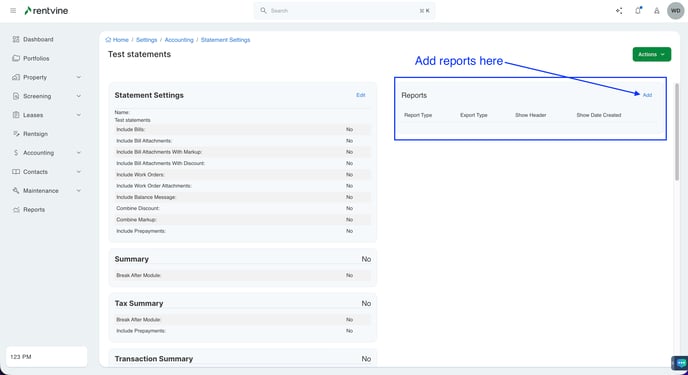
Now that your statement is all set up correctly, you can start sending this statement to your owners so they can receive their Bulk reports. You can do this by selecting the portfolio tab and moving to the green action button and selecting Create Owner Statements.
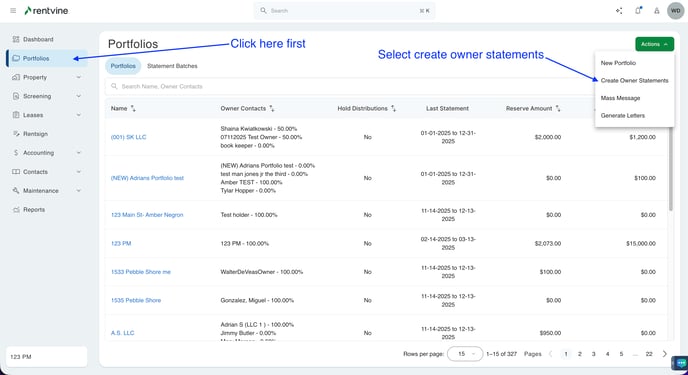
Make sure you toggle on the "override statement setting" and choose the statement you created to send bulk reports to your owners.
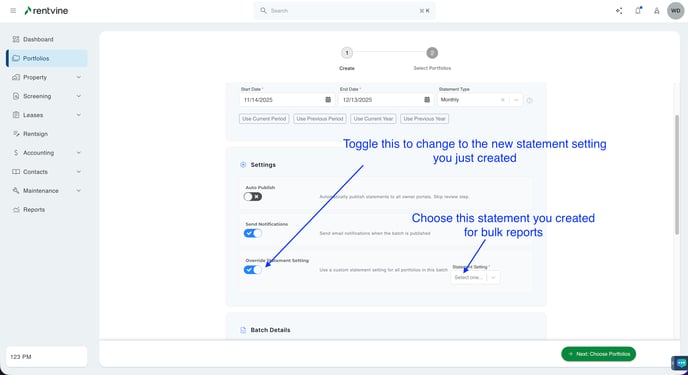
Select the owners to whom you want to send the reports to.
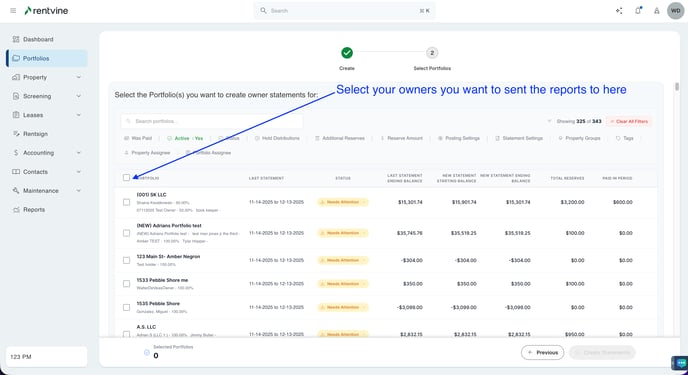
The next page will be the statement batch page where you can review the reports before you publish them to the owner(s).
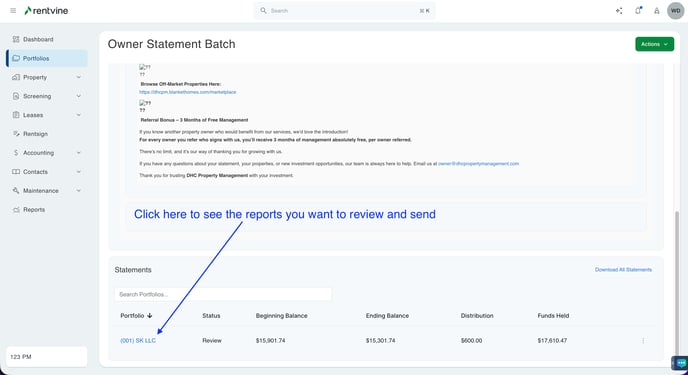
These are the reports that will be sent to the owners you selected.
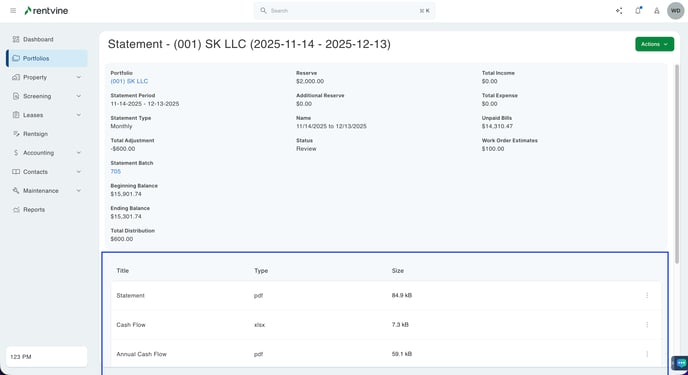
Don't forget to publish the "report" statement to the owner after reviewing it, as shown in the screenshot below.