Below are the steps tenants should follow to accept their portal access invite if they already have an account registered or are transferring from one unit to another.
Rentvine keeps track of all users created in our software using the email addresses registered. There may be several reasons why your tenant is receiving an error when trying to sign in to their portal.
The following will help tenants sign in to their portal.
- You will receive an email invitation from your property manager company to access your resident portal. Click on the blue “Accept Invite” button to begin registering your Rentvine account!
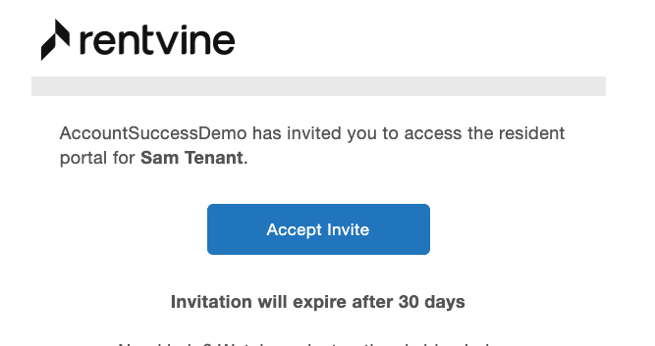
-
After clicking the invitation, you will arrive on the registration page. Do not register your account! Instead, scroll to the bottom of the page and click “Already have an account? Sign in.”

You will be taken to the login screen. Please enter the email address you already registered and your password.
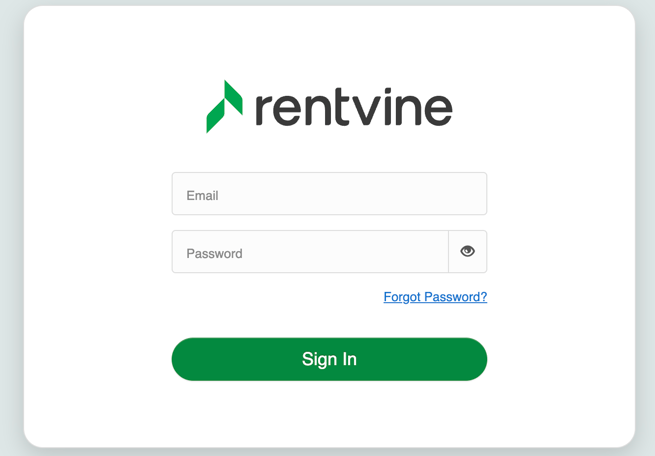
-
Finally, after signing in, you will be prompted to accept the portal invite. Click the blue “Accept” button in the bottom-right corner.

Forgot your password? No worries, click this link for a walkthrough on how to reset your password! How to reset your password in Rentvine
