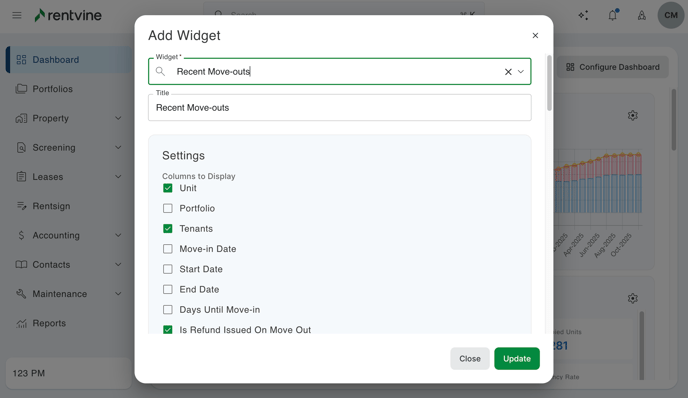In this article, we'll break down the requirements for a lease to show up in the "Pending Move-Out" and "Recent Move-Out" modules on the main dashboard. It will also show you how to add them to your dashboard
In this article, we will talk about each of the modules and how to add the recent move-out module to your main dashboard
Pending Move-outs Module

This module intends to show all leases that are still in an active status, yet a move-out is pending. It shows the Days Until Move-Out based on the Expected Move-Out date. The reason for using that expected move-out date is that the move-out has not been completed yet. For example, if a tenant gives notice from their portal, it is required that they enter an expected move-out date, or if the Property Manager starts the move-out process, the first page of that process asks to enter the expected move-out date.
Please keep in mind that you always have the option to enter the "Expected Move-Out Date" for a lease by editing the lease details directly.
There are two ways to have a lease show in this module:
- The lease has a Move Out process started, but has not been completed

OR
- The status of a lease is set to an active status that is marked as Pending Move Out. This can be beneficial if you want leases to show in this module based on their lease status. You can mark some of your active lease statuses as a "Pending Move Out" in the lease status settings within the global settings page. See the image below to show you how.
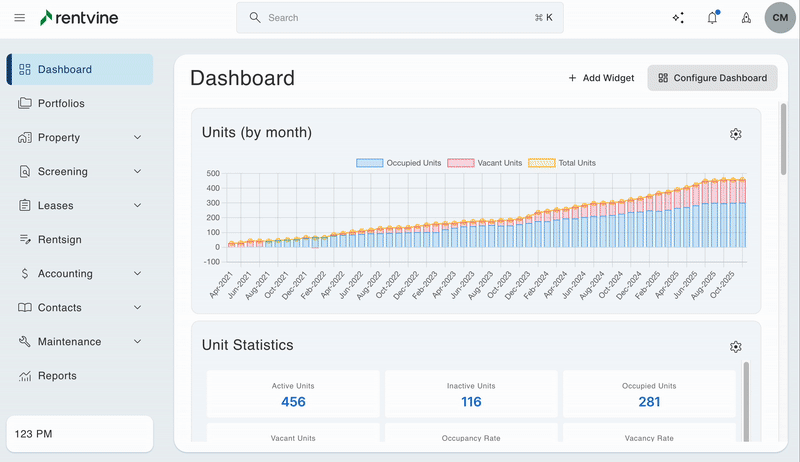
If you do not see the Pending Move-outs module on your main dashboard, it can be easily added by editing your dashboard.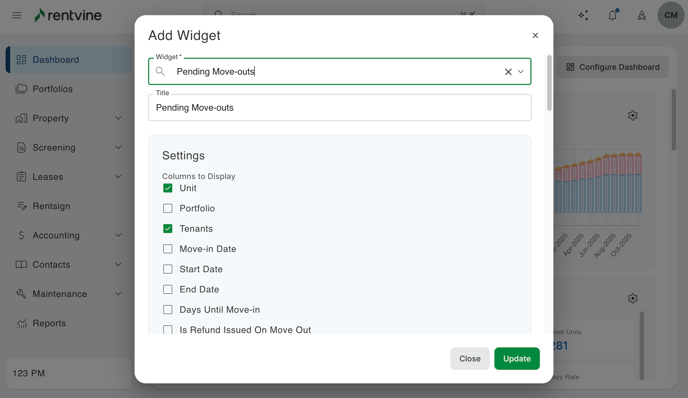
Recent Move-outs Module
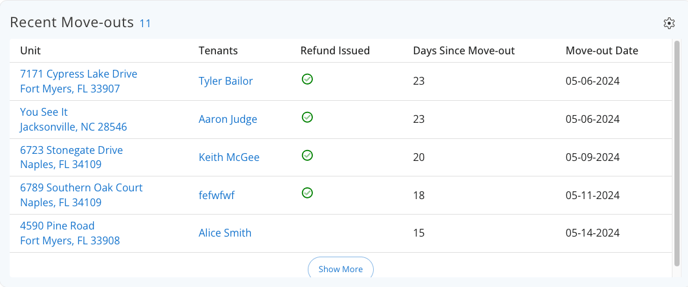
Please keep in mind that you always have the option to enter the "move-out date" for a lease by editing the lease details directly.
There are two ways to have a lease show in this module:
- The lease has a move-out process that has been completed
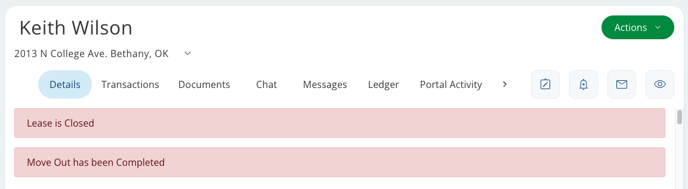
OR
- The status of a lease is set to a closed status that is marked as Completed Move Out Status. This can be beneficial if you want leases to show in this module based on their lease status. You can mark some of your closed lease statuses as a "Completed Move Out Status" in the lease status settings within the global settings page. See the image below to show you how
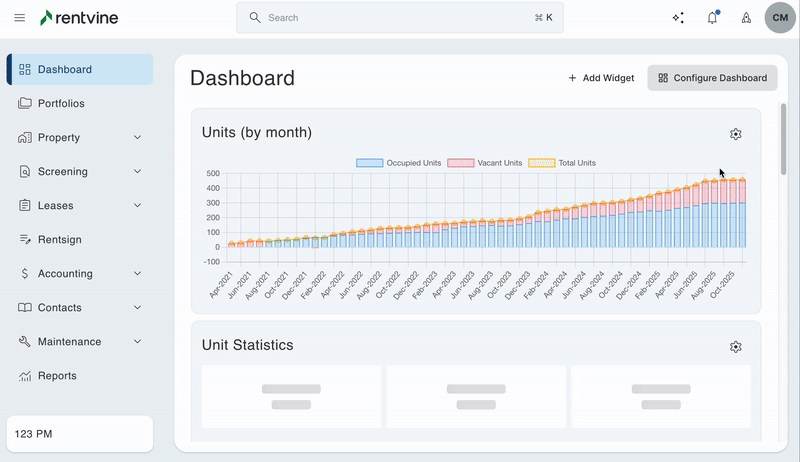
If you do not see the Recent Move-outs module on your main dashboard, it can be easily added by editing your dashboard.