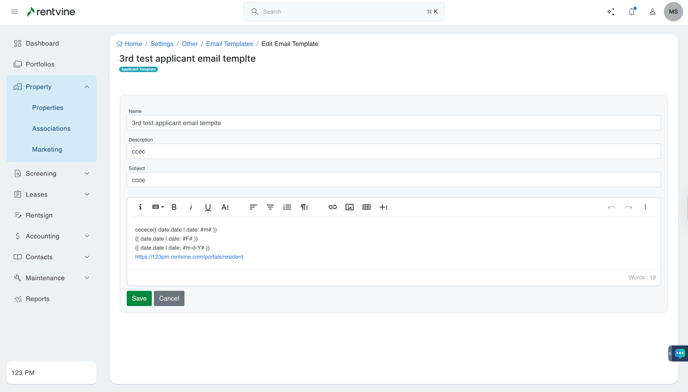- Rentvine Knowledge Base
- Screening
- Applications & Screening
How to View & Edit Application Email Templates?
- Go to the settings page (click on the ellipsis next to your name in the lower left corner of the page and select Settings)
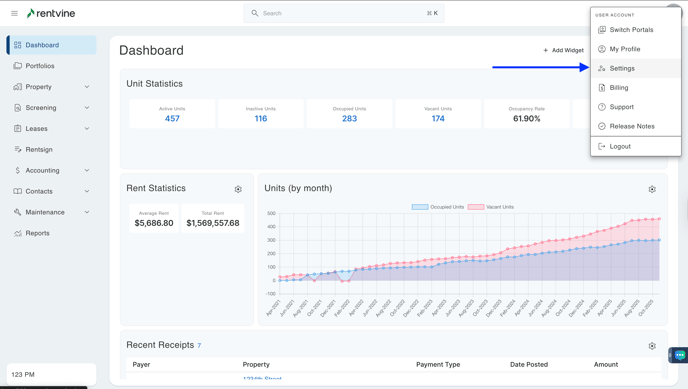
- Once you are within the Settings of your Rentvine account, you will locate the Letters and Messaging section.
- Click Email Templates
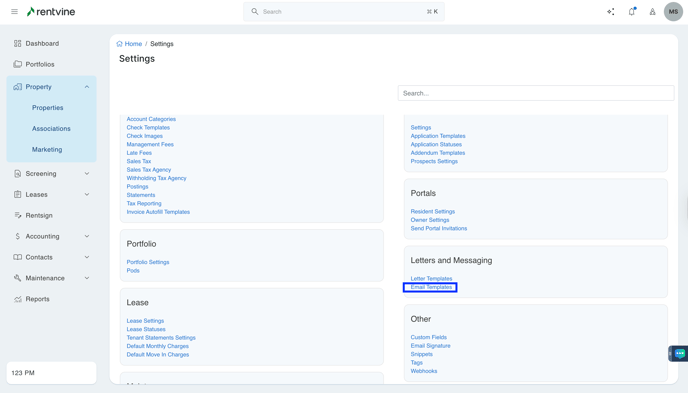
- Click on the Email Template you would like to view
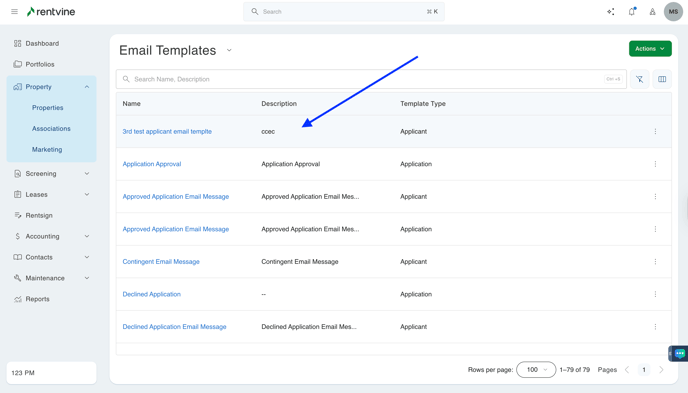
- Click Actions, then Edit
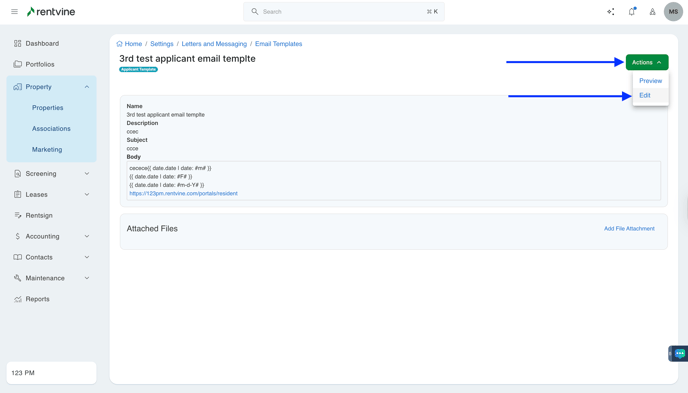
- Make your edits to the Email Template
- Click Save