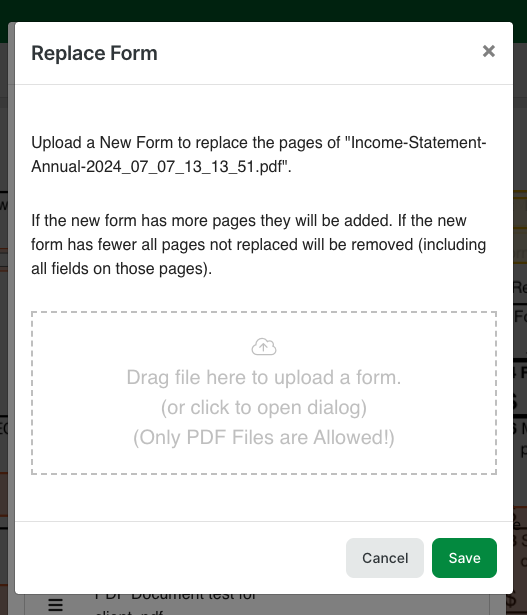How to Use the Replace Form Feature in Rentsign.
This article will explain how to use the replace form function within your Rentsign templates.
The replace form function enables users to update a specific document within a template without having to add hot fields, fillable fields, or text blocks again.
Note: You may have to slightly reposition those fields after the form is replaced.
- First, navigate to Settings>Rentsign Templates.
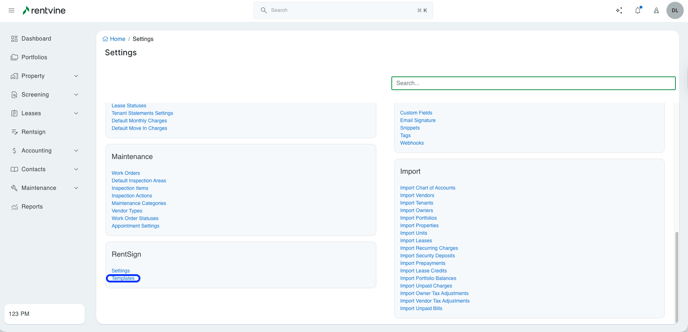
- Next, select the template you need to edit.
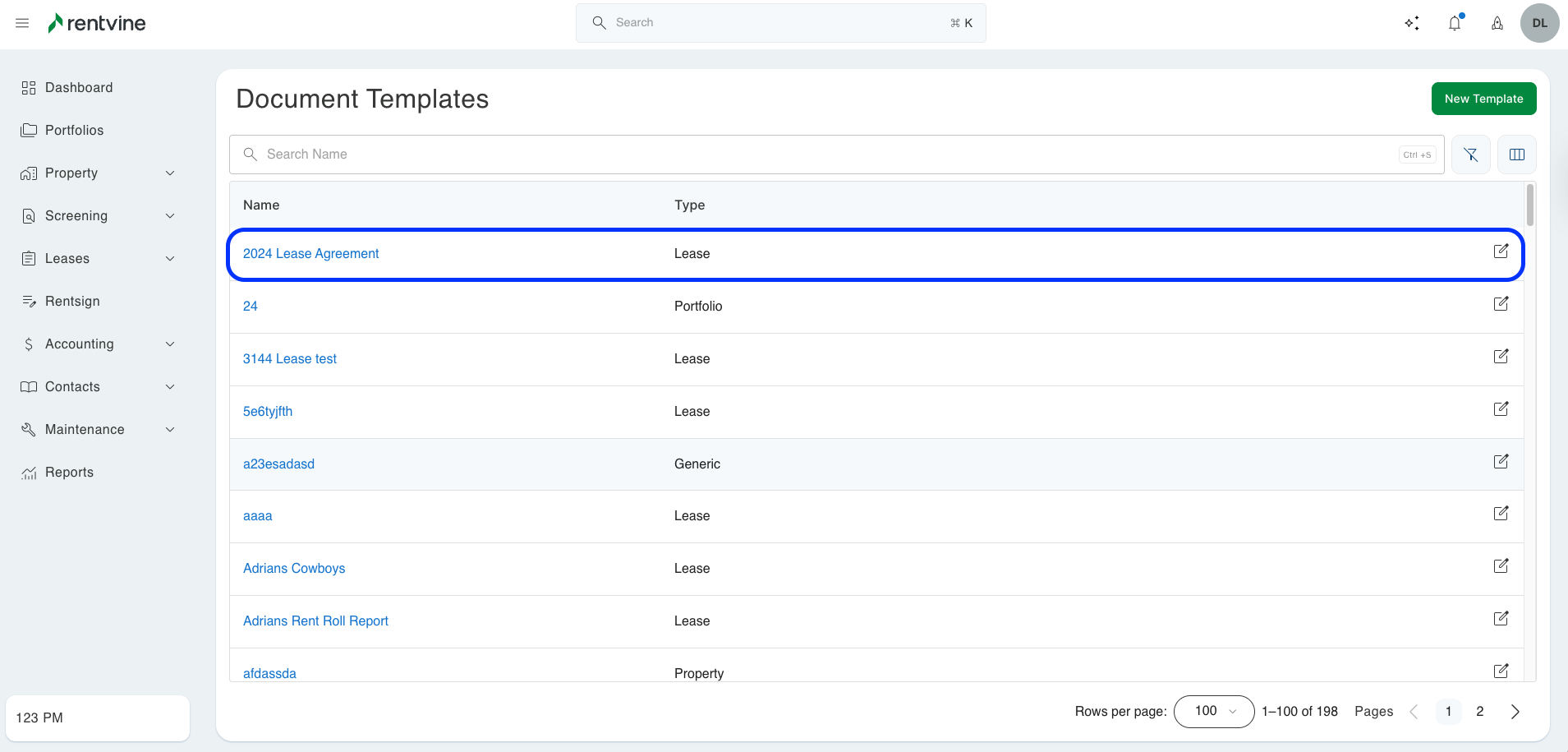
- Once you are viewing the template builder, navigate to the top left-hand corner, where you can manage forms.
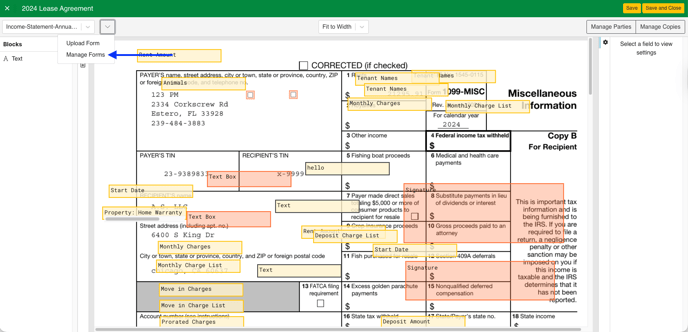
- Then, you'll select the icon that allows you to replace and upload a new document.
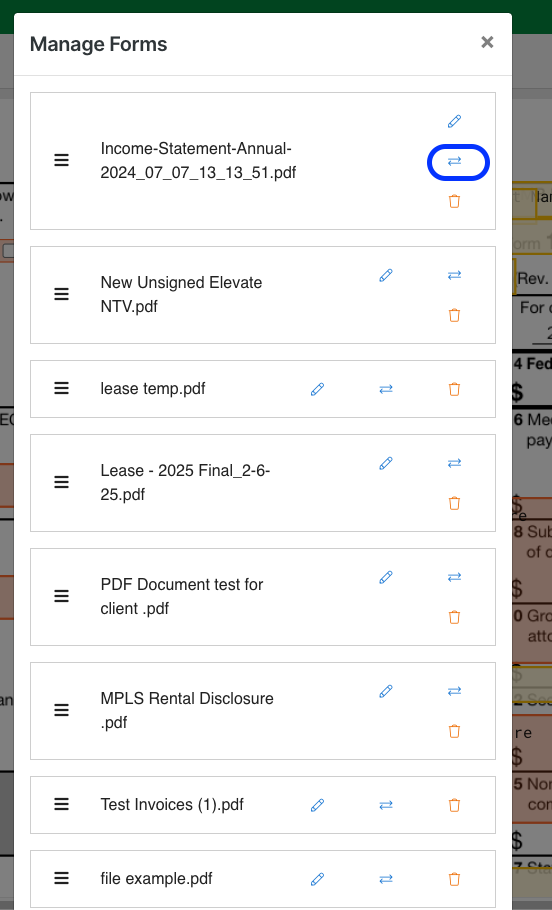
- Lastly, upload the file that will be replacing the existing document.