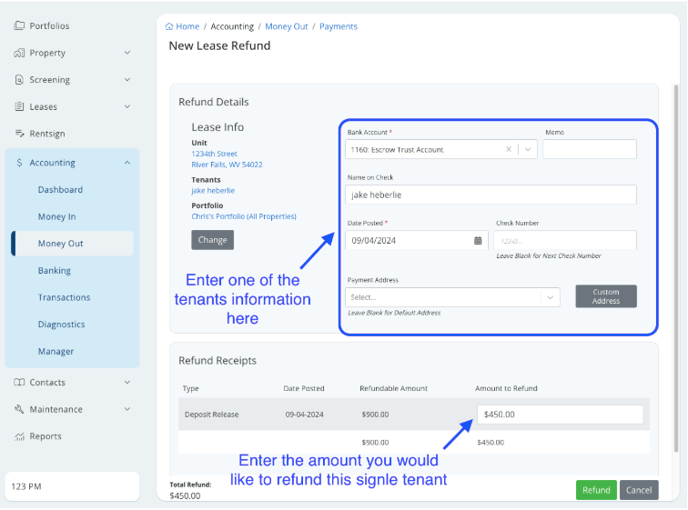Do you have multiple tenants attached to a lease and would like to refund their deposit separately? This article will show you how to split a security deposit between multiple tenants on any lease in Rentvine.
If you would like to split the deposit during the move-out process, please view the split deposit during the move-out article by clicking here.
1.) To begin, click on the "Leases" tab located on the left side of your screen. Next, search for the specific lease associated with the security deposit that you wish to split.
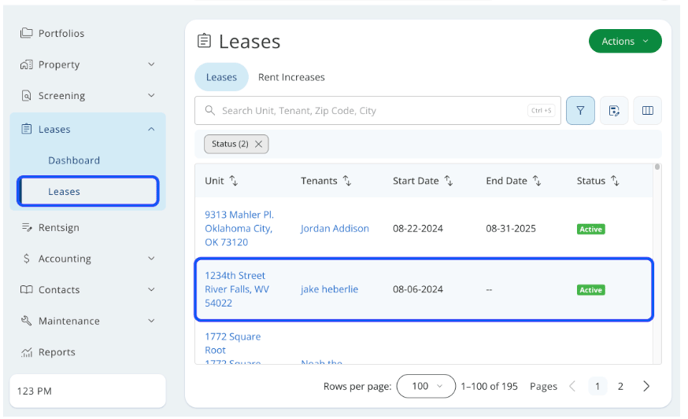
2.) In this lease, you will need to click on the green actions button in the top right. This will access a dropdown, and you will click on "Release Deposit".
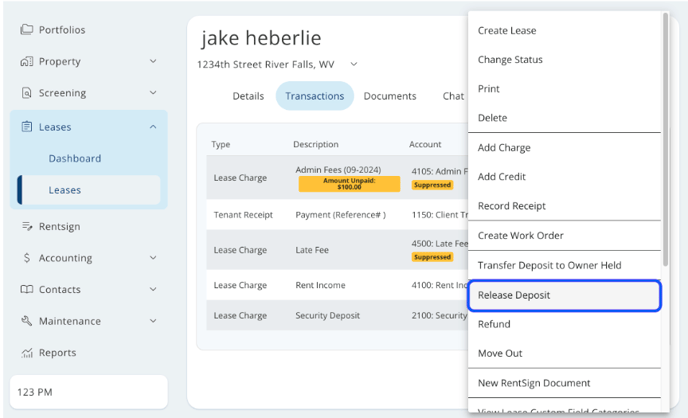
3.) In this screen, you will fill out any necessary information, like how much of the deposit you want to release and any charges you would like to pay with the security deposit, if applicable. Make sure to click the green post button to release the deposit.
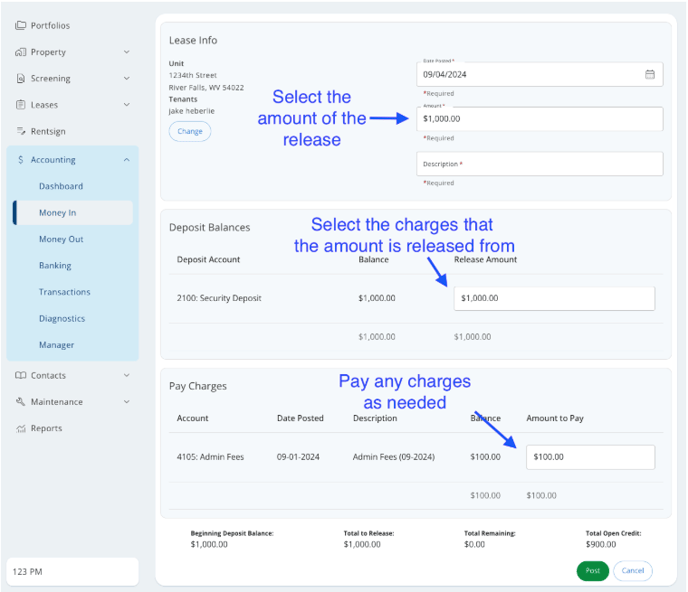
4. Next, you will return to the same lease and click the green actions button again. You will then click on the button labeled "Refund".
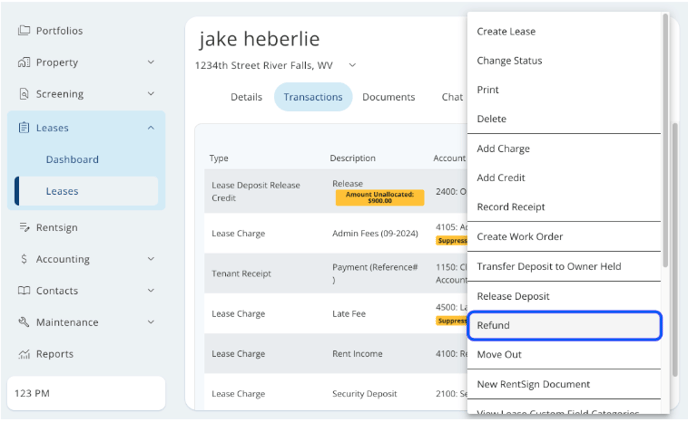
5. This will pull up the refund page. In here, you will fill out all the information for a single tenant who is a part of the lease. When you are done in the refund receipts section, you will put the amount that the tenant is getting from the security deposit. Make sure to press the green Refund button to post the refund. It will be refunded as a check.
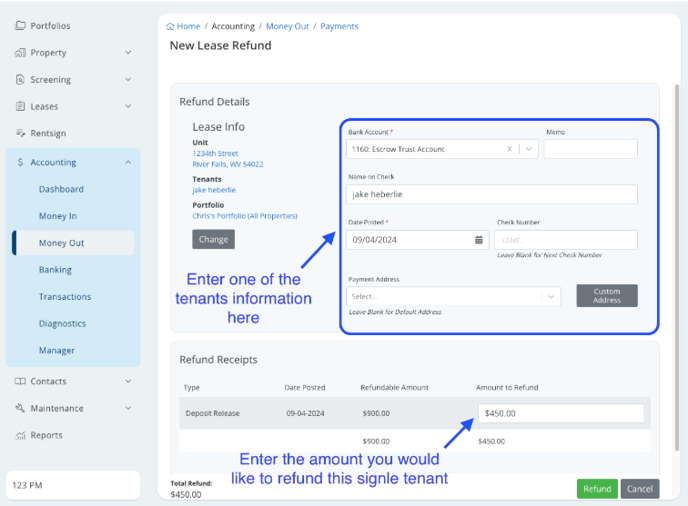
6. After returning to the main lease page, you will need to repeat the process of clicking the green actions button and selecting the refund option. Then, you'll follow the same steps as before, but with a different tenant's information and the specific refund amount for that tenant. Repeat these steps for each tenant who needs to be paid out using the security deposit.