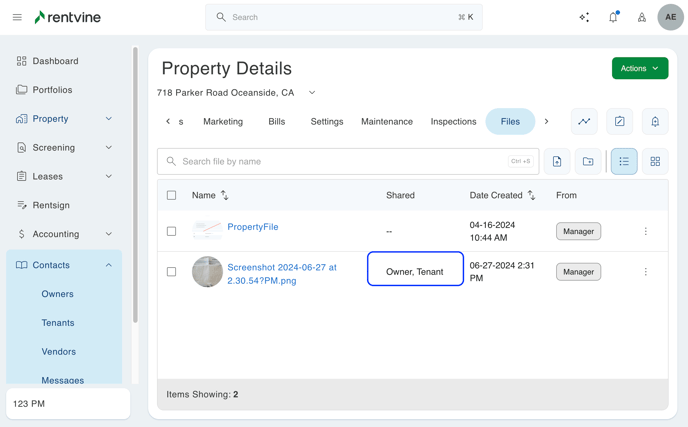How to Share a File With an Owner, Tenant, or Vendor
This article will walk you through how to share a file that you have uploaded to your Rentvine account in specific areas throughout the software.
Once you have uploaded a file to a specific section within Rentvine, you will have the ability to share the file with a few different parties. These shared files will only then show up on that specific party member's portal under "documents".
By navigating to any files menu tab within Rentvine, you can select the ellipsis to the right-hand side of the file you are trying to share and then select "share with" that party.
Depending on which section you are in within Rentvine will determine which parties you will have the ability to send the files to.
1- From a portfolio - The files within this section will allow you to share only with the owner.
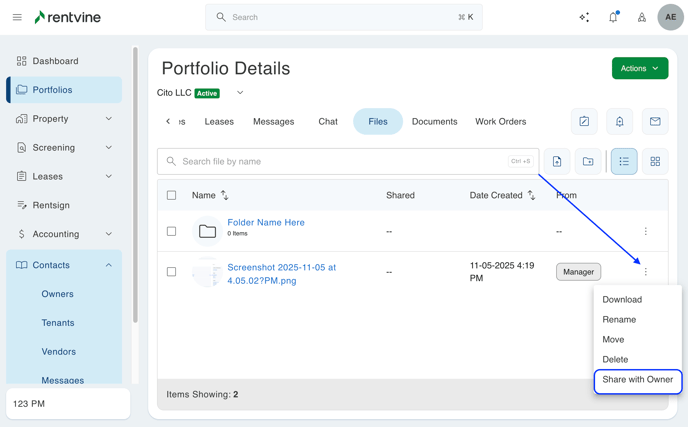
2- From a property or a lease - The files within this section will have the ability to be shared with both the Owner and the Tenant of the property.
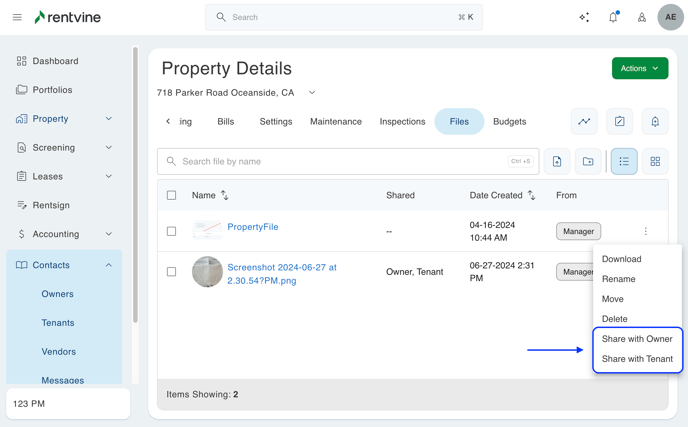
3- Files can also be attached to a specific user contact (Owner, Tenant, Vendor) - Sharing files under these sections will be shareable only to that specific contact.
4- Files can also be attached to work orders - In this case, the files are shareable to the Owner, Tenant, and the Vendor.

5- Upon sharing the file with any party member within Rentvine, you will know it is being shared by the icon that displays "sharing with" and the contact label.