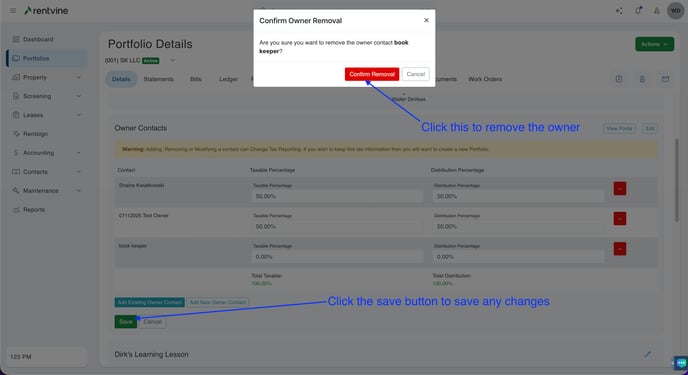How to Remove Owners From a Portfolio
This article will show you how to remove any owner from any portfolio in Rentvine
Removing an owner will take away their distributions and any transactions associated with the portfolio
1. The first step is to click on the "Portfolios" tab on the left side of the screen to pull up all portfolios
2. You will then search for the specific portfolio from which you would like to remove an owner and click on it
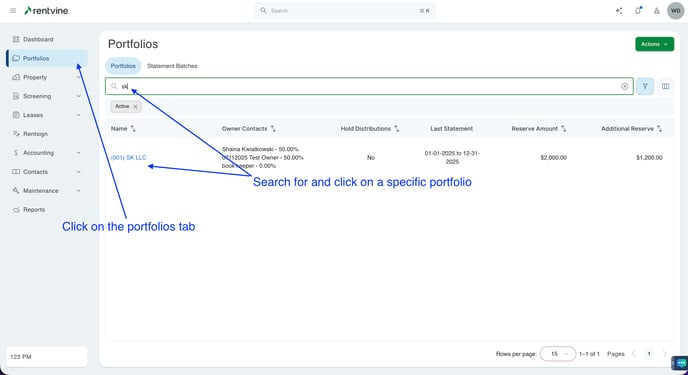
3. In this section,, you will make sure you are in the tab labeled "Details". In this ta,b there will be a box also labeled "Owner Contacts" that you will see.
4. In this box you will find a button labeled "Edit" in the top right. Click this button to pull up more settings to edit.
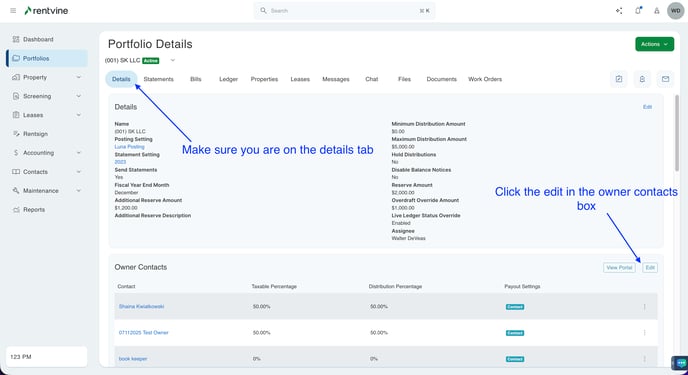
5. When editing, it will show all owners that you have under this portfolio. To remove an owner click on the red minus button on the right side of their contact.
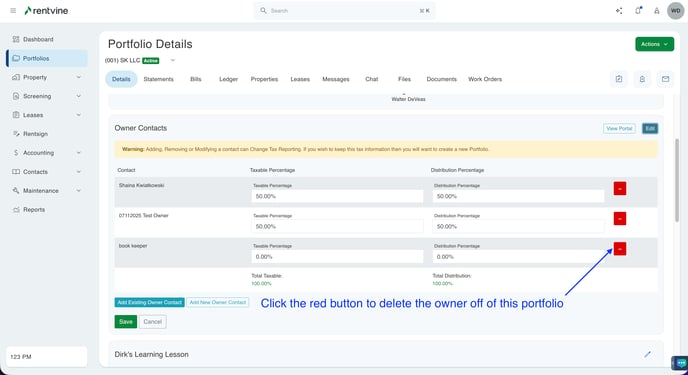
6. This will then bring up a confirmation screen that you want to delete the owner from the portfolio. You will click on the "Confirm Removal" button. When you are done click the green save button to save any changes made.