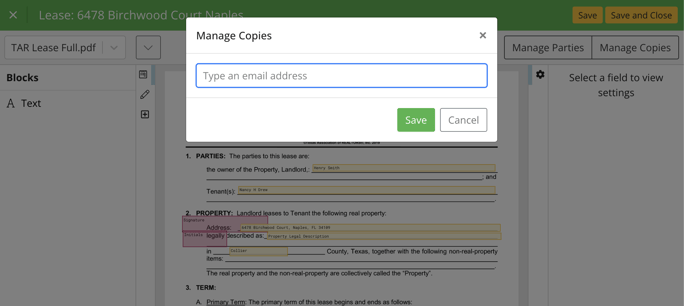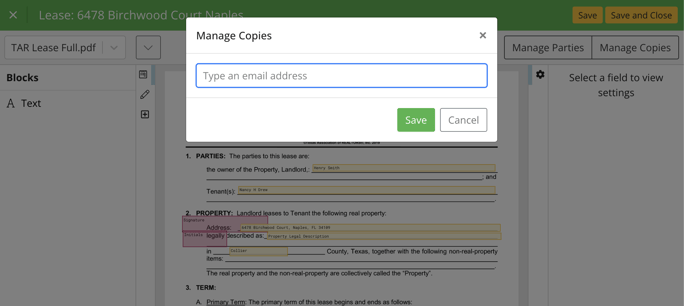How to Manage Copies of a Rentsign Document
Do you want to receive a copy of a Rentsign document, but do not need to be a signer on the document? This article will show you how to receive a copy of the signed document.
- To get started, you will need to go to the Rentsign tab. In here, you can create a new Rentsign document or view documents that have yet to be sent out. For this example, we will click into an existing Rentsign document that has not been sent for signatures. In here, you will need to click on the "Builder" button.

- In the builder of the document, you will see a button to "Manage Copies". If you click on this, you can add an email address to which the signed copy will be sent. You can add as many emails in this section as you need. This will work similarly to a CC, where the parties attached to the document will receive the signed document, as well as the people listed in the manage copies field.