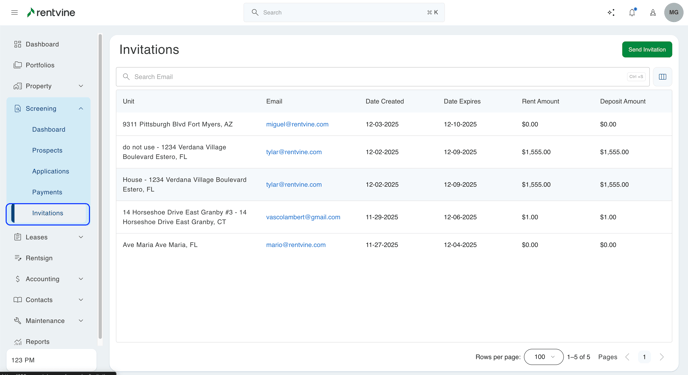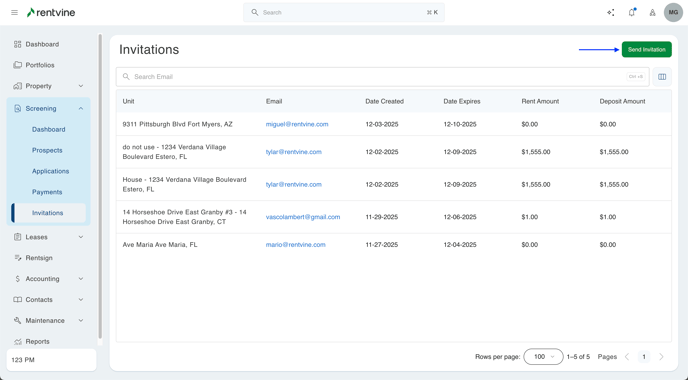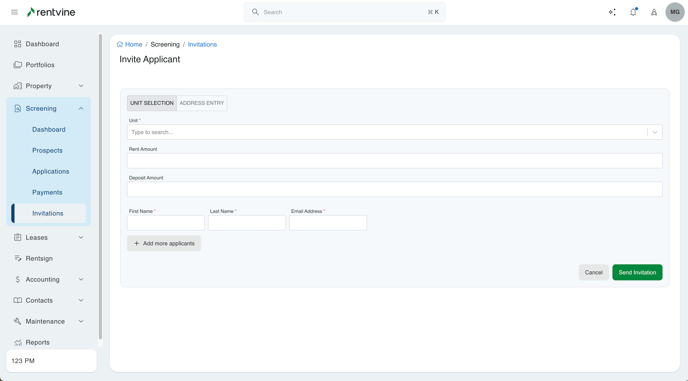This article shows how applicants will be given the option to invite additional people to apply with them at the end of their application. In addition, PMs are able to send invitations to additional applicants after an application has been submitted
Upon the submission of applications by the invited individuals, they will be automatically grouped within a single application. This streamlined process alleviates the burden on property managers, eliminating the need for them to determine which applicants should be grouped and which should not.
How can an applicant send invitations to additional applicants after an application has been submitted?
When an applicant completes an application, they are given the option to send invitations to additional applicants to have them apply. The screenshot below is an example of what an applicant will see once they complete an application, so they can send an invitation to someone else who is also applying with them. They can fill in the first name, last name, and email address, and click Send Invitations.
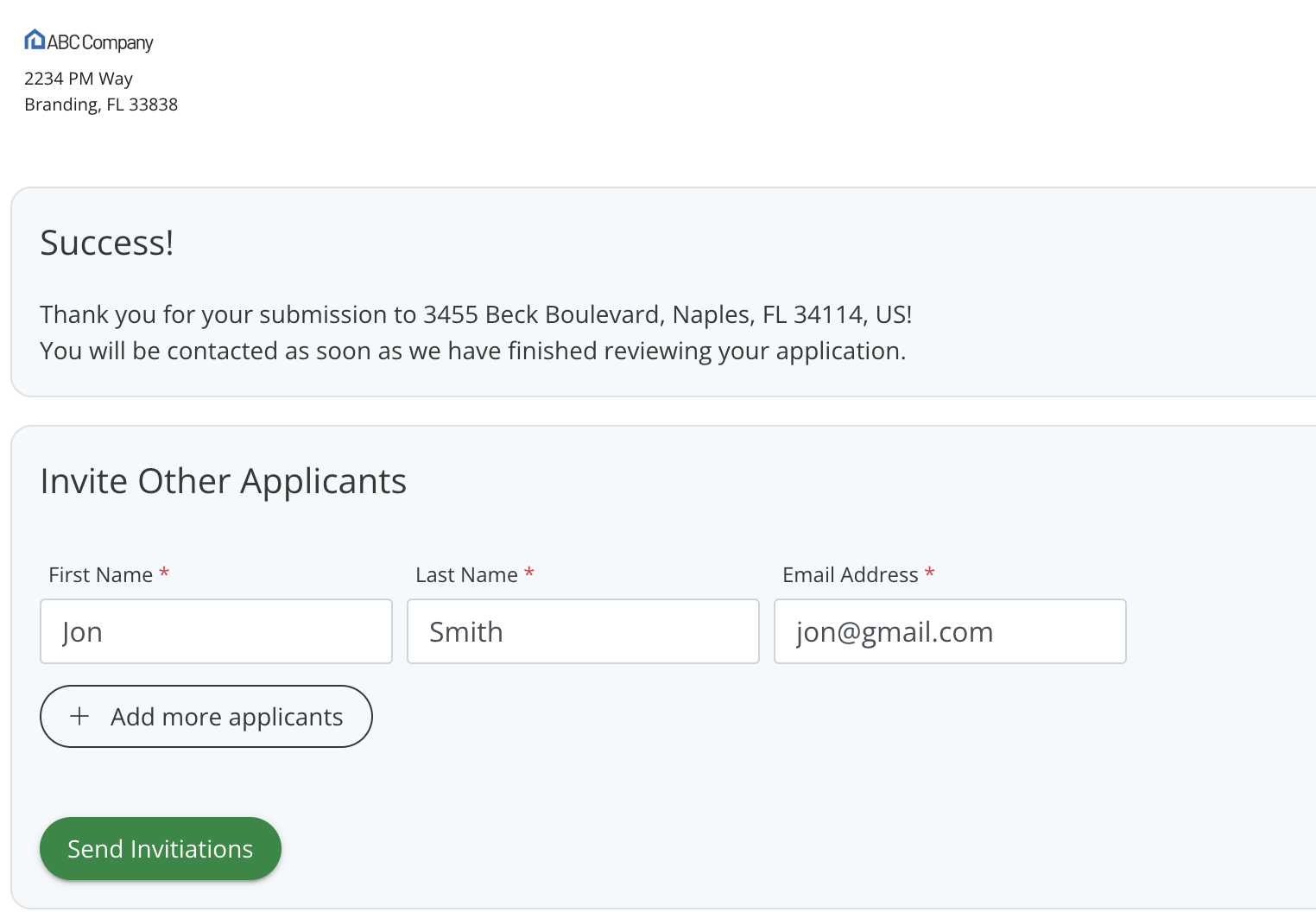
How a Property Manager can send invitations to additional applicants after an application has been submitted
- On your Rentvine Dashboard, click on the Screening tab and select Applications.
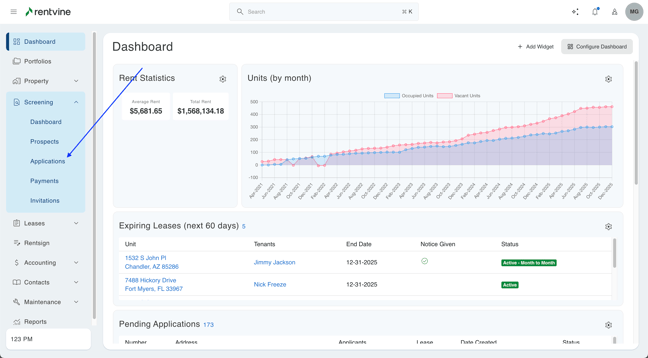
- On the Application Dashboard, click on the application you would like to view.

- Then click Actions, and select Invite Applicant(s).

- Then type in the Applicant(s) First Name, Last Name, and Email Address. You can invite multiple applicants to apply by clicking Add More Applicants. Once you have completed the prompts, click Invite.

- On your Application Details Page, you will see a Pending Applicants in Group card. You will be able to see the status of the application and where the invited applicant stands in the process. You also have the option to send a reminder to the invited applicant if needed by clicking on the three dots at the end of the row. Once the applicant applies, their application will appear next to the already submitted co-applicant.

- Once the invitation has been sent to the applicant, they will then click "Apply Now" to complete their application.
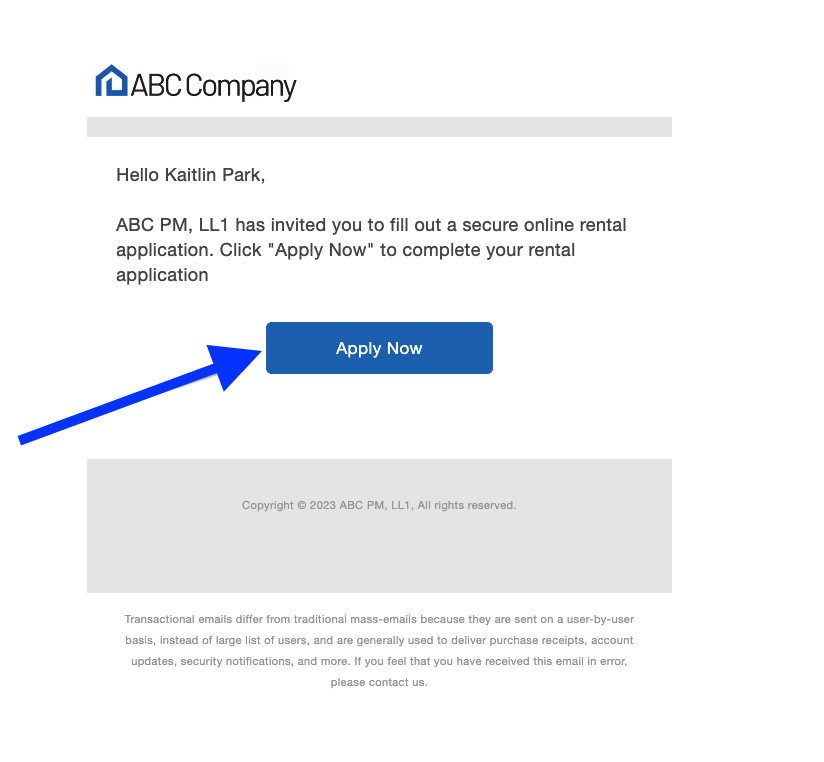
-
Once the invited applicant(s) submit their application(s), you will have the ability to view all applicants within a single, grouped application.
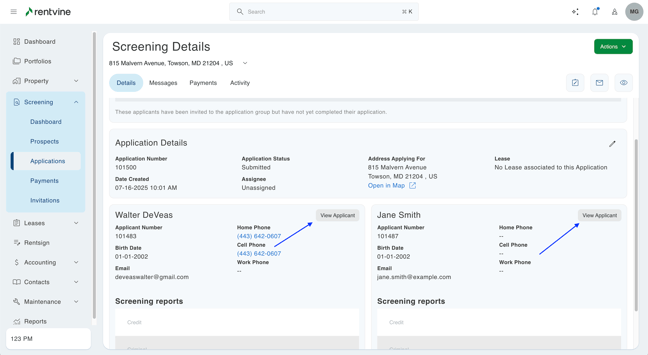
NOTE: When the applicants complete the application, they will be given the option to send invitations to additional applicants to have them apply, if needed.
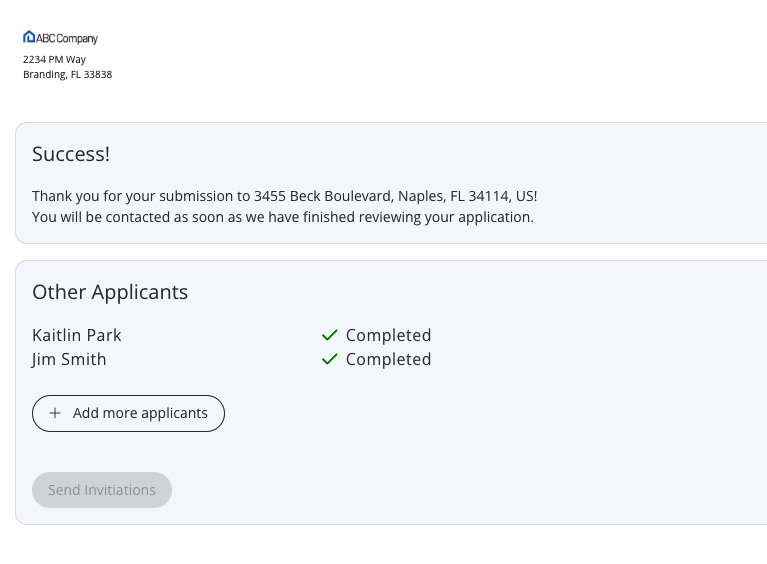
In addition to the options described above, within the Screening section under the Invitations tab, property managers can also invite individuals or groups of people who haven't applied yet. This makes it easy for property managers to send application invitations to a whole group at once. Once the first applicant submits their application, you will be able to access and review the first application, as well as track the progress of the remaining applicants in the application process.