How to Impersonate an Owner Portal
This article will show you how impersonate an owner portal and see what an owner can see in their portal.
Impersonating an owner portal will give you the ability to view the owner's portal and see everything that they can see when they log in. Some actions will be blocked in this mode like making contributions for the owner.
The first step is to go to the portfolio tab on the left side of the page. Click or search for the portfolio with the owner you would like to impersonate. In the owner contact box click on the owner.
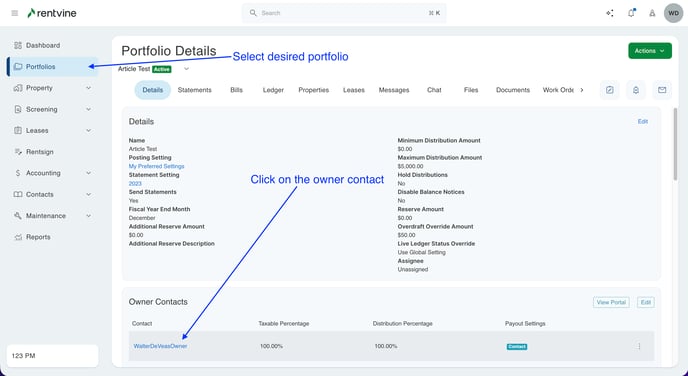
When you are in the owner profile scroll down to the box labeled "portal access". In the top right of that box click on "View Owner Portal". This will take you into impersonation mode in that owner's account. You will have limited access to certain actions of their portal but you will be able to view everything that they can see.
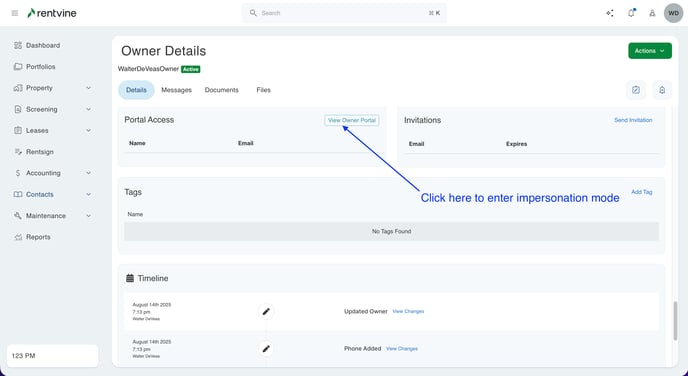
Another way to get there is to go to the contacts tab on the left side of the page. Then you will click on the owners tab and type in the desired owner you would like to impersonate and click on them.
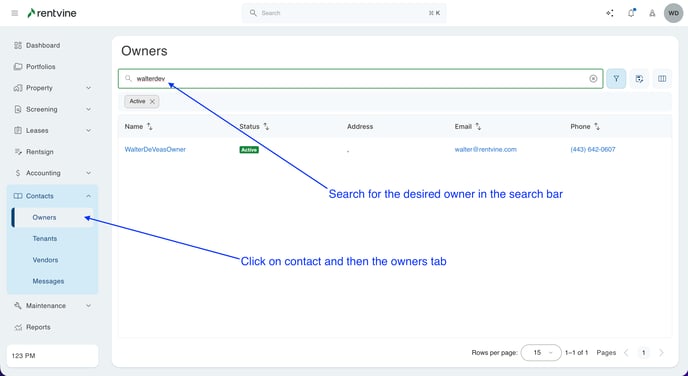
After that you will just follow the same steps listed above by scrolling down to the portal access box and clicking "View Owner Portal".