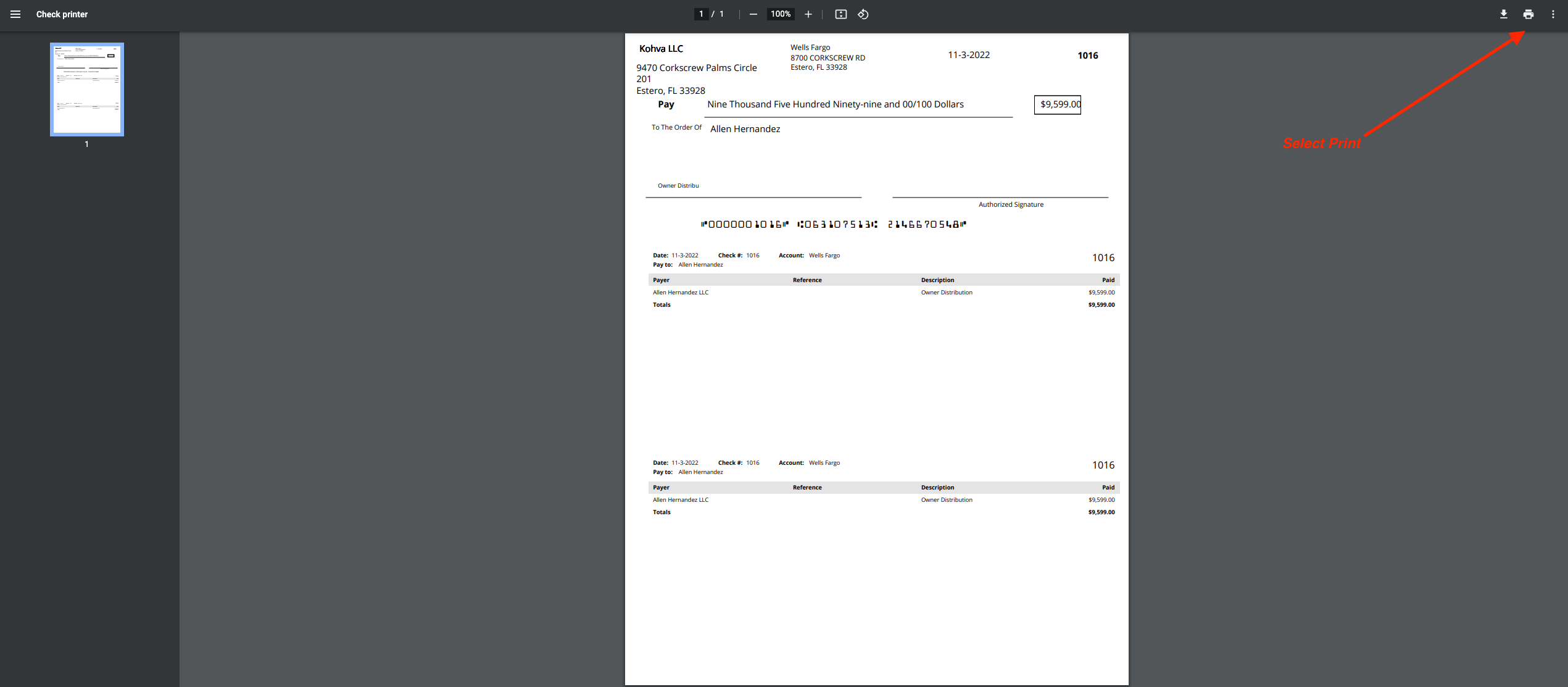How to Find All Unprinted Checks
Are you looking for all unprinted checks in the system? This article will show you where to find those unprinted checks in Rentvine.
- Start by clicking the Accounting Tab and then Banking. This will pull up the Banking page, where you will see all bank accounts and all of the unprinted checks associated.
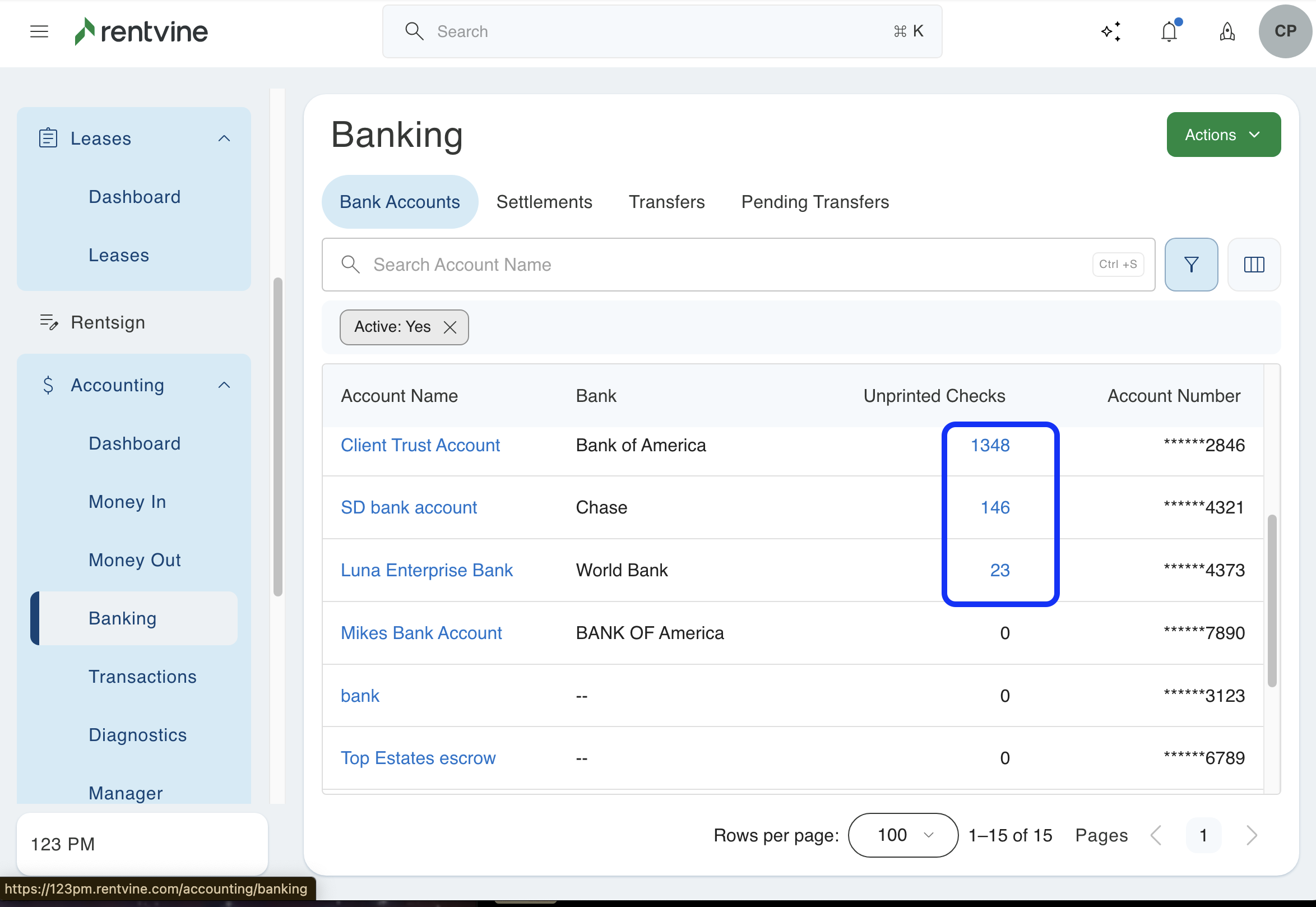
- Next, click on the number of the unprinted checks, and it will pull up the Print Checks screen. From here, you can select all by clicking the select all box, or you can just select the checks individually you want to print by selecting the check box. Once you have selected the checks you want to print, hit the green print button.
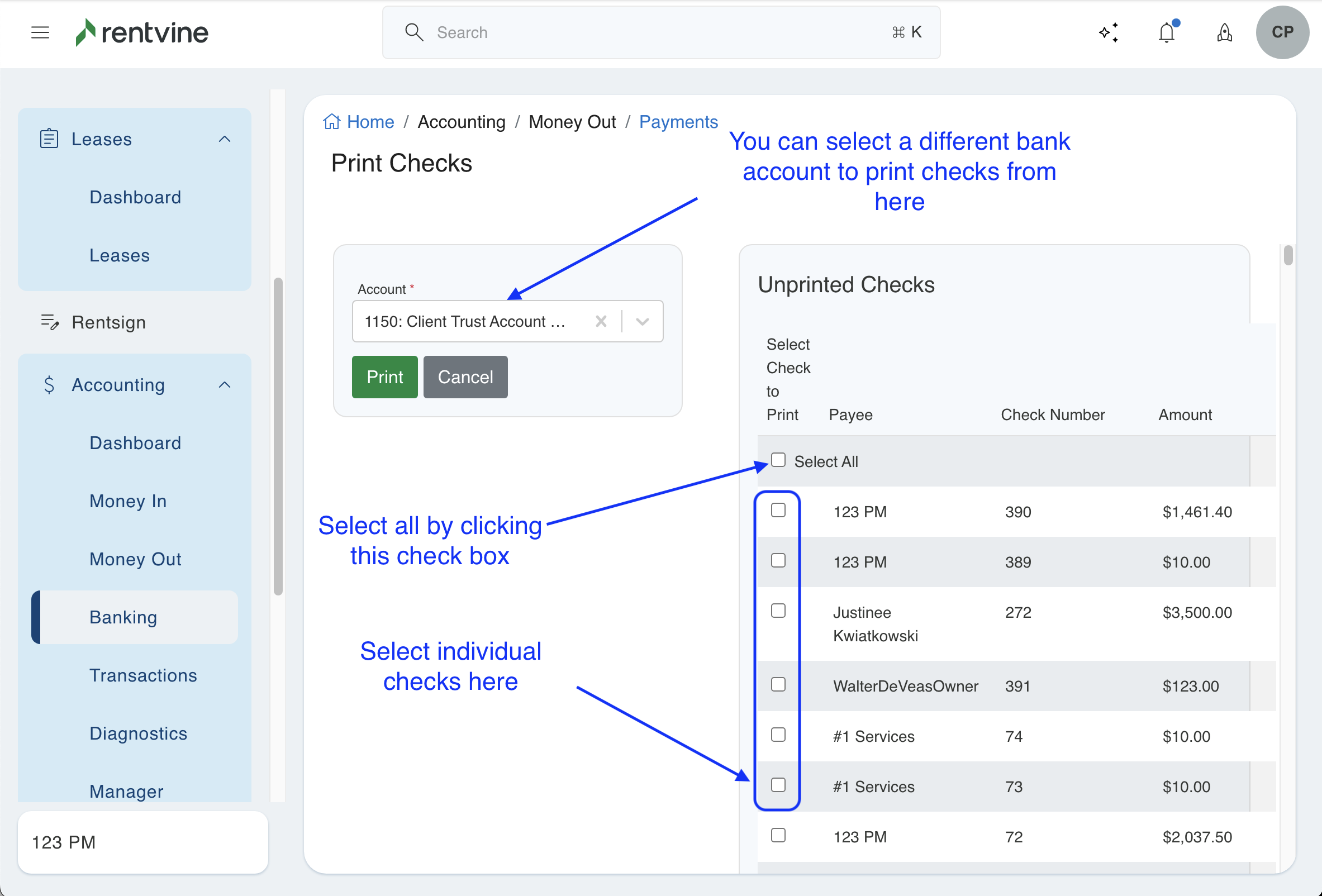
- The final screen will be the print screen, where you can select the print icon to print your check.