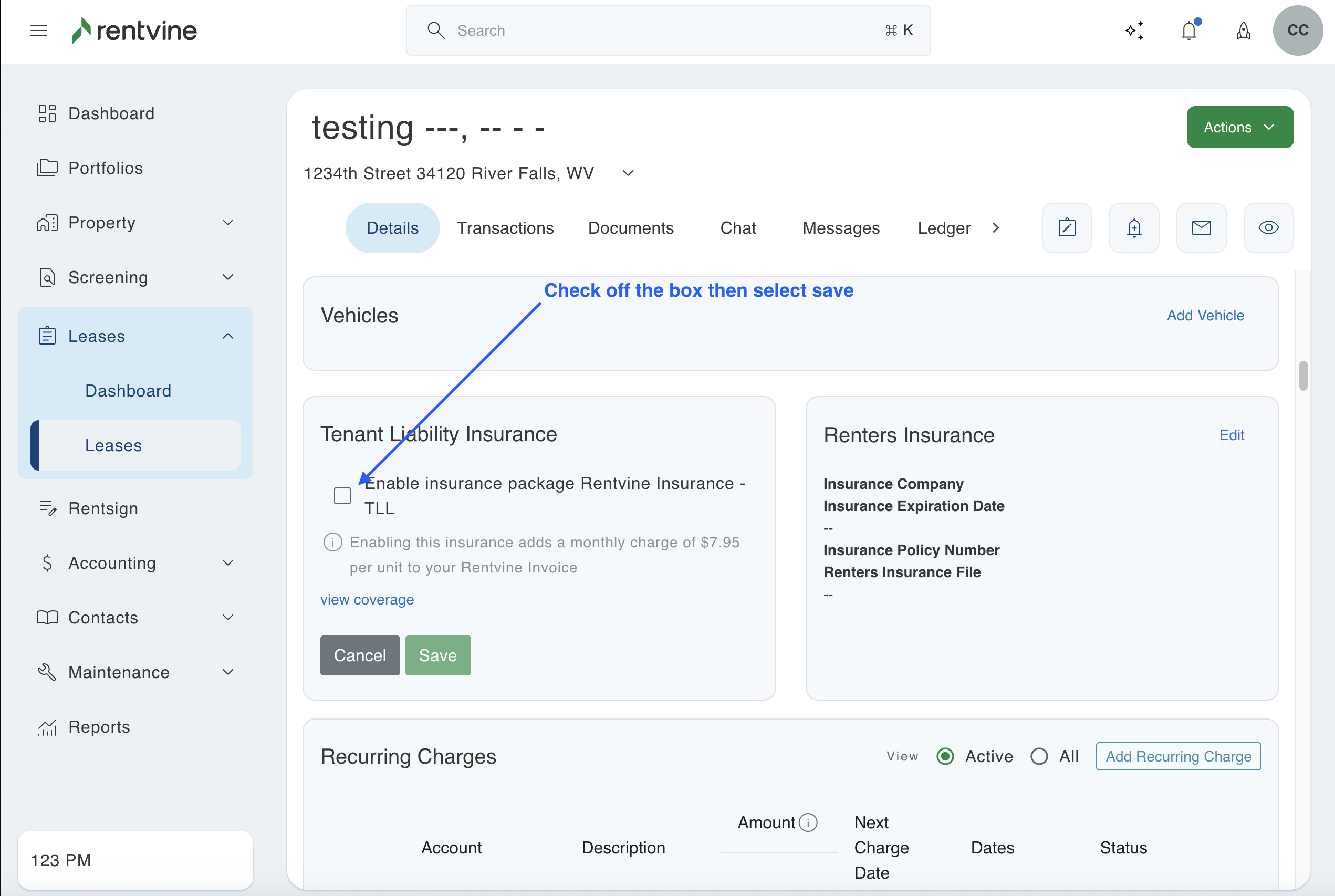- Rentvine Knowledge Base
- Leases
- Lease Details
How to Edit the Tenant Liability Insurance (TLI) Provider of a Lease
If you have added a TLI provider in your global settings> Tenant Liability Insurance Providers, then this article will show you how to edit the tenant liability insurance provide of any lease in Rentvine
1. Click on the tab labeled "Leases" on the left side of the screen. This will pull up a list of all the leases you have.
2. Next, you will search for the specific lease you want to edit the TLI provider for. You will then click on that property to pull up the lease.
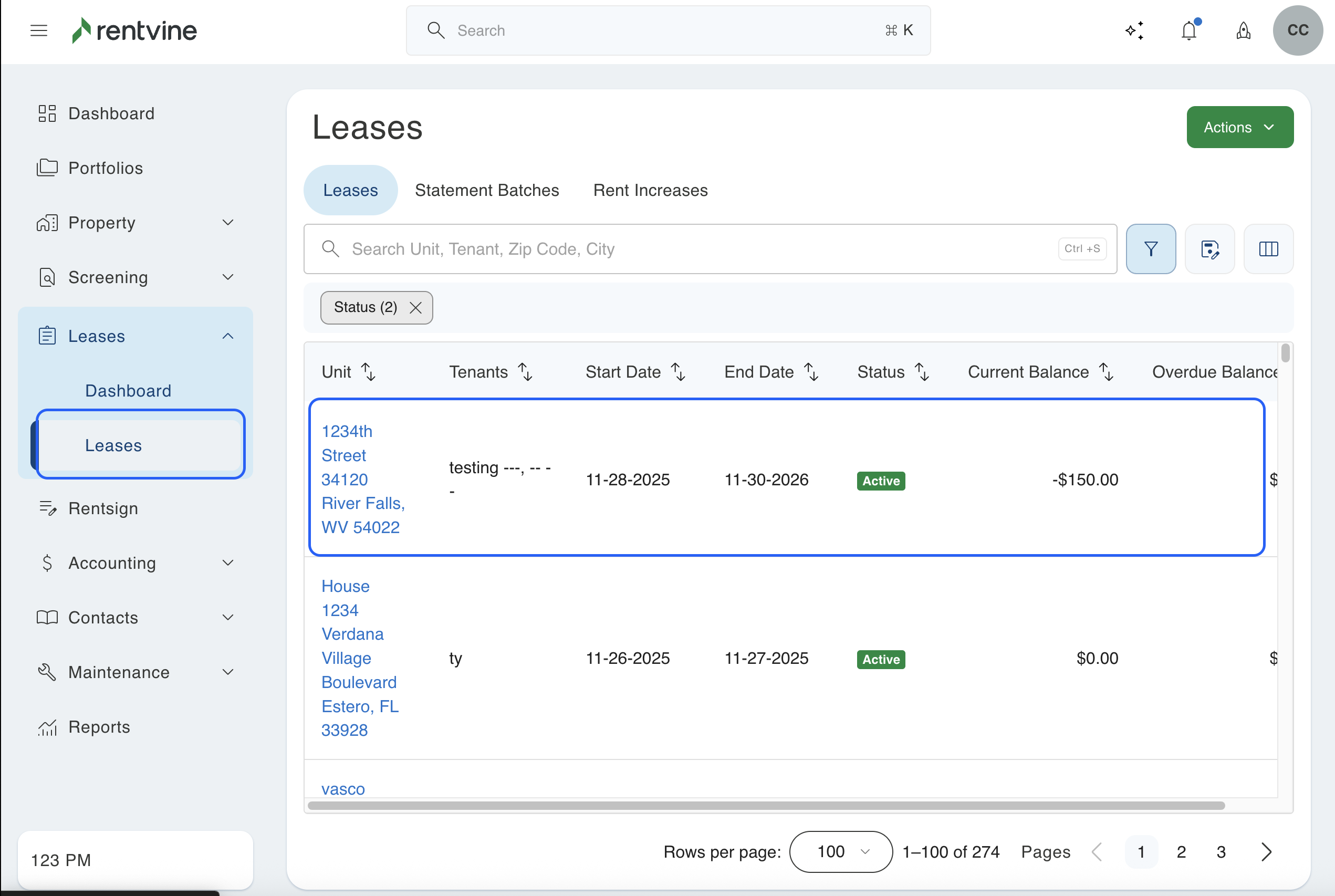
3. This will bring up the lease, and you will stay in the details tab. You will then scroll down until you see a box labeled "Tenant Liability Insurance Provider". In the top right of this box, you will click the edit button.
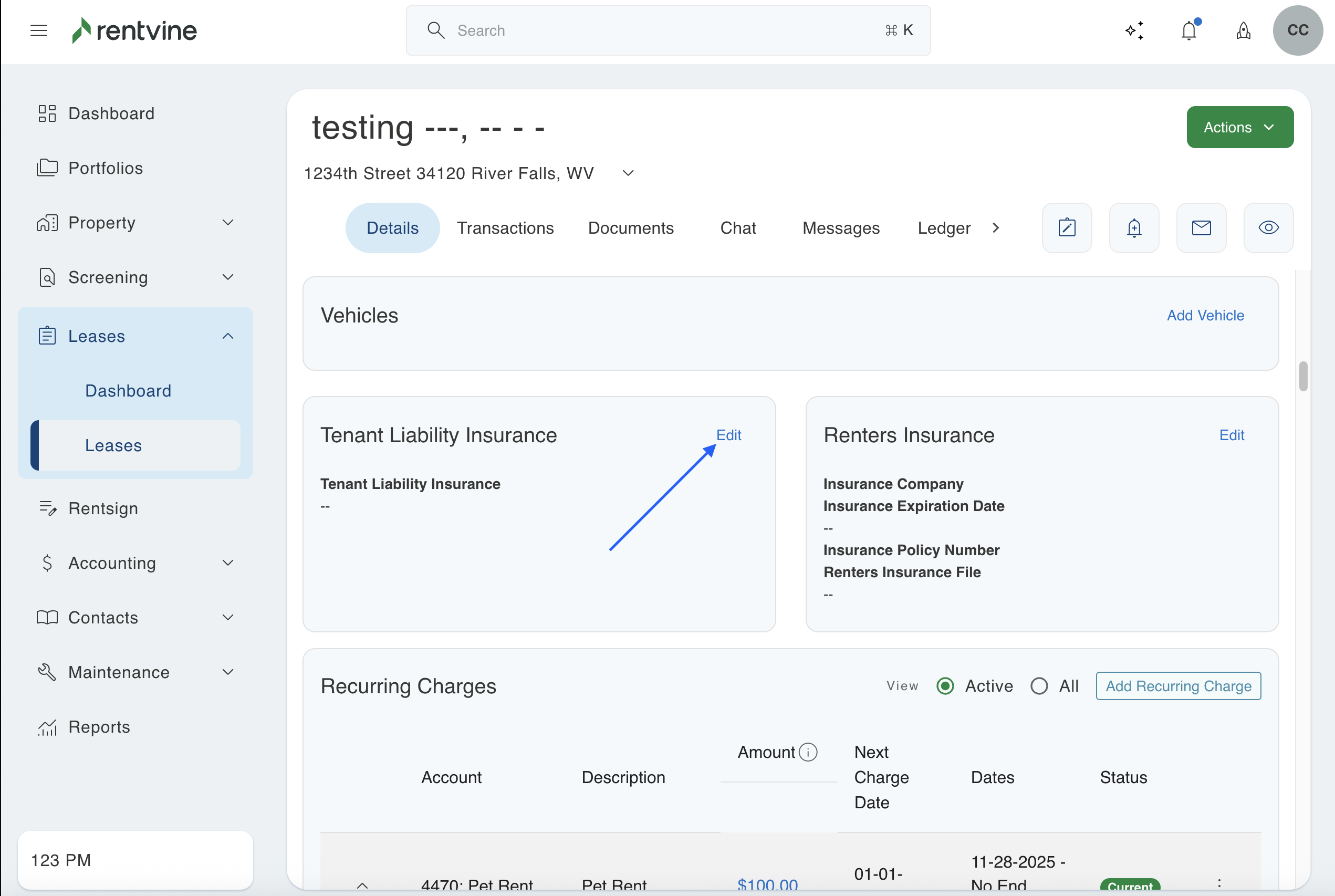
4. This will bring up a check box where you can automatically enable TLI insurance for the specific lease. If you do not have Rentvine's TLI insurance set up for your account, please contact support@rentvine.com via email. When you are done, make sure to press the green save button to save any changes made.