How to Edit the Posting Setting of a Portfolio
This article will show you how to edit the posting setting of any portfolio
The Posting Setting allows you to configure which bank account funds should automatically post to when transactions are entered into Rentvine for any properties/units that are owned by the portfolio.
The first step is to click on the portfolio tab on the left of the screen and select the specific portfolio for which you want to edit the posting setting. The next step will be to go into the details tab of the portfolio. Then click the "Edit" button in the top right of the details box.
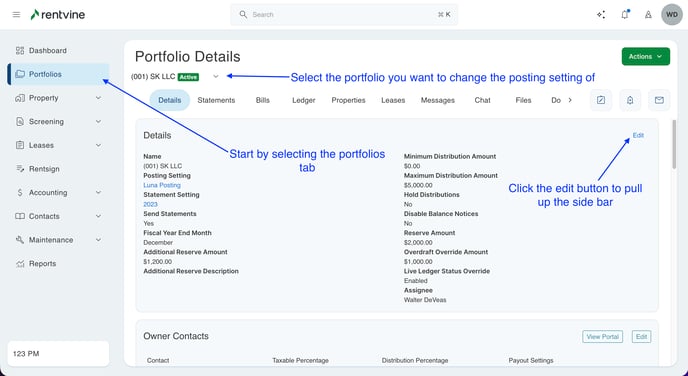
This will open up a sidebar on the right side on the screen. In that sidebar click on the dropdown menu labeled "Posting Setting". This will give you all the options for posting settings set up and change it for the selected portfolio.
