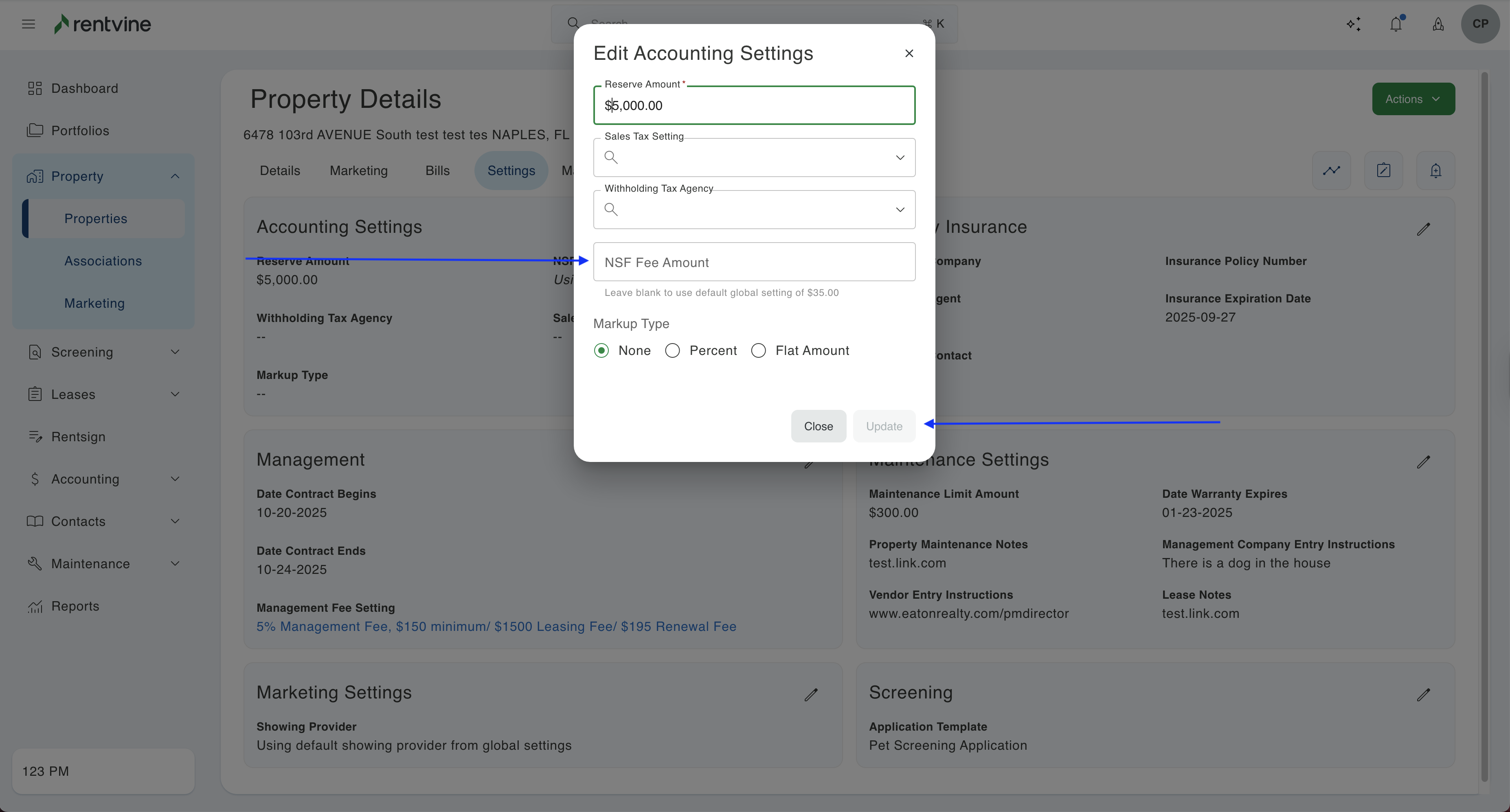- Rentvine Knowledge Base
- Properties
- Properties
How to Edit the NSF Fee Amount of a Property or Unit
Do you want to change the NSF amount for a specific property to be different from the default NSF fee amount? This article will walk you through changing this.
1. Click on the "Property" tab on the left side of the screen. Under that click on the tab called "Properties" to pull up the entire list of properties.
2. Search for the specific property you want to edit the NSF fee of.
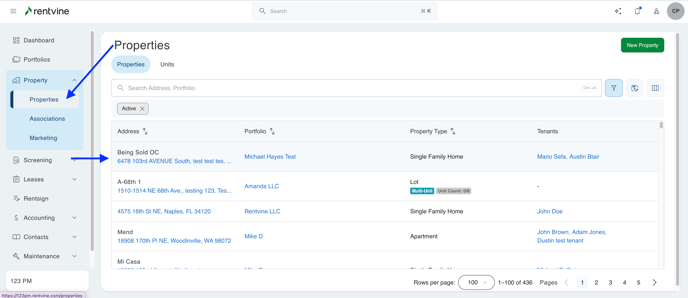
3. The next step is to go into the settings tab inside of that property. In this section you will see a box labeled "Accounting Settings". In the top right of this box you will click the pencil icon.
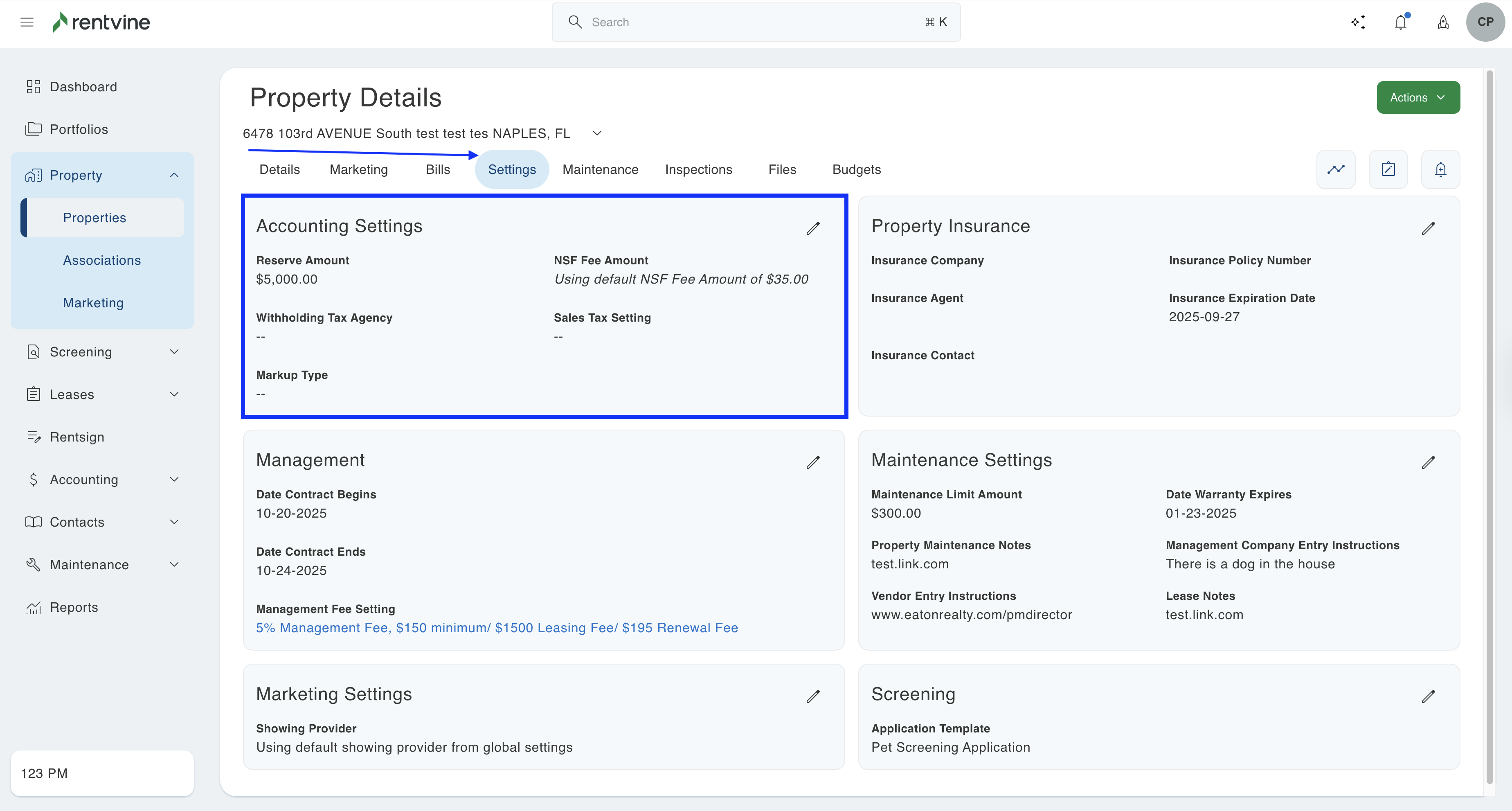
4. Once you click on the pencil icon, you will be able to go into the NSF Fee Amount field and change it to the desired amount. Ensure to click save to apply any changes.
NOTE: When the NSF fee amount is defined here it will override the NSF fee in the global settings. The NSF fee amount on a property or unit is used as the default NSF fee when creating a lease (Move In)
,