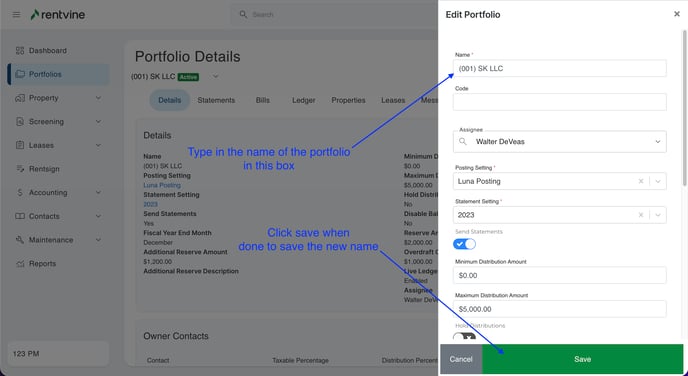How to Edit the Name of a Portfolio
This article explains how to edit the name of any portfolio in Rentvine.
The name of the portfolio will be for all of this owner/owners properties and leases. This name will appear in many places in Rentvine and can be whatever you want or however you want to associate it.
To start, go to the desired portfolio you would like to change the name of. From there you will go into the details tab of the portfolio. You will then click the "Edit" button in the top right of the Details box.
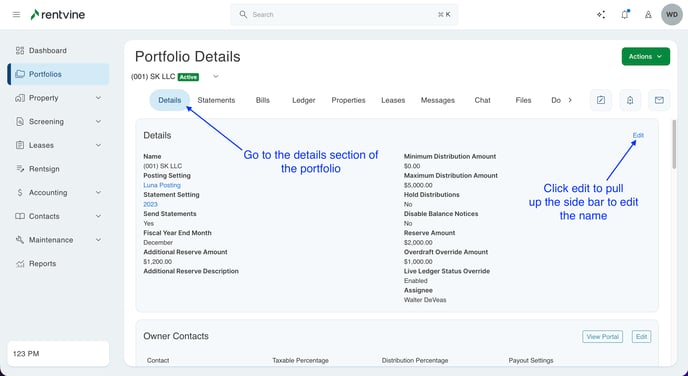
This will bring up a sidebar and in the name space delete the previous name and type in the new desired name of the portfolio. When you are done make sure to click save at the bottom of the screen to save that new name.