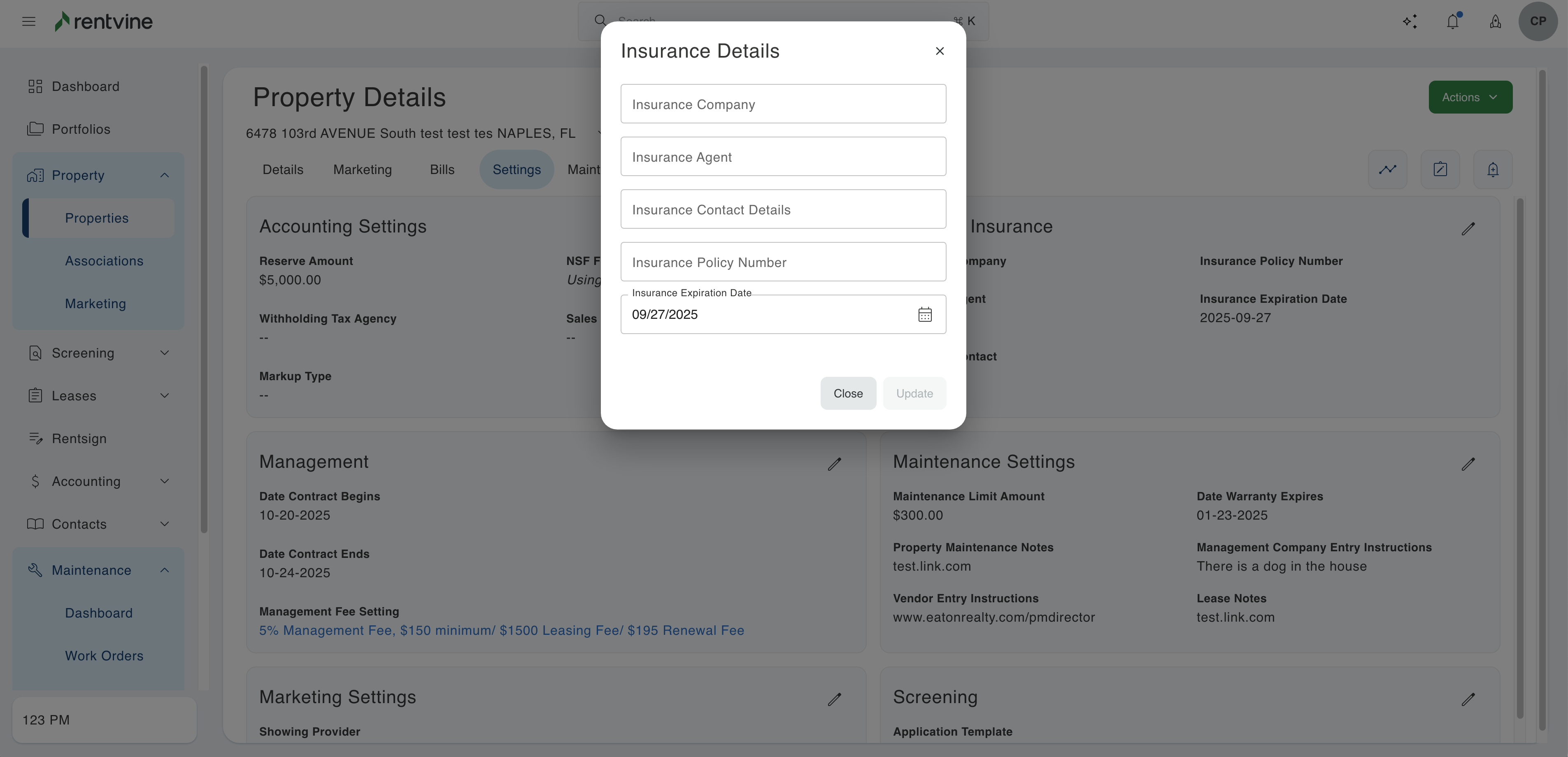How to Edit the Insurance Details of a Property
Do you need to upload or update the insurance information for a property? This article will walk you through viewing and editing this information.
- From Dashboard
- Click Property
- Then select Properties
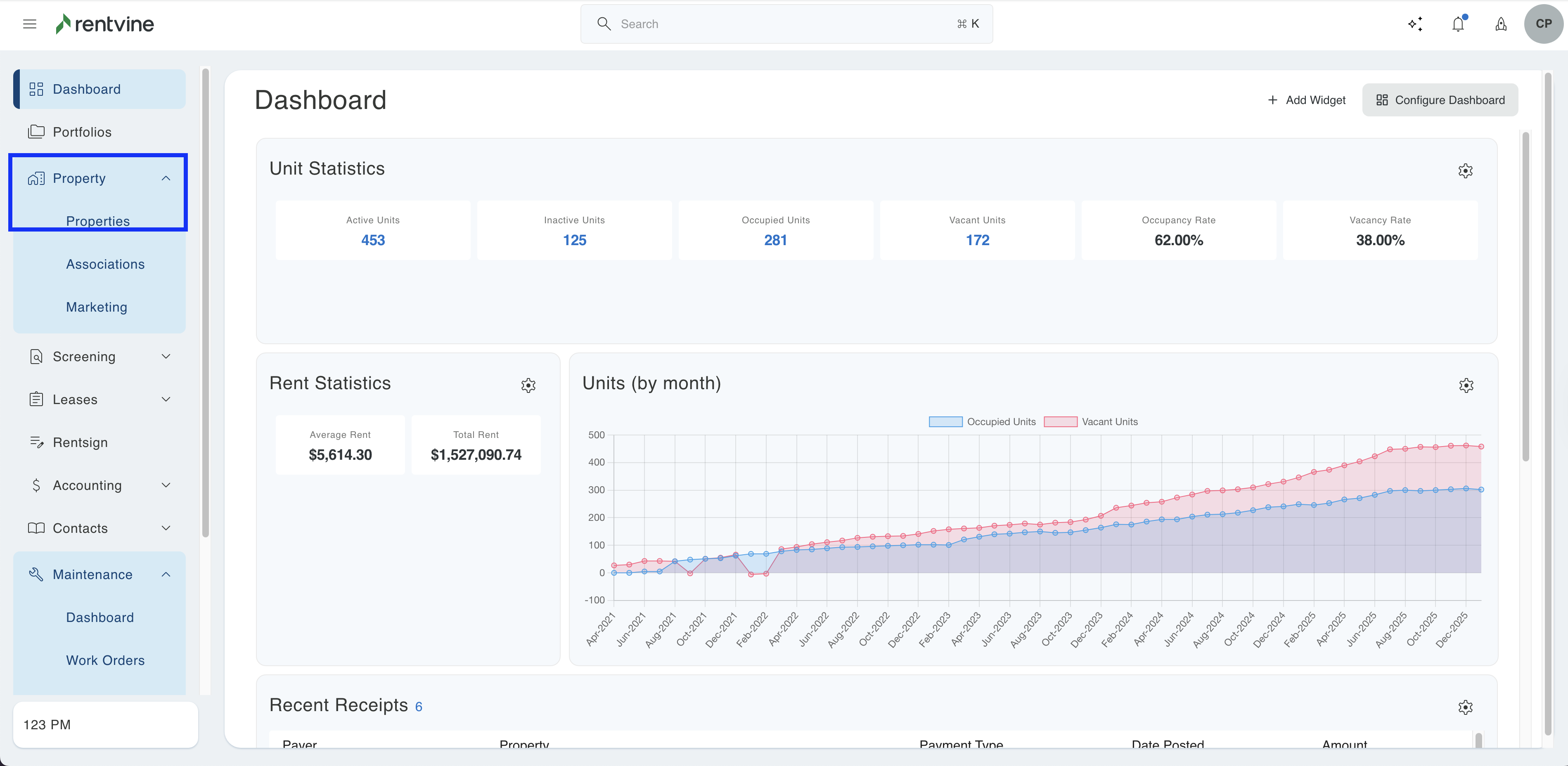
- Once you are in the Properties page, select the property you want to change the insurance information for.
- Click the blue Settings tab at the top of the property page
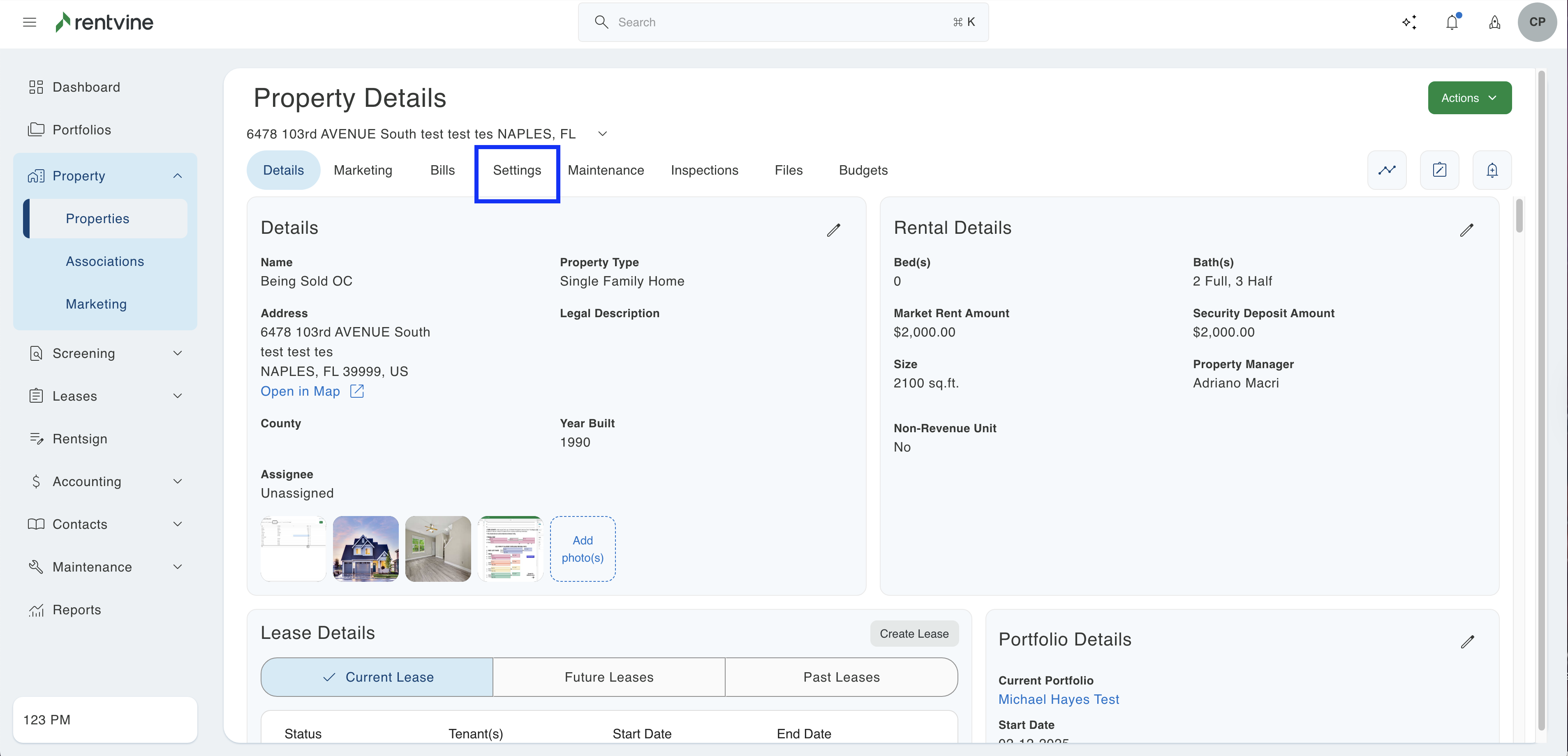
- Locate the Insurance Details area
- Click the Pencil Icon button
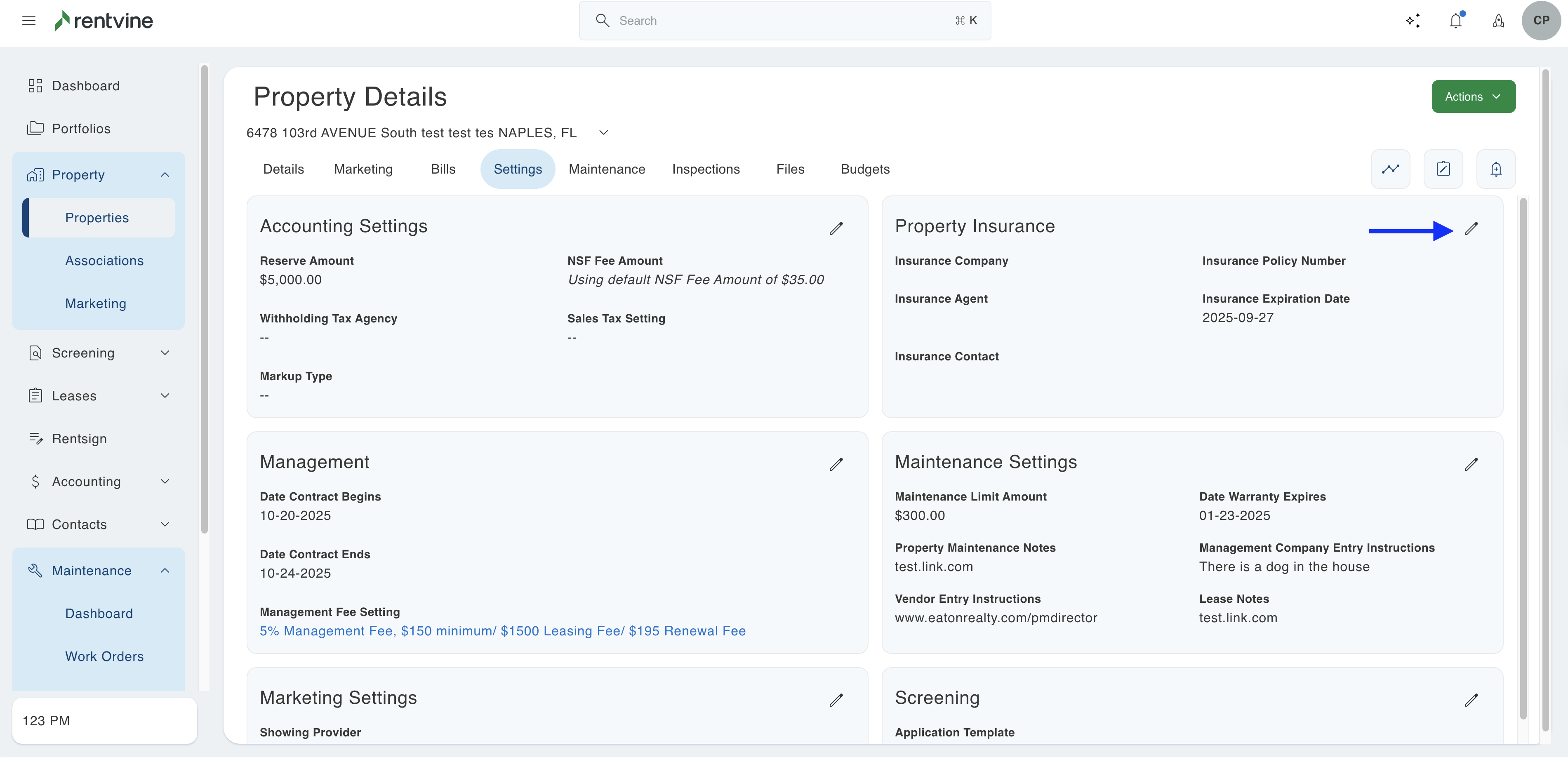
Fill out the Insurance Details form with the correct/updated information- Click Update