How to Edit Application Letter Template?
- Go to the settings page (click on the ellipsis next to your name in the lower left corner of the page and select Settings)

- Once you are within the Settings of your Rentvine account, you will locate the Letters and Messaging section.
- Click Letter Templates
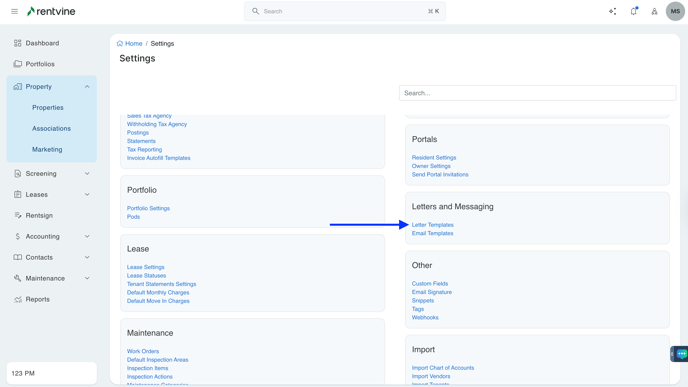
- Click the specific template you wish to edit.
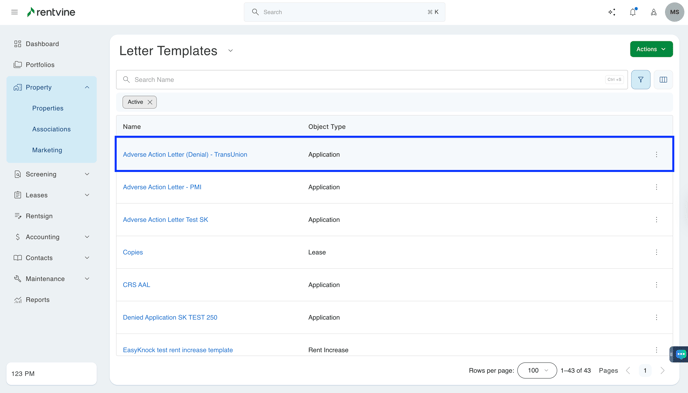
- Click Actions, then Edit.
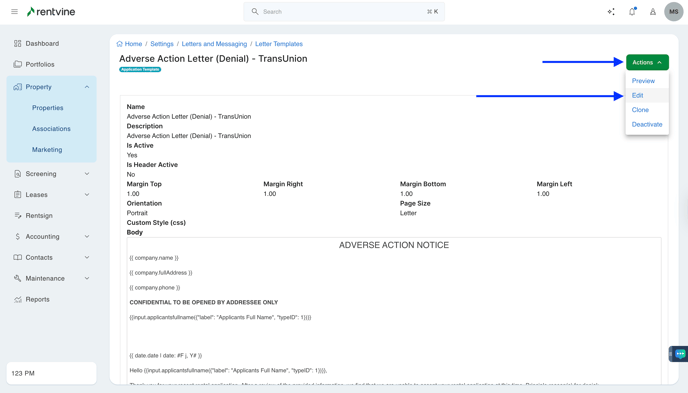
- Once complete, click Save.
