How to Edit the Application Settings of my Current Application Template? This Includes Editing the Application Fee
- From Dashboard
- Go to the settings page (click your initials on the top right-hand side of your software and select Settings)
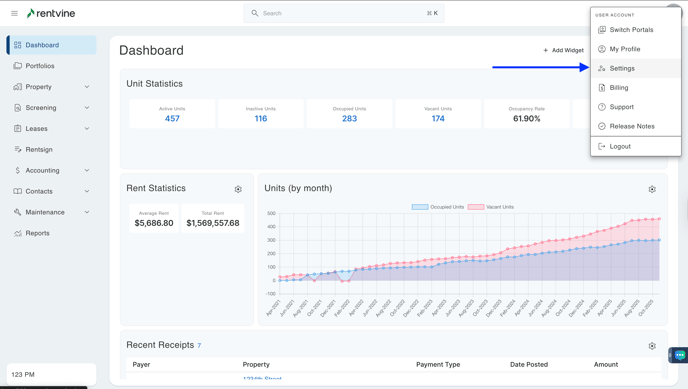
- Locate the Screening section within your Settings
- Click Application Templates
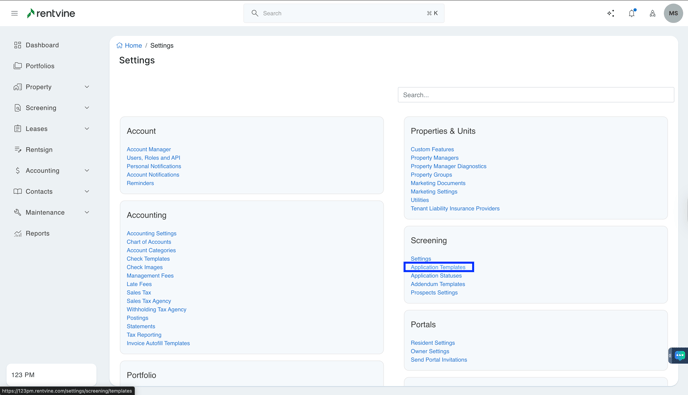
- On the Application Templates screen, locate the Application you would like to edit
- Click "..." icon - right-hand side of the screen
- Click Edit

- On the Application Edit screen, you will be able to modify the Application Name, Application Fee, Processing Fee Type, and the Property Settings.
- Once you are finished making edits, click Save
