This article will show you how to disable/enable resident eCheck payments, Credit card payments, or both on just a single lease

-
- Search for the lease
- Select the lease you want to disable/enable tenant portal payments for.

- Once on the lease, click the Green Actions button
- Click Disable Portal Payments

- A message will show up to confirm if you want portal payments disabled
- You will also have the option to toggle on "Required Certified Funds". This will still disable the portal payments, but also show that certified funds are required on the tenants' portal.
- Click Disable
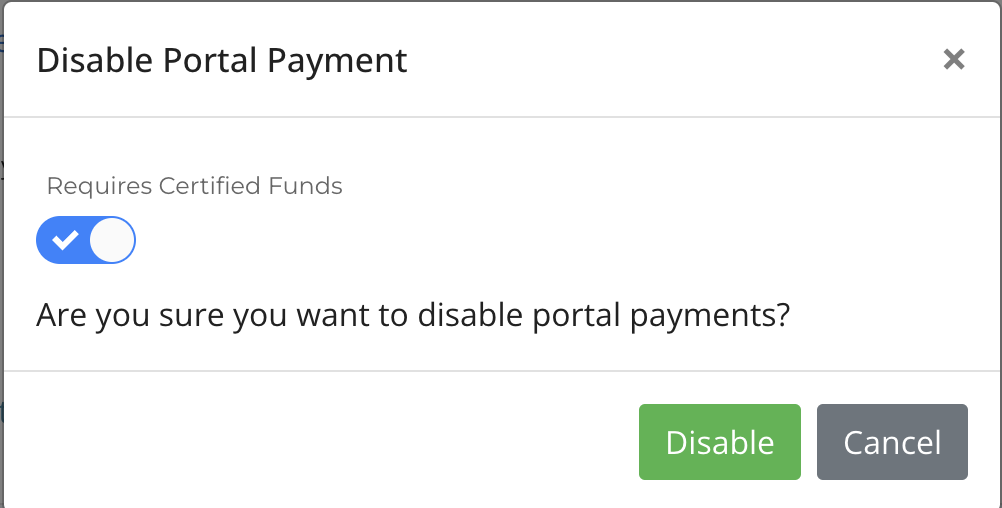

Please note: Using the steps above will disable portal payments in general. So when a tenant logs into their portal, they will not be able to make an eCheck or credit card payment.
How to disable eCheck portal payments
Following the steps above, go to the lease you want to have eCheck payments disabled.
- Click the Green Actions button on the lease
- Click Disable Portal eCheck (ACH) Payments

A message will show up to confirm if you want eCheck portal payments to be disabled.
- Click Disable
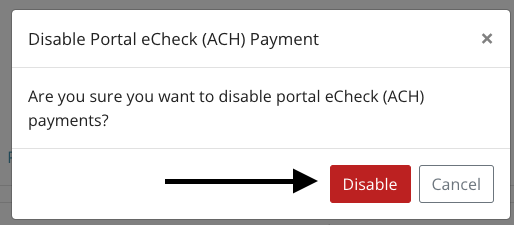
Please note: This will only disable e-check portal payments. Tenants will still be able to make payments via credit card through their portal.
How to disable credit card portal payments
Following the steps on the top of the page, go to the lease where you want credit card payments disabled.
- Click the Green Actions button on the lease
- Click Disable Credit Card Payments

A Message will show up to confirm if you want Credit Card portal payments to be disabled.
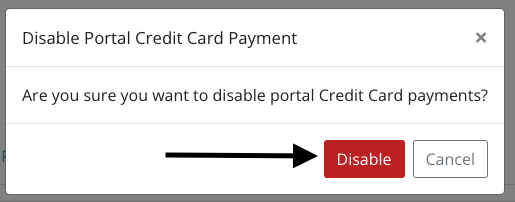
Please note: This will only disable credit card portal payments. Tenants will still be able to make payments through their portal via eCheck.
