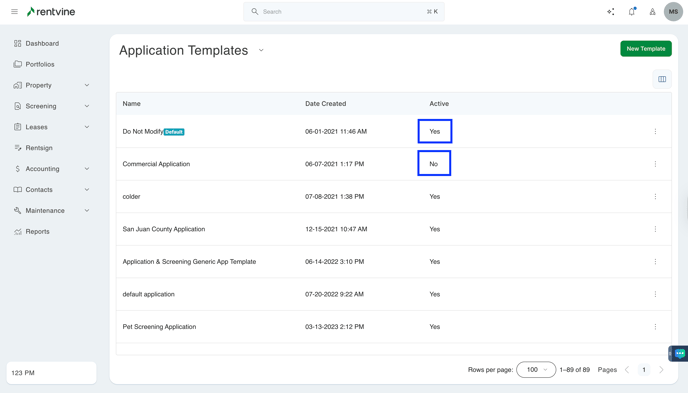How to Deactivate an Application Template?
- Go to the global settings page (click on your initials on the top right-hand side of your software and select Settings)
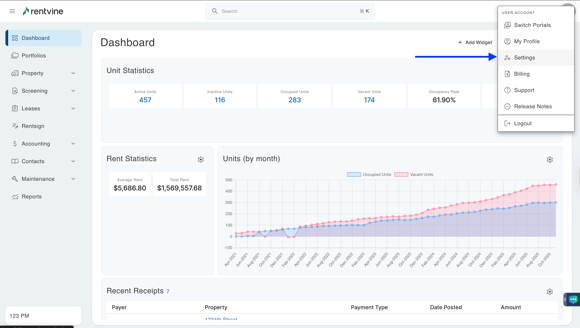
- Within the Settings, you will locate the Screening section
- Click Application Templates
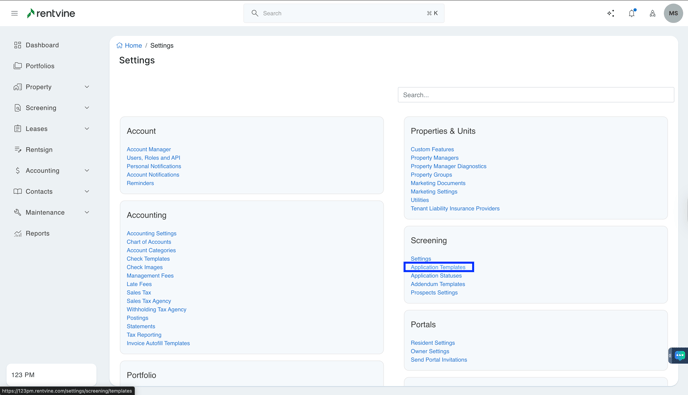
Locate the Application Template you would like to deactivate
- Click the "..." icon on the right-hand side of the screen
- Select Deactivate
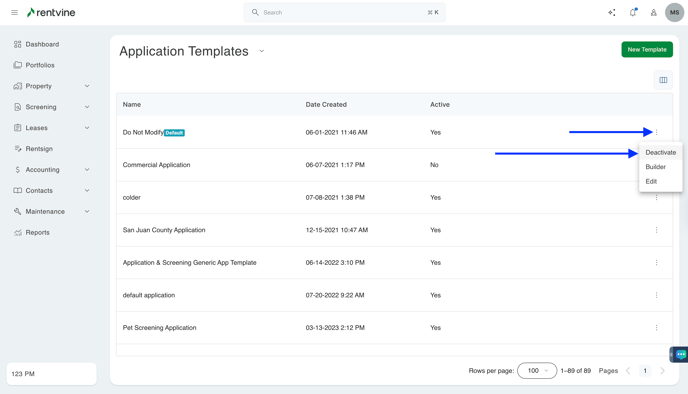
- You will then see that the Application Template is no longer "Active"