Are you doing a renewal and want to charge the owner a renewal fee? This article shows you how to collect a renewal fee that is billed to the owner.
- Navigate to the current lease you want to collect the fee for.
- Click on Leases on the left side
- In the lease search box, search for the address or the tenant(s)
- Click on the lease when you have found the correct lease
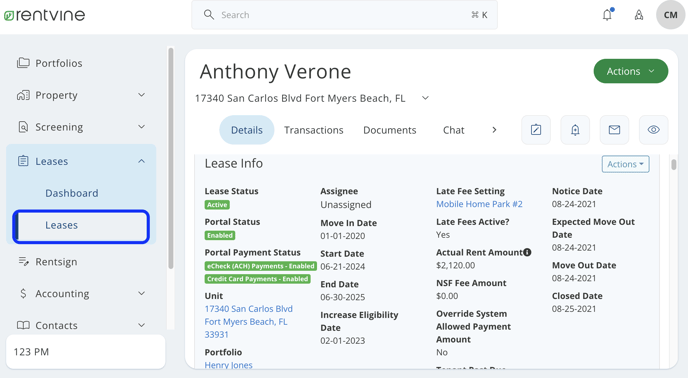
- Once in the Lease, scroll down until you get to the Renewal card section. Select Add Renewal.

- To add a Renewal fee, enter a renewal date, along with the rest of the fields below, and toggle Charge Renewal Fee on. Enter the Renewal Fee amount along with the date posted and select Save. *Note the Date Posted will be the date the Renewal Charge will be charged /billed

- After billing a renewal fee:
- If your Rentvine account is in management fee mode, the amount will automatically be transferred from the owner/portfolio ledger to your manager ledger. You will notice an increase in the manager ledger and a decrease in the owner's ledger
- If your Rentvine account is in bill management fee mode, a bill will be created for the amounts of the lease or renewal fee.
