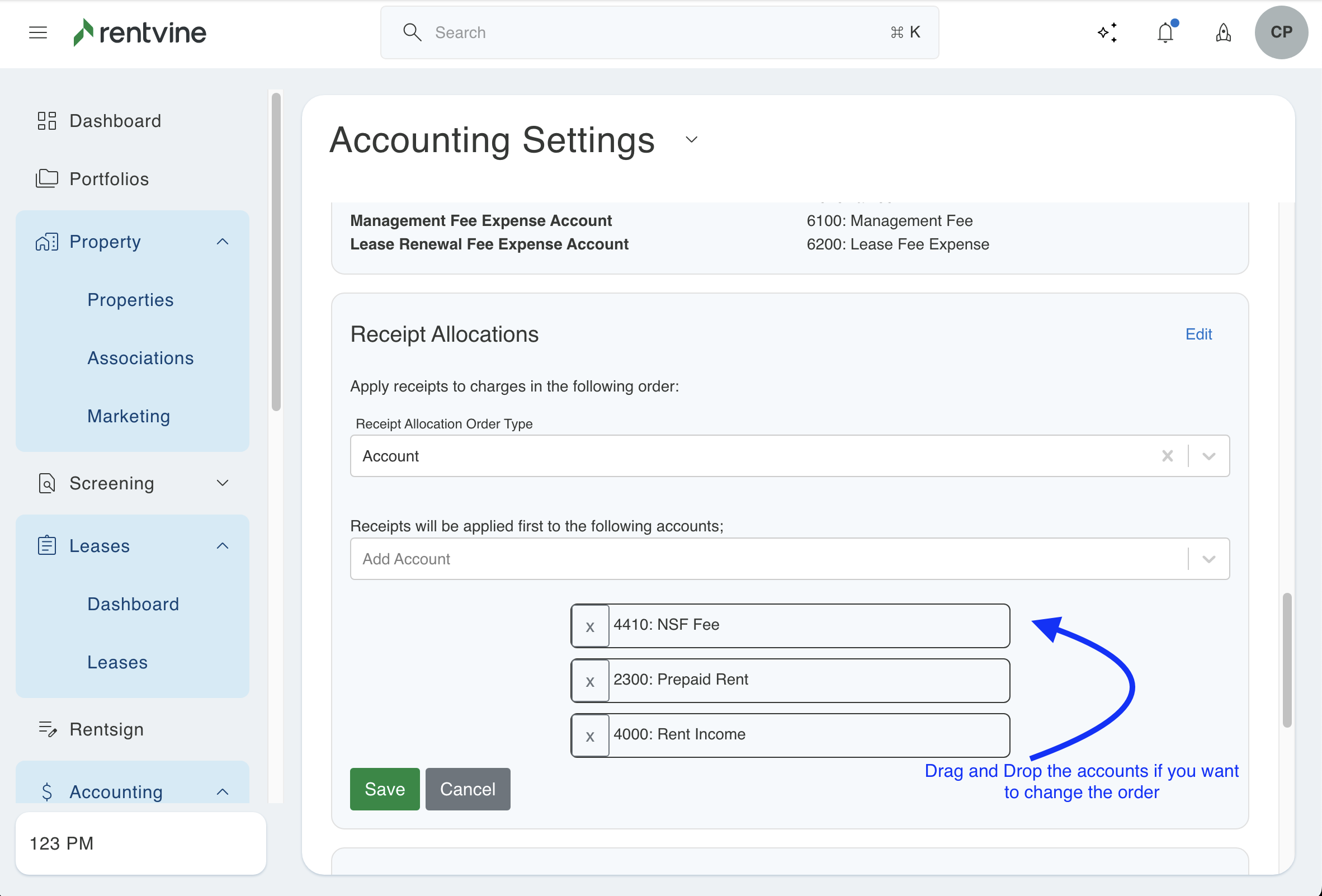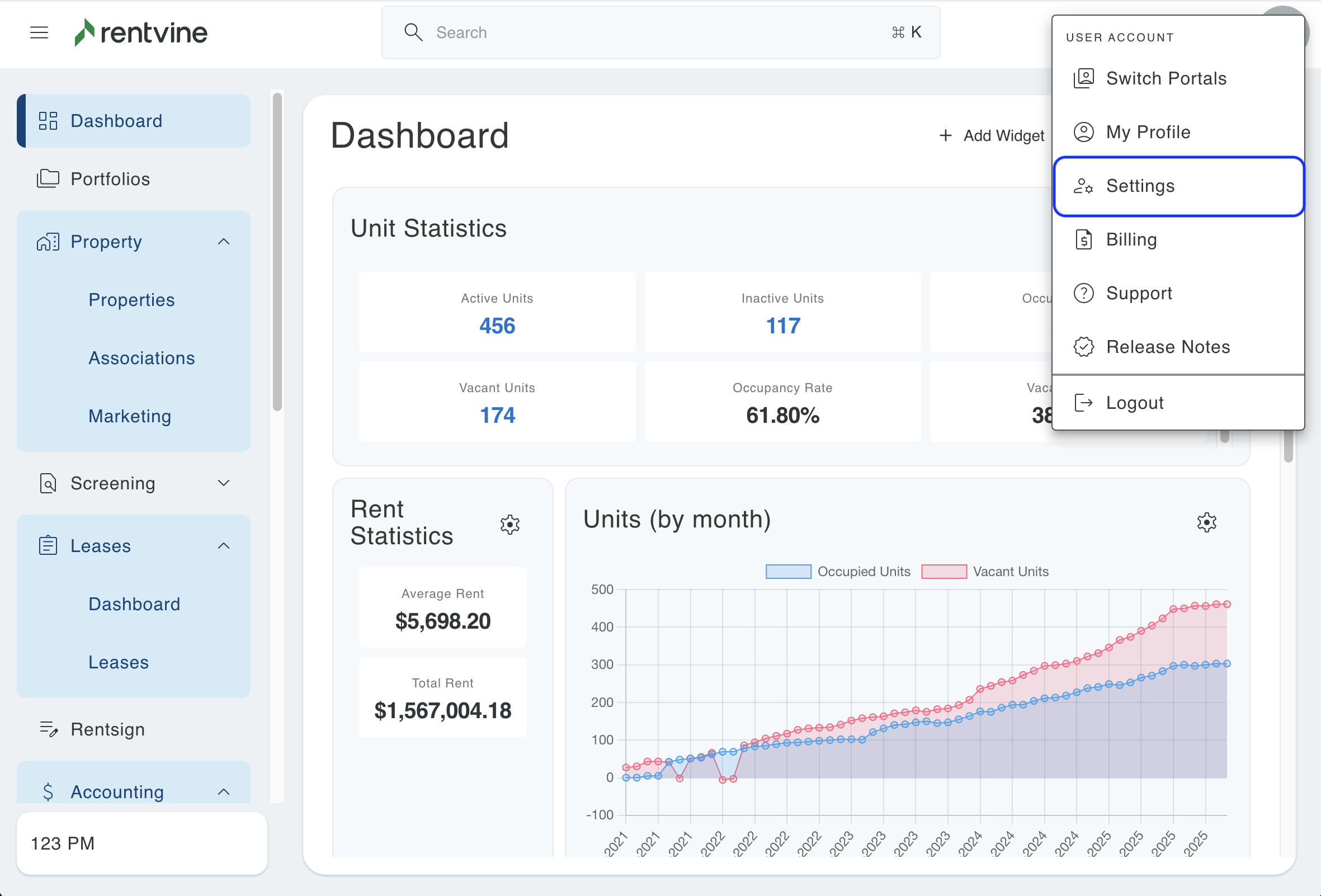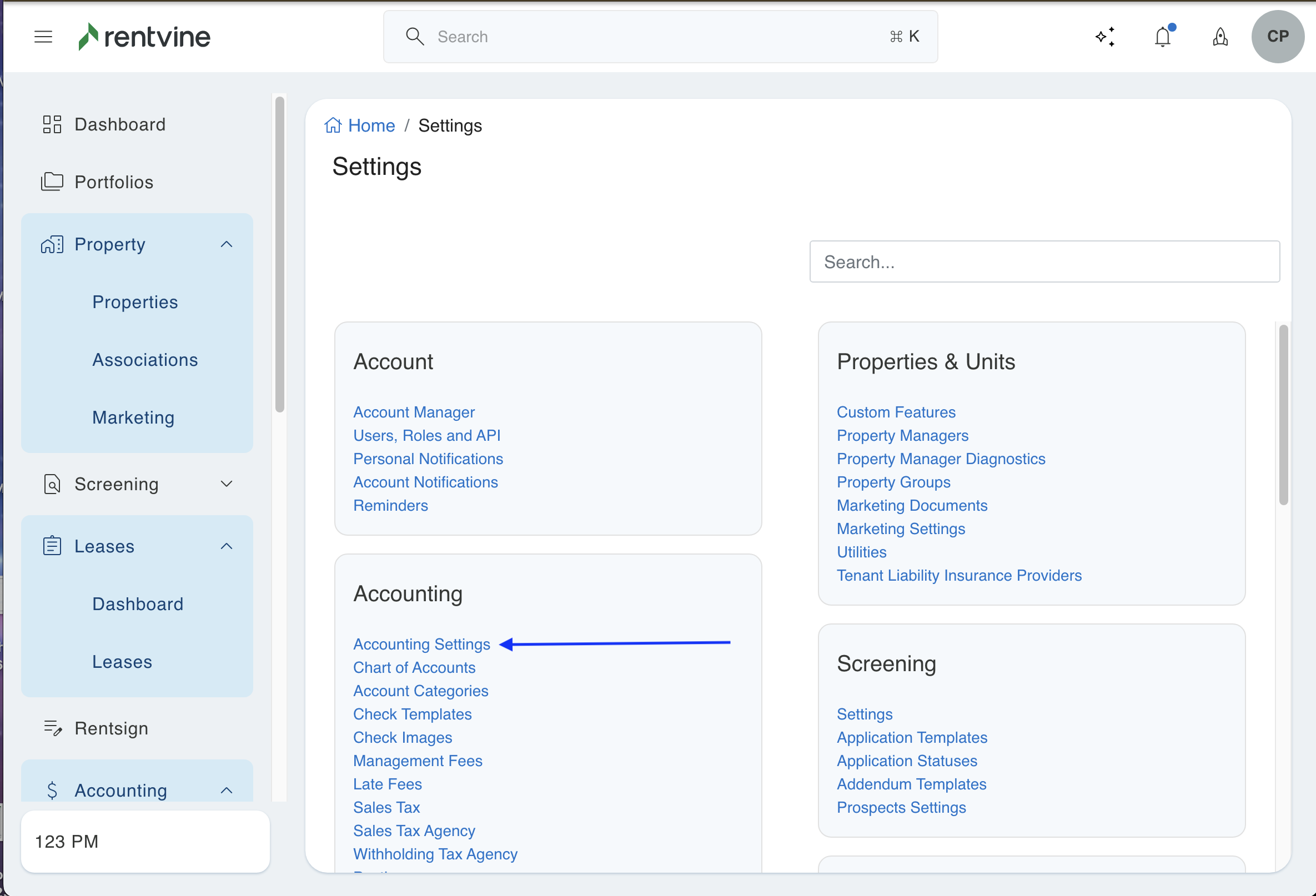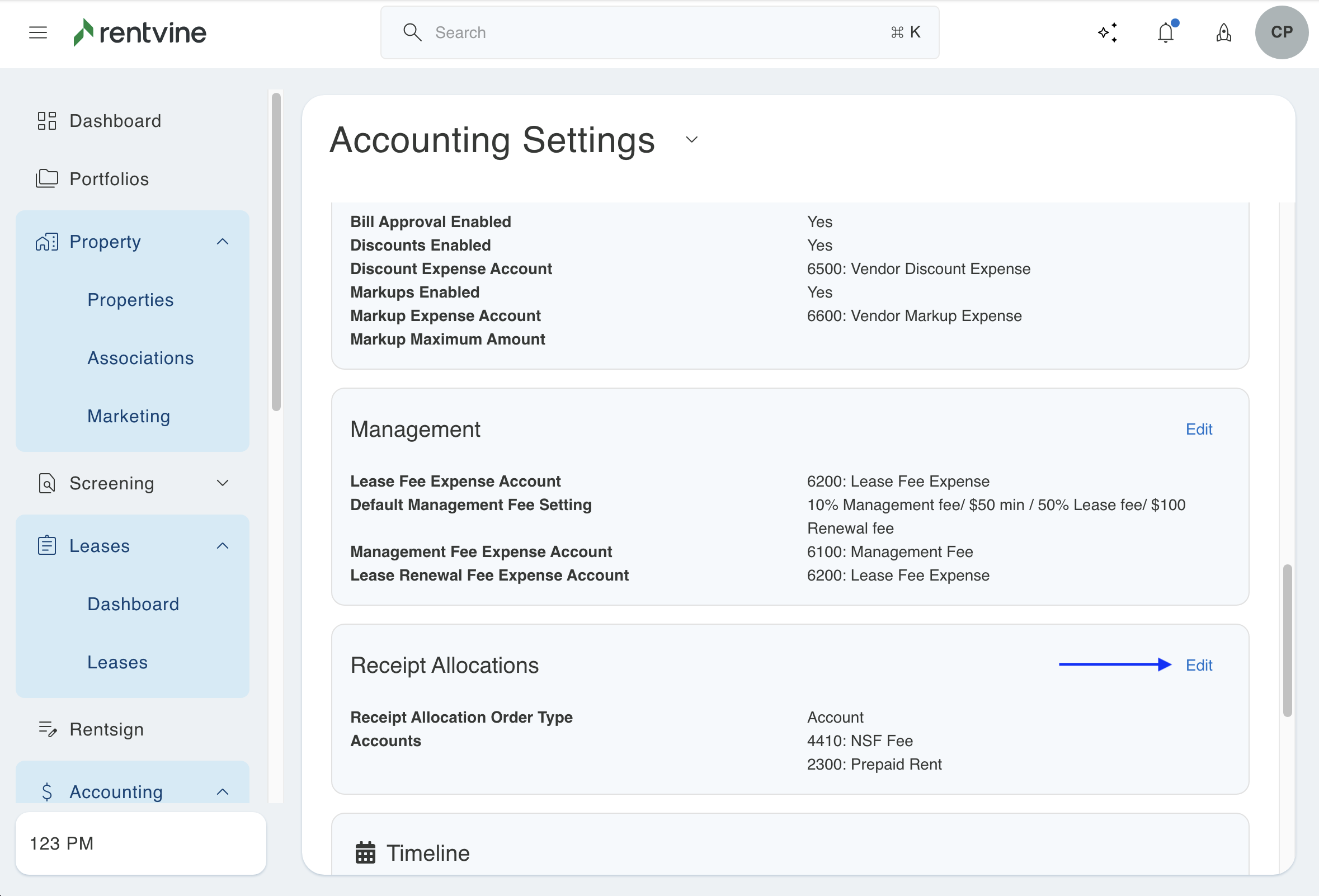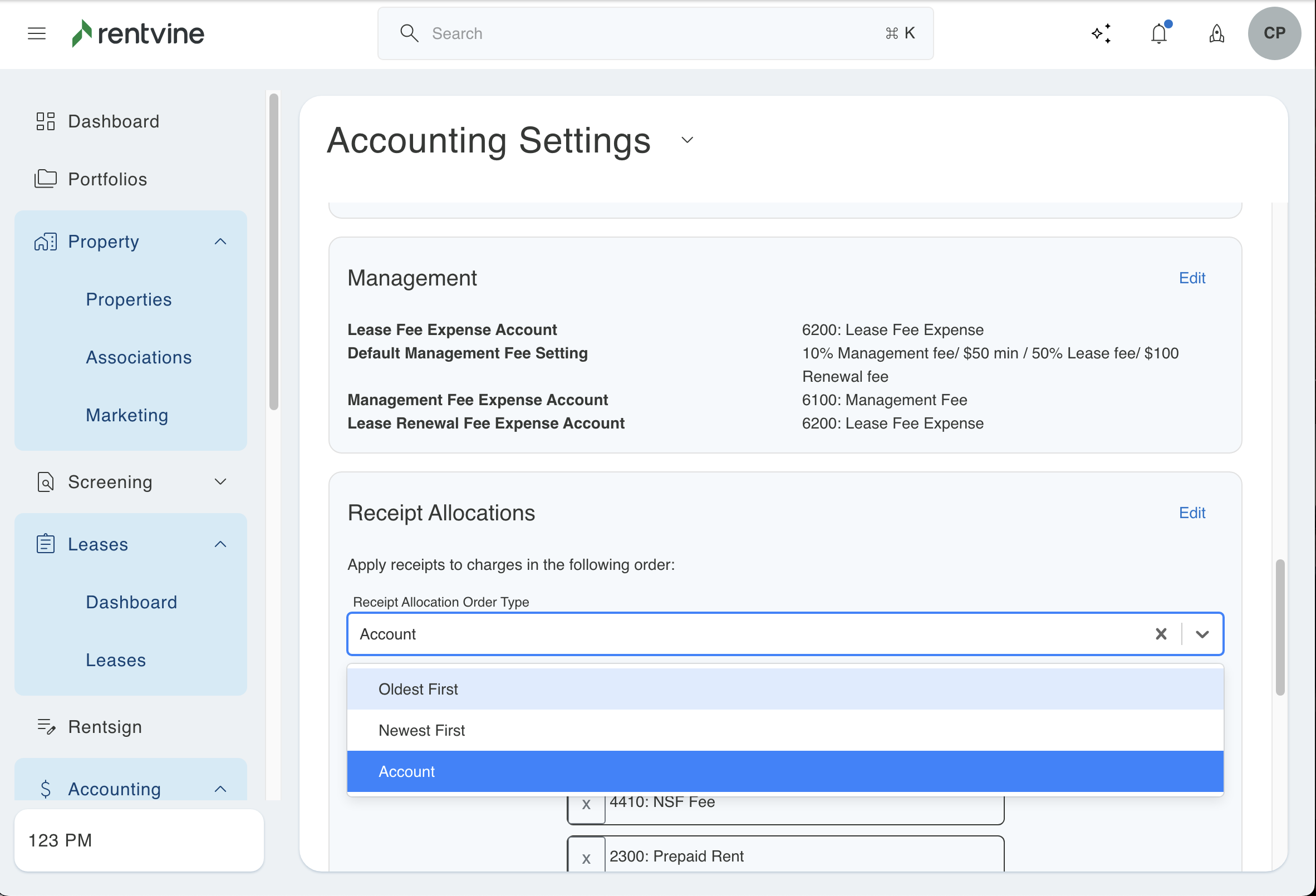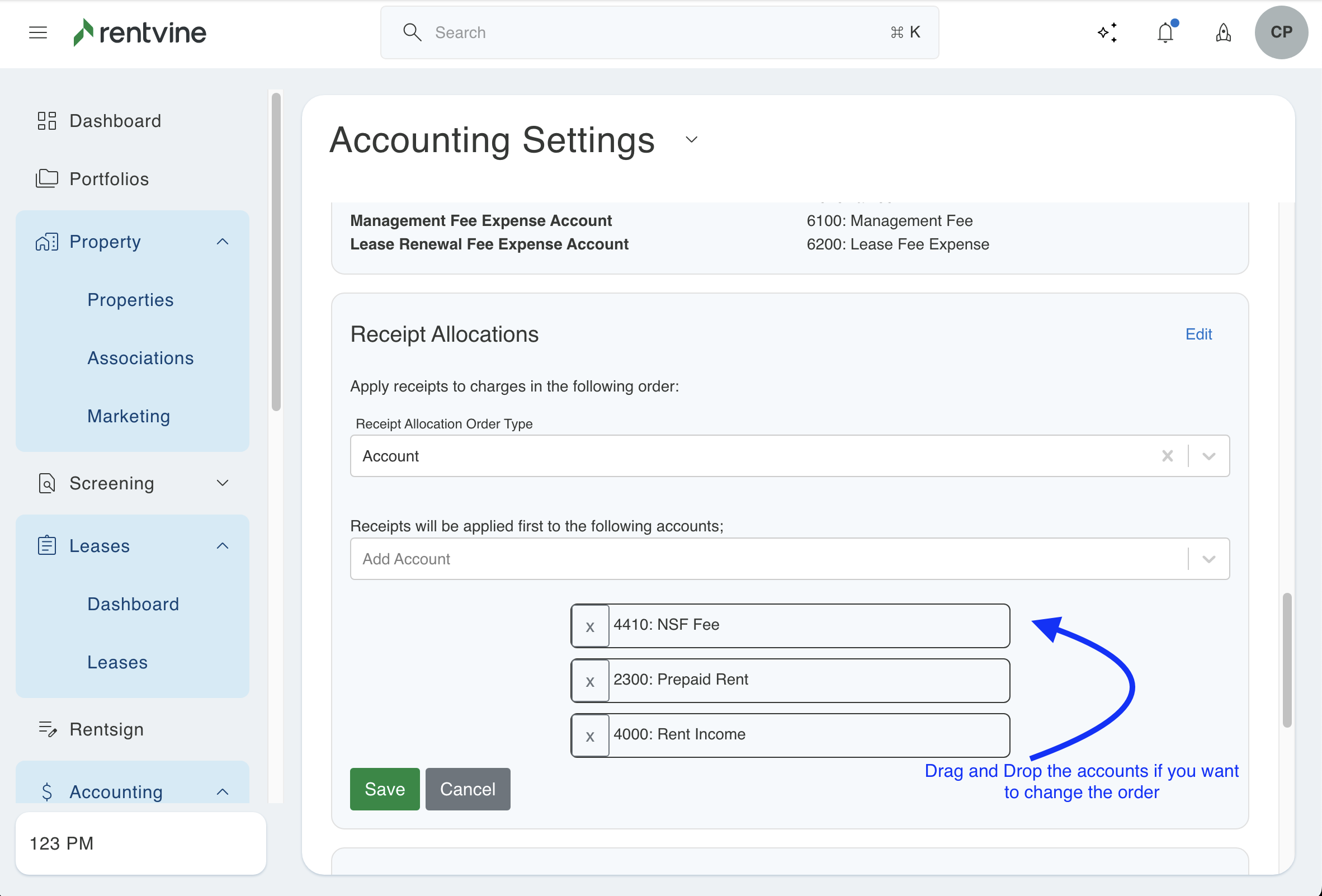How to Set or Change your Payment Allocation Order
This article will show you how to set or change the payment allocation order of unpaid charges on a lease in Rentvine.
This effects which unpaid charges are paid first when a payment is made by a tenant from their portal or when a payment is manually recorded on a lease.
- Start by going to your Global Settings by clicking your initials in the top right of the screen and clicking Settings. Then select "Accounting Settings".
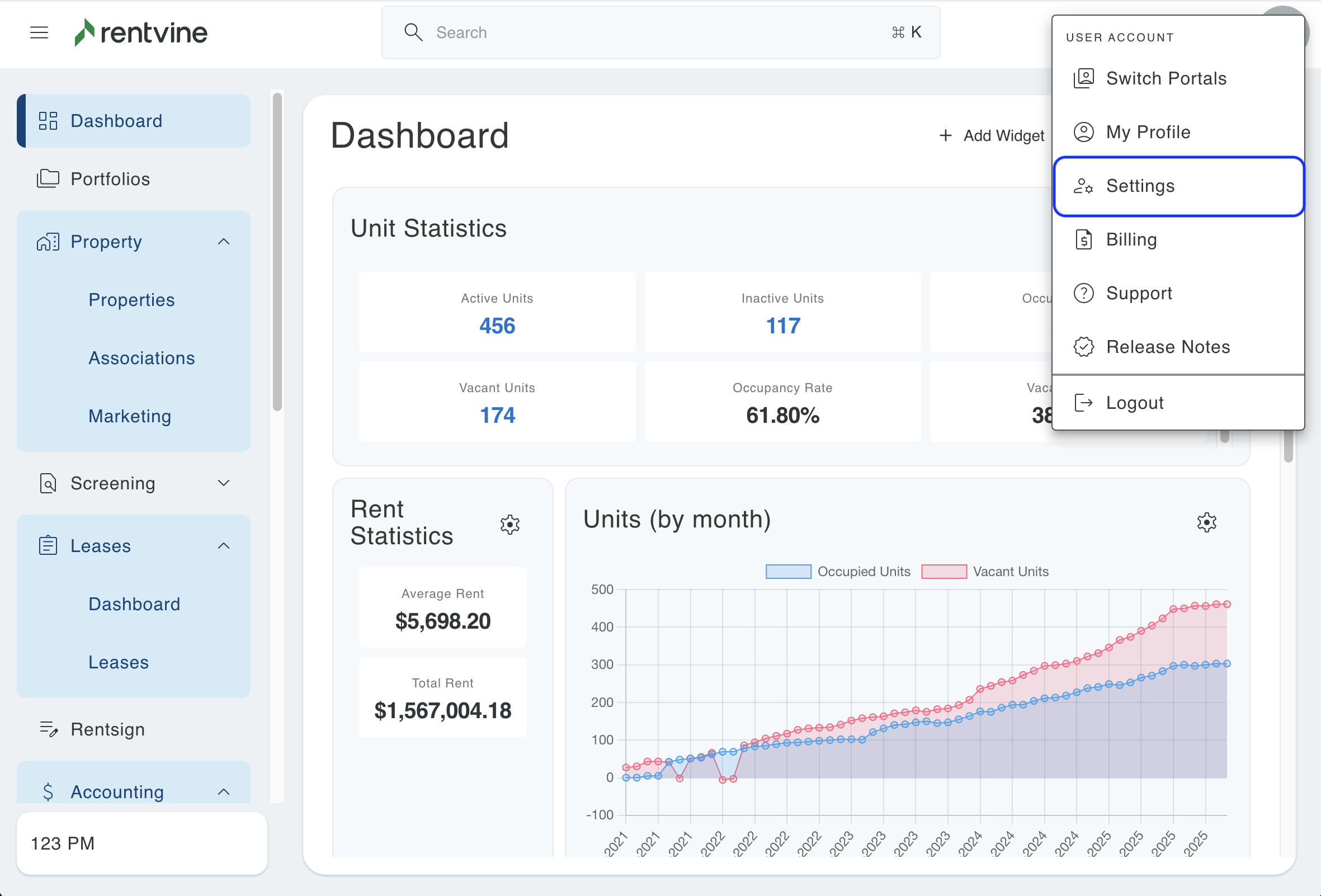
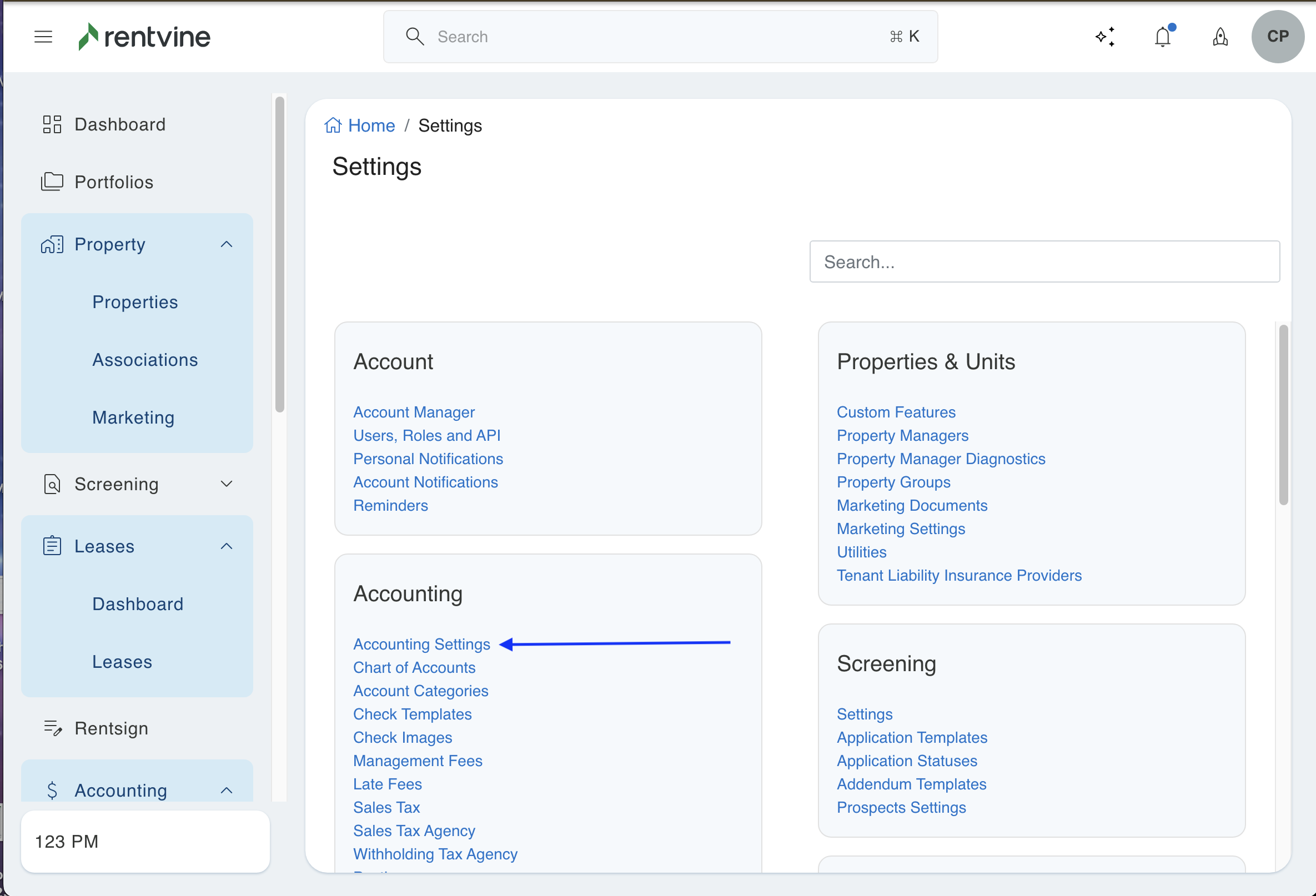
- Scroll down until you see the Payment Allocation card. Here, you will be able to edit how you would like the system to allocate payments to unpaid charges on a lease.
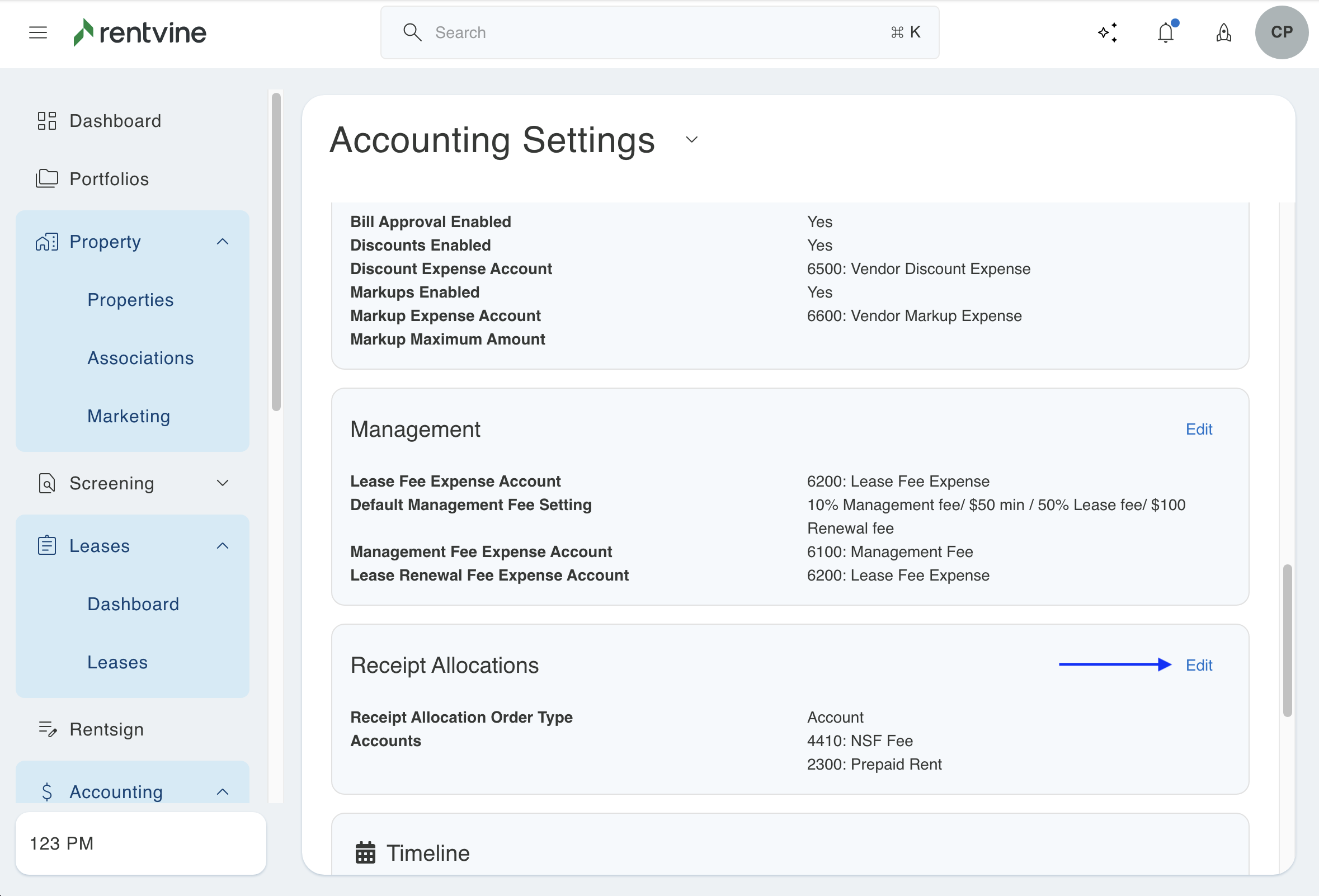
- Here are the options you can choose from:
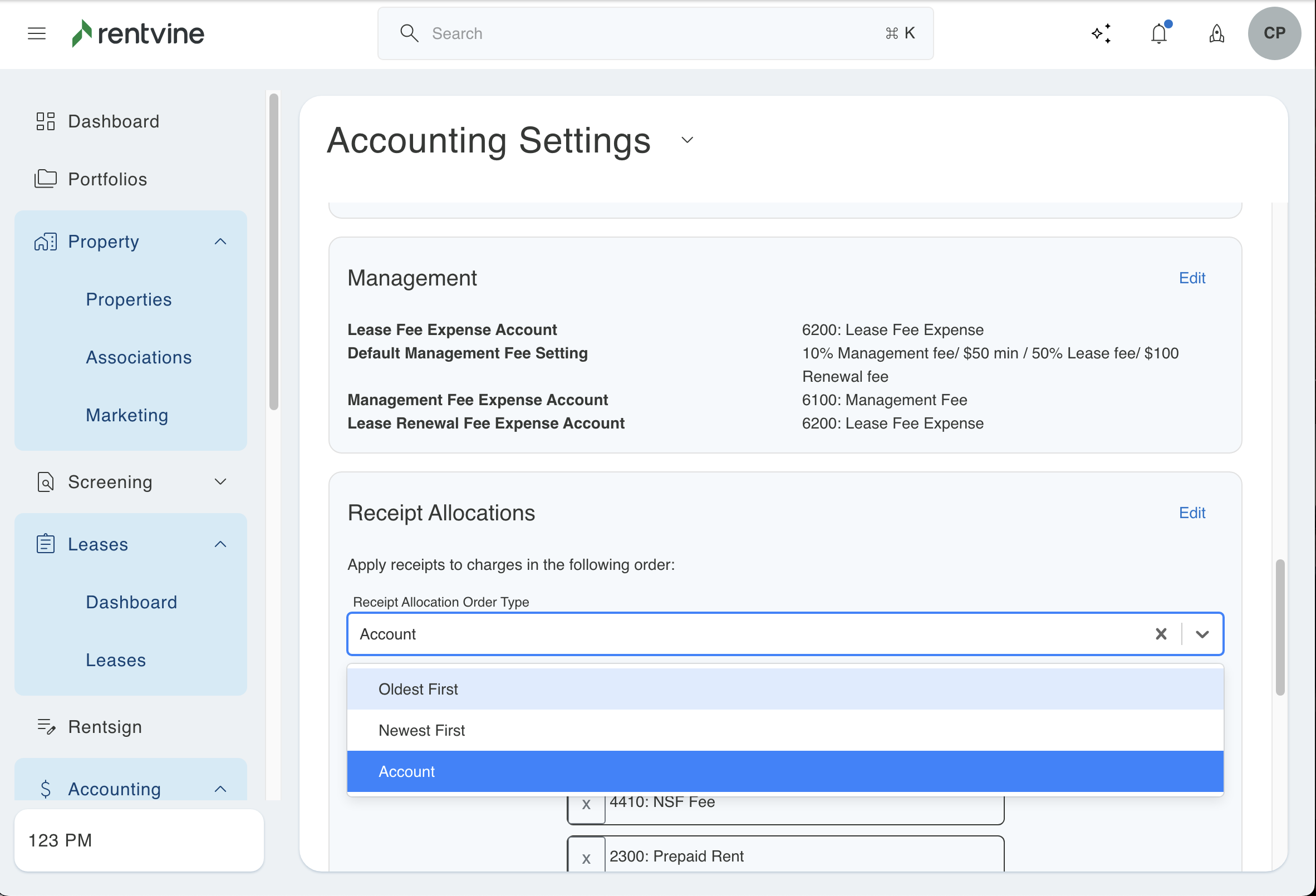
-
- Oldest First - If you choose oldest first, Rentvine will pay the oldest charge first, and then the next oldest charge next, and so on.
- Newest First - If you choose newest first, Rentvine will pay the newest charge on the lease first and then go down the list from newest to oldest.
- Account - If you choose Account, Rentvine will pay the charges based on the GL account. Select what GL account you want the system to allocate the payment to first. For example, you could choose RENT, and the system will pay all rent charges first. If you had multiple rent charges, it would pay the oldest rent charge first, and then the next rent charge in order of date. You can also set up the order you want the system to pay using multiple GL accounts. If you want the Rent first, then Late Fees, and finally NSF fees, you would set it up like the screenshot below. Keep in mind you can drag and drop to adjust the order if needed. Once all the GL accounts that are specified are paid first, it will then try to pay any other remaining unpaid charges by oldest