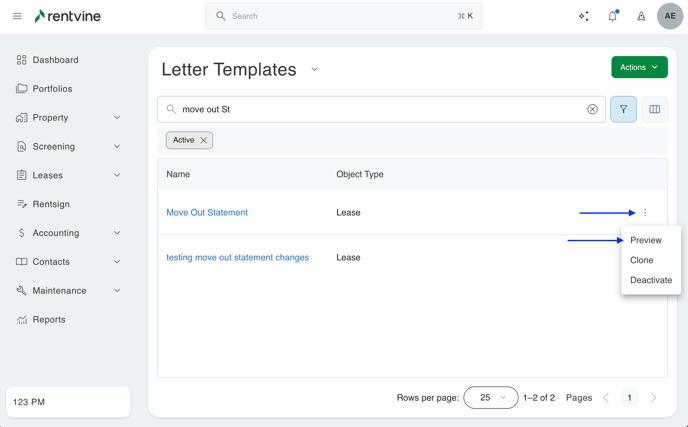This article will show you how you can edit your move out letter template within your settings.
- You will want to ensure you have an extra Move Out statement that you can switch from the old Move Out Statement to the New Move Out Statement.
To do this, you can navigate to your Settings > Click Letter Templates > and ensure you have a Lease Letter Template as your New Move Out Statement.
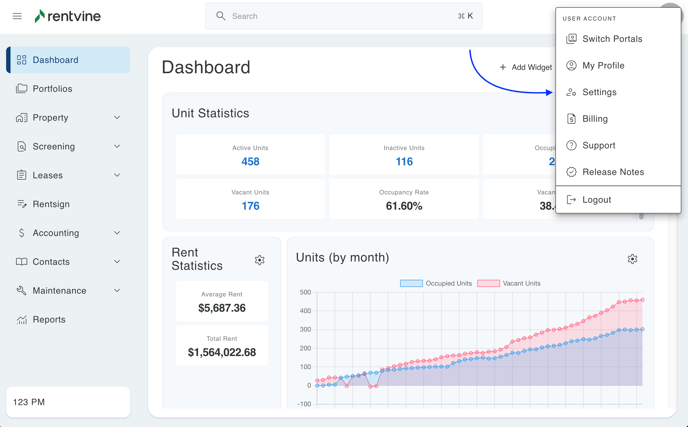
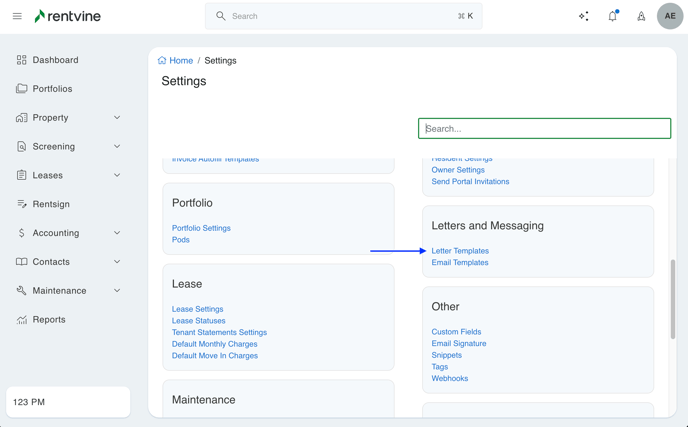
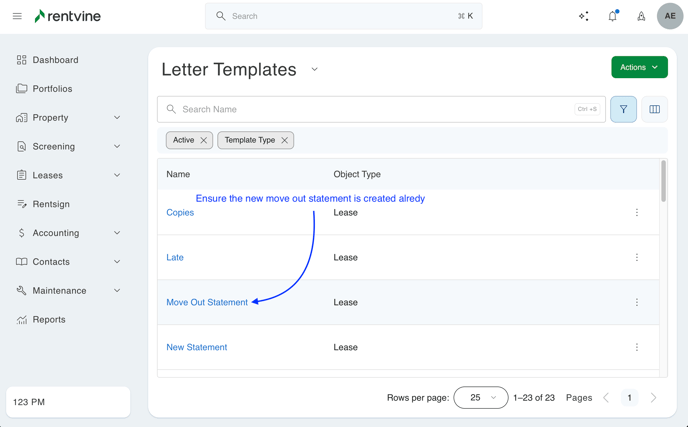
If your new Move Out Statement is not created, you can do this by creating a new Lease Template on the Letter Template settings page.
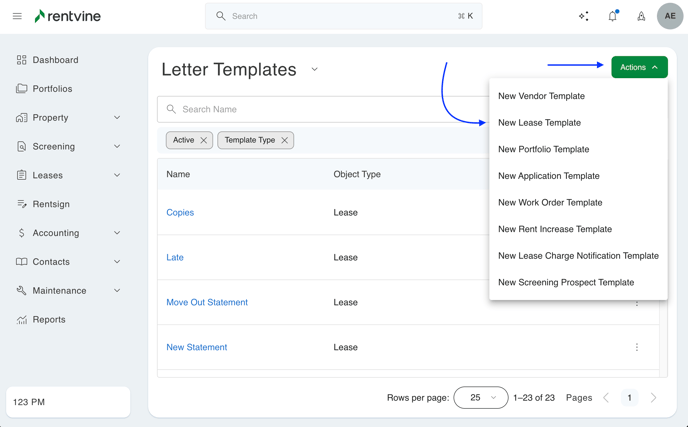
- After the New Move Out Statement is created, you can go to your Lease Settings and adjust the Move Out Statement Template to the newly created template that was just created.
Click on the blue Edit button next to Move Out Statement Letter Template, and here you can select the new template and save.
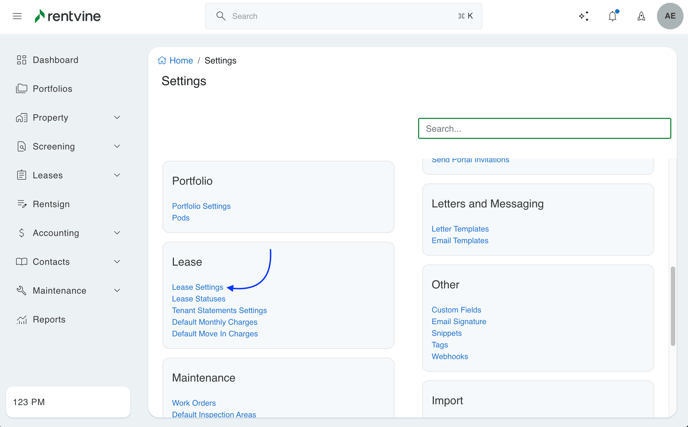
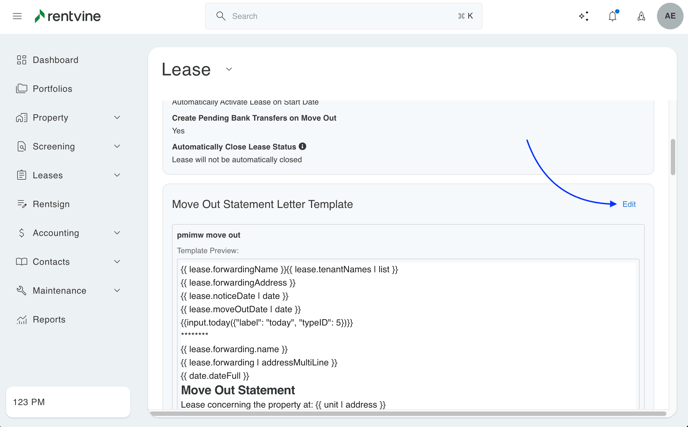
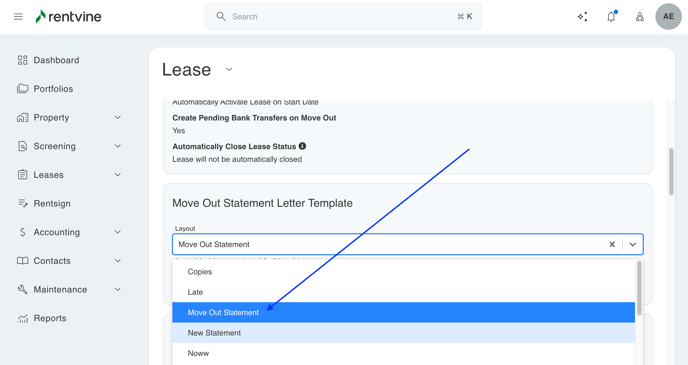
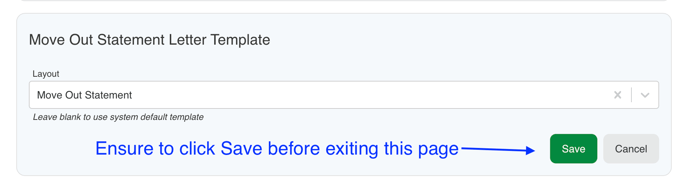
On the Lease Settings page, the Move Out Template will also display below, and you can confirm if this looks correct for you.
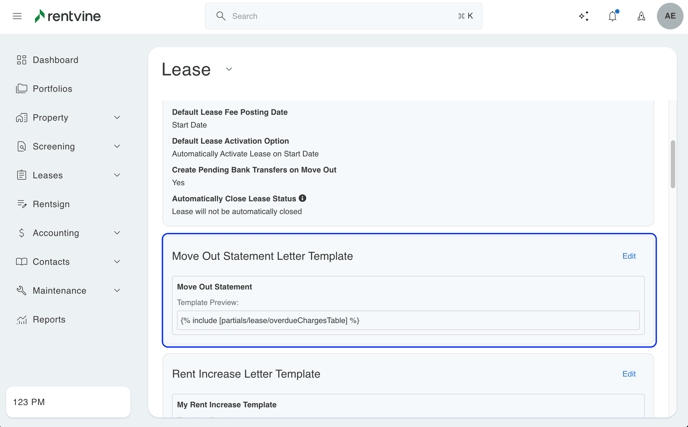
If you would like to see a full preview of the Move Out Statement with information loaded in, you can go back to the Letter Templates Settings > click the ellipses > select Preview on the Letter Template.