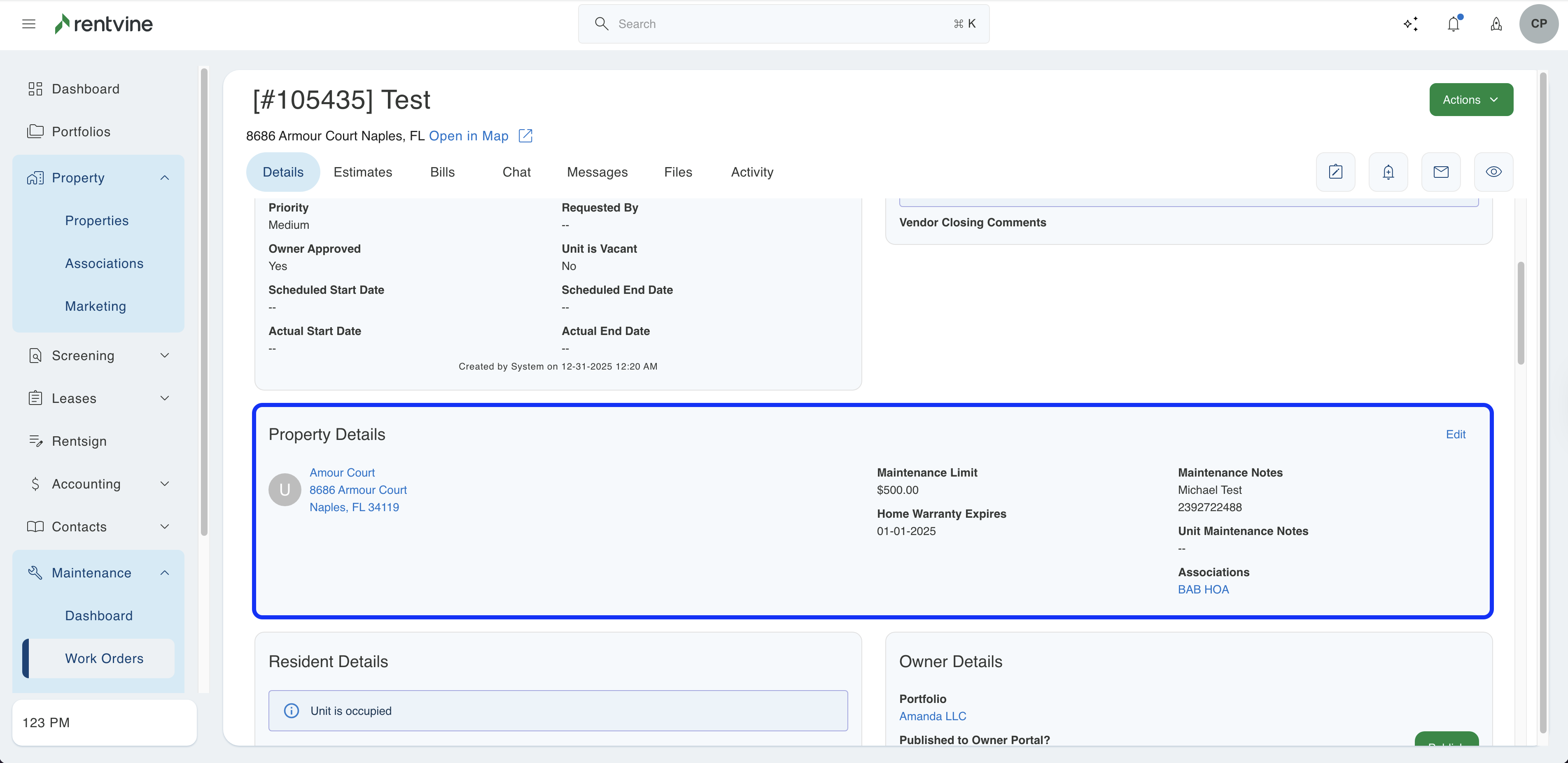How to Change the Maintenance Settings of a Property
Maintenance Settings of a property are shown as helpful information that you can be referenced when creating or viewing a Work Order. Follow the steps below in order to change the maintenance settings on a property.
- From the dashboard view of Rentvine, click on the Property dropdown on the left-hand side
- Click on Properties from the dropdown
- On the next screen, enter the Property Code/Address in the search field that you would like to change
- In the results, click the property that you would like to update its maintenance settings.
- Click on the Settings menu on top.
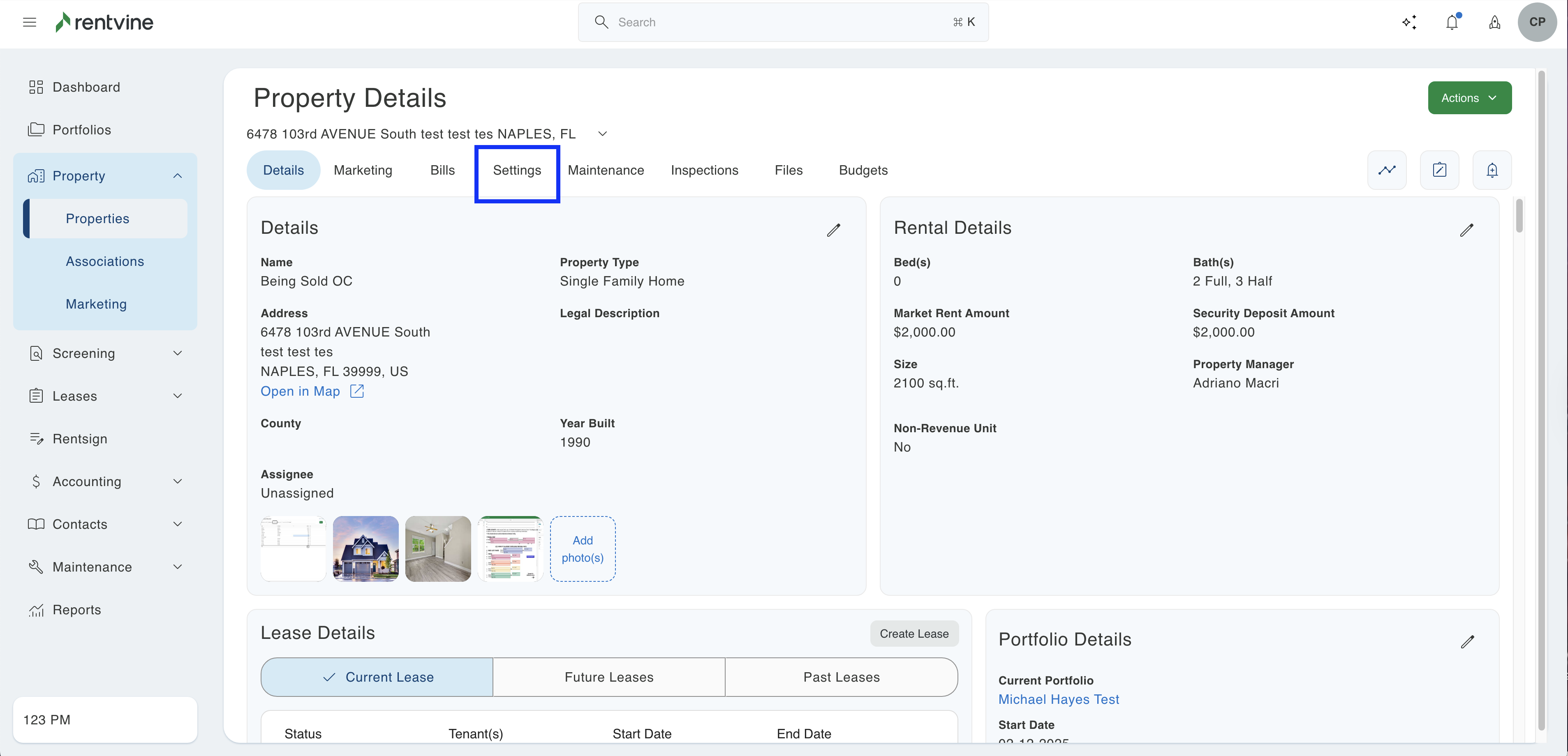
- Under the Settings menu, click on the Edit button in the Maintenance Settings section.
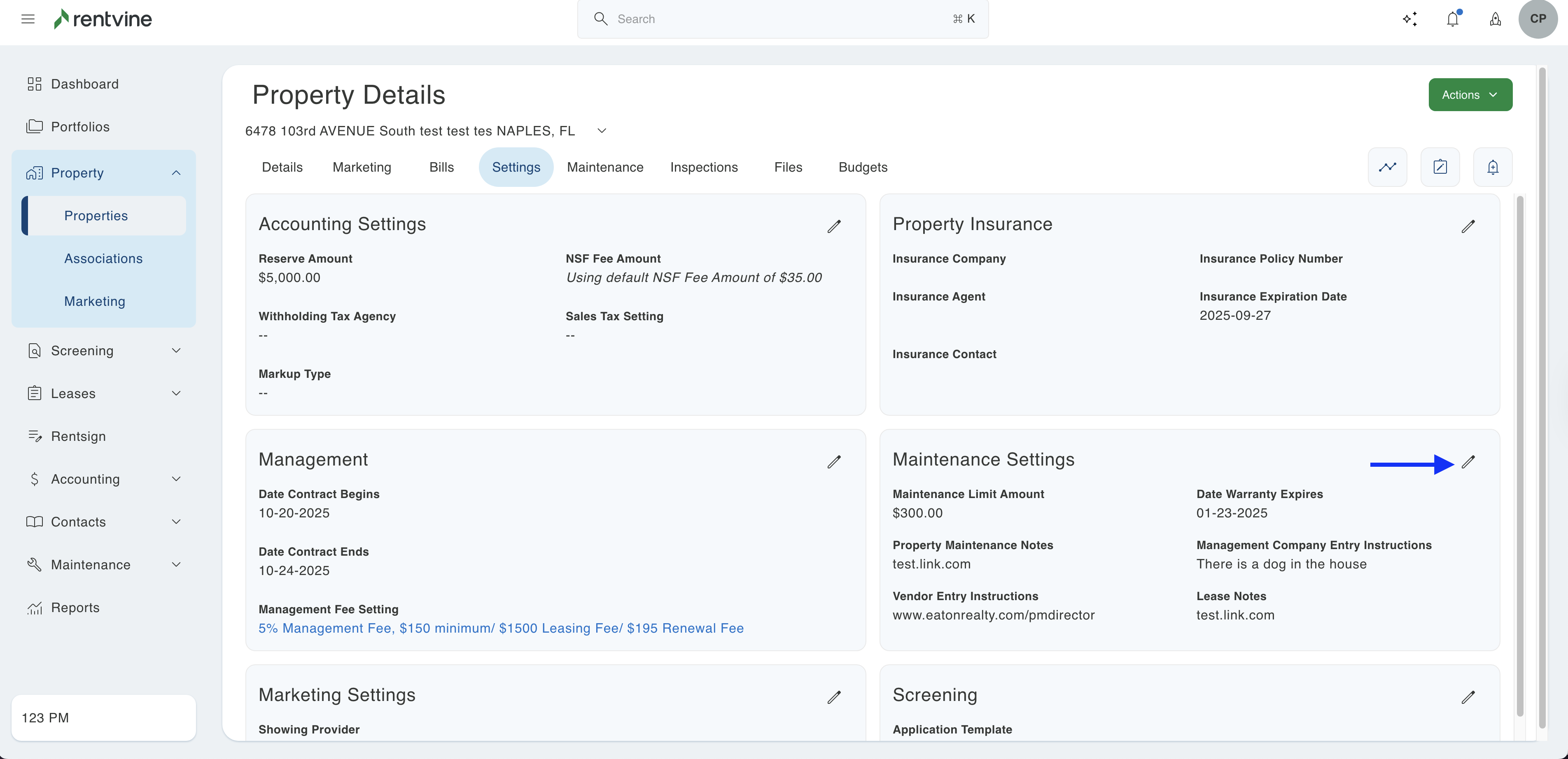
- Next, enter the new Maintenance Information.
- Maintenance Limit Amount
- Date Warranty Expires (Home Warranty)
- Maintenance Notes
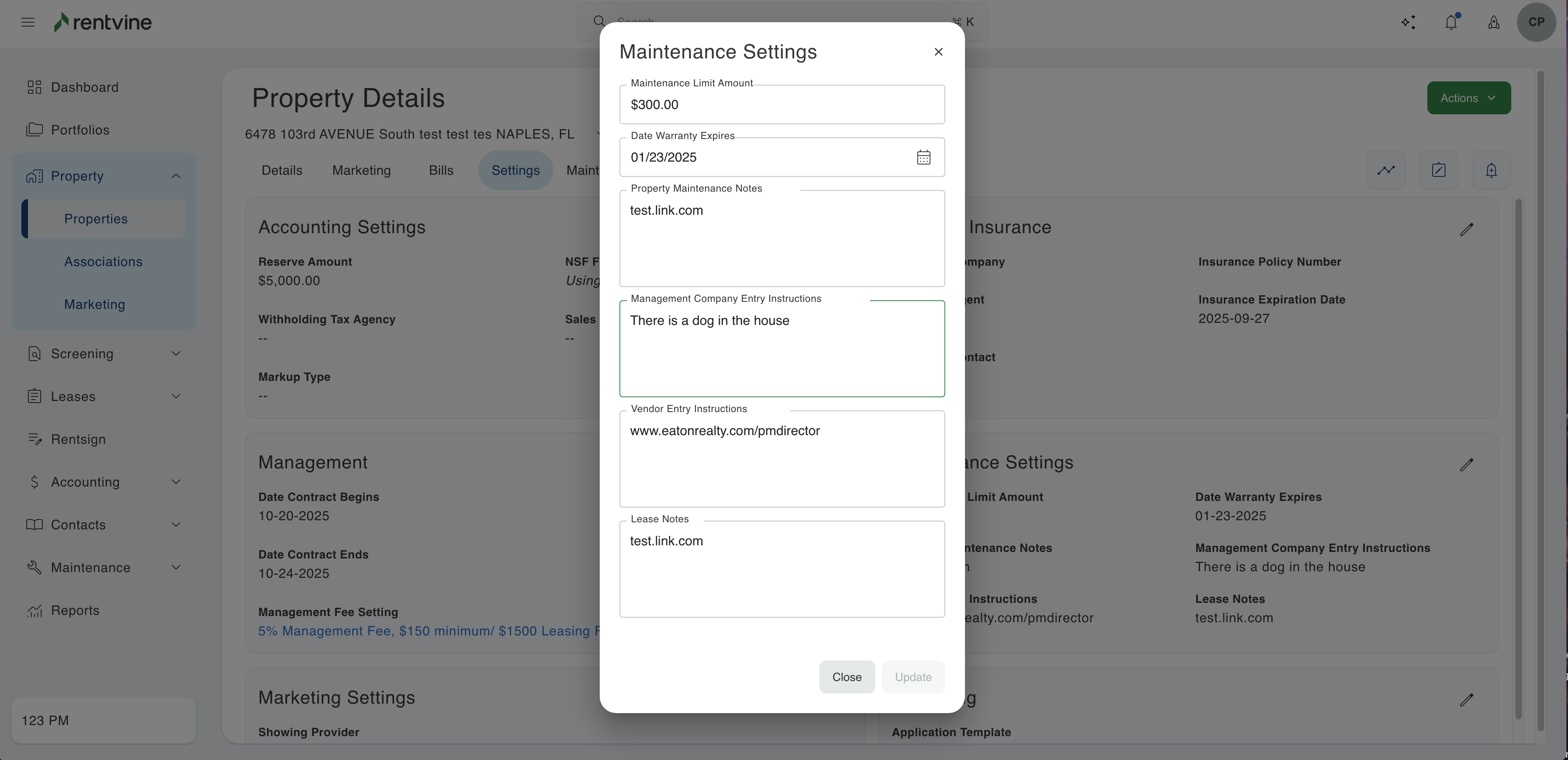
- The last step is to click the Update button in the bottom right-hand corner.
The Maintenance Settings will show when creating or viewing a Work Order for that property.
Creating a Work Order
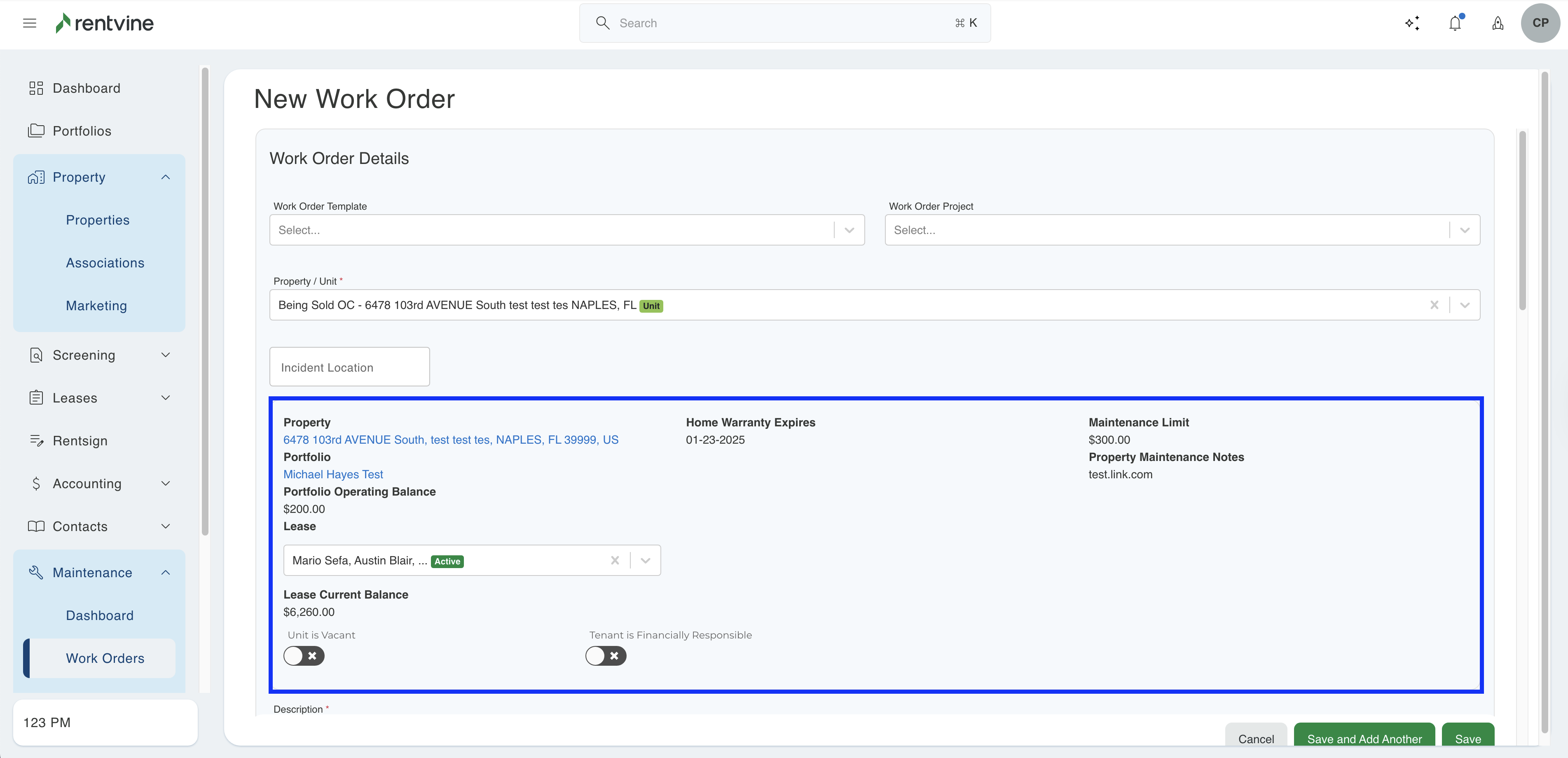
Viewing a Work Order