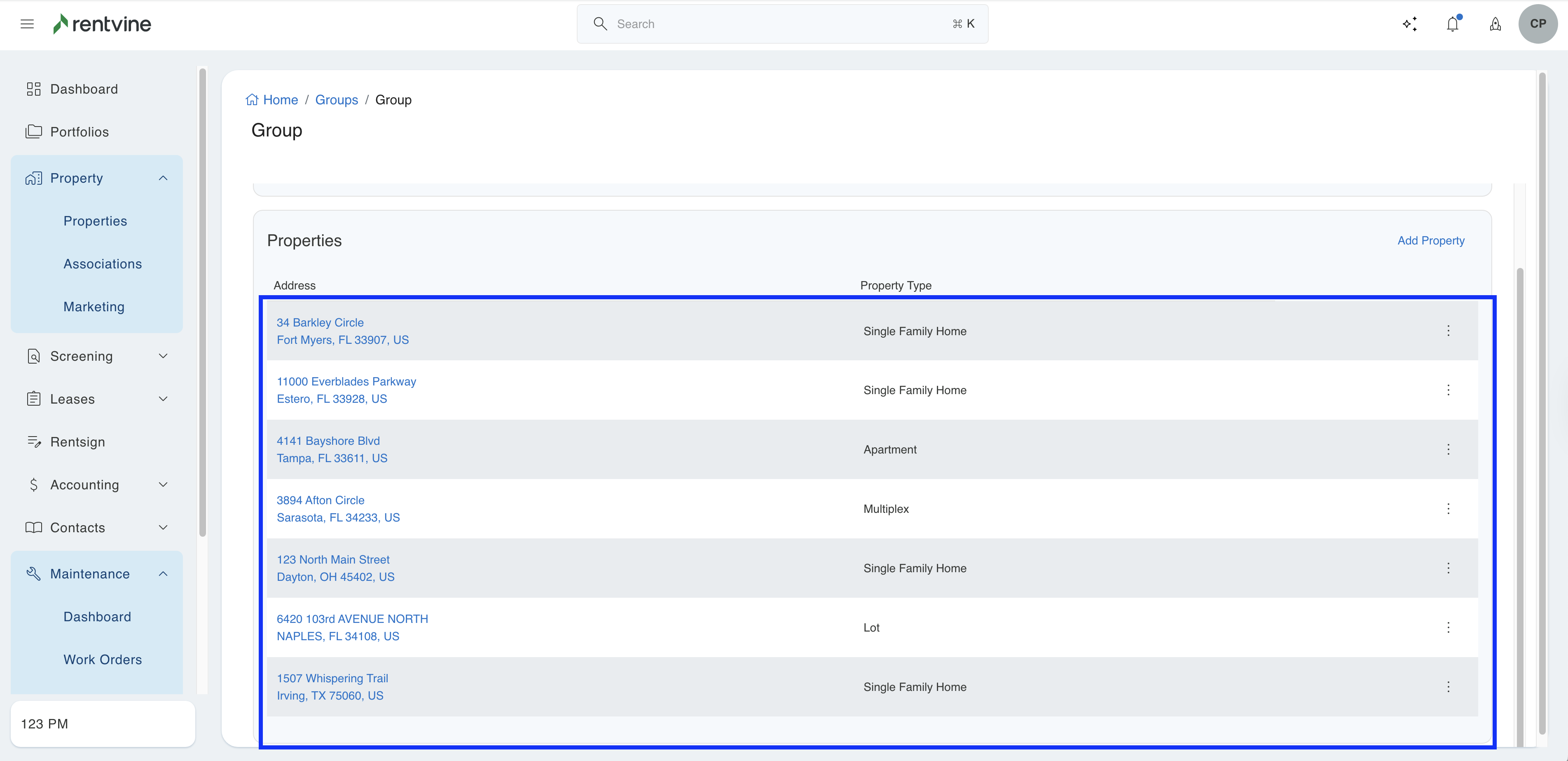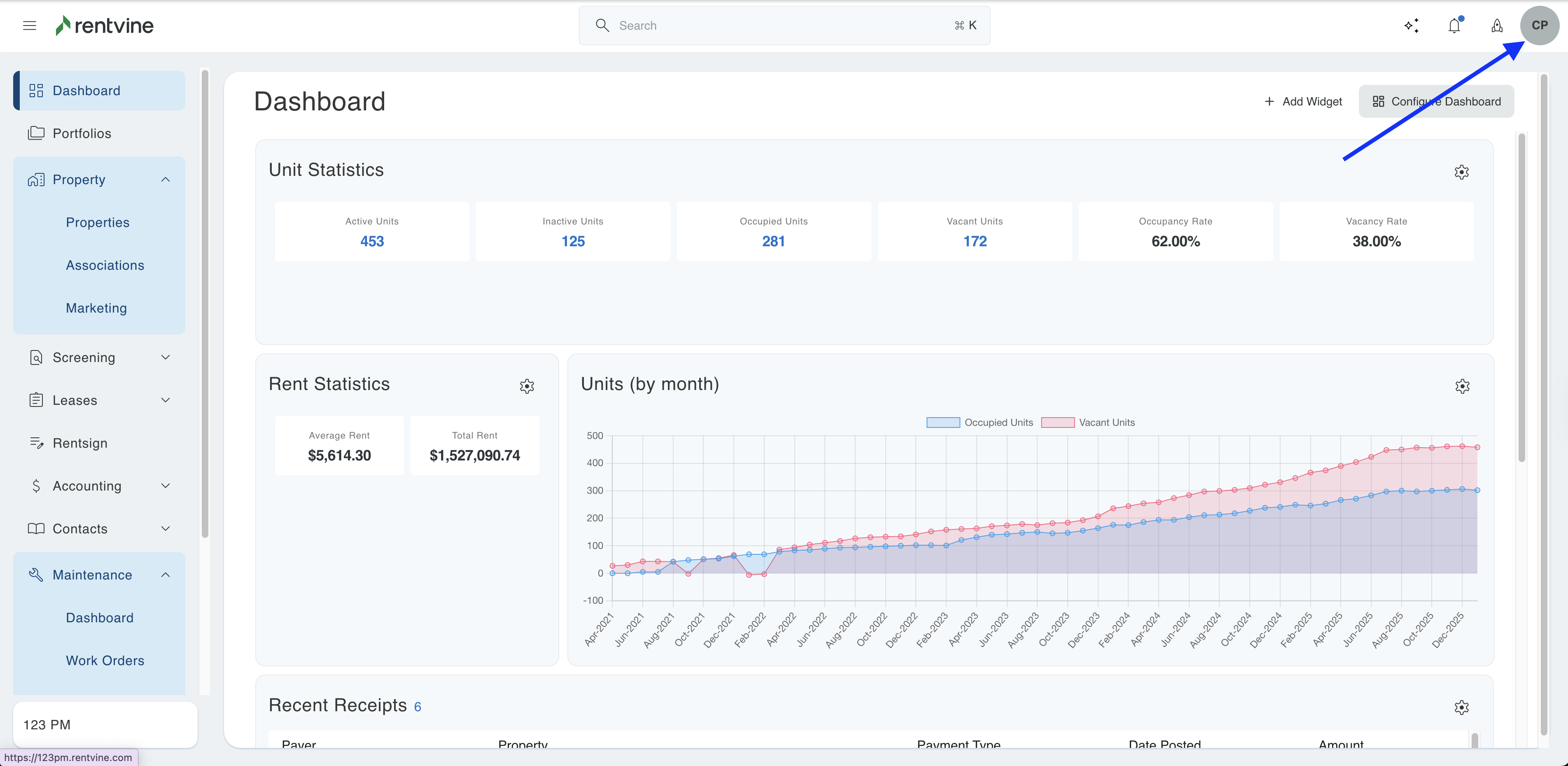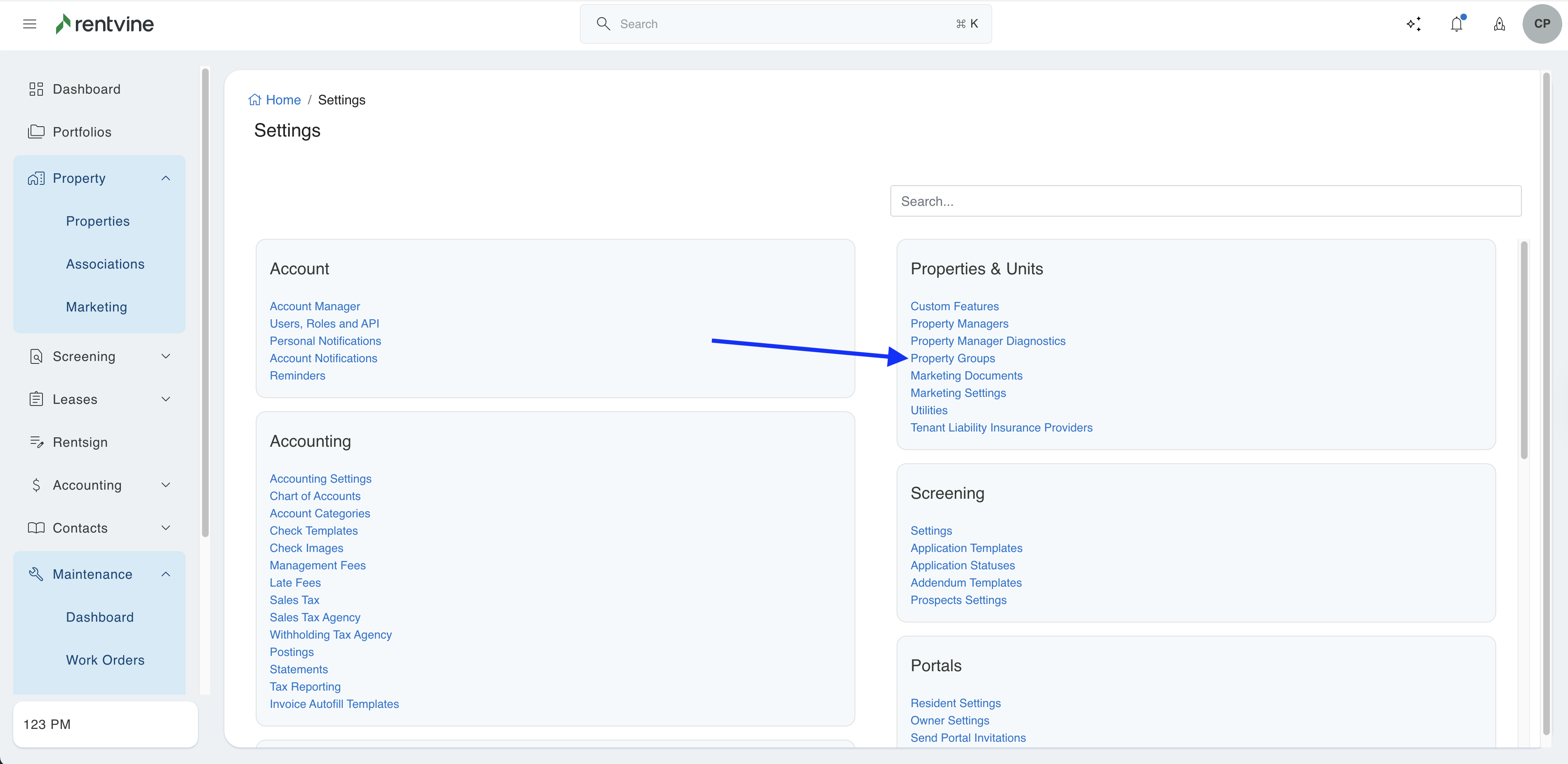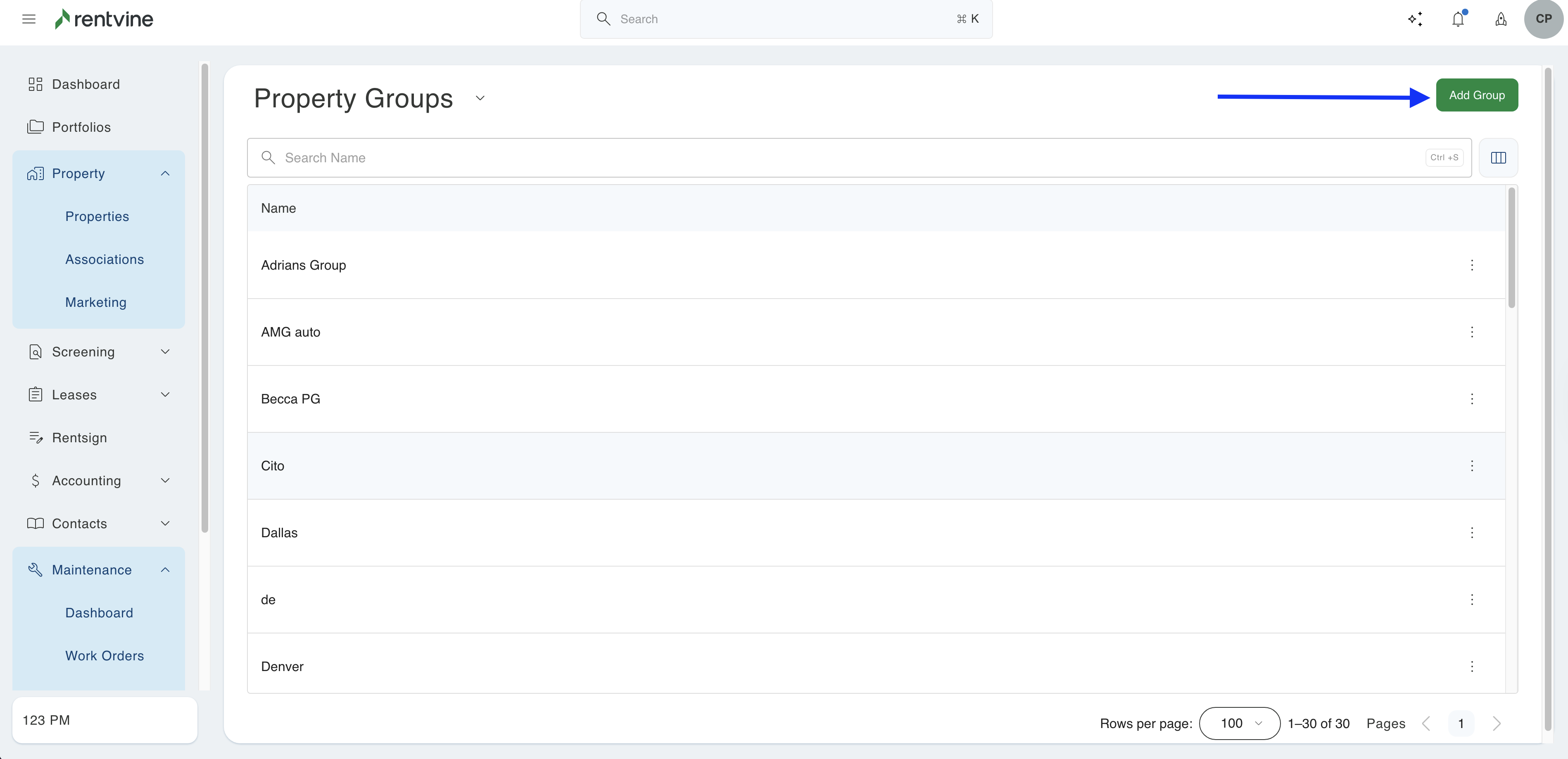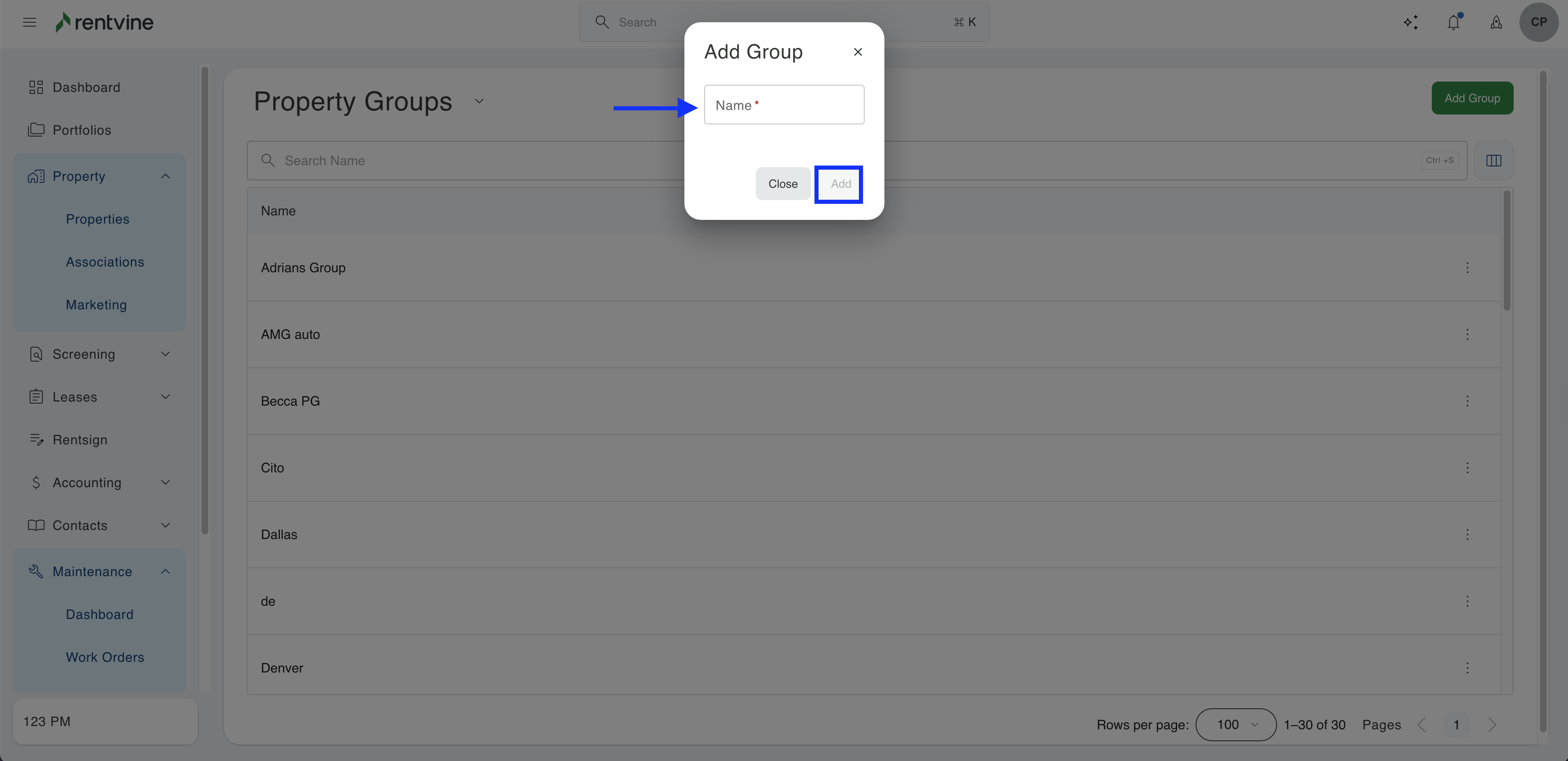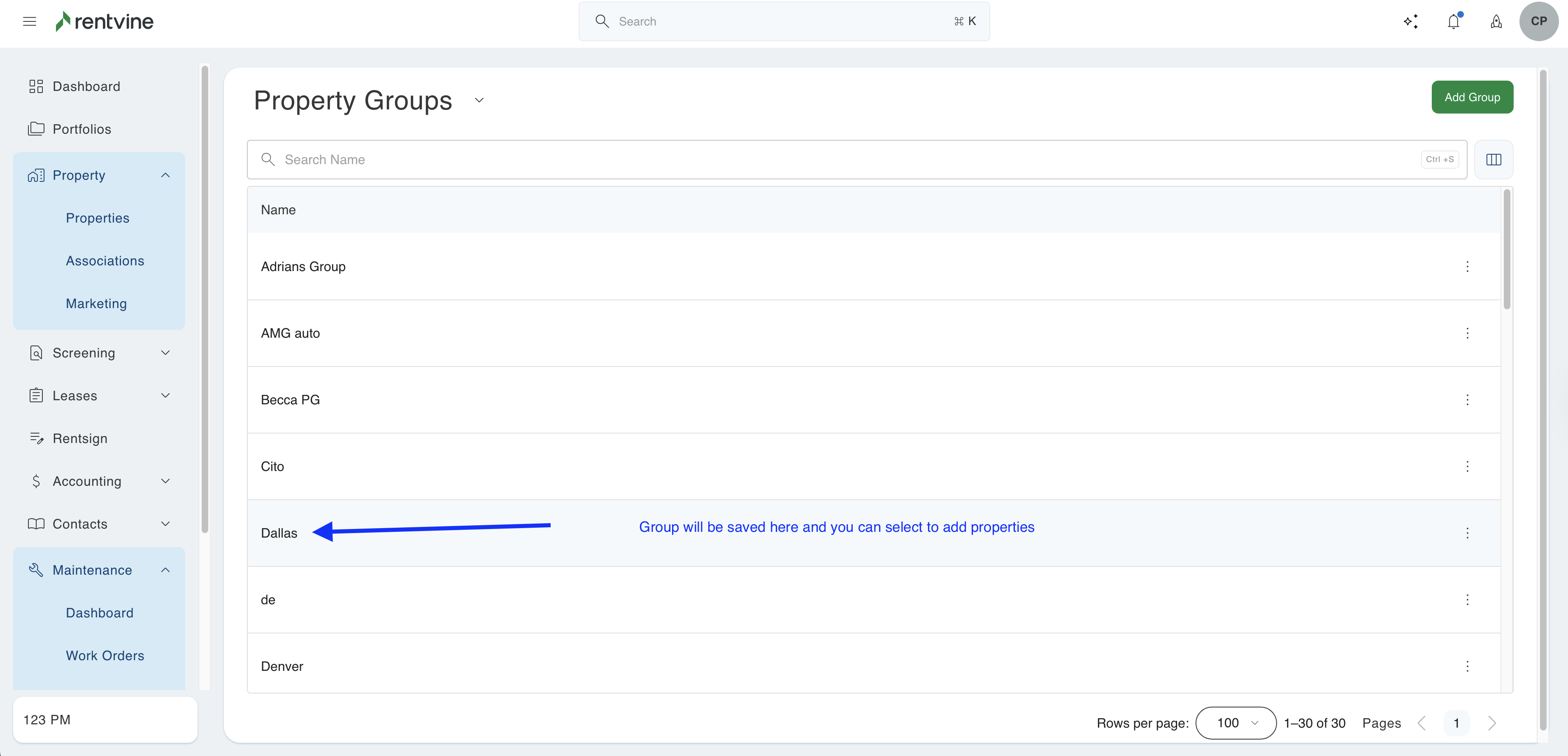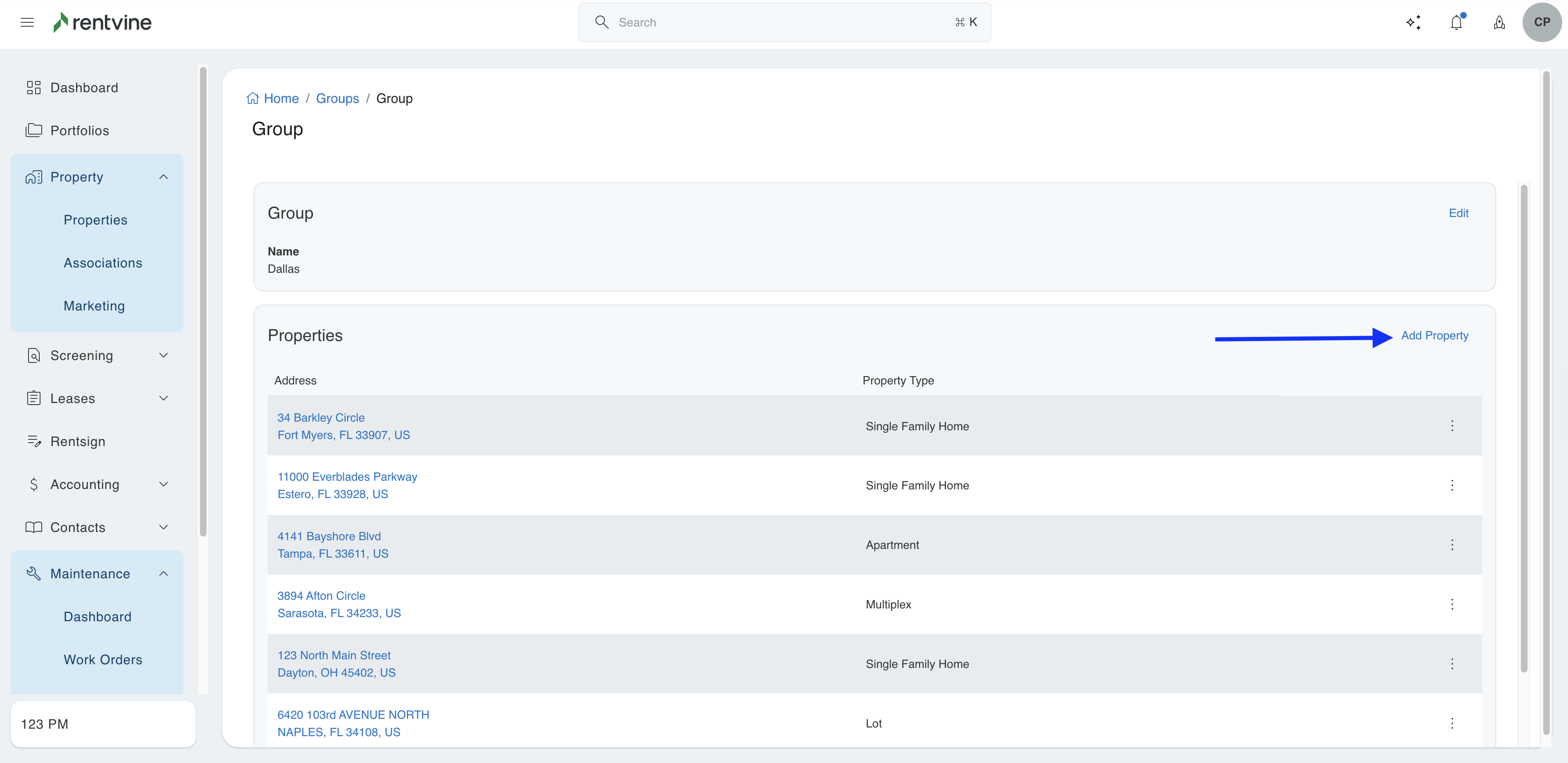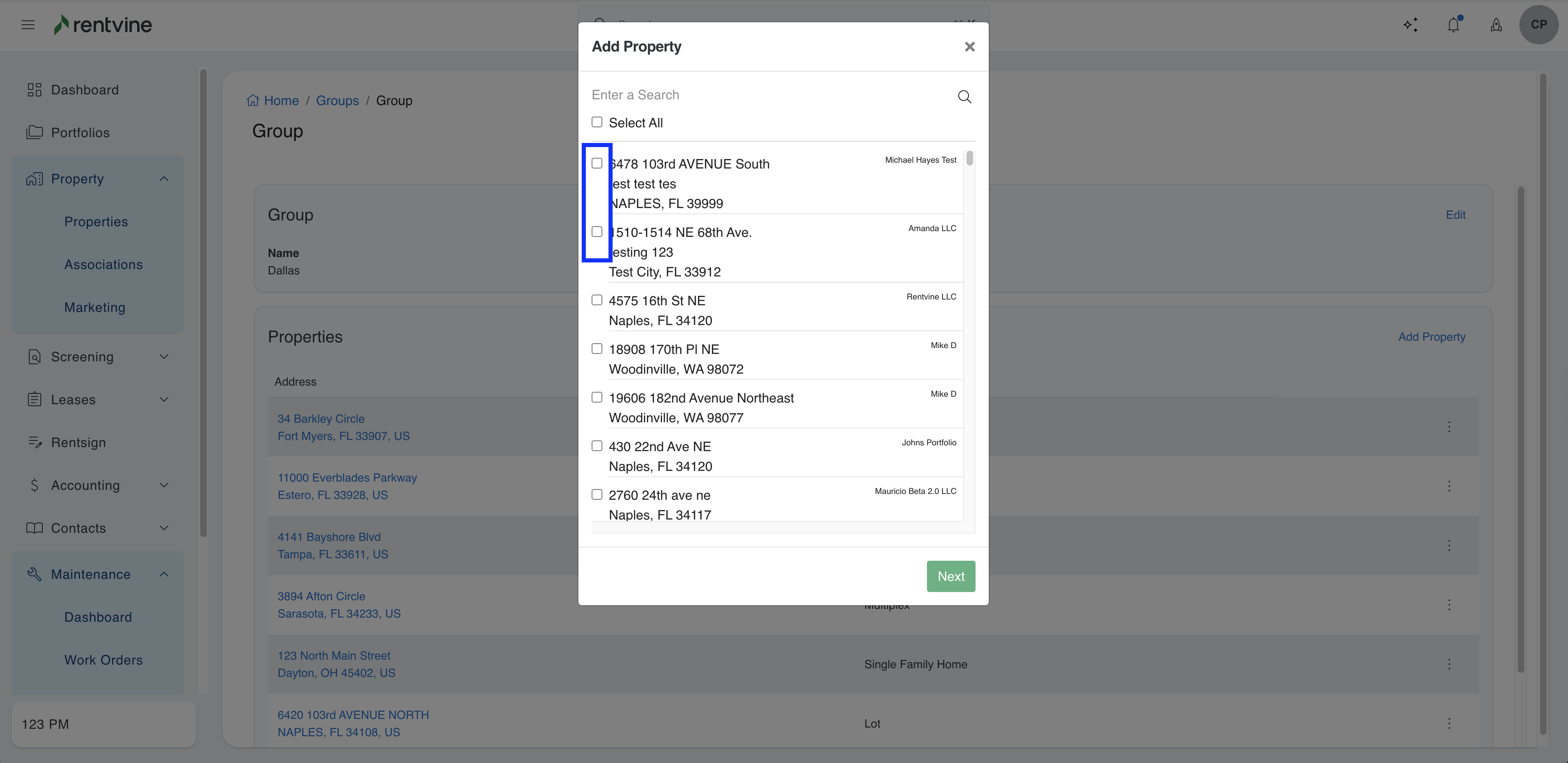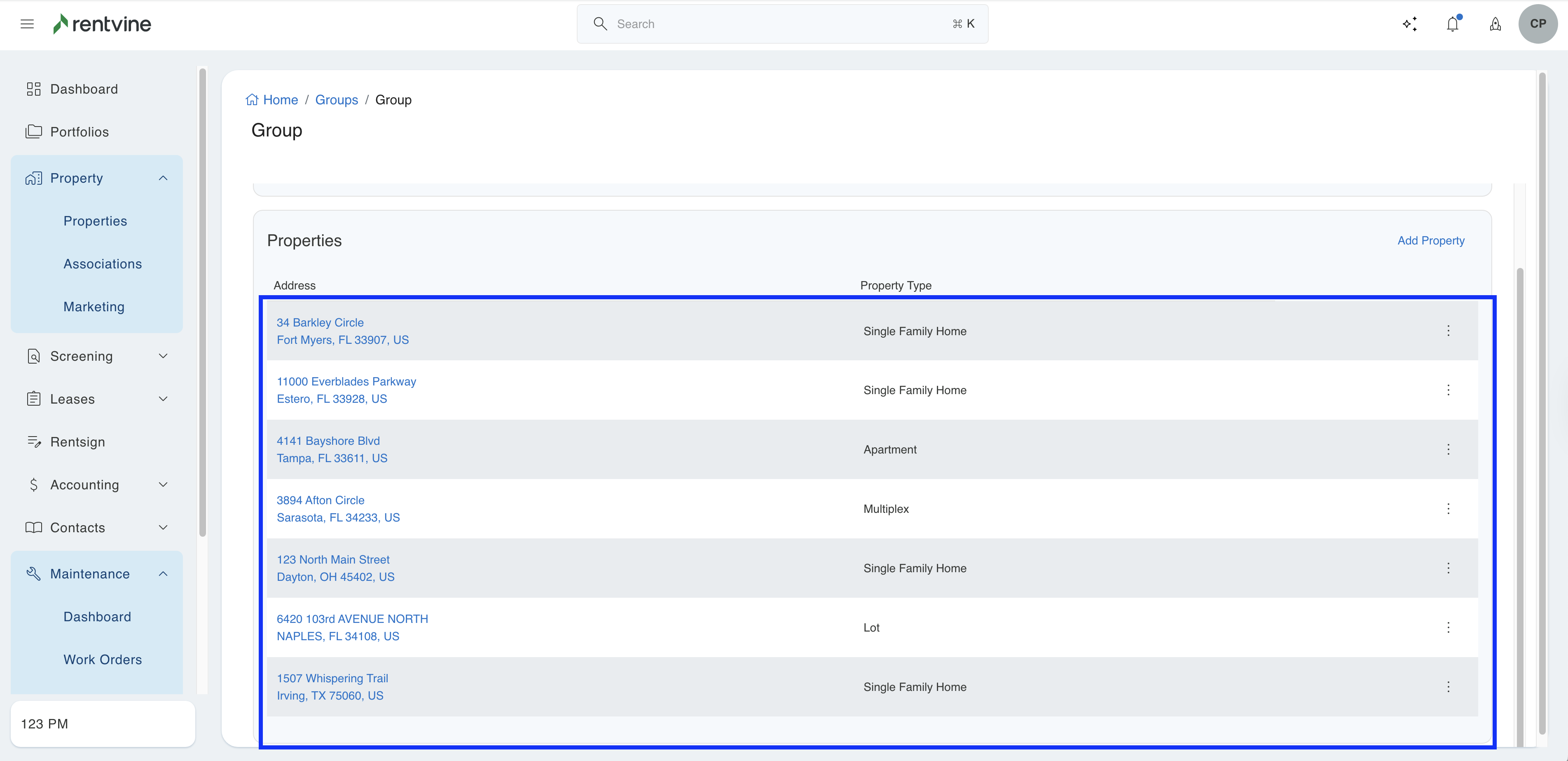How to Add/Create Property Groups
Do you need to add properties to a group to make it easy to filter and pull reports? Create as many groups to make it easy to filter your properties.
- Go to the Settings page (click on the ellipsis next to your name in the lower left corner of the page and select Settings)
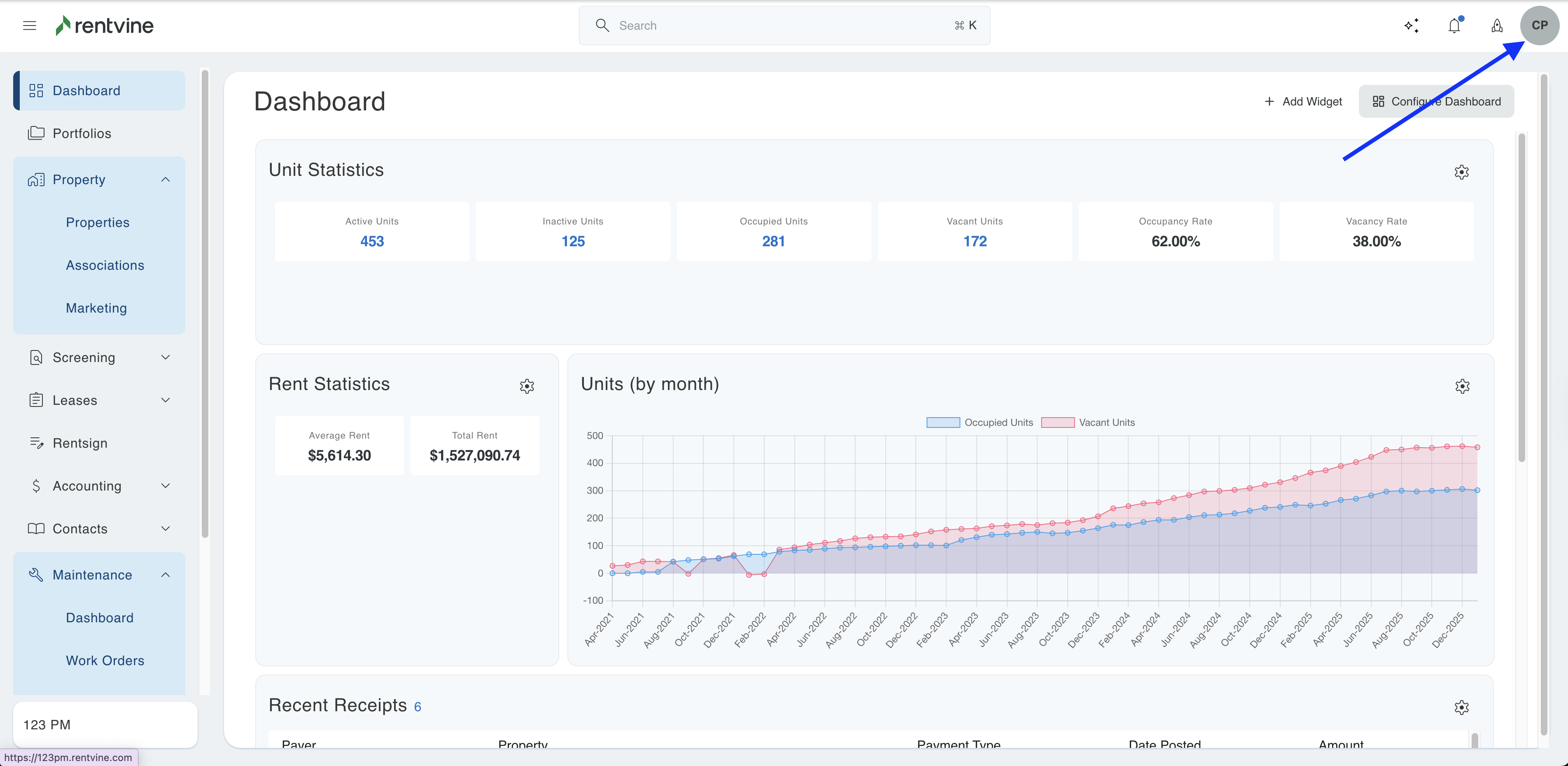
- Next, select Property Groups
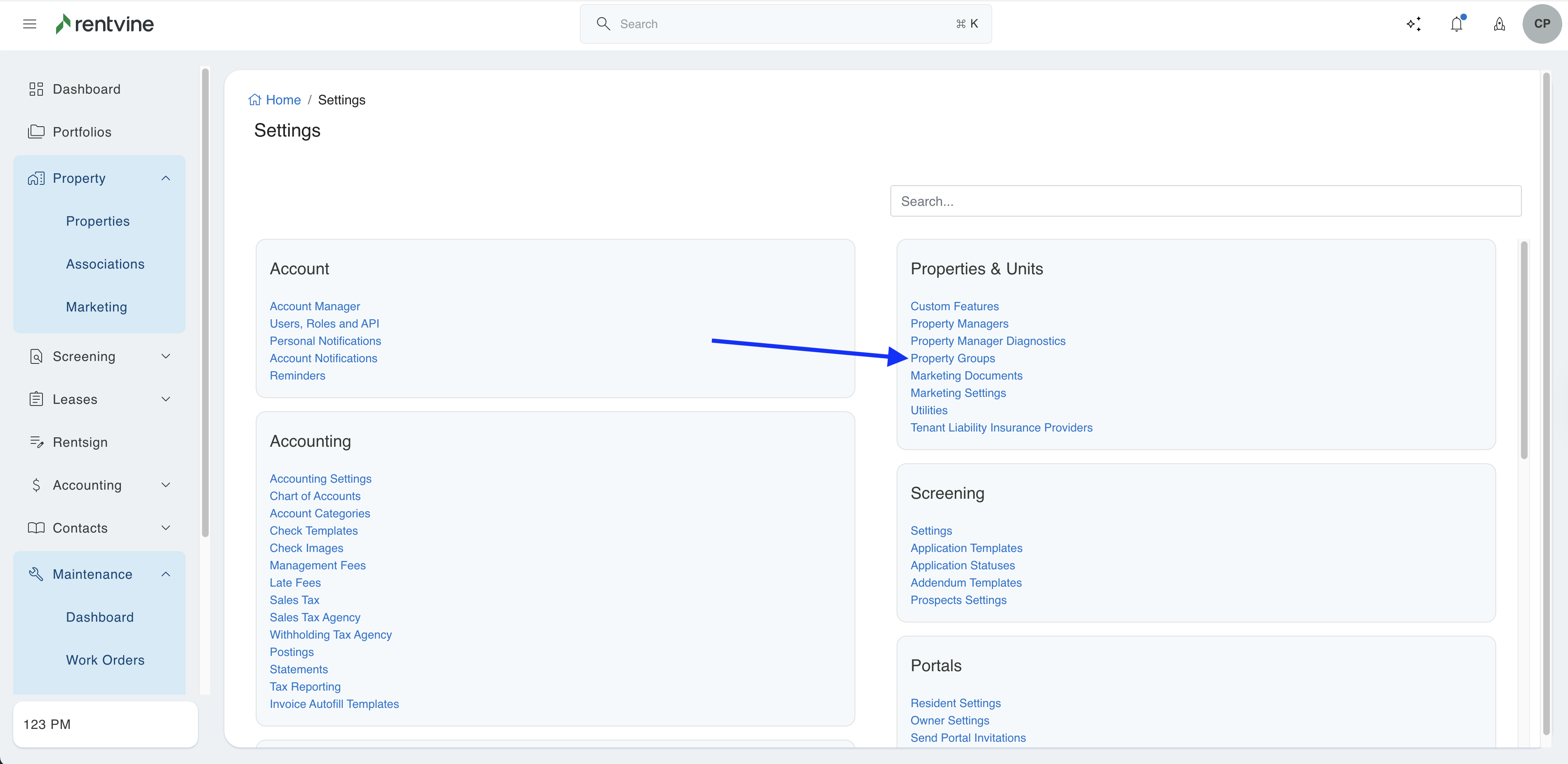
- In the property groups page, click on Add Group
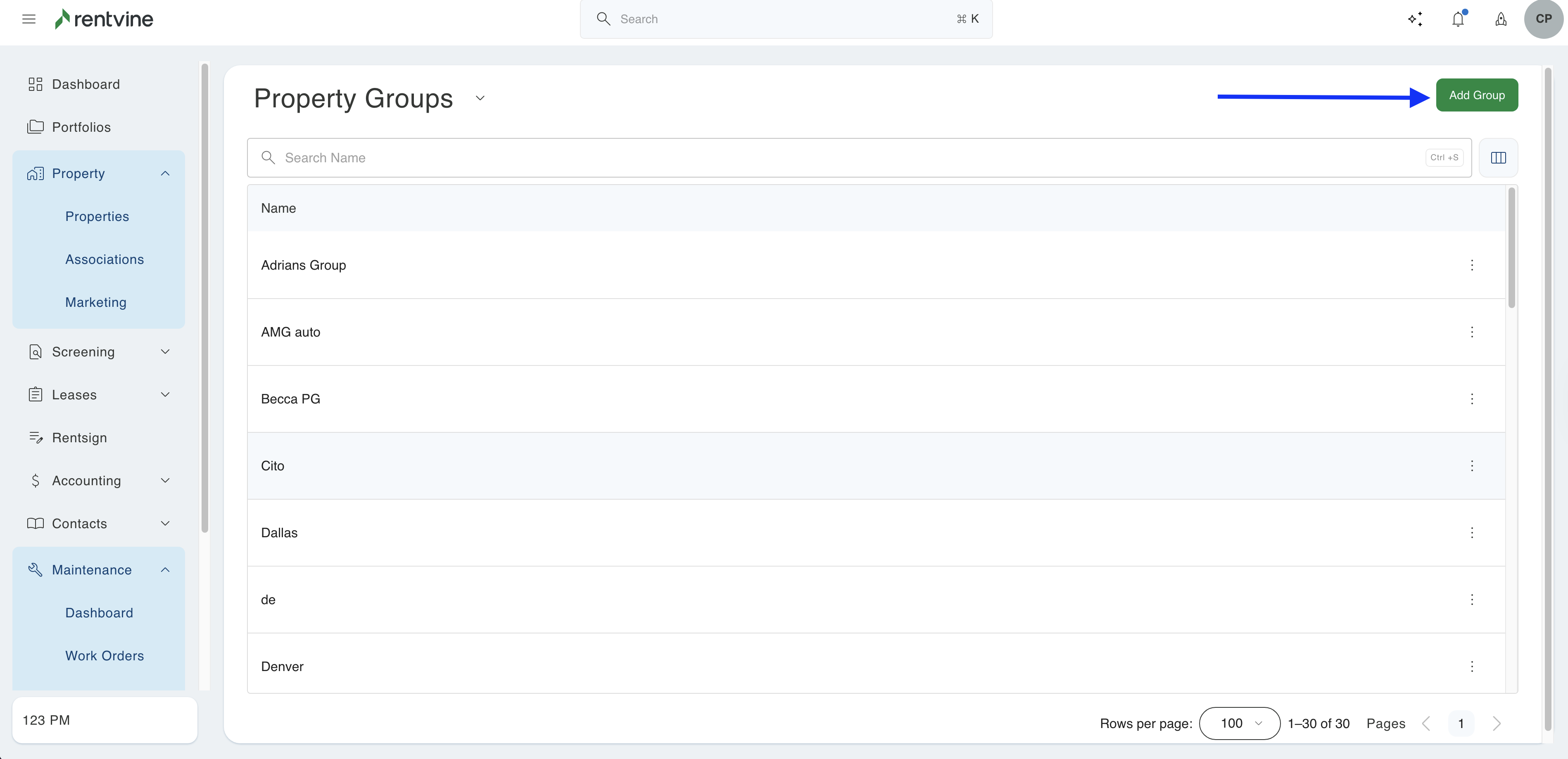
- Add the name you would like your group to be called
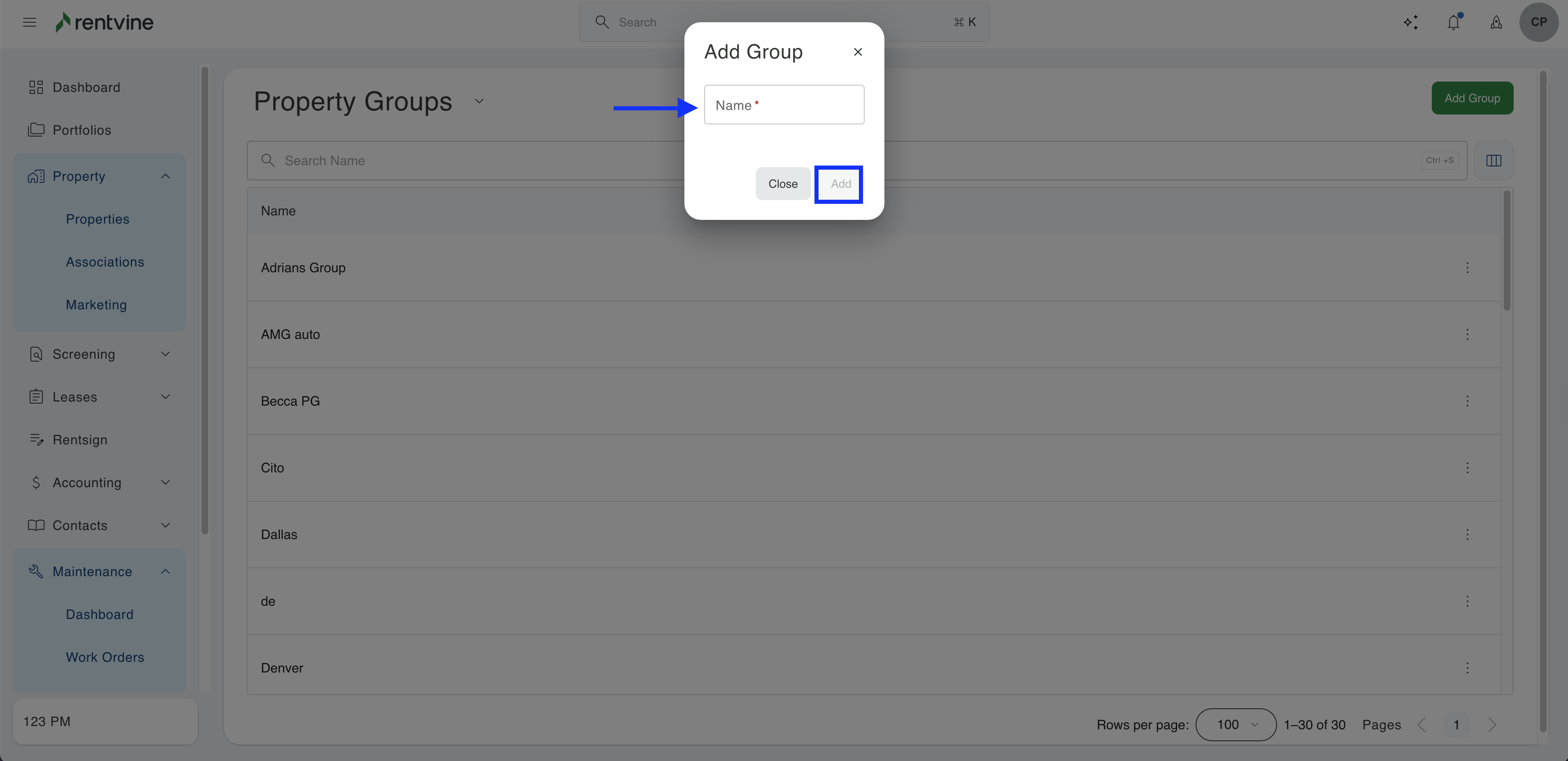
- Your group will be saved. Click on it, and you can add properties to the group
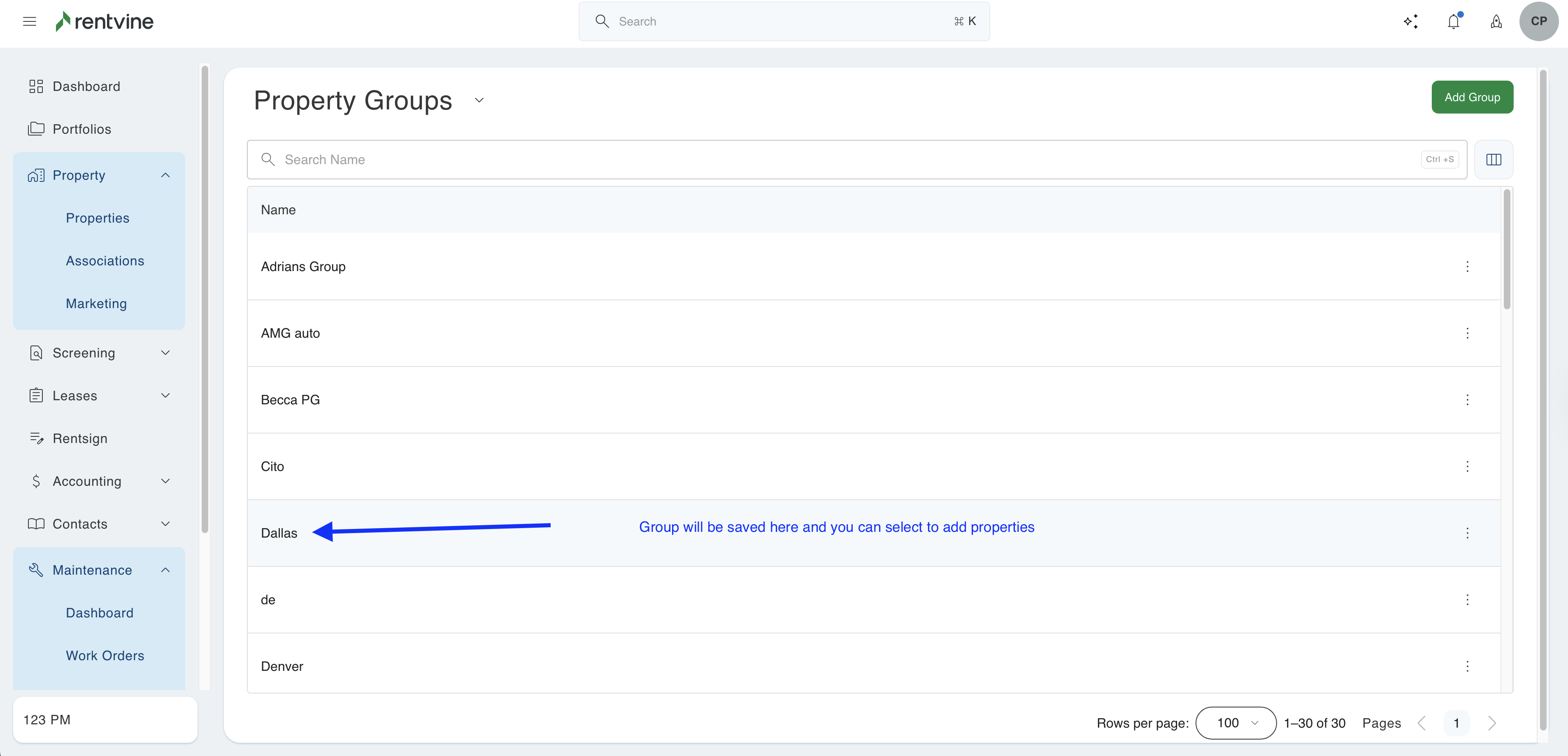
- Click the Add Properties: you can add as many properties as you would like
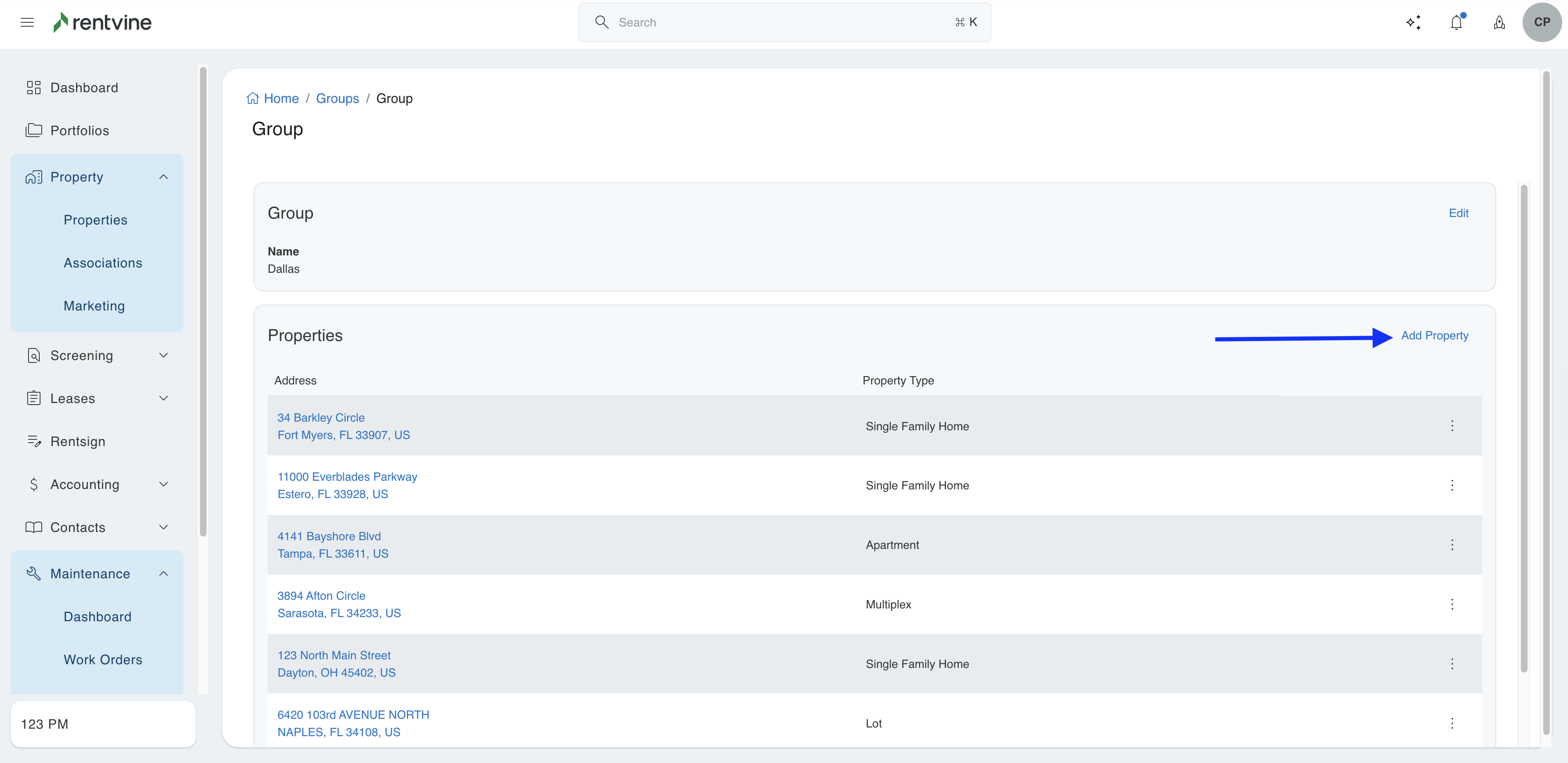
- Check the boxes of the properties you would like to add to the group, and then click Next
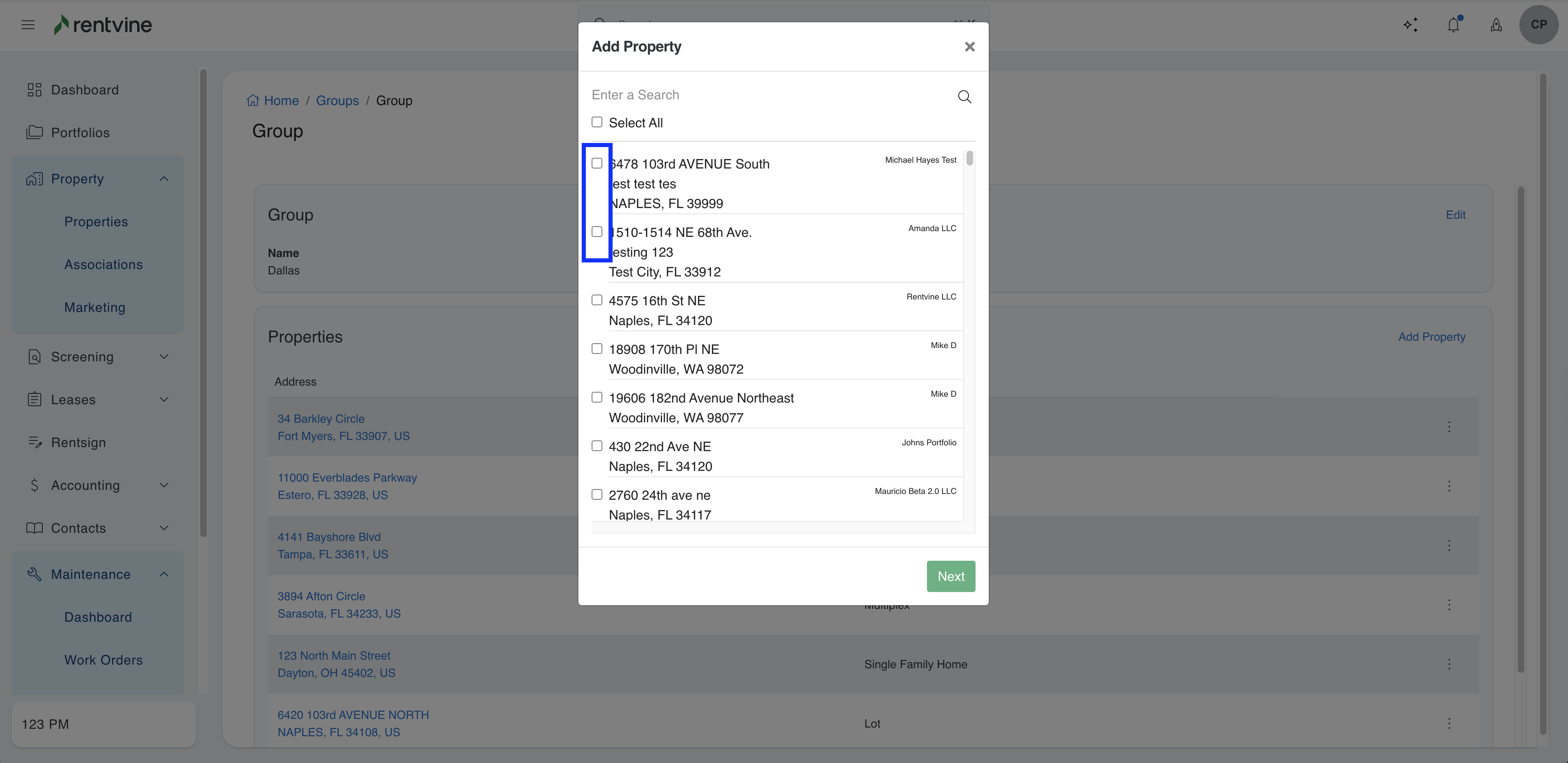
- Your properties will be saved here