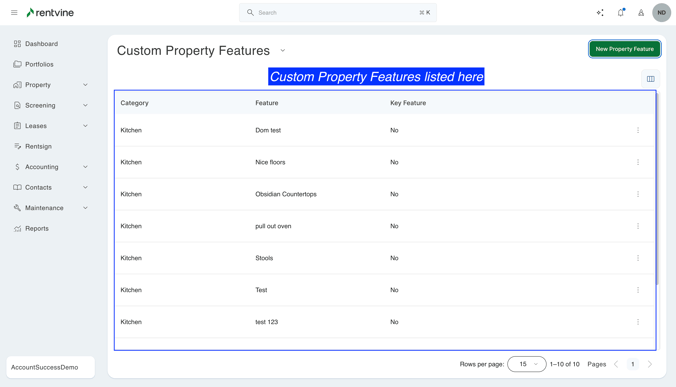How to Add/Create Custom Features
Learn how to set up your custom features so you can add them to different properties.
- Go to the settings page (click on the ellipsis next to your name in the lower left corner of the page and select Settings)
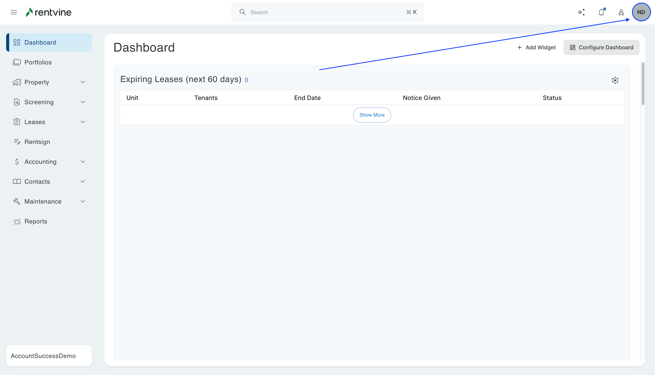
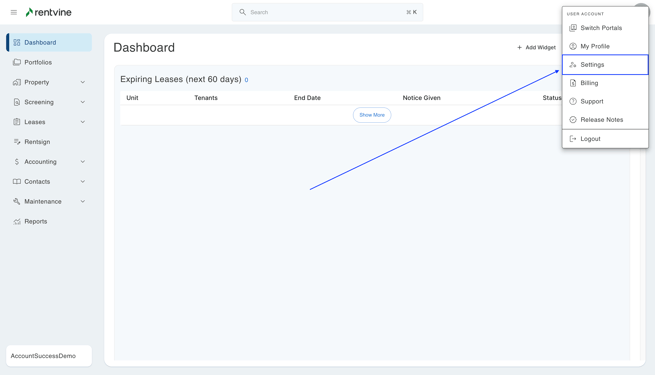
- On the next screen, Click on Custom Features
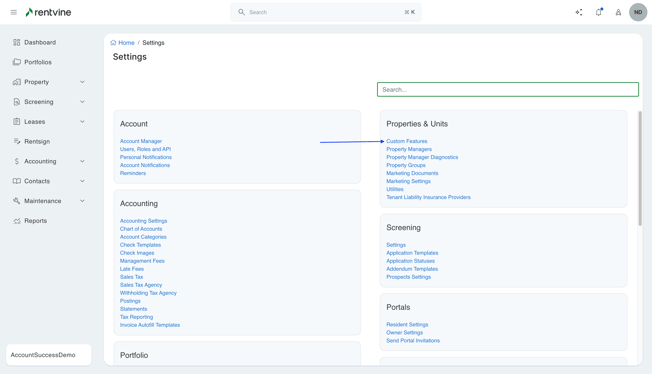
- On the Custom property features screen, Click on the New Property Feature Button
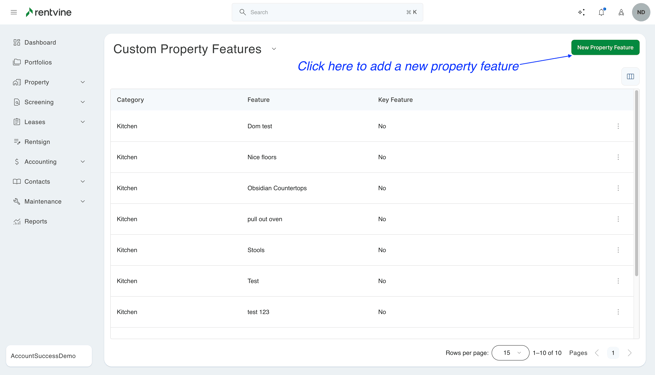
- From the dropdown, select the Category
- Enter the Name of the feature
- Click the Save button
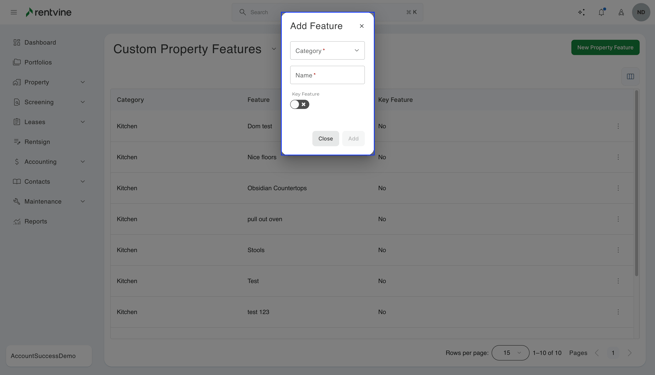
- Your Custom Property Features will be listed here