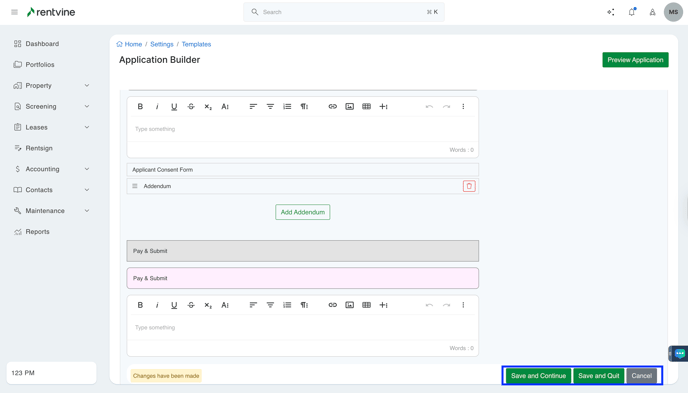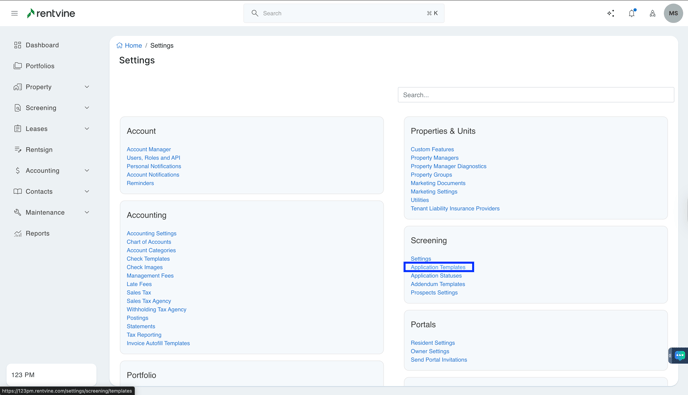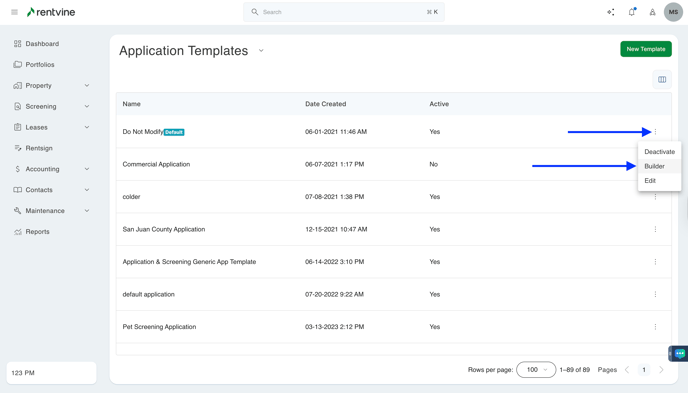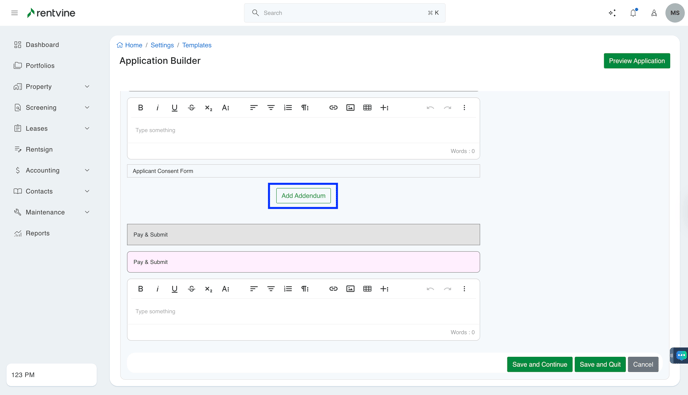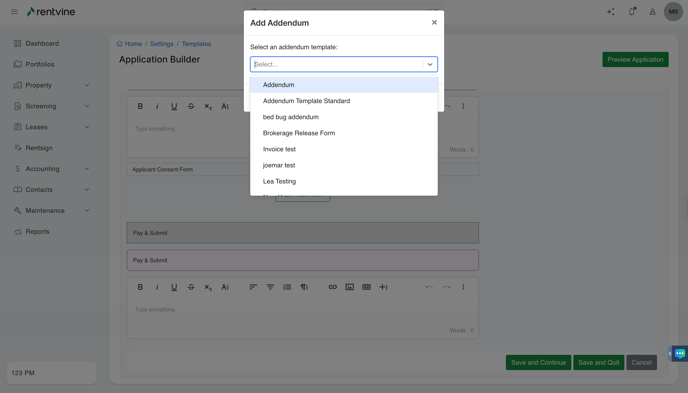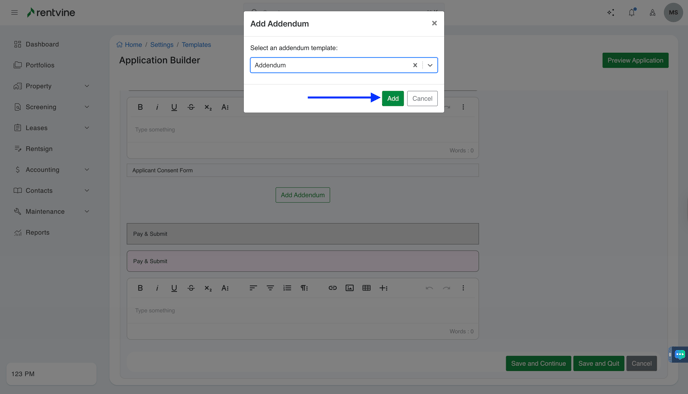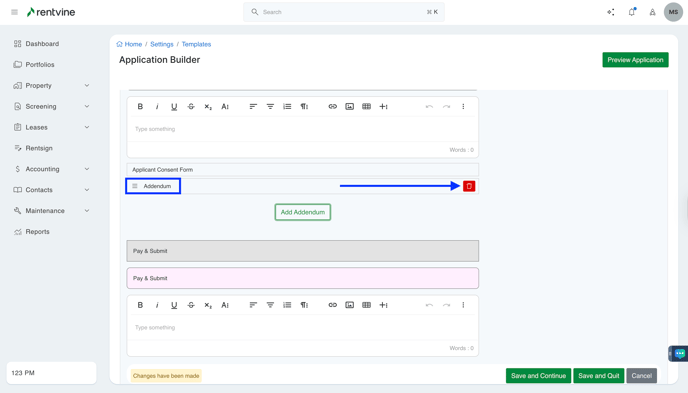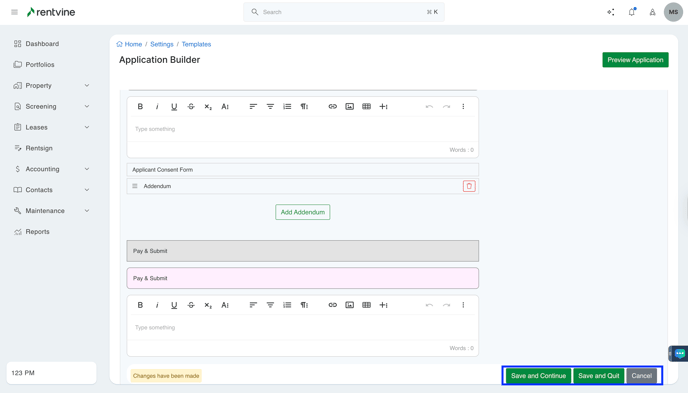How to Add an Addendum Template to an Application Template?
- Go to the global settings page (click on your initials on the top right-hand side of your software and select Settings)

- Once you are within the Settings of your Rentvine account, you will locate the Screening section.
- You will want to click Application Templates.
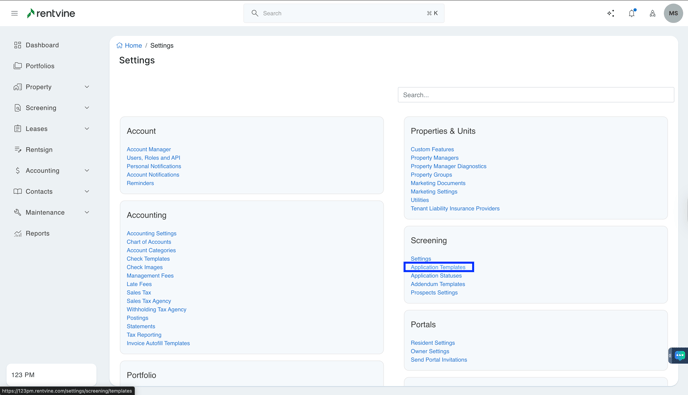
- Locate the Application Template you would like to edit
- Click the Ellipsis ( ... ) icon
- Select Builder
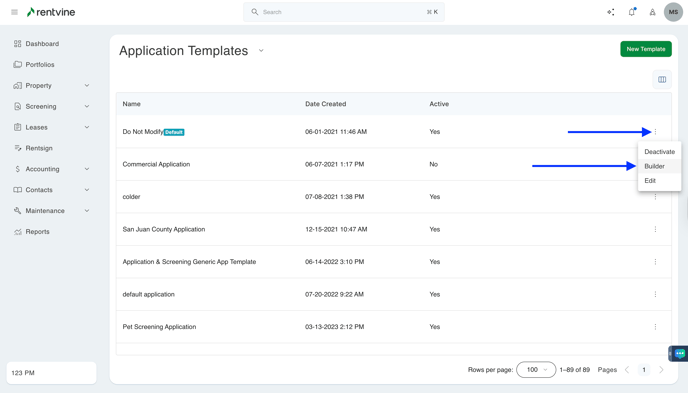
- Scroll down until you see the Addenda Section
- Click Add Addendum
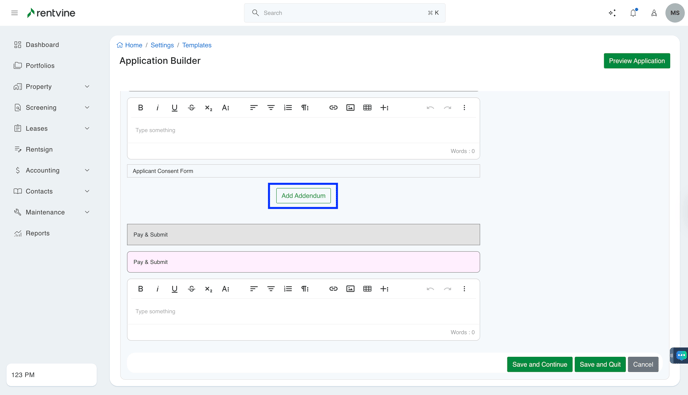
- Select an Addendum Template
- For example: Brokerage Release Form
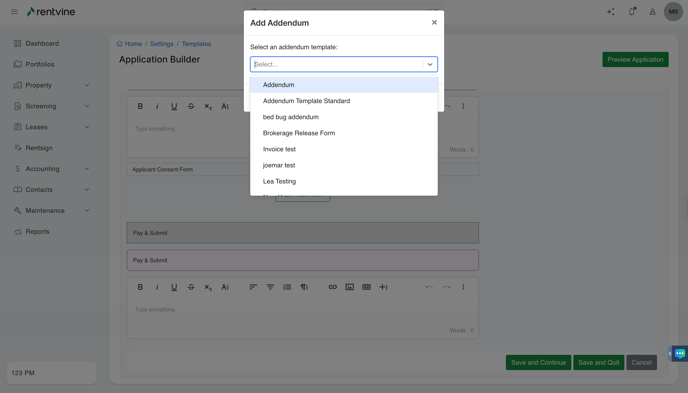
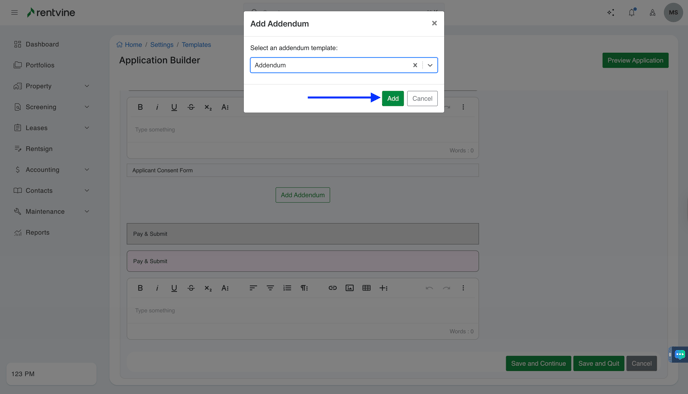
- The Addendum Template will populate
- You can click the Three Line icon to reorder the Addenda
- Click the Trash Can icon to delete the Addendum Template from your Application Template
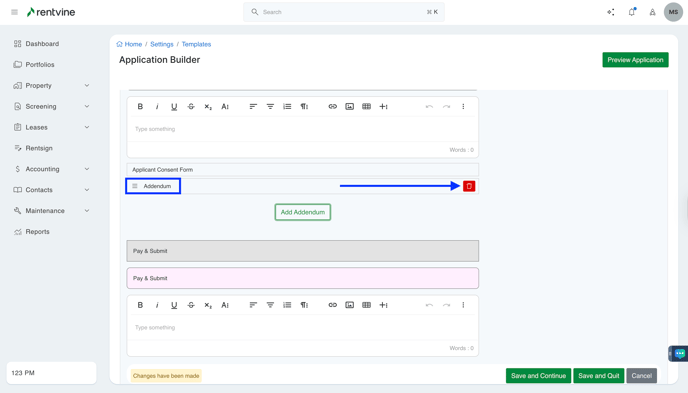
- Once you are complete with making changes, you will click Save and Quit. This will take you back to the Application Templates page.
- If you would like to save your work and continue making edits to your application, you will select Save and Continue.