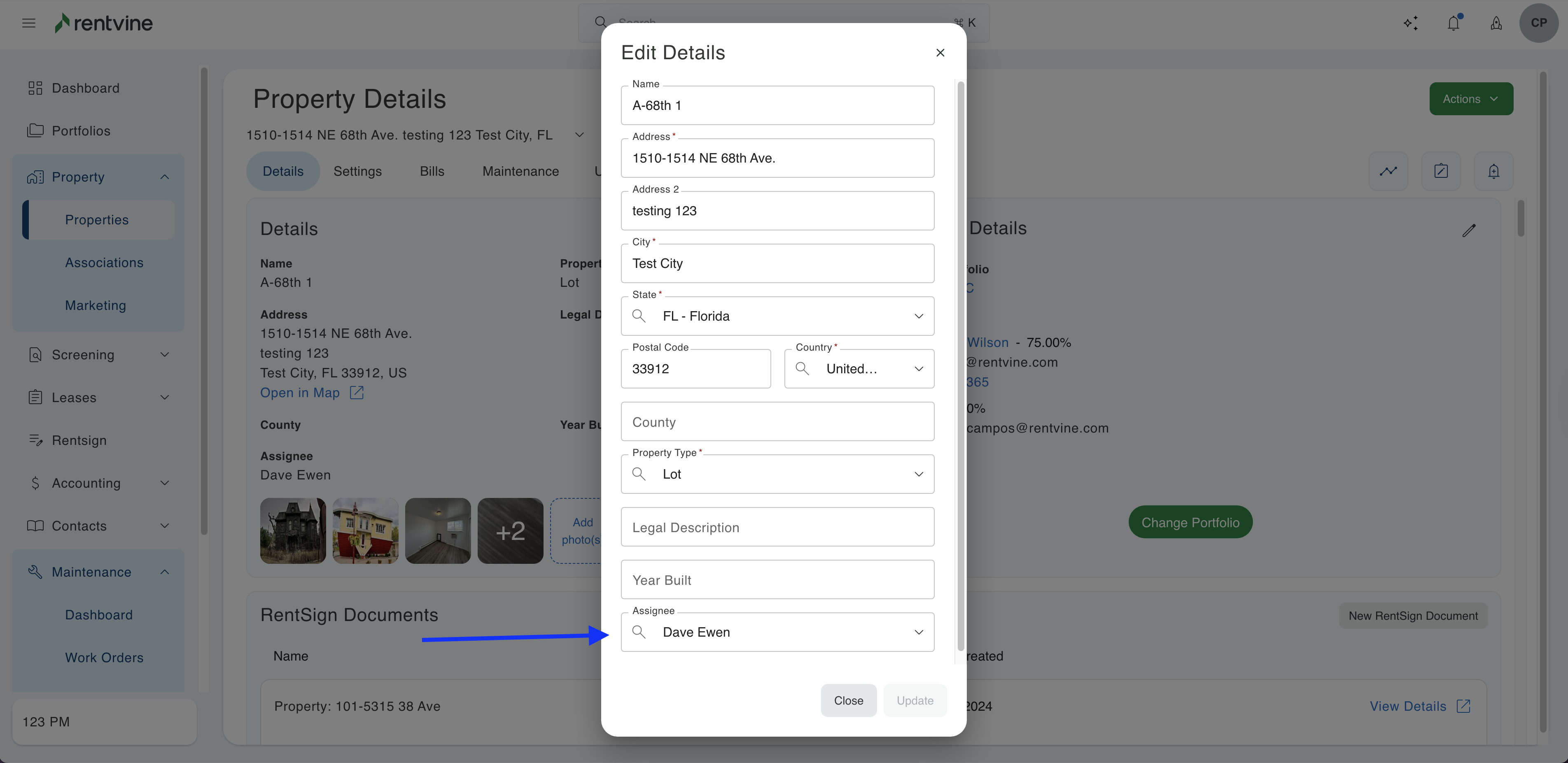How to Add a Property assignee to a Property or Unit
Do you have multiple property managers in your system and want them to be associated to certain properties? This article will show you how to add a property manager to any unit or property in Rentvine.
Adding property managers will give you a way to filter by property assignee when searching for properties and when running reports. This will not filter notifications as notifications are global and not broken down by the property and property manager associated with them.
The first step is to click on the "Property" tab on the left side of the screen, then click "Properties". Then you will need to select the property you want to edit the Property assignee. Once selected you will look in the "Details" tab for a box called "Details". In the top right of the box, you will click the pencil icon button.
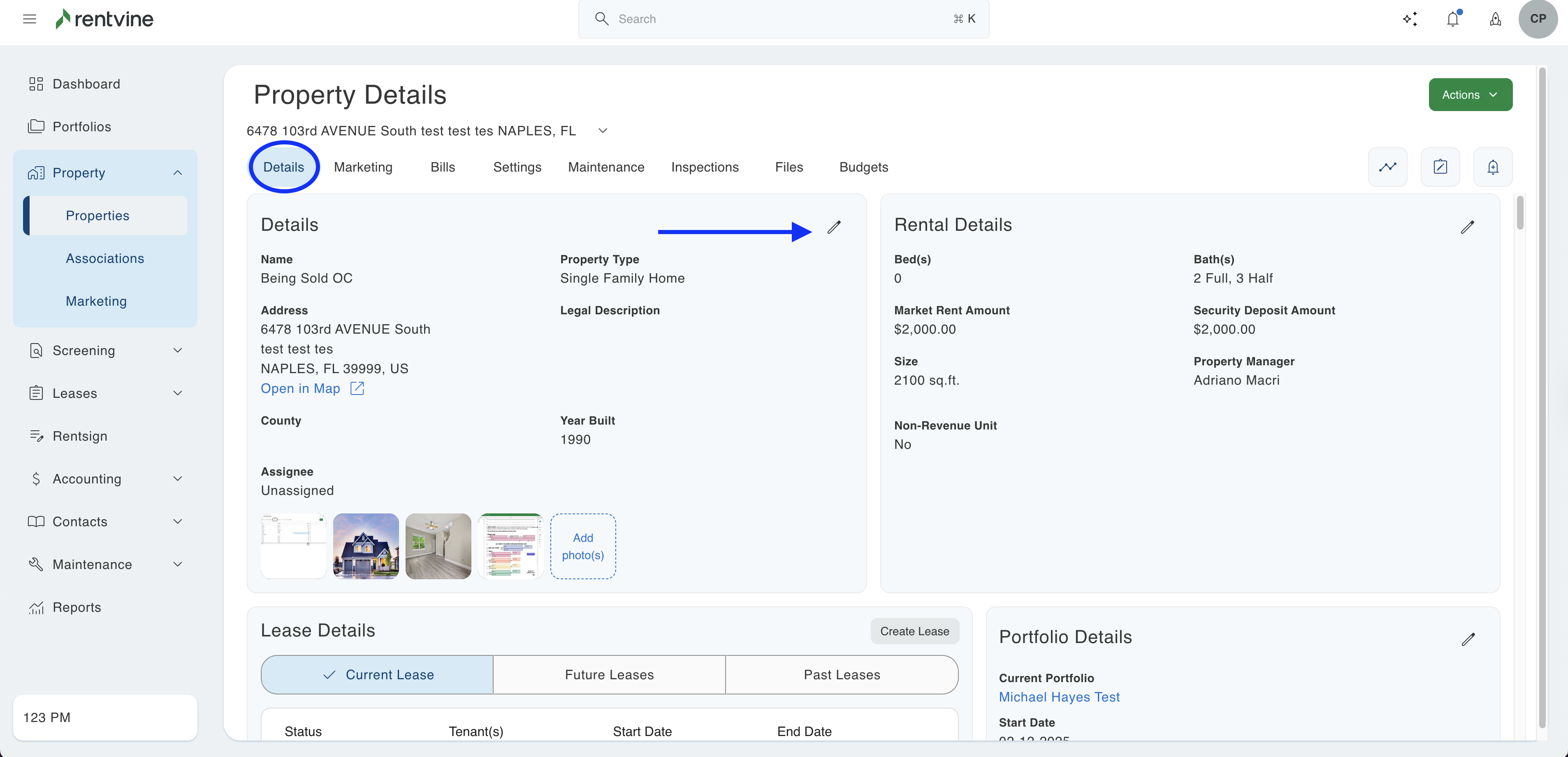
Once you click edit a side tab will pop out with different options. You will look for the "Property assignee" dropdown/search box and click the property assignee you want associated with this property or unit. When you are done click on the green save/update button at the bottom of the side tab to save changes.