How to Add a Note
This article will help you create notes and save it in Rentvine. You will be able to share notes with the owner if you would like as well.
- From Dashboard
- Click Screening
- Then select Applications
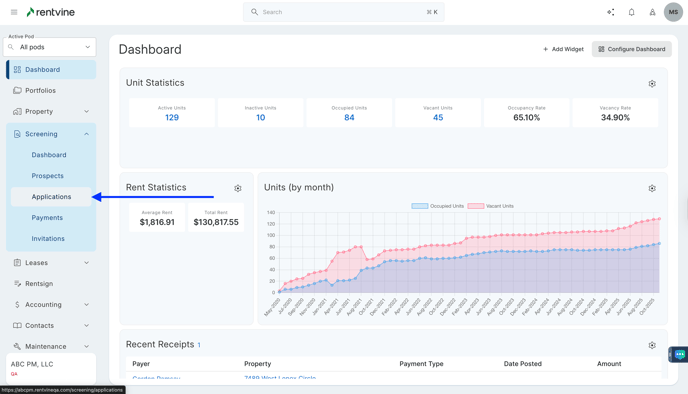
- Once on the Applications page, you will locate the application you would like to view and screen.
- Hover over and click on the Application Tab to be taken to the Application Details page
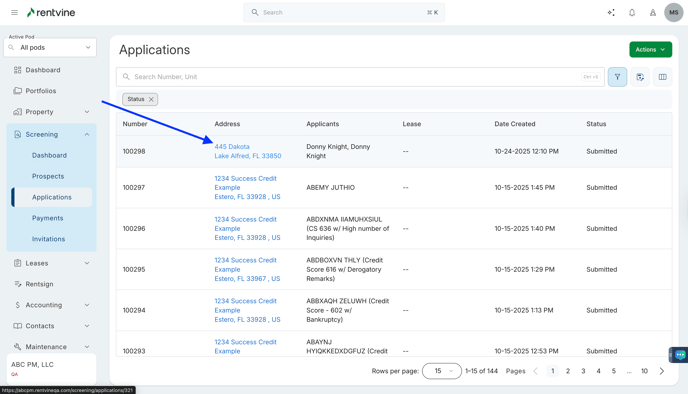
- On the Application Details page, you will locate the Notes icon.
- Hover on and Click on Notes
- Click Add Note

- Select the Date
- Type in a Note
- Click Save

- The Note will then appear within the Notes section on the right-hand side of the screen.

- By clicking the ellipsis icon (...), you can edit or delete the Note.
