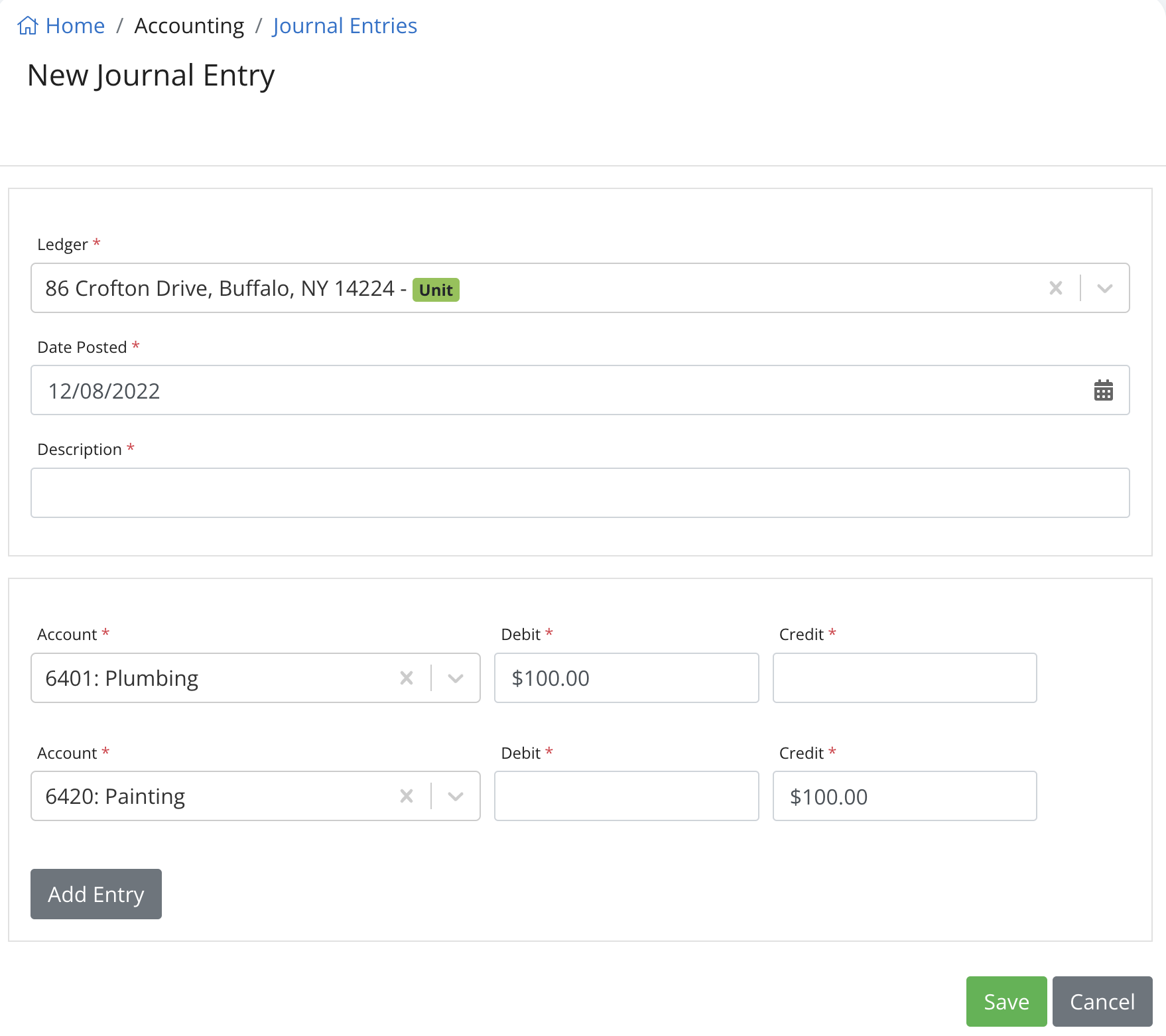Do you need to record a transaction or move funds from one chart of account to the other in the same ledger? This article will show you how
A journal entry is a record of a transaction. In double-entry accounting, you make at least two entries for every transaction. (credits = debits)
A journal entry allows you to move funds across chart of accounts within the same ledger (portfolio, property, or unit).
- In the Global Search box, type "Journal Entry" and select New Journal Entry from the results.

OR
From the navigation menu, select Accounting / Transactions. Then click on the green Actions button and select New Journal Entry.

-
Fill out the form:
- Ledger - Select the portfolio, property, or unit where you want to record this transaction.
-
Date Posted - Enter the applicable date. The chosen date is what will show on the ledger
-
Description - Enter a brief description of what this transfer is for
- Entries
-
-
-
Account - Select a chart of account
-
Debit - Enter an amount if applicable
-
Credit - Enter an amount if applicable
-
- Account - Select a chart of account
-
-
-
-
-
-
Debit - Enter an amount if applicable
-
Credit - Enter an amount if applicable
-
-
-
Debits versus Credits
| Account Type | Increase Balance | Decrease Balance |
| Banks | DEBIT | CREDIT |
| Assets | DEBIT | CREDIT |
| Liabilities | CREDIT | DEBIT |
| Equity | CREDIT | DEBIT |
| Income | CREDIT | DEBIT |
| Expenses | DEBIT | CREDIT |
****See two examples below****
The screenshot below is an example of increasing the Operating Trust Bank account and the AC Filter income account by $100 for the "86 Crofton" unit ledger.
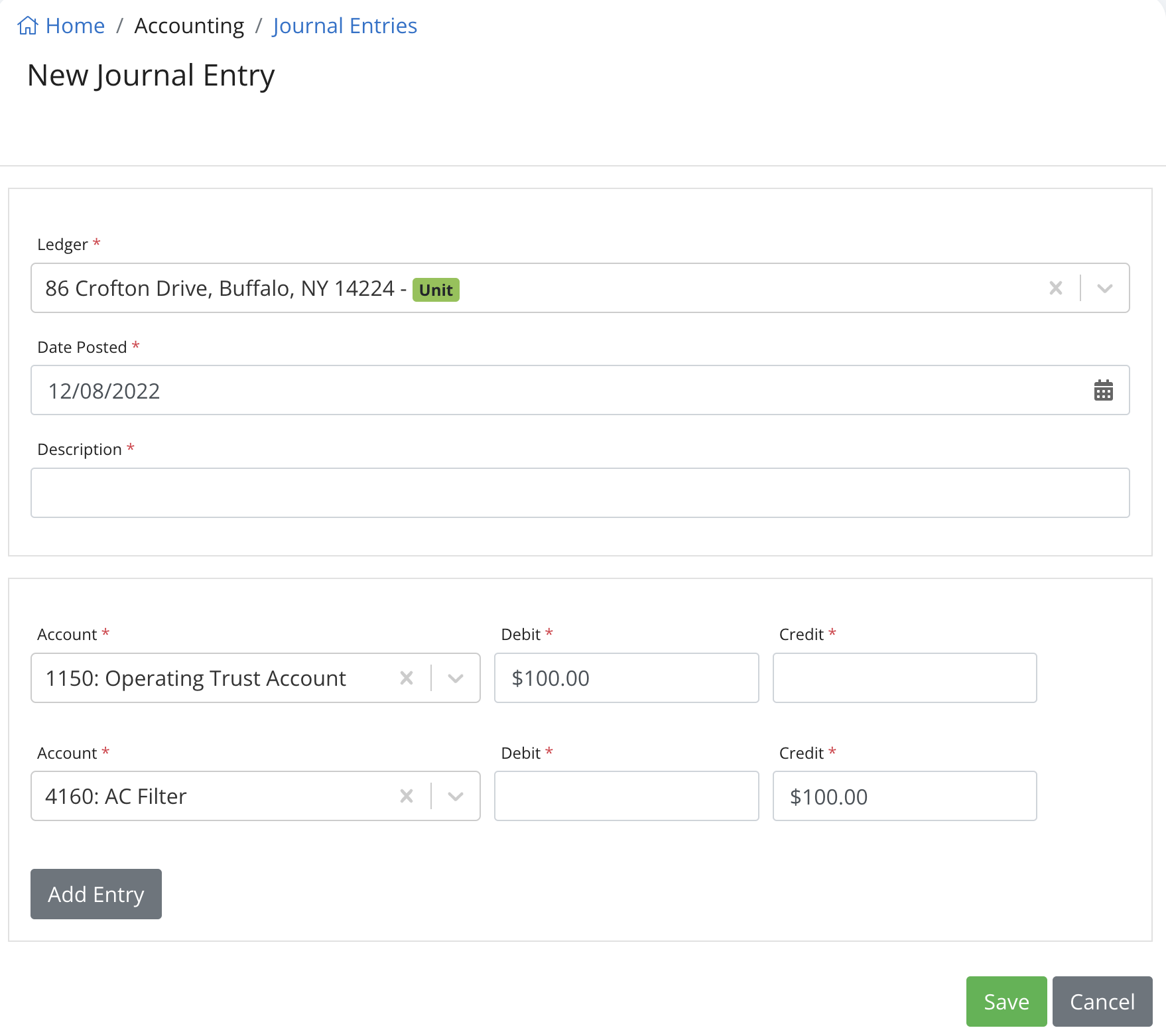
The screenshot below is an example of increasing the Plumbing expense account and decreasing the Painting expense account by $100 for the "86 Crofton" unit ledger.