How To Accept and Complete a Rentsign Document
Are you looking to sign your lease agreement? or miscellaneous documents sent from your property manager.
Below, I will show you the steps you must take when receiving a Rentsign document and completing such a task.
- Once your Property Manager sends you a new lease agreement/Misc Document, you will receive an email asking you to please sign the document.

- Once you have clicked on Sign Document, it will take you to a new page that details the terms and agreements. You can carefully read the terms and accept them to move on to review and sign the document.

- Once you accept and continue, the next page will be for you to set your "Signature" (Usually your full Name) and your Initials. Once that is complete, go ahead and move on.

- Once all the previous steps are complete, you will be taken to the actual document so you can start filling out your information! Within Rentvine, we have something called fillable fields, which your property manager creates for you. Essentially, it is a way to sign exactly what is asked of you, the resident, so nothing else in the document gets altered.
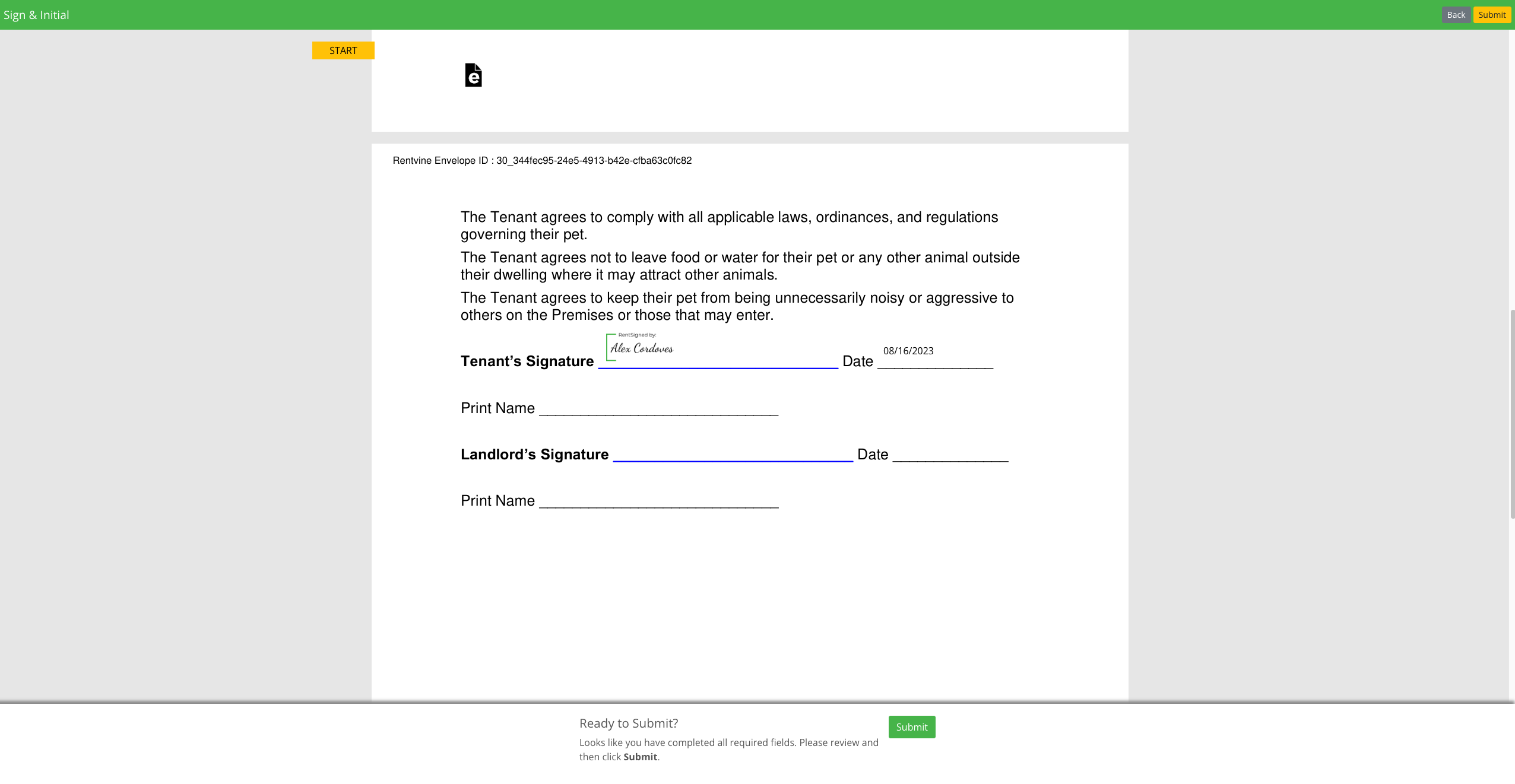
- Once you have completed all the fillable fields required, you will be given the option of submitting your document. Typically, you will find the Submit button at the bottom of the page

- Once all parties have fully signed the document, you will each receive a completed copy with everyone's signature in your email. If you wish to save this file, you can!

***Please keep in mind that if you are having issues outside of these steps provided, contact your management company to inform them or submit a ticket to Support@rentvine.com, and one of our team member will get back to you shortly.***