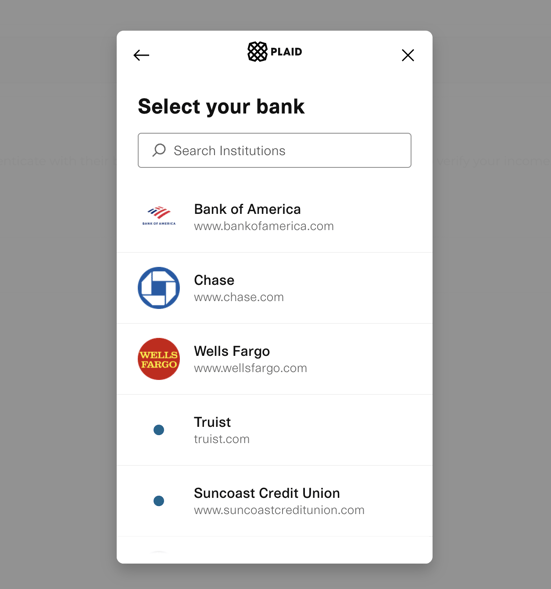The steps an applicant goes through to complete the income verification through Plaid integration.
If you decide to activate the Income Verification Section within the application template, then anytime an applicant clicks to verify their income through this feature, the system will generate a $5.00 fee to your account for each report. This fee will show under the Settlements (Payouts) report under Income Verifications.
To clarify, the $5.00 charge will occur once applicants click on the Start Verification icon to complete the verification process. If an applicant clicks on the opt-out toggle, they must upload their pay stubs within the Document Section of the application, and there will not be a $5.00 charge to you for that applicant. Below are the steps that applicants will go through to complete the Income Verification through Plaid.
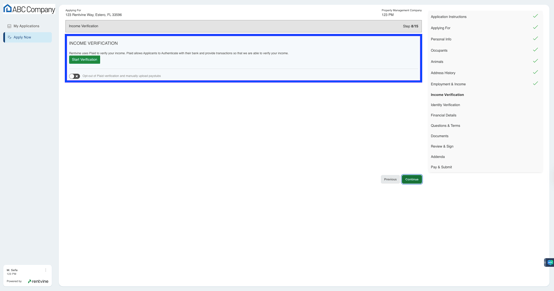
- Applicants will click Continue
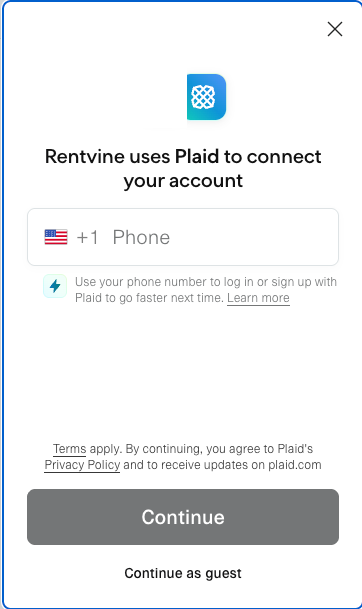
- Applicants will then search for a Bank and click on it
*The screenshot is unable to capture the entire list of banks to select from
- Applicants will then sign in to their online Banking account
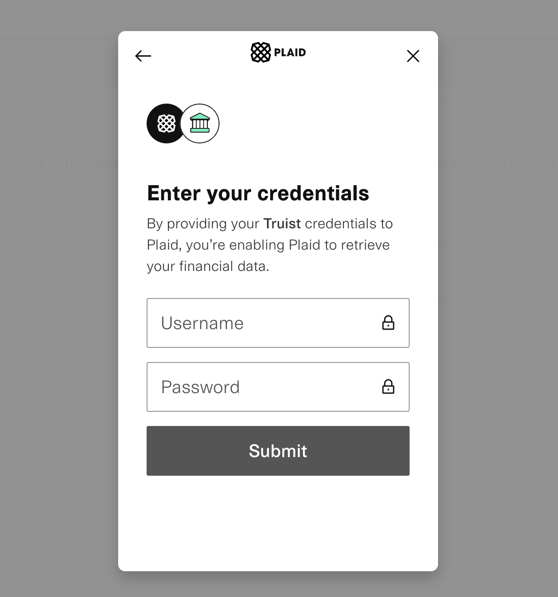
- Applicants will select which account(s) will help identify and verify their income
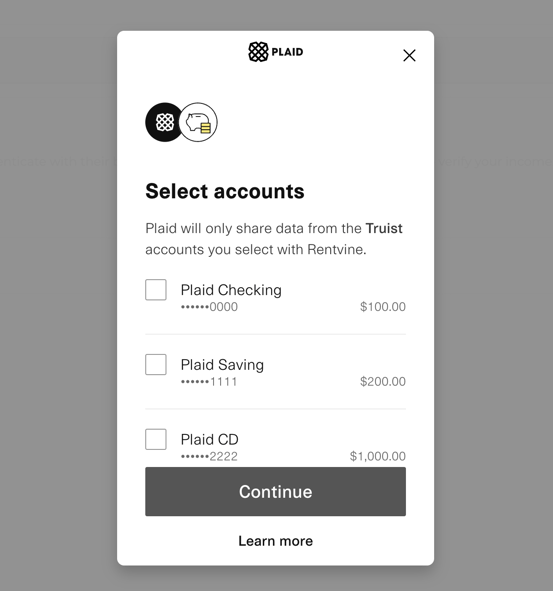
- Applicants will click on Allow to continue and generate an income report
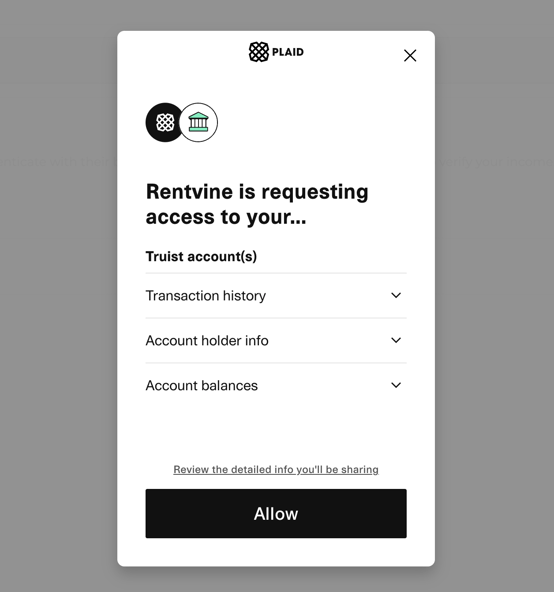
- Applicants completed the income verification and will continue to complete the application