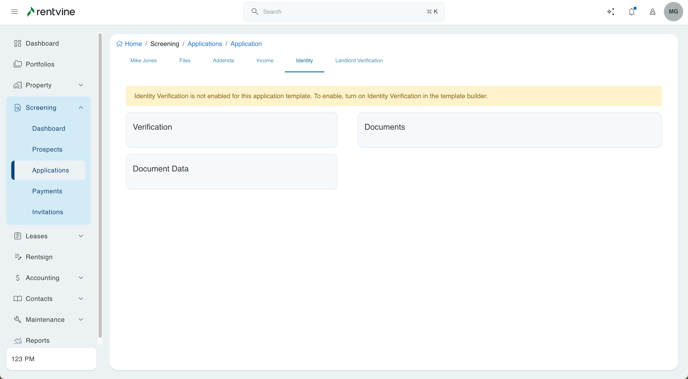- Rentvine Knowledge Base
- Screening
- Applications & Screening
How Do You View A Completed ID Verification Of An Applicant?
Steps on how to view an Applicants completed ID Verification.
Once an Applicant completes and applies, you will locate it by following these steps in the Application and Screening Platform.
From the Left Navigation Menu, you will need to:
- Click on Screening
- Select Applications and then select which Application you wish to view from the list
- Click on View Applicant
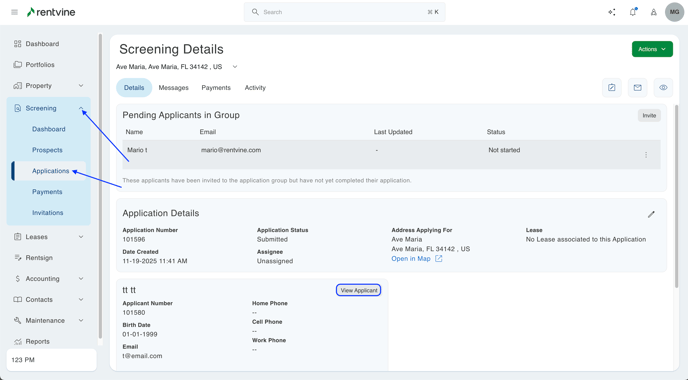
- On the View Applicant Screen, you will select IDENTITY at the top of screen
- The ID Verification information will be listed in this section, along with the Applicant's Documents