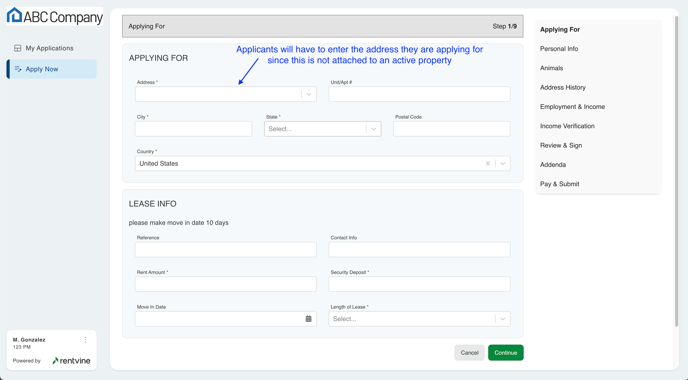How Do You Enable a Generic Application?
A Generic Application will allow applicants to apply even if you do not have any active listings on the market.
If you would like to have the option to allow applicants to apply to a property that may not be available yet, you can enable a Generic Application and link it to an application template. The Generic Application will allow applicants to continue without selecting an Address to Apply For.
Follow these steps to enable your Generic Application:
- Click on your initials in the top right to view a list of items.
- Select Settings
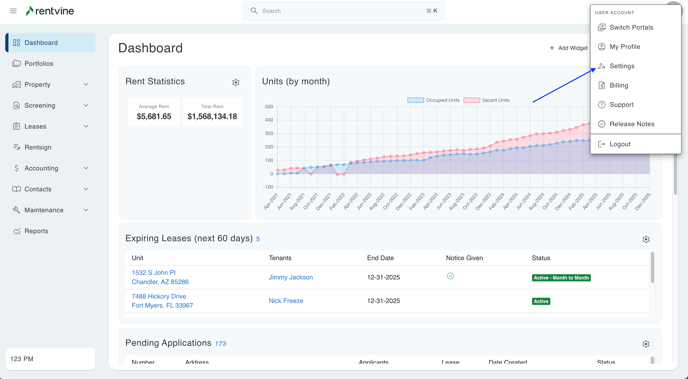
- Click on Settings under the Screening section.
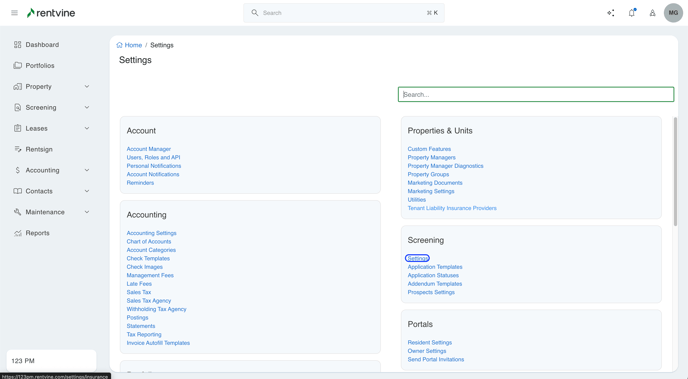
- Click on the pencil icon in the top right of this section.
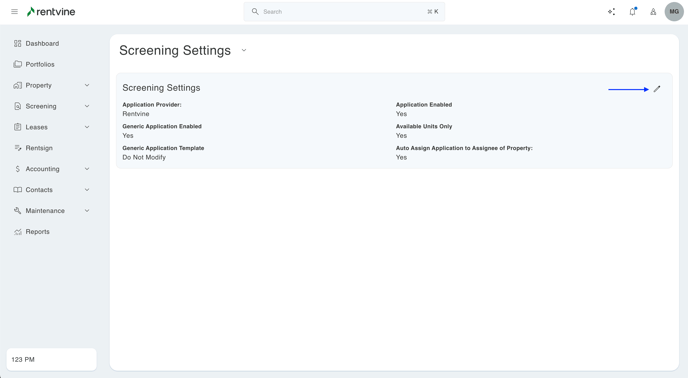
- Locate Generic Application Enabled and turn the toggle ON
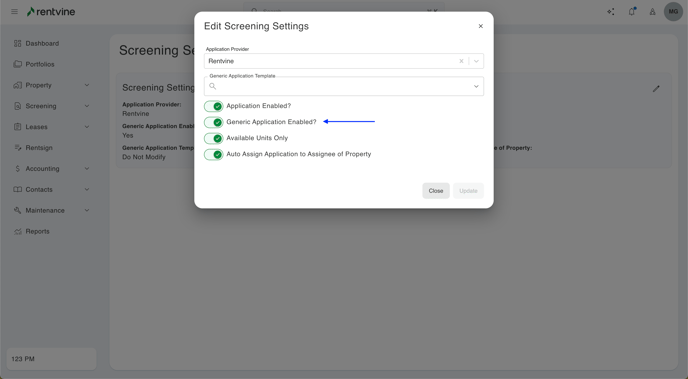
- Click Toggle ON for Available Units Only (If you want this setting on, it will only show the available units in the Address Field drop-down. However, any address entered will be allowed to be applied for.)
- Select the Application Template you want linked to the Generic Application
- Click Update
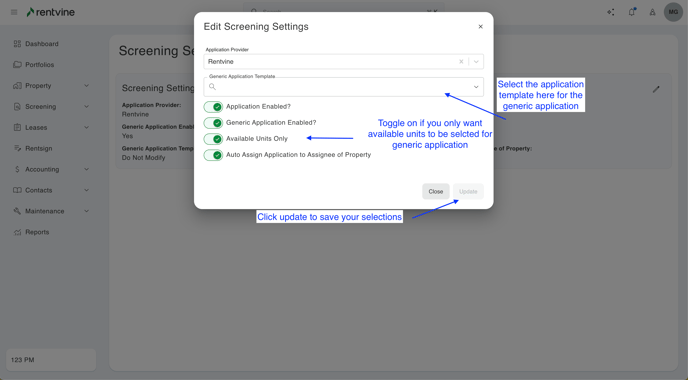
- Go to your Public Apply Application URL to view
- Applicants will click on the Green Icon, Continue without Address, to apply
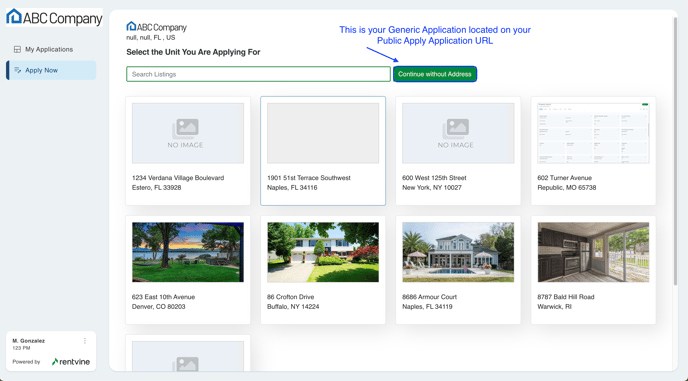
- The application is not linked to a property, so Applicants will have to enter the property address they want to apply for