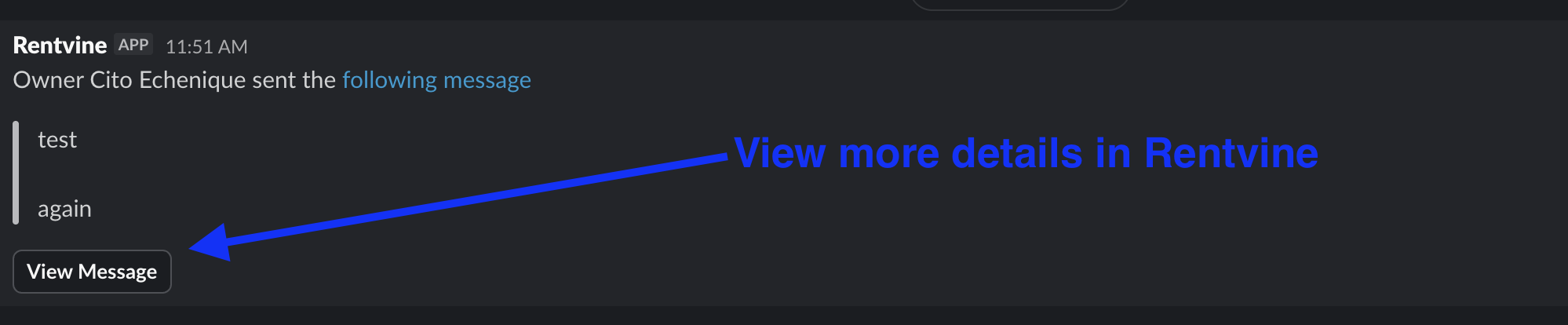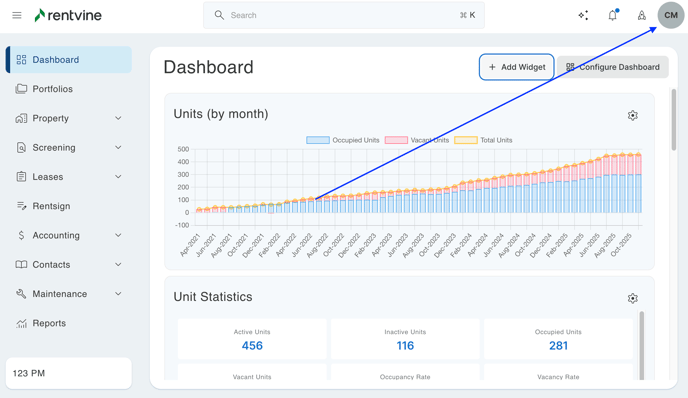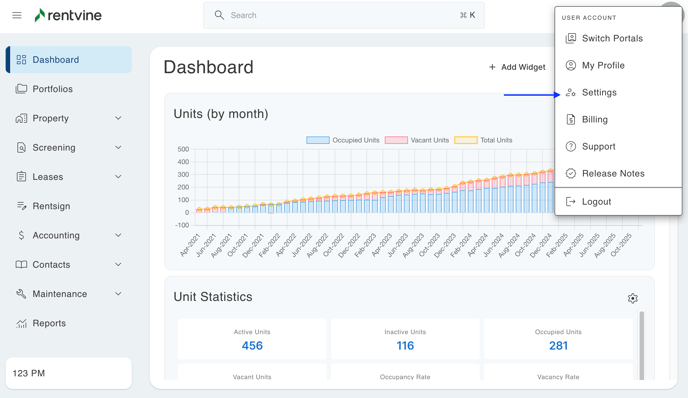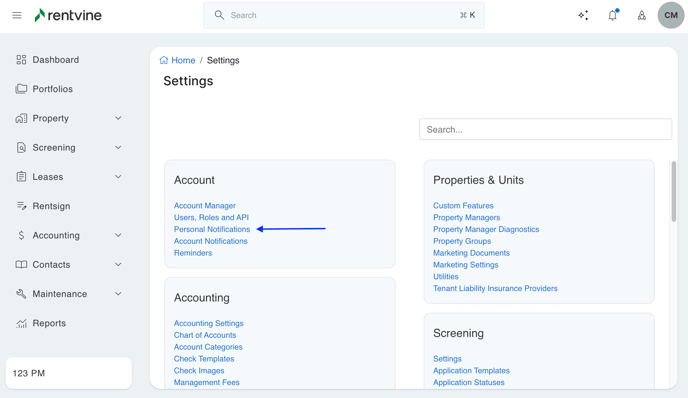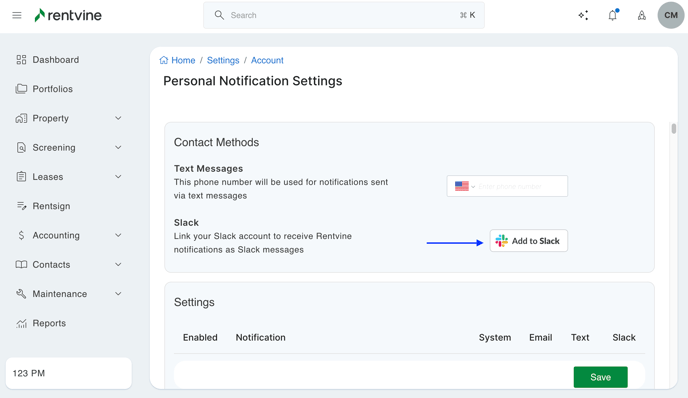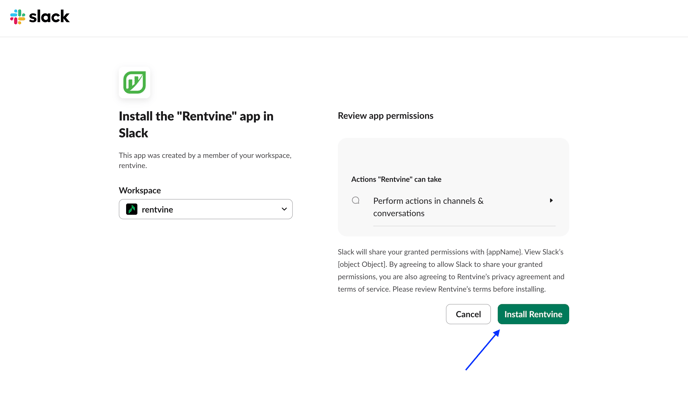Integrate with Slack to receive notifications to your Slack account
Integrate with Slack to receive notifications to your Slack account
The integration with Slack not only enables users to receive notifications but also empowers them to take action directly from Slack. For instance, if a user is notified about a new work order submitted by a resident, they can easily assign the work order within Slack without the need to go through Rentvine.
Follow these simple steps to integrate Slack with Rentvine:
- Start by selecting your initials in the top-right corner of the screen. This will open a drop-down menu with various options.
- Click on "Settings." This is where you'll find all your personal preferences and configurations.
- Navigate to "Personal Notification Settings." Here, you can control how and where you receive notifications.
- Look for the option to "Add to Slack." Click on it to begin the integration process.
- Finally, select "Install Rentvine." This grants the necessary permissions for our software to send notifications directly to your Slack workspace.
And that's it! You’re all set to receive real-time updates in Slack. If you run into any issues or need further assistance, our support team is here to help!