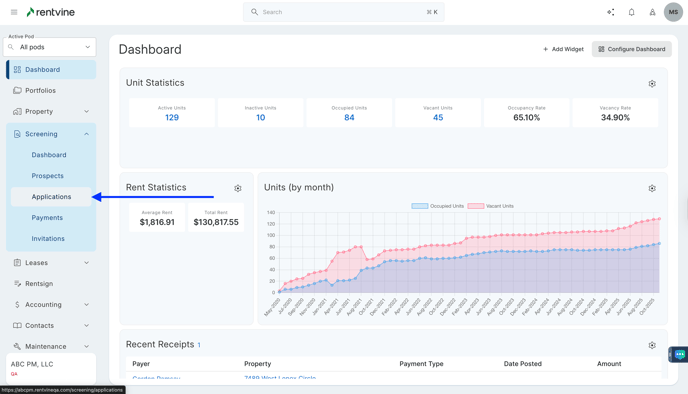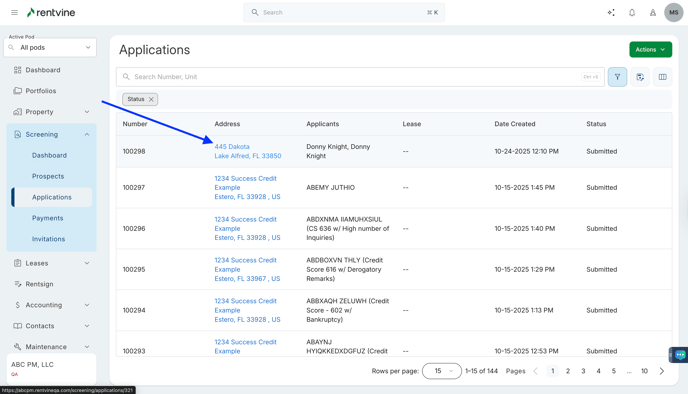Where Do You Find, View and Edit Applicants SSN On The Application?
This article will show you where you can find, view and edit the Applicants full SSN on the Application.
- Select Screening - Click on Applications
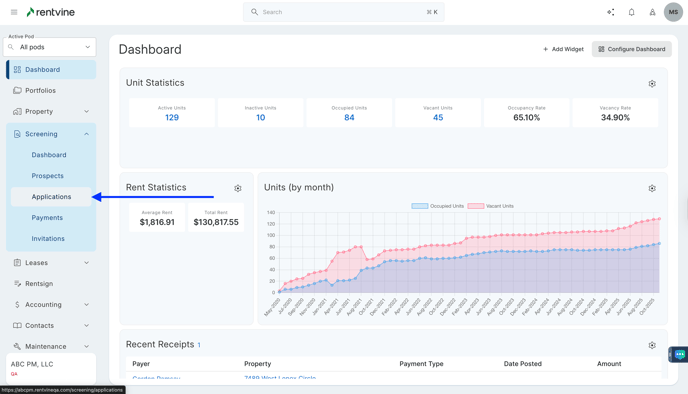
- Select the Application you wish to view
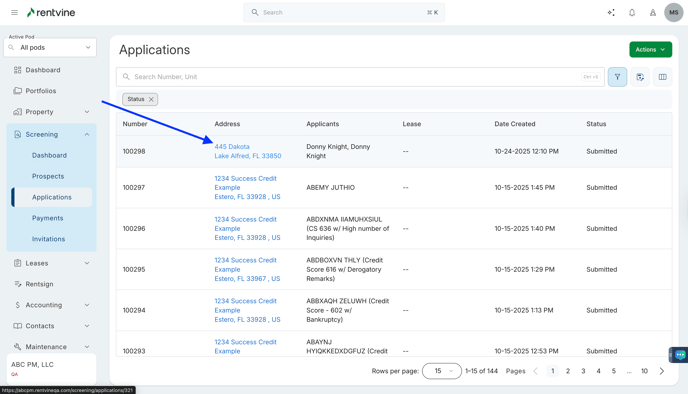

- Scroll down to the Personal Info Section on the Application and click View to see the full SSN
- *If you are unable to see the full SSN, you will need to contact an Administrator of the Rentvine Account. They will need to check your personal User Permissions/Roles*

- You should be able to view the full SSN
- If you need to update the SSN, click on Edit and remember to Save Changes