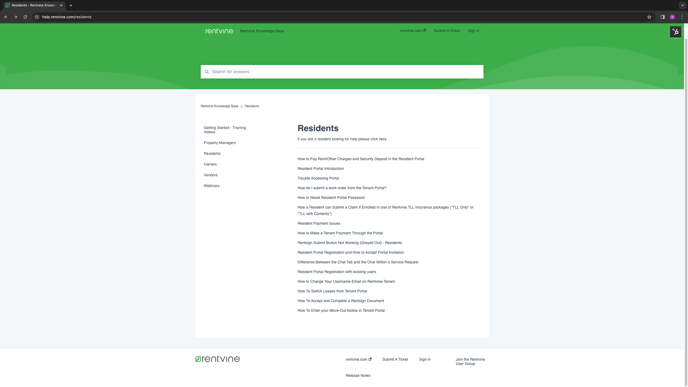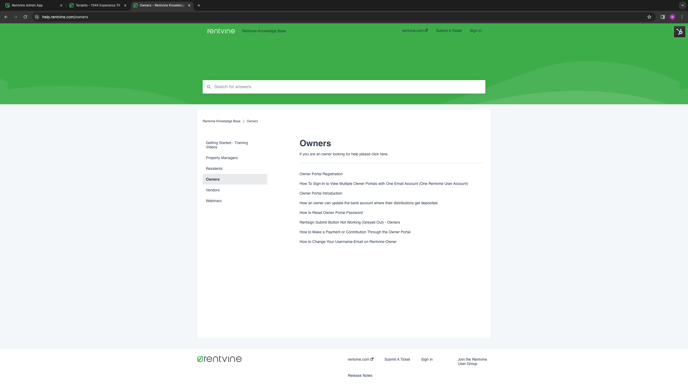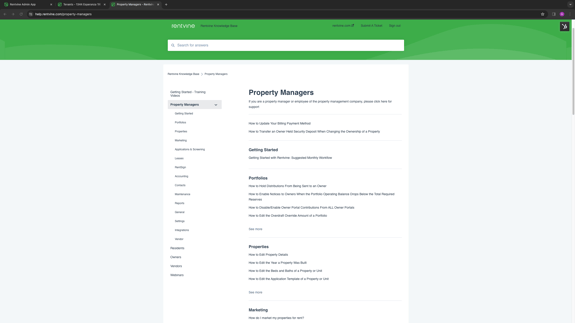This article will breakdown the sections of the knowledge base available to all types of users.
Getting Started- Training Videos
The "Getting Started Training Videos" are for property managers who are new to Rentvine looking to maximize the software's full potential for creating portfolios, applications, designing personalized owner statements, and much more.
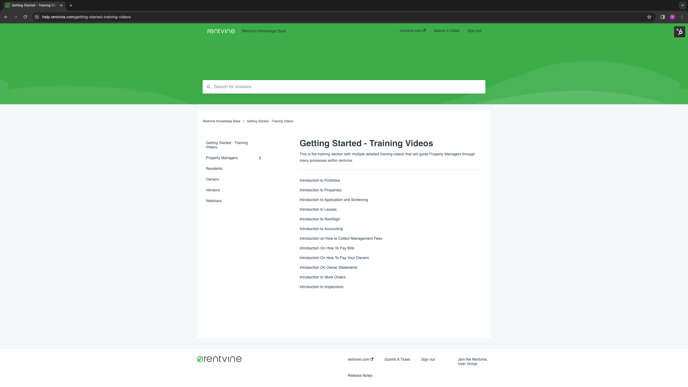 Click the picture above to visit the "Getting Started" section of Rentvine's Knowledge Base.
Click the picture above to visit the "Getting Started" section of Rentvine's Knowledge Base.
Residents
If you are a resident using Rentvine Portal this Knowledge Base section is for you. If you have questions on registering and navigating the portal, need assistance with Rentsign documents, or need to update your information then this section is for you.
Click the picture above to visit the "Residents" section Rentvine's Knowledge Base.
Owners
This section is for owners whose property managers use Rentvine. This section of the Knowledge Base has articles for owners who need help registering for their portal, updating ad submitting payments, and how to manage multiple portfolios through one account.
Click the picture above to visit the "Owners" section of Rentvine's Knowledge Base.
Vendors
If you are a vendor who is working through Rentvine and need assistance registering or editing information for your portal, this section is for you.
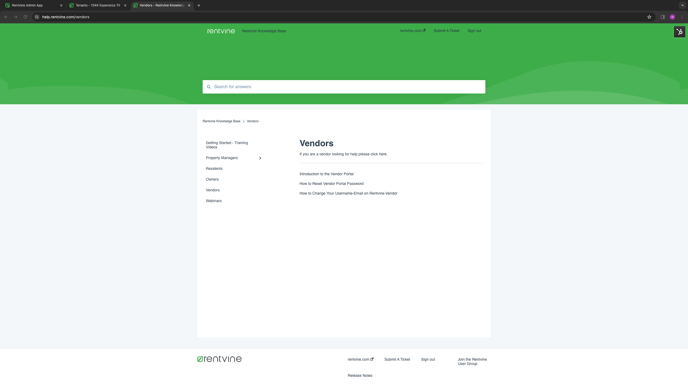
Click the picture above to visit the "Vendors" section of Rentvine's Knowledge base.
Property Managers
If you are a property manager, we offer a wide array of articles at your disposal for a multitude of situations contained within a live database that is updated with frequently requested articles. Many property managers run into the same issues so be sure check out Rentvine's Property Manager Knowledge Base article section to see if we already have a solution for you. Sections of assistance include:
- Portfolio
- Properties
- Marketing
- Application and Screening
- Leases
- RentSign
- Accounting
- Contacts
- Maintenance
- Reports
- General
- Settings
- Integrations
- Vendor
Click the picture above to visit the "Property Manager" section of Rentvine's Knowledge Base.