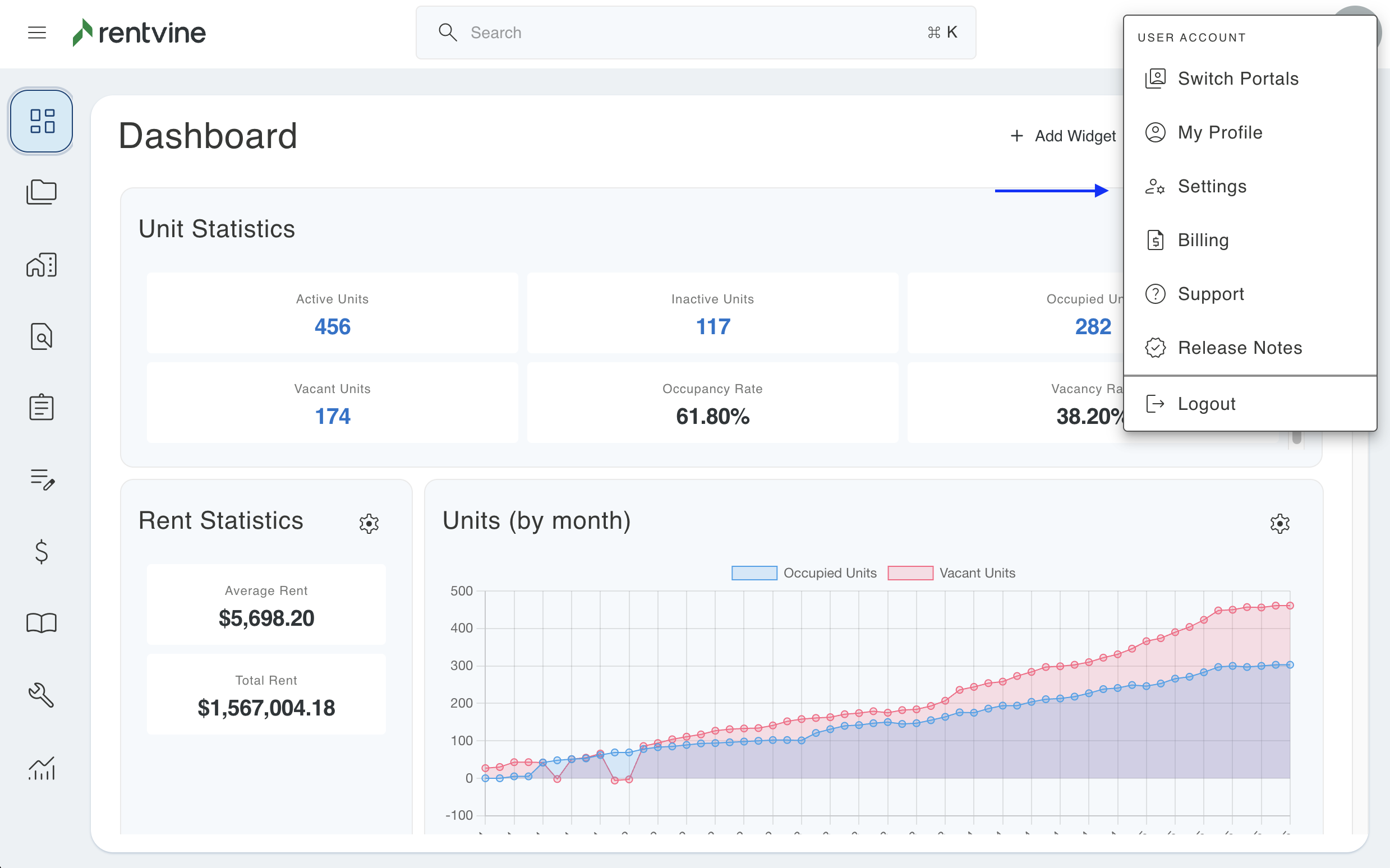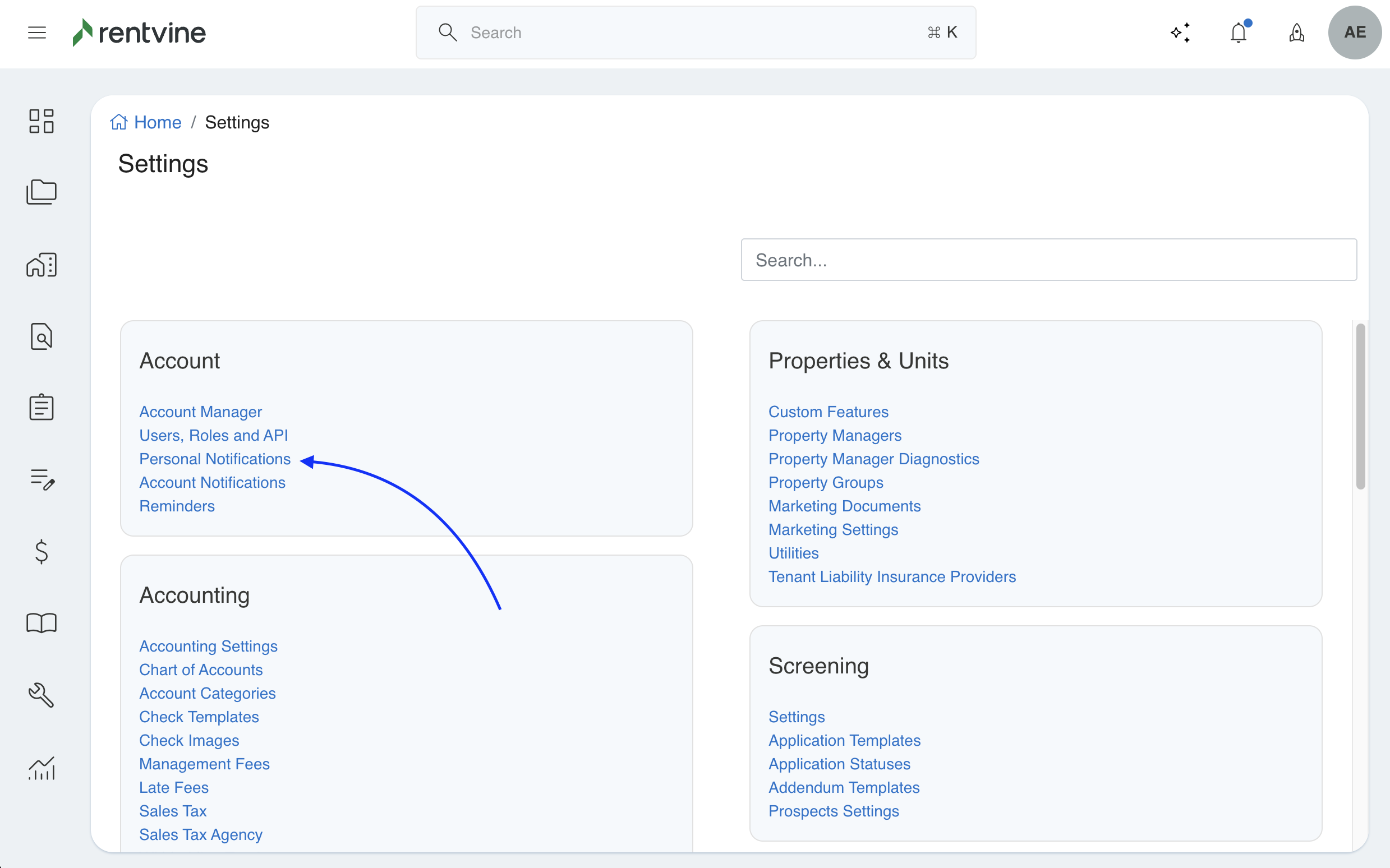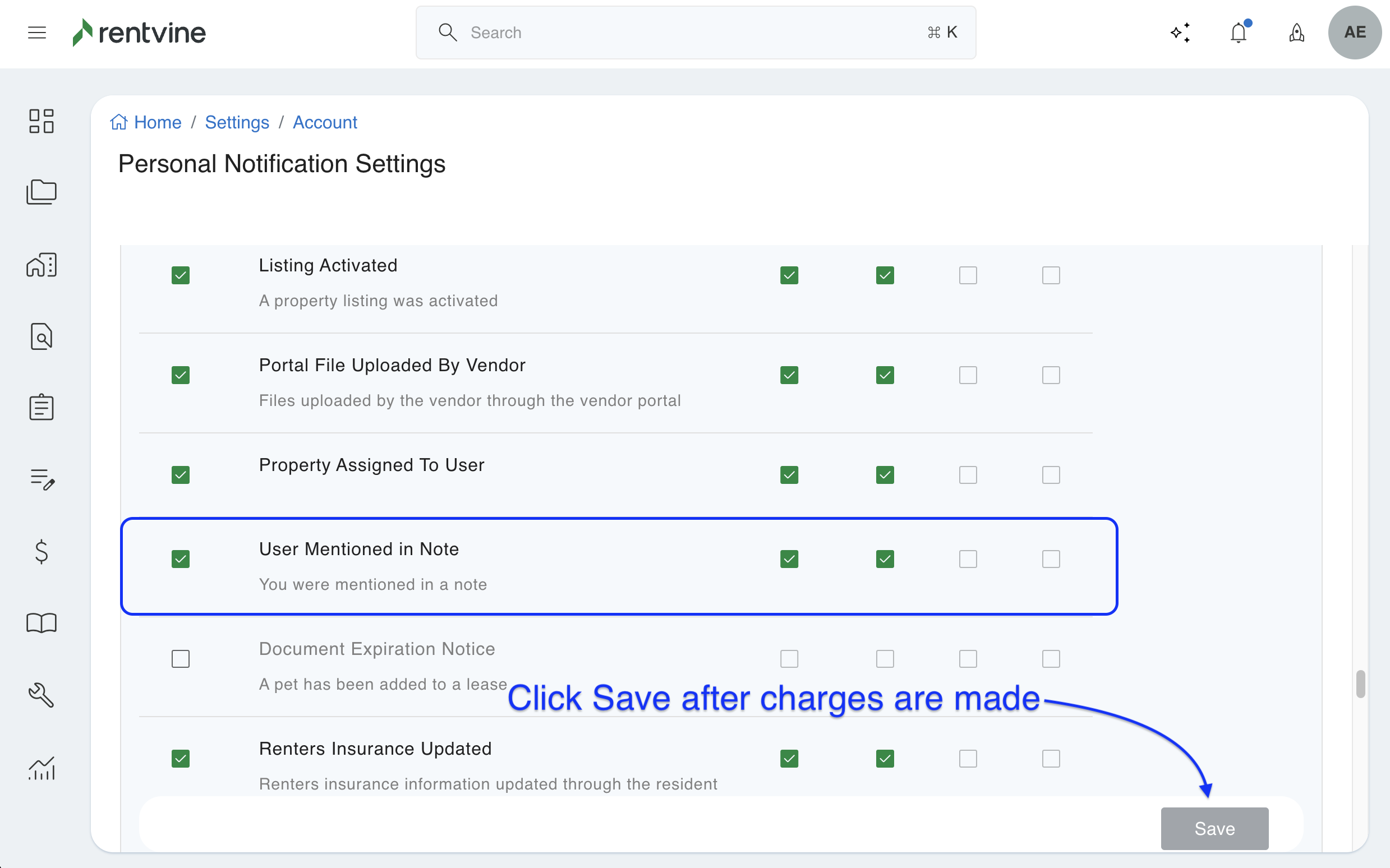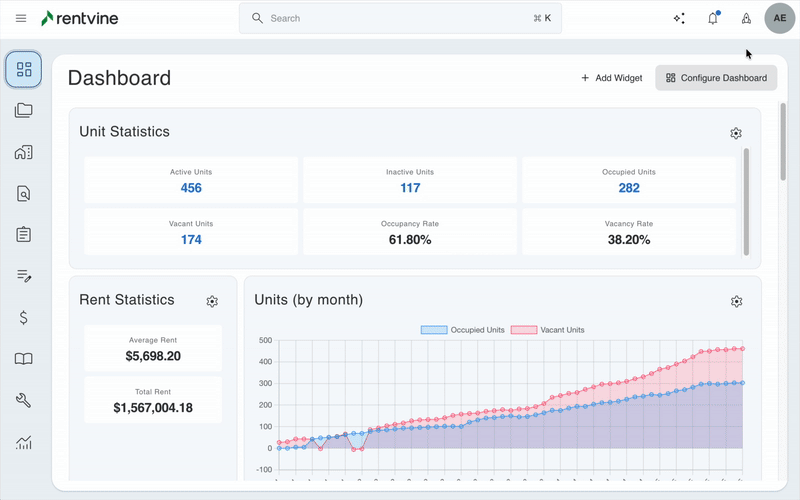Utilizing the Mention feature in Rentvine Notes
This article will show you how to utilize the Mention feature in Rentvine to alert other users if they are mentioned within a note.
- The Mention feature allows you to type a user's name within a note and notify the user based on their personal notification settings. This can be applied to any note type in the Rentvine Software.
- Once you log into Rentvine, navigate to any note created within your system.
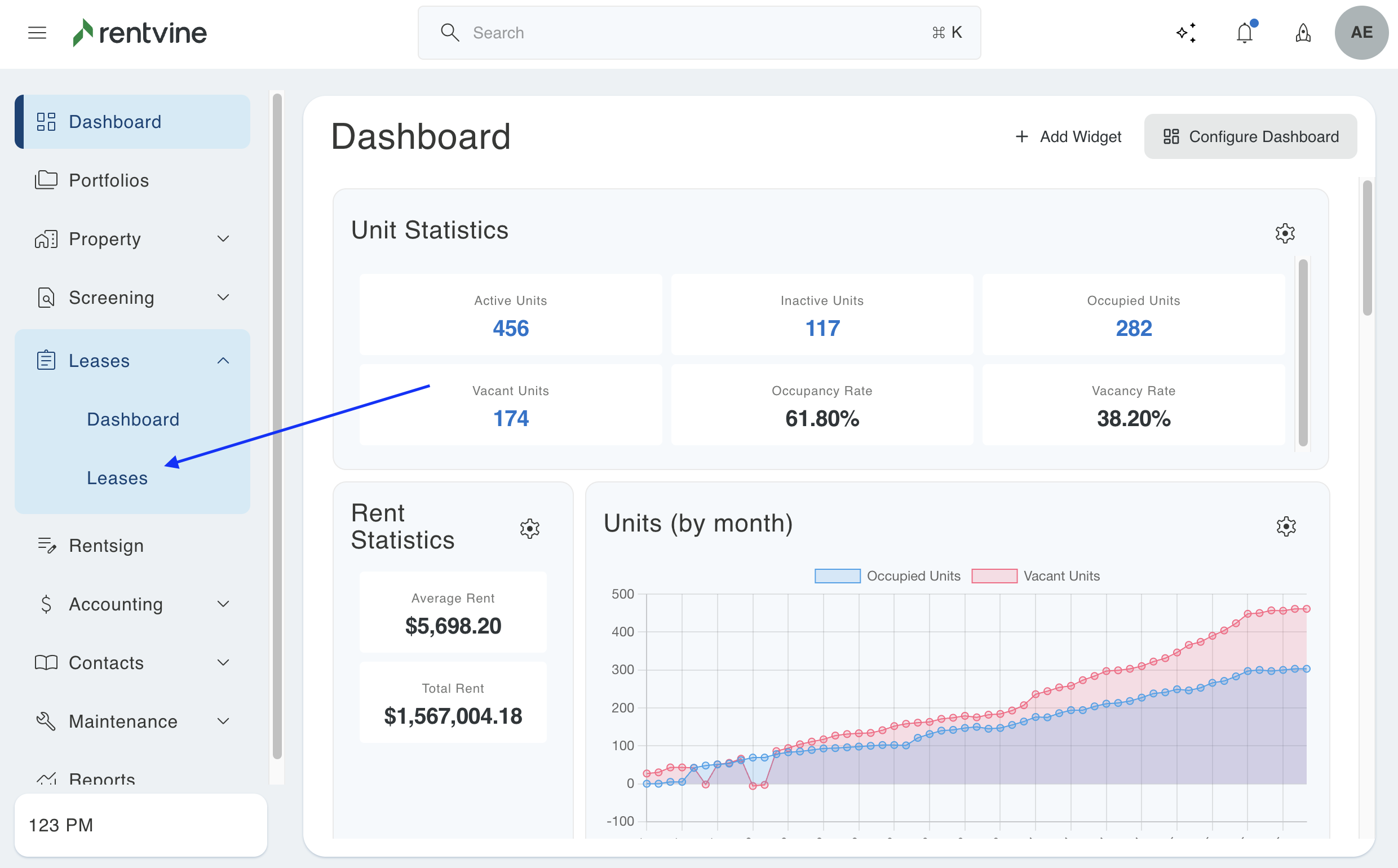
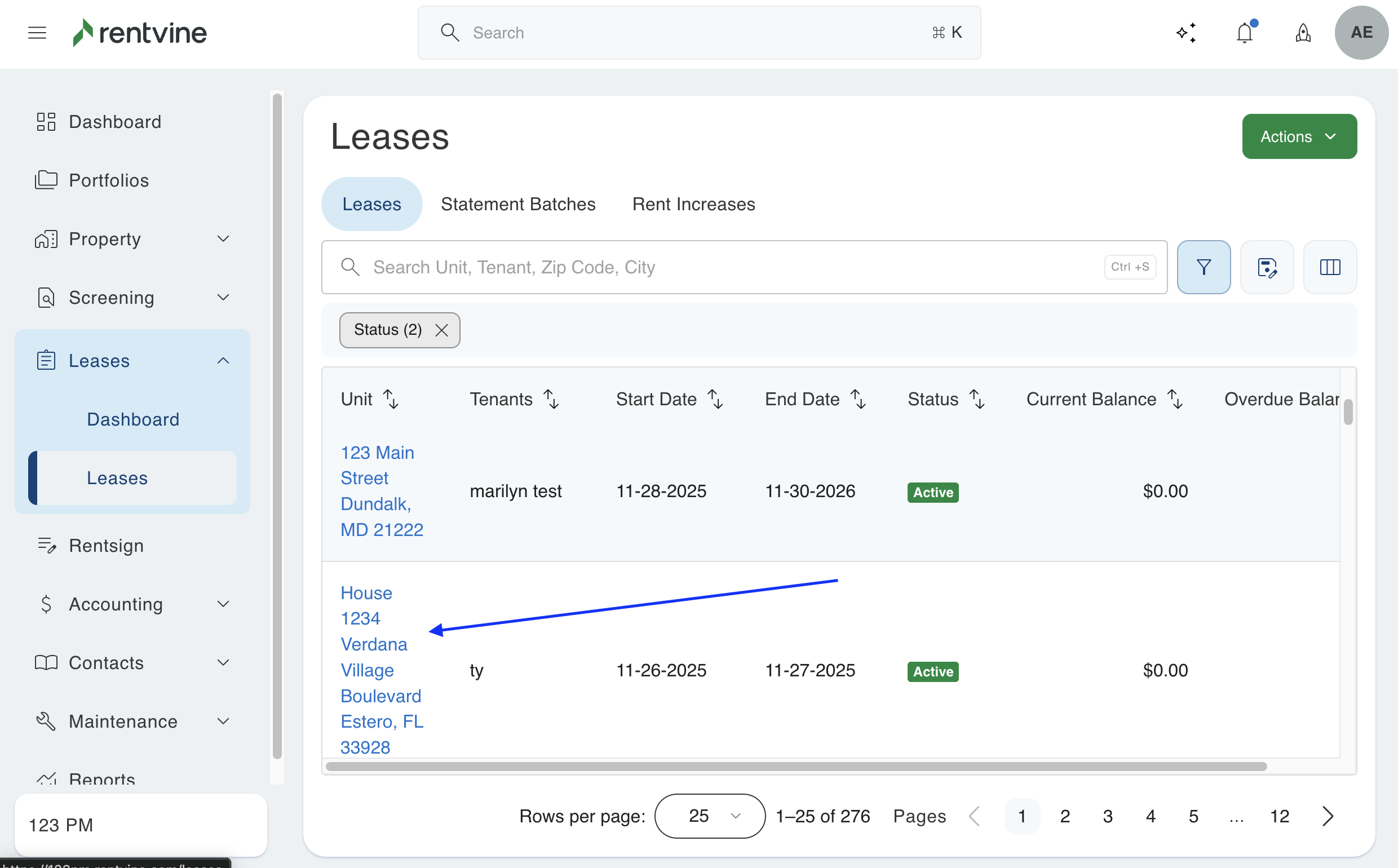
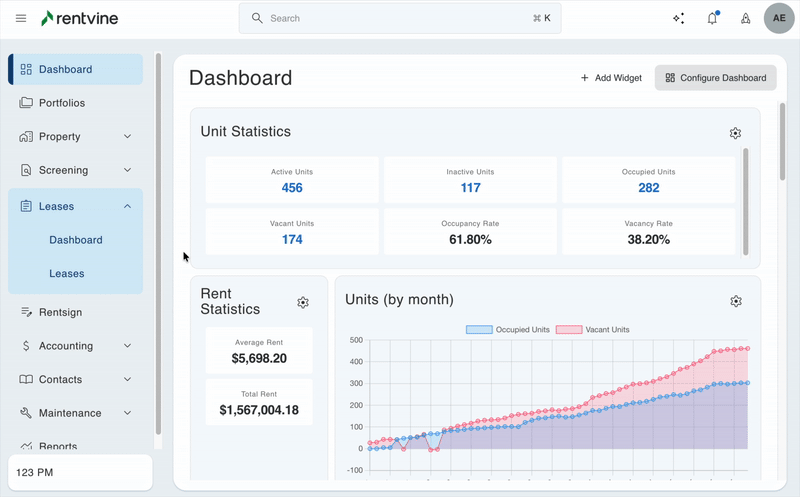
- Click the note icon, and this will display all notes previously created and allow you to create a new note
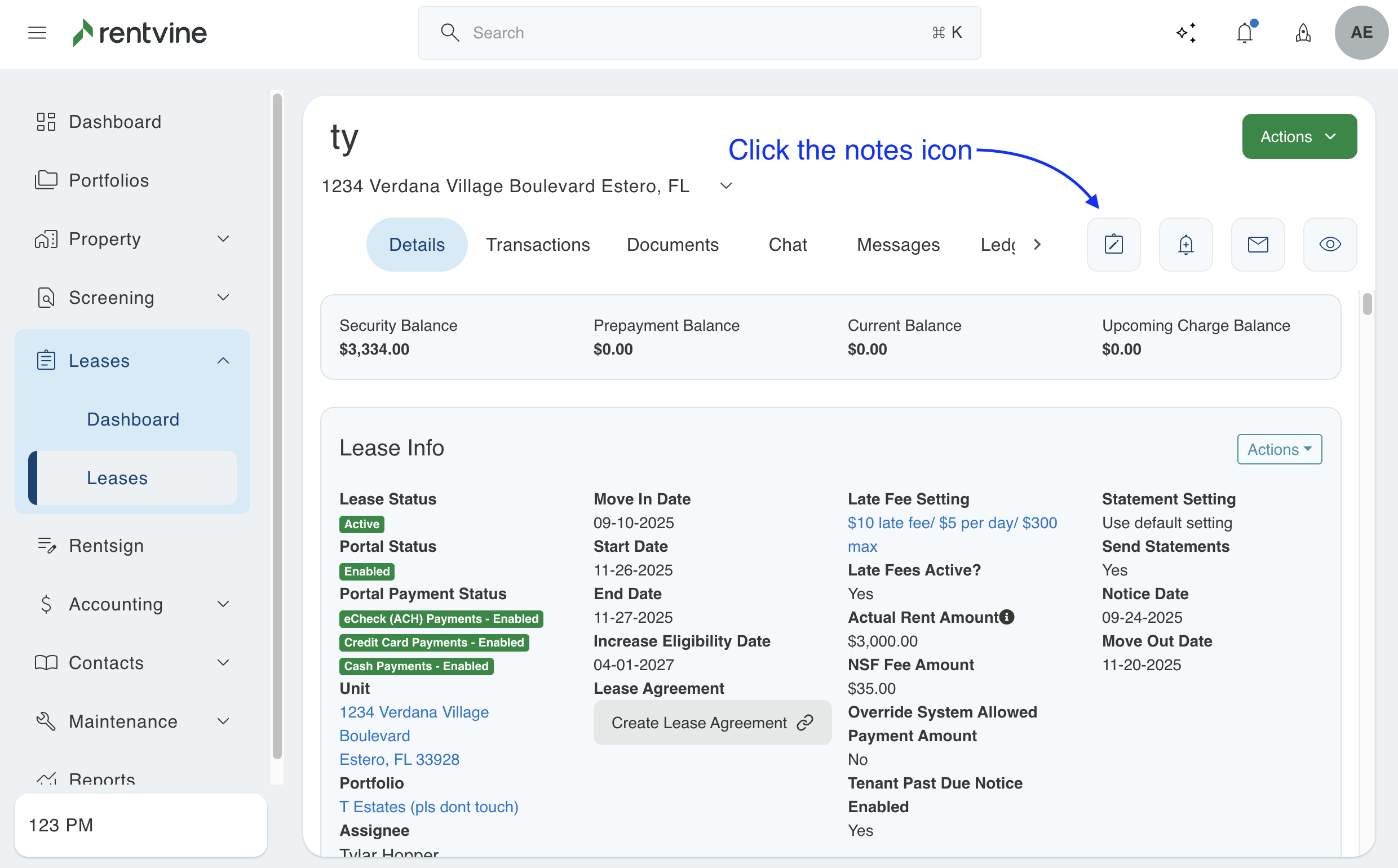
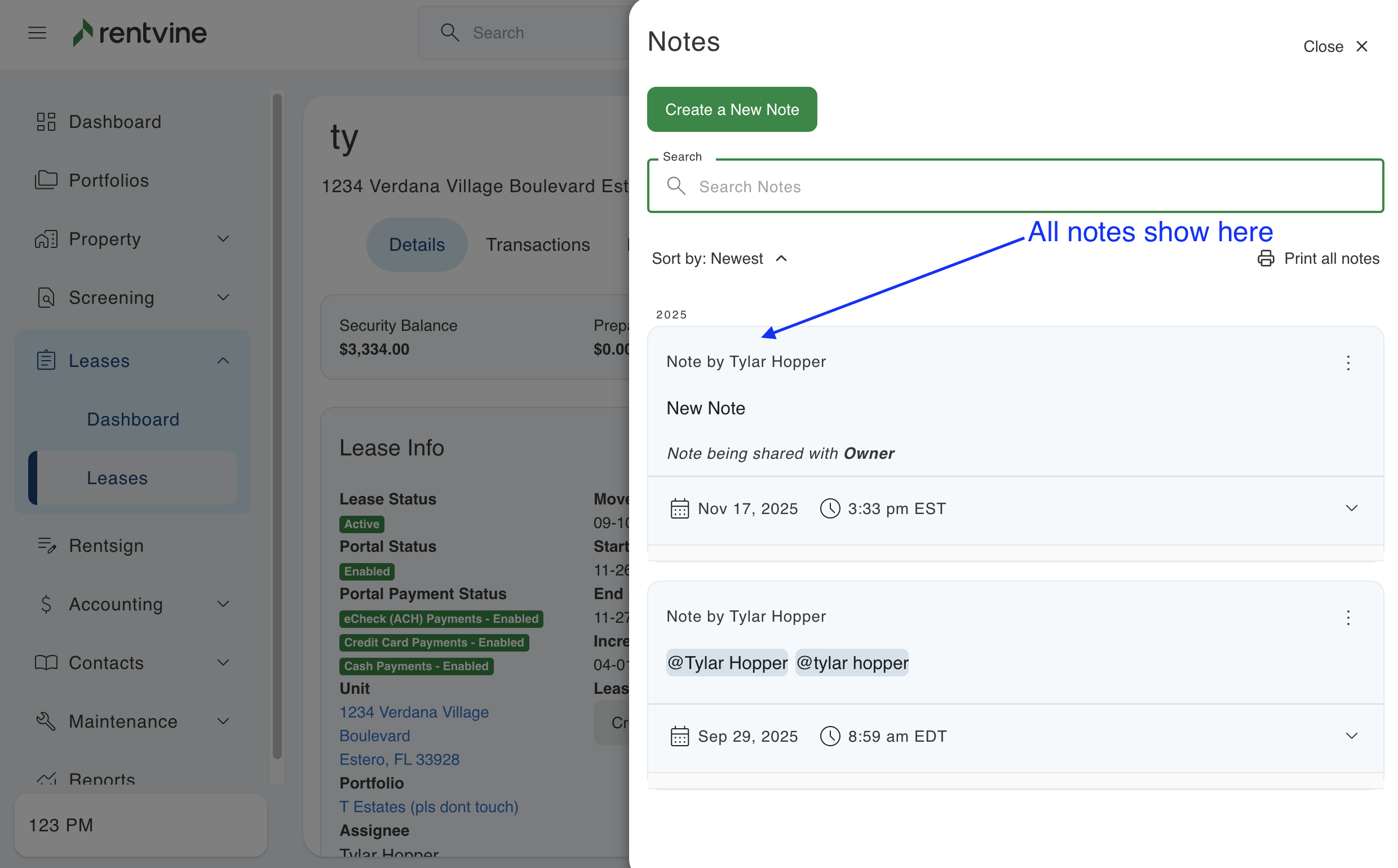
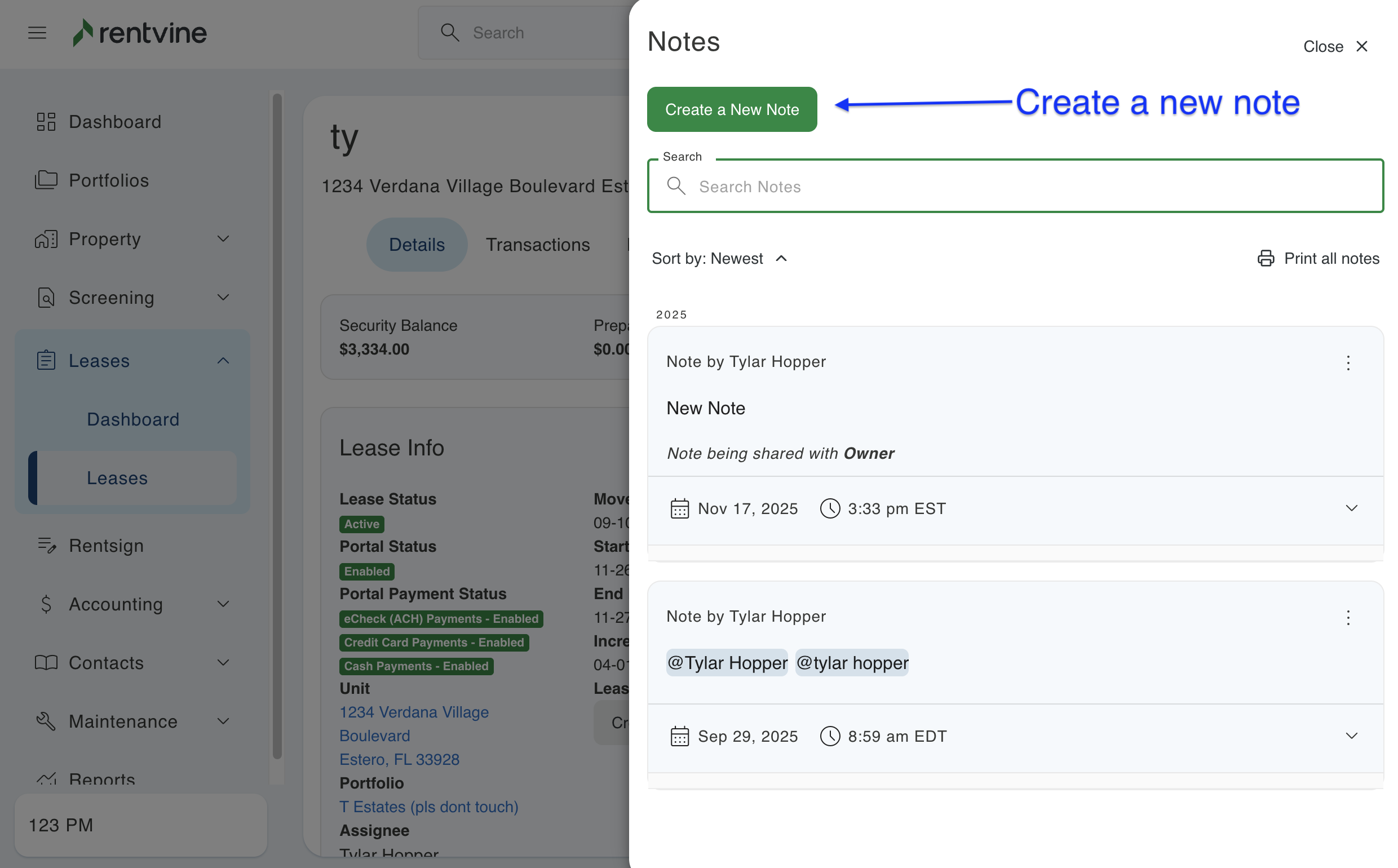
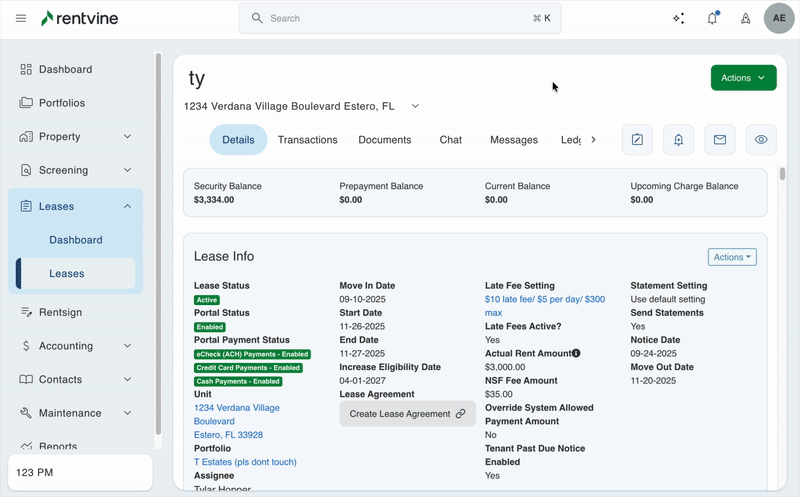
- When creating the note, you can use the @ symbol and type the users name immediately after to notify the user within the note.
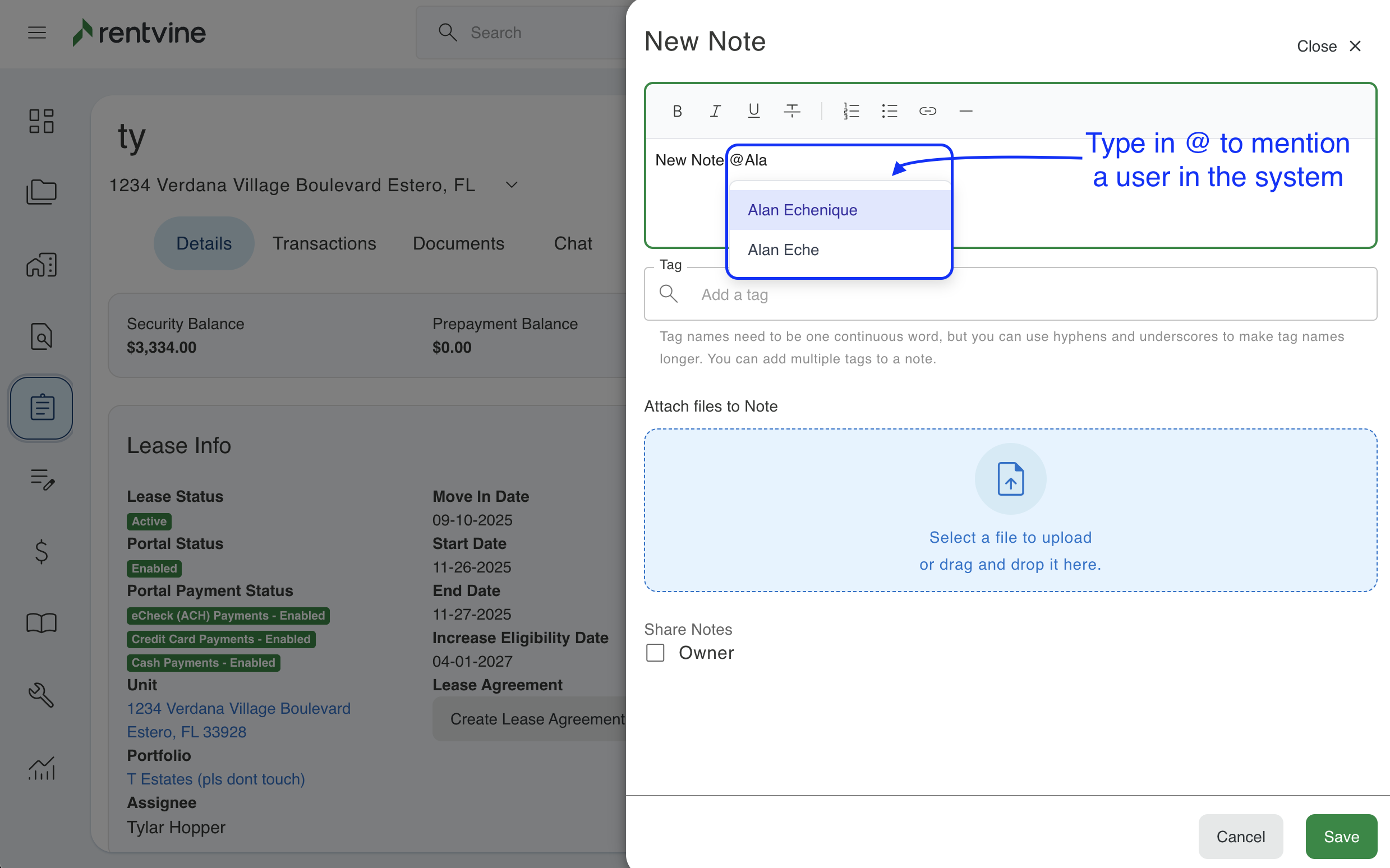
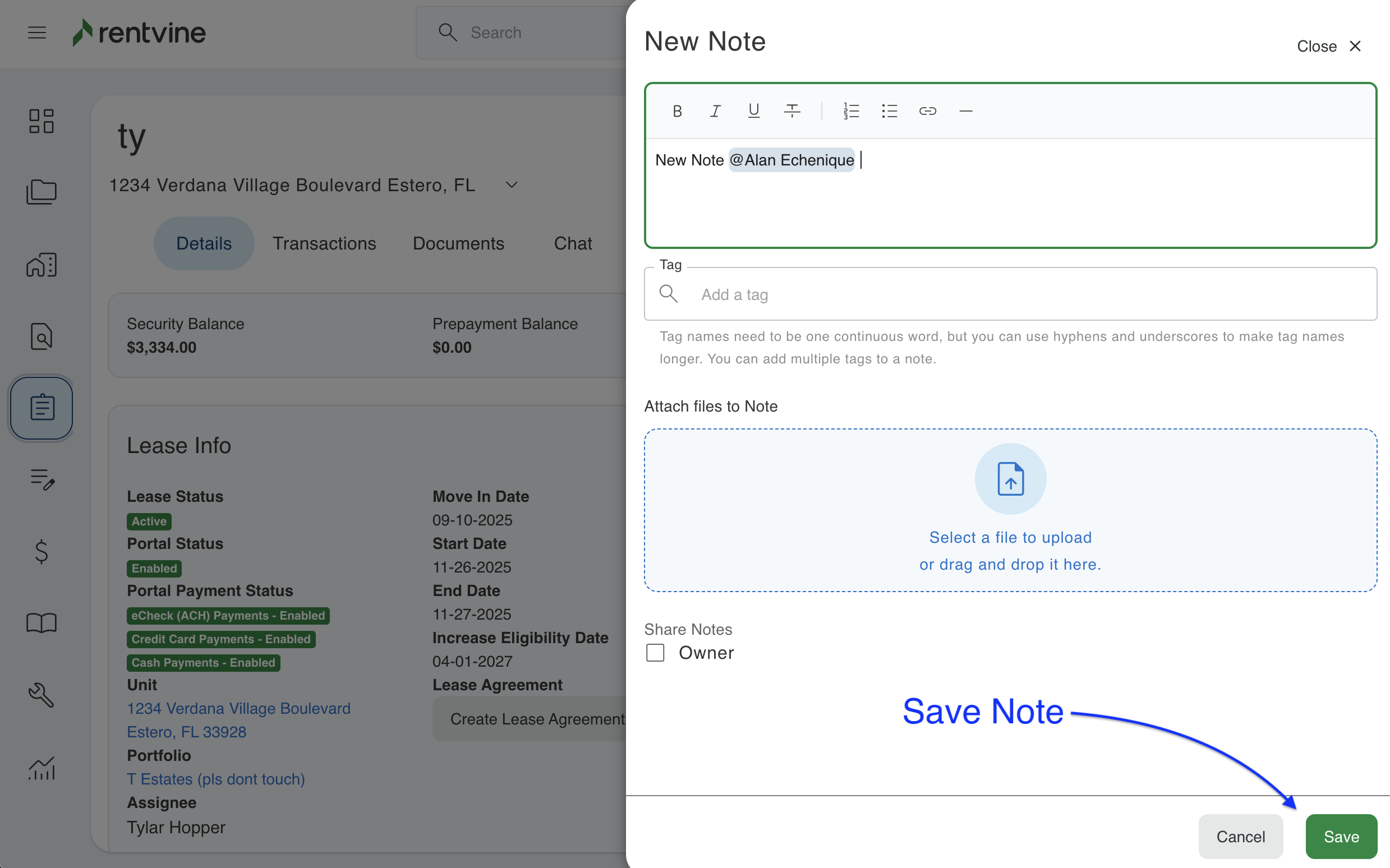
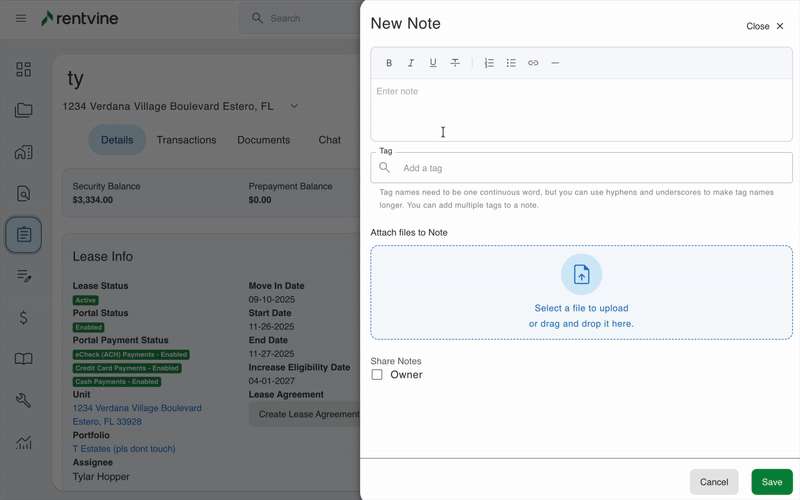
You can also do this for pre-existing notes within the system by selecting the ellipses next to the corresponding note and clicking Edit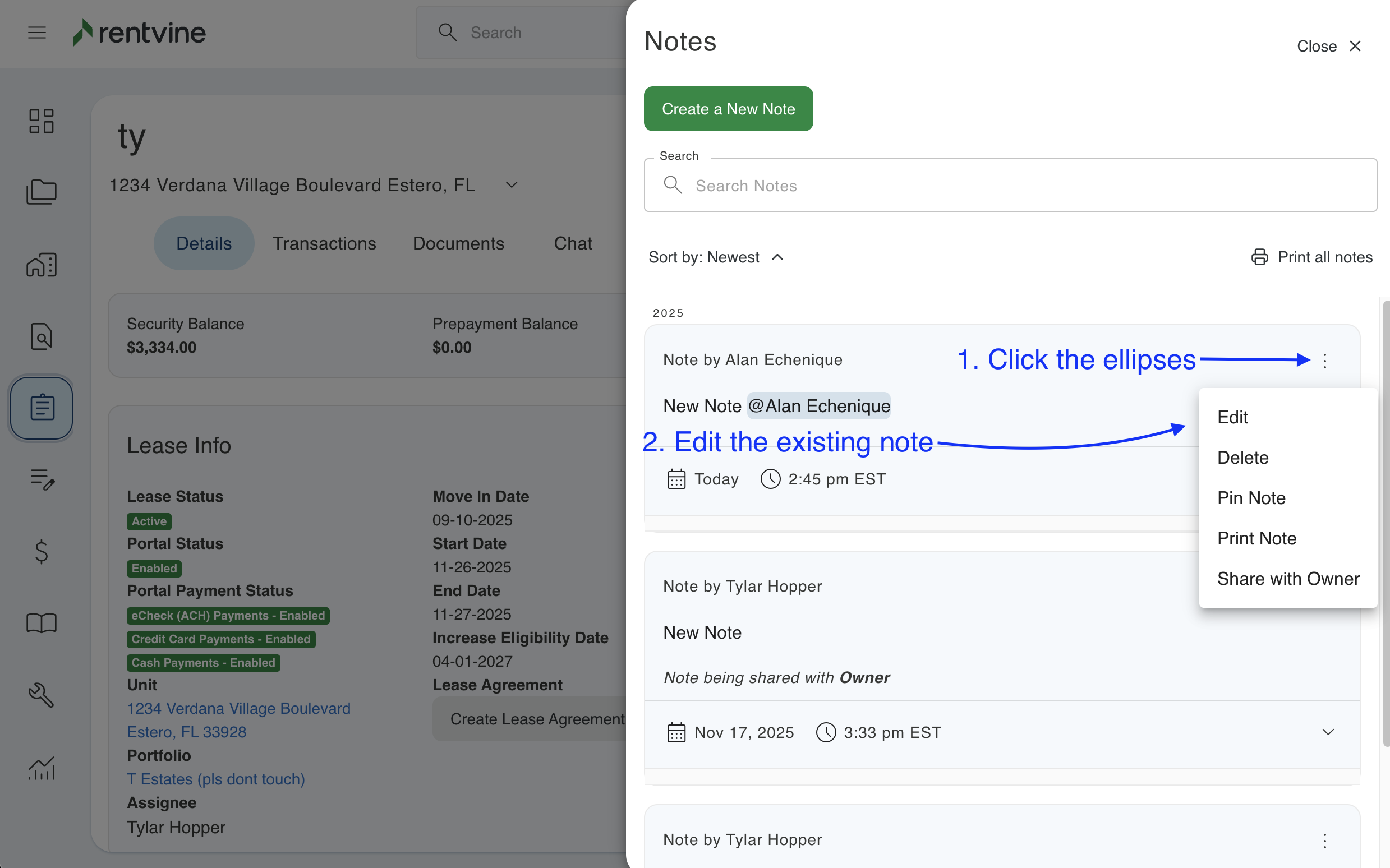
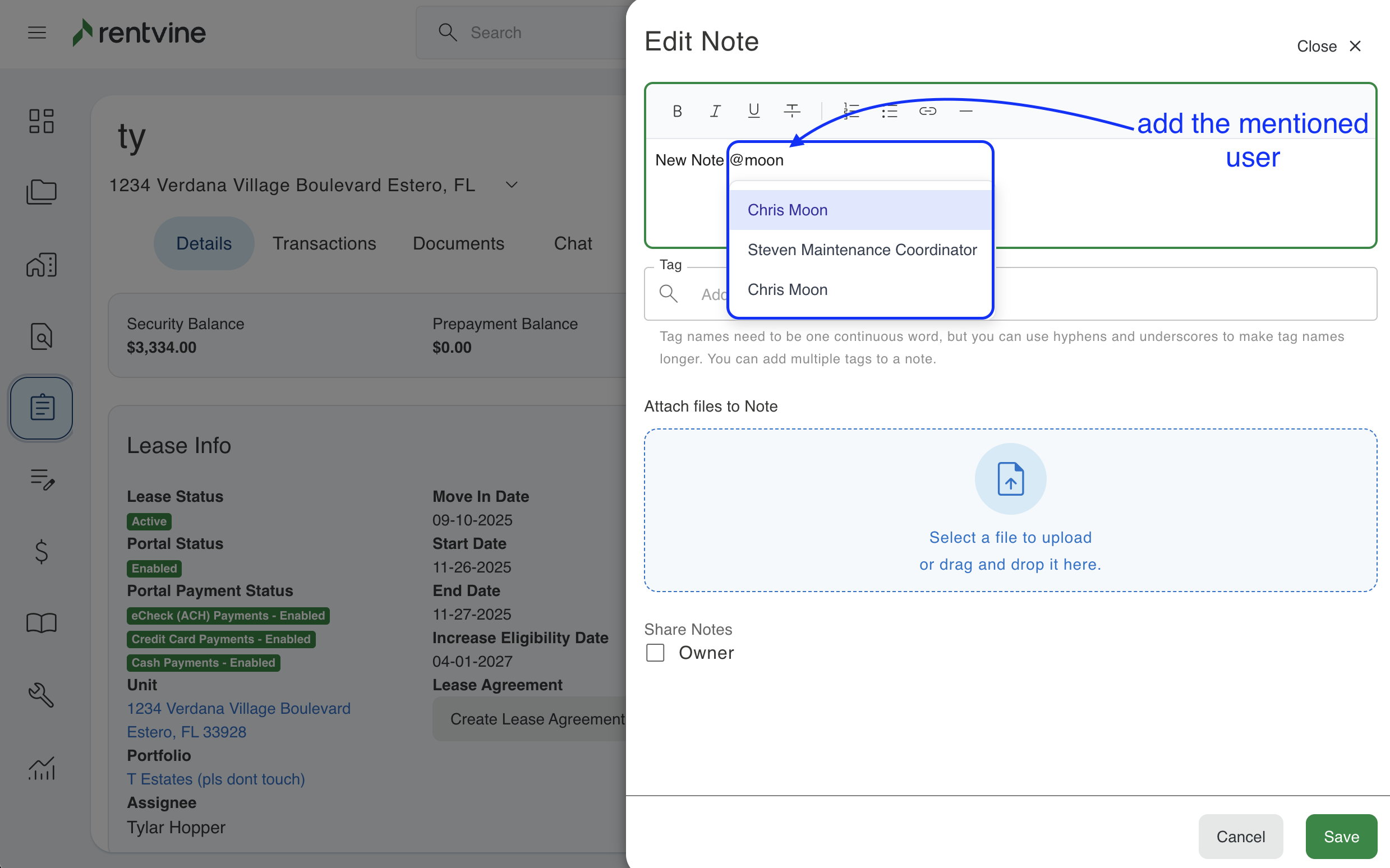
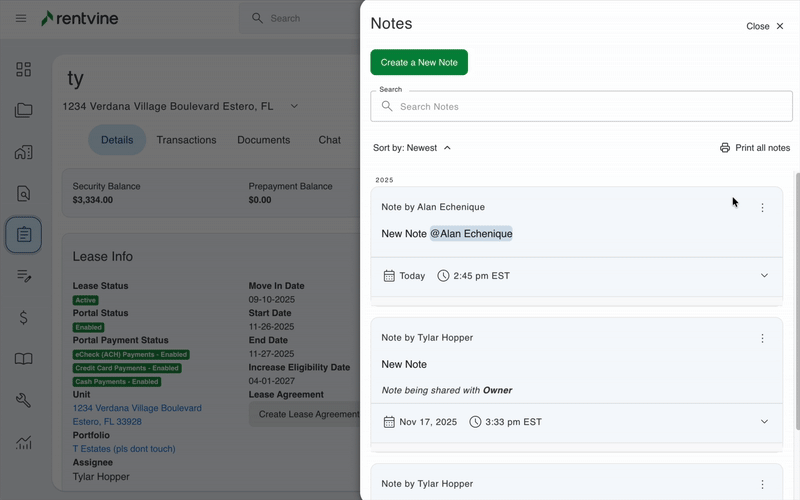
- Each User can adjust their own personal notifications for Mentions in their Personal Notifications Settings under the User Mentioned in Note option